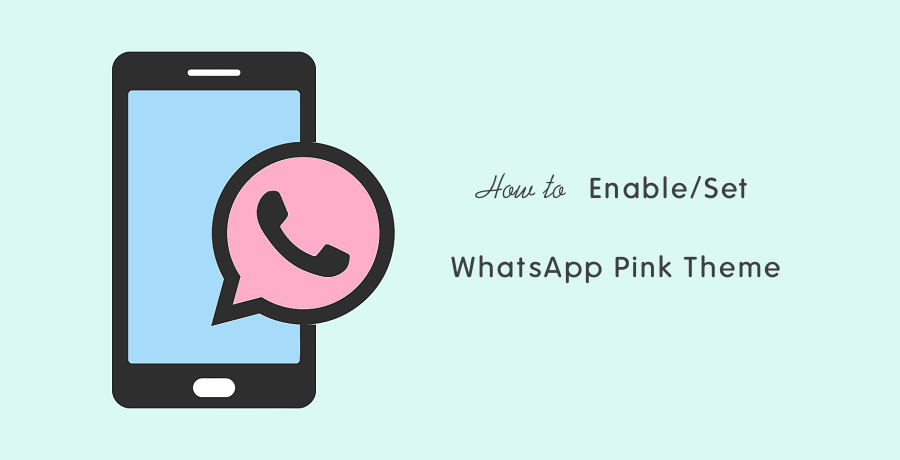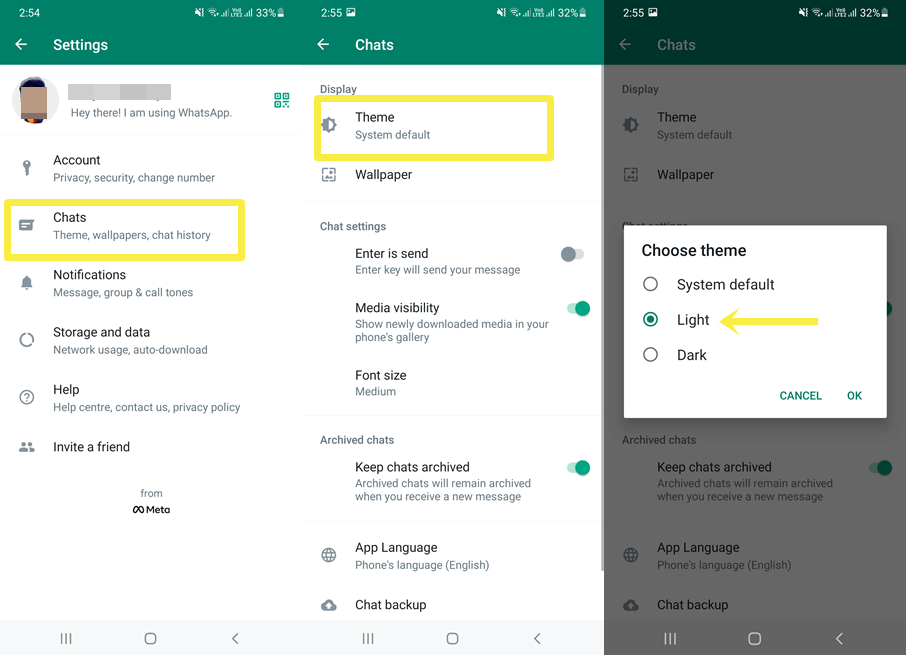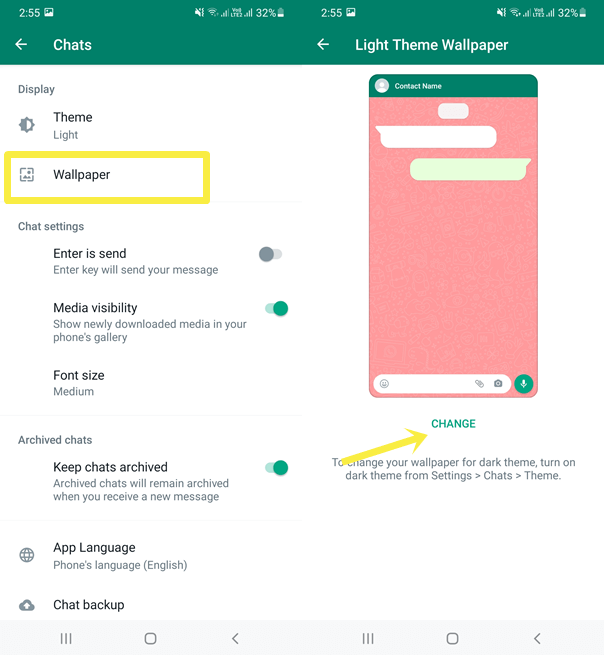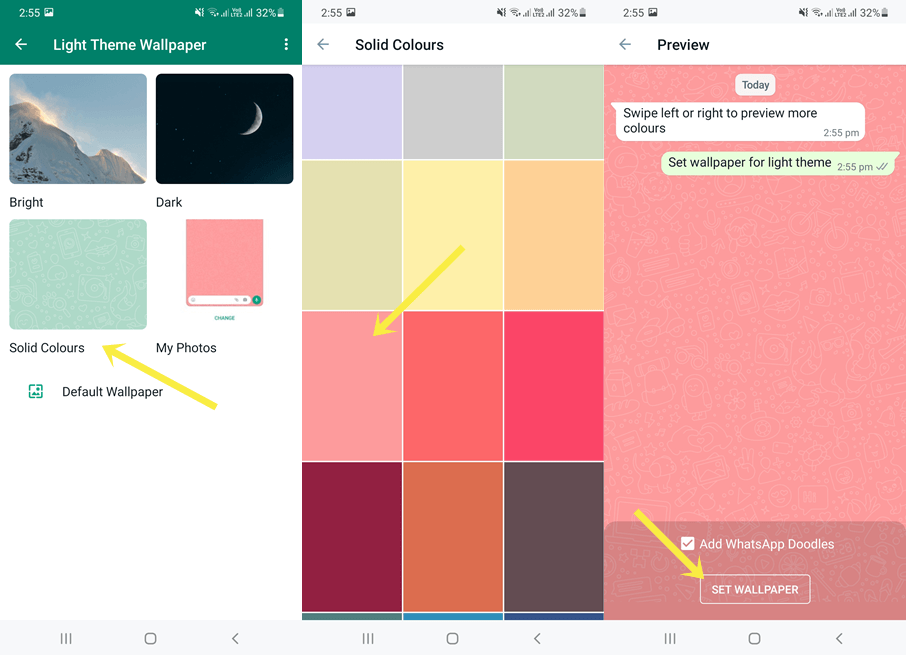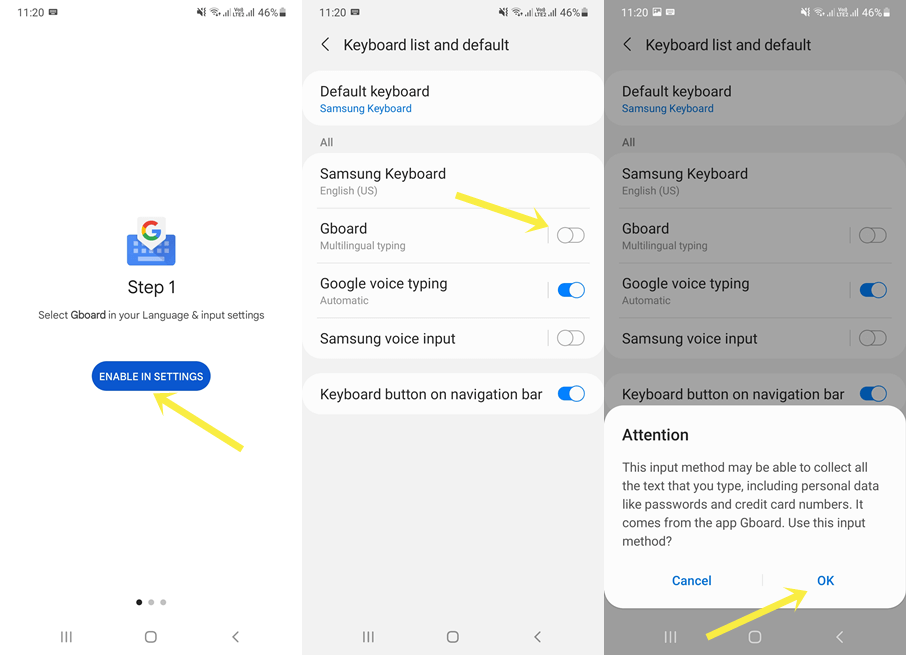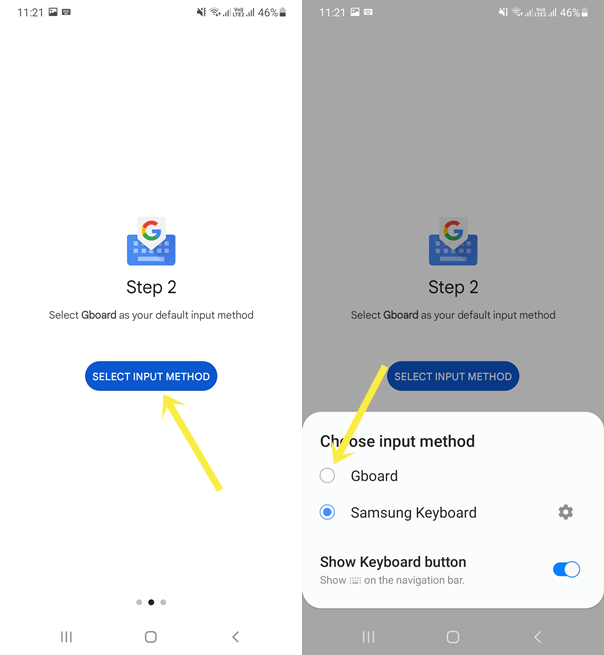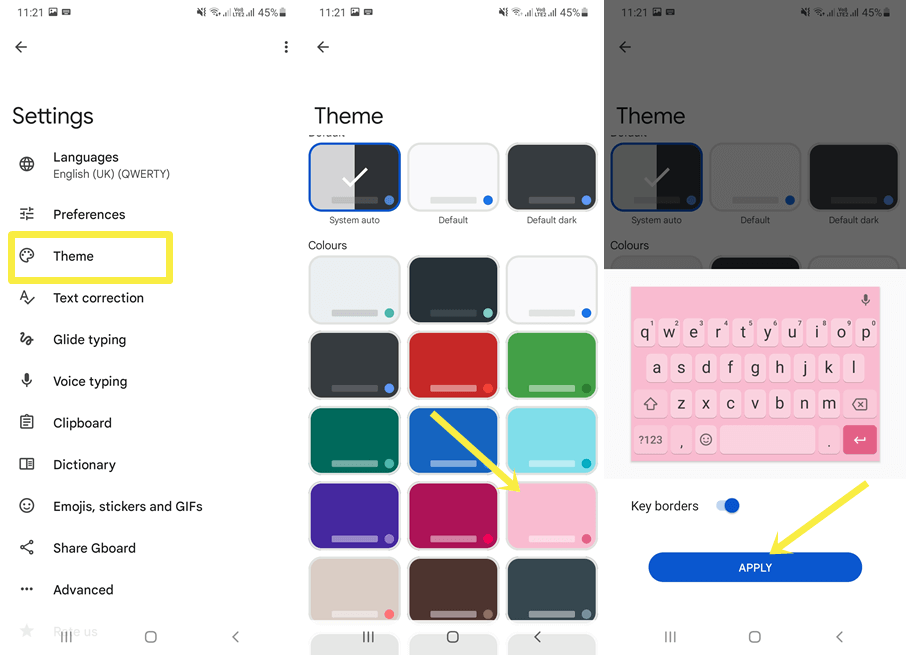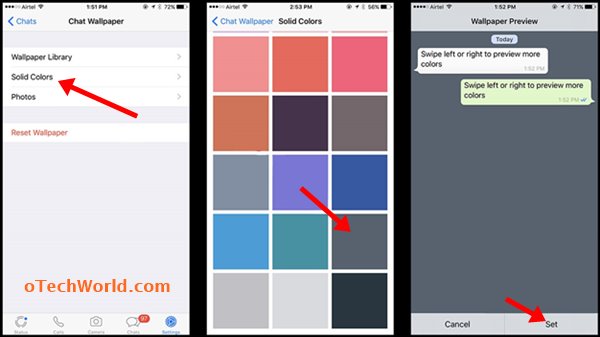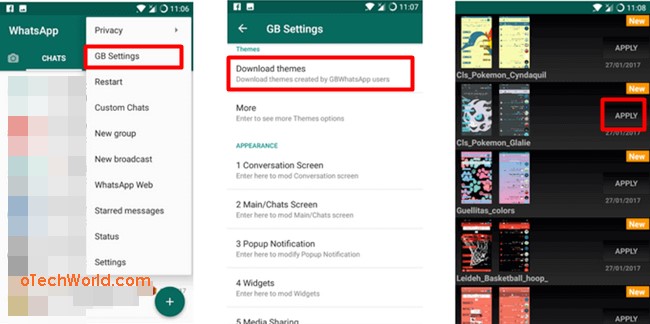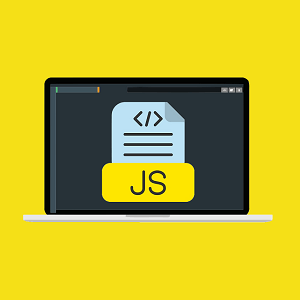How to Set WhatsApp Pink Theme in official App
Do you want to enable WhatsApp Pink Theme in the official app?
Officially, WhatsApp allows us to change the theme to light or dark. And most of its users want to set the colorful theme as their favorite color. Well, girls love the pink color and want to set the WA theme to pink color.
So, in this article, I’ll show you how to set the WhatsApp Pink theme in the official app.
However, WhatsApp gives complete control over who can see profile photo, status, about, and last seen. But, WhatsApp doesn’t give many customization options.
For customization, you can select the light or dark mode, and change the background. Moreover, it gives some text formats to highlight the text in chat.
That’s why its mod apps are popular. However, mod apps are not safe and secure. But still, most people use these apps even though they know third-party apps are harmful to their privacy and device security.
Mod apps give more features than official apps but installing/using these apps is against WhatsApp policy. WhatsApp bans the accounts that use mod apps like GBWhatsApp, FMWhatsApp, and YoWhatsApp.
These apps give numerous customization options as well as extend the WhatsApp features limitations. You can change the app theme, use additional features, and prevent limitations.
Nowadays, people are getting bored with its default light and dark theme. The light theme offers a green header and white background. And dark mode offers a dark grey header and grey background which helps to reduce eye strain at night.
You can change the background (wallpaper and solid color) to customize the WA background from Settings » Chats » Wallpaper.
From wallpaper, you can select pink wallpaper or solid color. But, the header and keyboard color will seem odd without matching.
Approximately 30% to 40% of the screen space (according to the keyboard size) is occupied by the keyboard while chatting or typing on smartphones. So, you also need to change the keyboard theme color to pink.
Because, with a pink background, the white or black keyboard theme seems odd. You need to match the background and keyboard color theme.
Note that, you can’t change the WhatsApp header color in the official app. The header color will be green. Also, the pink theme is visible only in chats.
So, you can change the WhatsApp theme to Pink color in three steps.
- Change WhatsApp Inbuilt Theme to Light
- Set Pink background color or wallpaper.
- Change the keyboard color to pink.
How to Enable WhatsApp Pink Theme on Android
The steps are given below for Android Devices.
Step 1. Change WhatsApp Inbuilt Theme to Light
You need to select the Light theme from the app. By default, the System default theme is selected. The system default theme uses the Android theme mode. And dark mode doesn’t allow selecting the WhatsApp background wallpaper. So, you need to force the app to use only a light theme.
- Open WhatsApp and tap on the Menu (three vertical dots) from the top right of the screen. Select Settings from the list.
- Go to Chats » Theme and select the Light option from the theme modes.

Step 2. Change/Set WhatsApp Background to Pink
After selecting the light theme, you need to change the WhatsApp background color to pink. WhatsApp has an inbuilt background (wallpapers and solid colors) library. Moreover, it also has an option to select the wallpaper from the device gallery. The steps are given below.
- Open WhatsApp and go to Settings by a tap on the Menu from the top right. After that, go to Chats » Wallpaper.

- In Wallpaper, you’ll see five options.
• Bright – It contains 32 bright color wallpapers.
• Dark – It contains 29 dark wallpaper.
• Solid Color – This allow to select solid color as a background.
• My Photos – Allows selecting wallpaper from device storage/gallery.
• Default Wallpaper – It sets the WhatsApp default wallpaper. - Select the Pink background from Solid colors, or bright wallpapers. If you’re unable to find pink wallpaper or solid color, download the wallpaper from the internet and select from the My Photos option.
- Tap on the wallpaper and you’ll see the preview. Select or unselect the “Add Wallpaper Doodles” option and tap on the Set Wallpaper button.

Open any chat thread and you’ll see the pink background. It looks cool but when you tap on the Message field to type the message. The keyboard pops with light or dark colors. Now you need to change the keyboard color to pink.
Step 3. Change Keyboard Color to Pink
If your device has a stock Android, then it comes with Google Keyboard (Gboard) which allows us to change its theme colors. Otherwise, you need to install Google Keyboard on your device.
However, you can also install Pink keyboards directly from the Play Store. But, Gboard (Google keyboard) is one of the best and most trusted. Also, it is developed by Google itself and offers numerous unique features.
The steps are given below.
- Install Gboard (Google Keyboard) on your Android device. The link is given below.

- After Installing the keyboard, open the Gboard app and you’ll see the Step 1 “Enable in Settings” button. Tap on it.
- Now the Settings will be open. Toggle on the Gboard option. You’ll see the Attention pop up. Tap on the OK to proceed.

- After that Gboard app will be open, and you’ll see the Step 2 “Select Input Method” button. Tap on it and select Gboard from the popup.

- Now tap on the Done button and you’ll see the Gboard Settings. Tap on the Theme option and you’ll see the themes. Tap on the Show more option from the bottom right to explore more.
- Select Pink color from themes and tap on it. Tap on the Apply button.

- That’s all.
Alternatively, you can select Gboard to default keyboard from device settings. After installing the Gboard, go to device Settings » General Management (Language and input) » Keyboards list and default » Turn on Gboard.
From the Default keyboard select Gboard. Tap on the back and select Gboard Settings to change the theme. Note that the steps may differ in different smartphones according to the companies or customized OS launchers.
Now open the WhatsApp chat and you’ll see the pink theme.
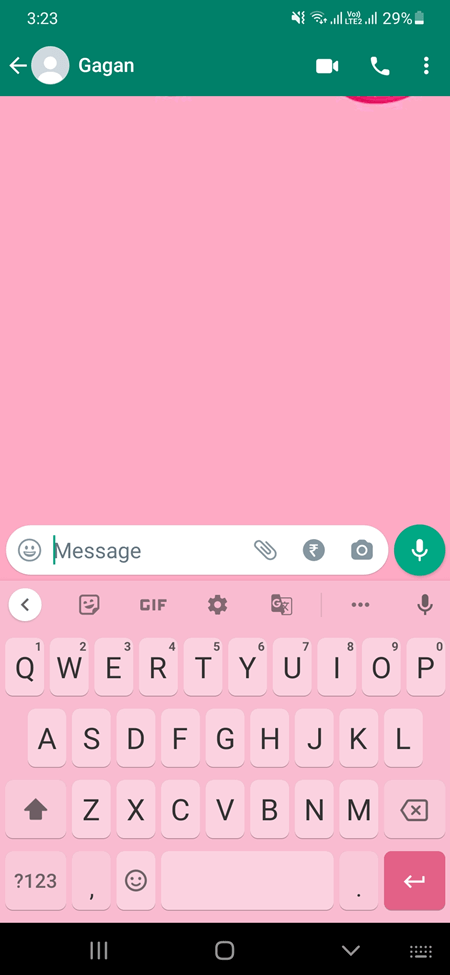
How to Enable WhatsApp Pink Theme on iPhone (iOS)
Like Android, you can also change the WhatsApp background and keyboard color to pink.
Step 1. Enable Light Mode
On iOS, the WhatsApp theme is integrated with the system theme mode. When you turn on iOS dark mode, WhatsApp automatically changes its theme to dark.
- Go to the Settings app on your iOS device and open the Display & Brightness option.
- From under Appearance, select the Light option. Also, toggle off the Automatic option.
You can also turn off dark mode from the Control Center.
Step 2. Change WhatsApp Chat Background Color to Pink
WhatsApp for iOS also gives an option to change the background as you want. The steps are given below.
- Open WhatsApp on an iOS (iPhone) device and tap on the Settings from the bottom right.
- Now to go Chats » Chat Wallpaper.
- In Chat Wallpaper, you’ll see three options.
• Wallpaper Library – It contains predefined wallpapers by WhatsApp.
• Solid Colors – This allow to select solid colors as background.
• Photos – Allows selecting custom background wallpaper from device photos. - Tap on the Solid color and select the Pink color. Otherwise, download the pink wallpaper from the web and select it from the Photos option.
- Tap on the Solid color or wallpaper and you’ll see the preview. From the preview, select the Set option.

- That’s all.
Open chat and you’ll see the changes.
Step 3. Change the Keyboard color to Pink
The steps are given below.
- Download and install the RainbowKey app from the Apple App Store. The link is given below.

- After installing, open the RainbowKey app and select the Pink theme. Save the keyboard.
- Now go to device Settings » General » Keyboard » Keyboards » Add new keyboard and select RainbowKey.
- Now open WhatsApp chat and tap on the message field. You’ll see the selected pink background and keyboard. If you’re unable to see the pink keyboard theme, tap and hold on to the Globe icon from the bottom of the keyboard and select rainbowkey.

Set WhatsApp Pink Theme using Mod apps (Not Recommend)
Well, if you’re using an Android device, you can use mod apps to change the WhatsApp theme to pink completely. Mod apps are not available for iOS devices.
Also, note that these apps are not safe and may contain malware. Mod apps can steal your data and put your device security and privacy at risk. So, use these apps at your own risk.
Most customization lovers use mod apps like GBWhatsApp and YoWhatsApp. Moreover, these apps give plenty of extra features that the official app doesn’t offer.
The steps are given below to set WhatsApp pink theme using GBWhatsApp.
- Take a backup of your WhatsApp data. Open WhatsApp and go to Settings » Chats » Chat Backup. After that uninstall WhatsApp from your device.
- Download and Install GBWhatsApp on your Android phone. The link is given below to get the latest version of the app.
Download GBWhatsapp
To install, you need to enable the Install Unknown apps option from Settings » Security » Install Unknown apps » Select Chrome or another browser you’re using. - After installing, open GBWhatsApp and tap on the Agree and Continue button. Select the Copy WhatsApp data option.
- Enter your mobile number and login into WhatsApp by entering the OTP you received. Tap on the Restore option.
- After that, the GBWhatsApp app will be open. Tap on the Menu from the top right and select the “GB Settings” option. Tap on the Appearance » Themes and you’ll see the themes.
- Select the Pink theme and tap on the Apply button.

- That’s all.
Conclusion
Now you know how to enable or set WhatsApp Pink Theme in the official app for Android and iOS. However, you can only set the theme in chats, but you don’t need to install third-party apps to set the pink color theme. Also, the header color remains the same.
Installing the mod app isn’t a good idea because it puts your privacy at risk. But if you have a secondary device, you can check out the mod apps too for educational purposes.