5 Official YouTube Android Apps By Google You Must Know
YouTube is most popular videos sharing website. However, you can watch the YouTube videos on PC or mobile phone. But, nowadays, most of the people use the smartphone to watch the videos on YouTube. YouTube owned and managed by Google. Also, YouTube provides its app for every smartphones’ operating system (Android, iPhone, Blackberry etc.). There are a lot of features in YouTube app to give the best experience to the users to watch the videos. But, YouTube also provides other official apps with different features.
YouTube app preinstalled on Android devices. You don’t need to install this app from Play Store. But, YouTube also provides its other apps. You can download these apps from Google play store. Here is the list of 5 official YouTube Android apps by Google that you should know.

Nowadays, kids also watch the videos on YouTube. But, sometimes YouTube shows the inappropriate videos in its recommendations. So, parents were concerned about this. That’ why YouTube launched its “YouTube kids” app especially for kids. YouTube also provides the “YouTube gaming” app for gamers.
5 Official YouTube Android Apps By Google That You Must Know
1. YouTube Go

Note: Currently, YouTube Go app is under development. But, this app is available in Play store under Early Access for beta testing.
YouTube Go app is designed to watch, download, and share the videos with your friends. However, the official YouTube app also gives the watch, download and share options. But, in this app, these options perform differently.
In YouTube Go app, when you tap on the video, it shows two options, either you can Play or Download the YouTube video. You can download Basic, Standard, and high-quality videos. After downloading the videos, you can play the video and send downloaded videos to your friends. You can also receive the videos from your friends. The videos are sent or received via Bluetooth.
This app is useful for those people who have slow internet connections. And streaming the videos are not possible on slow internet connection. That’s why YouTube launched this app.
Read Also: Play YouTube Videos In Background On Your Android Phone
Install YouTube Go From Play Store:
Features of YouTube Go App:
- Watch and Download YouTube Videos: You can watch and download (Phone memory or SD card) music videos, movies, tv shows, and other videos.
- Share Videos Offline: You can share downloaded videos with your friends without internet.
- Preview Video before download: There are a lot of videos with misleading thumbnails on YouTube. But, on YouTube Go app you can preview the video before download it.
2. YouTube Kids

YouTube Kids app specially designed for kids. This is the best video app for kids. This app shows only fun, cartoon and educational videos, that are right for kids. However, this app filters out inappropriate videos and shows the video only for kids. But, YouTube says, no automated system is perfect for filters out all inappropriate videos. So, If you found any inappropriate video, This app gives the option to block the video. You need to create a profile and log in to access all features.
Read Also: Play YouTube Videos With Screen Off On Android Phone
Install YouTube Kids App from Play Store:
YouTube Kids also available for desktop/PC. Open www.kids.youtube.com from a web browser to access YouTube kids from your PC.
Features Of YouTube Kids App:
- Content For Kids: This app only shows the content/videos for kids. YouTube kids app is safer for kids because of its automated filter system, that filters out inappropriate videos.
This app also recommends the videos on the home screen, and these videos are based on searched and watched videos. - Educational Videos For Younger Kids: This app also shows the educational videos for younger kids.
- Set Time Limit: This is a cool feature of YouTube Kids app. You can set the time limit from 1 minute to 60 minutes. When the time limit is up, then the app will lock.
- Parental Controls: Parents can set the passcode for settings and time limit for an app.
- Turn On/Off Search: You can also enable or disable search option from this app. With search option, kids can explore more videos. But, If you turn off search option, then this app only shows the recommendations video on a home screen.
- Kids Profiles: You can also create kid’s profiles on YouTube kids app. You can create up to 8 profiles. So, this app recommends the videos based on profiles (Kids age and watch behavior).
- Download Videos offline: YouTube Kids app gives the option to download the offline videos. After downloading the videos, you can play that videos without internet.
3. YouTube Gaming

YouTube Gaming app is only for gamers. You can discover gaming videos, reviews, and live streams. You can explore the videos of more than 25000 games. Also, you can chat with other gamers on live streams. This app also shows recommended videos according to your search and watch history.
Install YouTube Gaming App from Play Store:
You can also open “YouTube Gaming” from the desktop. Open www.gaming.youtube.com from a web browser on your PC.
Features of YouTube Gaming app:
- Gaming Videos And Live Streams: This app shows only gaming videos and live streams.
- Dedicated Pages for every game: You can browse dedicated pages for games.
4. YouTube Studio

This app is for YouTube creators to manage the YouTube channels. You can check your channel stats, view and reply to comments, set custom thumbnail images for video, and do other things.
Install YouTube Studio App from Play Store:
Features of YouTube Studio App:
- Monitor your channel: It shows channel stats and you can monitor your channel easily.
- Reply to comments: You can filter and reply to video comments.
- Get important notifications.
- Monetize Settings.
- Manage Playlist.
- Set custom thumbnail images.
5. YouTube App
The official main YouTube app is preinstalled on every Android device. Most of the users use this app. This app also provides many features to watch videos. There are many hidden features and tricks available in the YouTube app. Here are 15 YouTube app tips and tricks to increase your experience.
Final Words
There are 5 official YouTube Android apps by Google that you should know. However, the main YouTube app provides many features. But, YouTube also launched other YouTube apps for special users. YouTube Kids app only for kids and it gives the best results for kids. Also, YouTube launched the special and dedicated app for games. This app shows only gaming videos and live streams. YouTube Go app is also useful for those people, who have a slow internet connection.


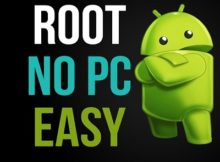


I am thankful for having this application YouTube go and YouTube kids only for so purposes