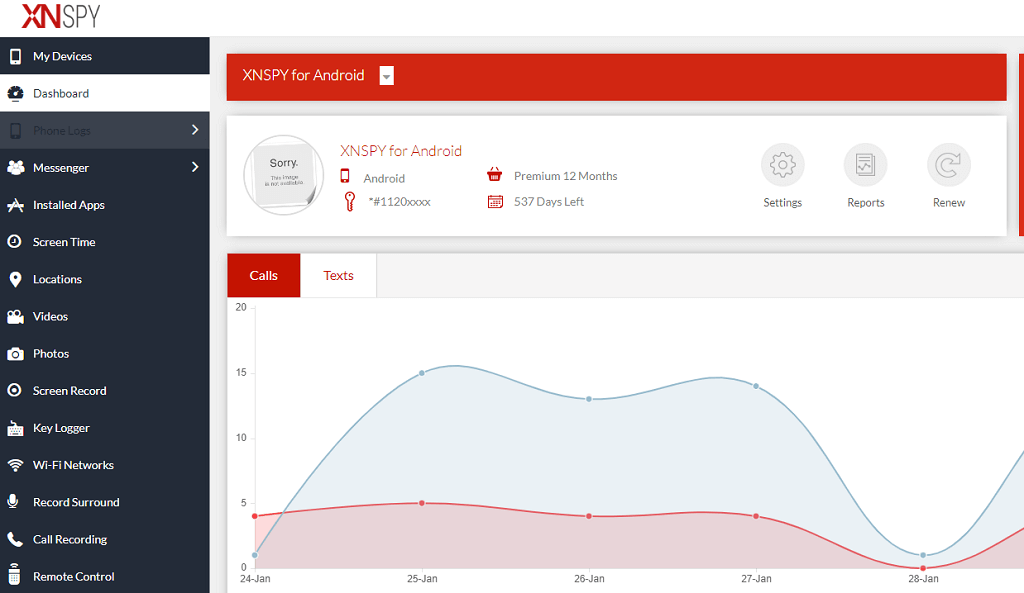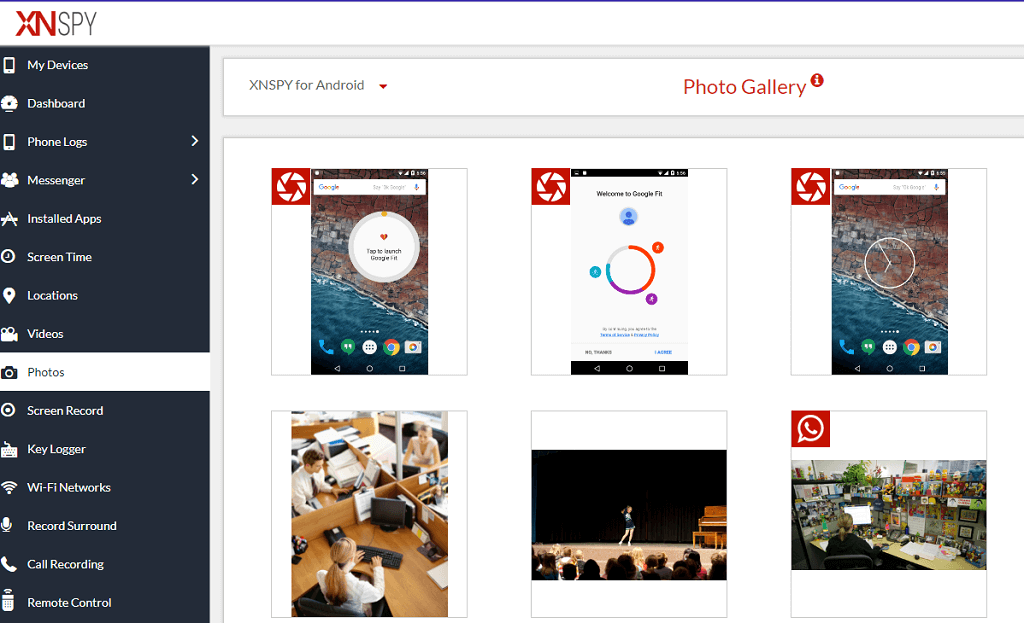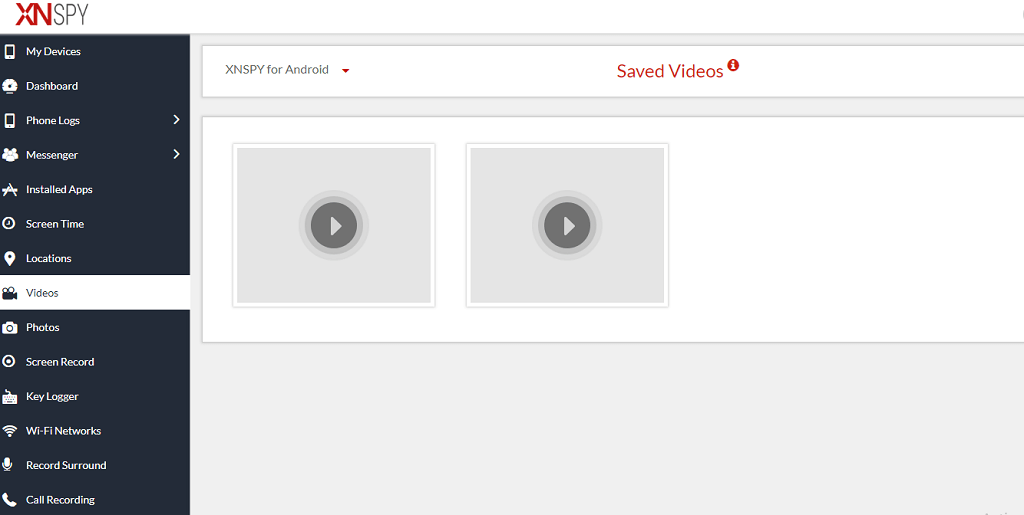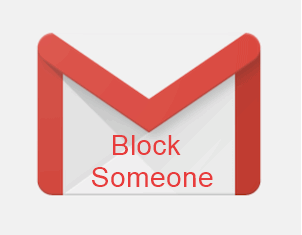How to View Someone’s Exchanged Media on Messaging Apps
Monitoring social media activities lets you identify harmful and sexual content that is especially damaging for kids of young age who aren’t sexually mature. Monitoring also prevents incidents of online abuse, cyberbullying, and stalking which are all too common on social media.
But monitoring social media accounts and the media people share on them is a difficult process. There are numerous challenges along the way that you have to overcome to achieve uninhibited control. These challenges include overcoming social media apps’ built-in encryption protocols and folder security enabled on the device.
As there are many social media networks available, people who want to safeguard their loved ones require a more efficient method than making separate profiles for each platform and stalking them.
Plus, many people choose to make their social media accounts private and only allow certain people to become their friends or followers. Typically, they only accept requests from individuals they trust and feel at ease sharing their online activities with. This often means excluding family members or colleagues from their online circle.
But what if I told you there is an easy solution to this that allows you to view someone’s phone gallery data without any constraints? I know what you’re thinking. This has to be a gimmick or some hype marketing campaign. But having tested the app, I can say for sure that it lets me remotely spy on phone videos and images without any issue.
And the app I’m talking about is XNSPY.
What Is XNSPY?
XNSPY is an advanced monitoring app that lets you take complete control of a cellphone and gives you a view of anyone’s phone gallery data in total stealth mode. It is because of its undercover tracking and remote control functionality that has been implemented specifically for beginners and non-technical users. It makes XNSPY a reliable tool even if you are inexperienced in spy apps.
The program runs in the background and constantly monitors different facets of the smartphones including text, GPS and internet data, call recordings, and multimedia items like images and videos.
XNSPY then collects this data and sends it to its servers. To access the compiled and extracted data you need to access the server through the XNSPY’s dashboard.
Here you can access the app’s various features including Screen Record and photo gallery tracking functionality. With XNSPY’s Screen Record option, you can quickly access the phone owner’s social media discussions and examine screenshots collected from different messaging apps.
These screenshots display the content of chats together with the time and the name of the participant. And its gallery tracking feature is what enables you to remotely spy on phone videos and images downloaded off various instant messaging apps and stored on the target device.
XNSPY gives you access to Facebook, Snapchat, Instagram, WhatsApp, Signal, and Telegram. So not only can you view a person’s in-app experience including their chats and searches, but you can also download and save media in your preferred file format.
Here’s how you can achieve this.
How To Get Started With XNSPY?
Installing and using XNSPY on Android smartphones is simple. To view the exchanged media, including photos and videos on the target device, you must first install the app. Here’s how you can do it:
1. Create An Account With XNSPY
Choose an XNSPY subscription plan, then sign up with your email address.
2. Setup XNSPY
Install the latest XNSPY APK file on the target device and let it synchronize with the XNSPY server.
3. Start Snooping
You can start tracking once the app and the device are in sync which can take up to two days.
4. Go To Your Dashboard
Once the app is in sync with the target device, you have to log in to your XNSPY account to use its spying features. The dashboard is where all of the cell phone monitoring software functions are made available and can be accessed at any time using a web browser.
This screenshot paints a real picture of what your XNSPY dashboard looks like. On the left, as you can see, are the different features that the app offers you. And from this menu, we will select Photos and Videos to view the exchanged media.
How To Use XNSPY To View Photos & Videos Saved On A Smartphone?
Here’s how you can use XNSPY to monitor the media exchanged on messaging apps:
- After downloading the APK file, install it on the target device.
- Log in to your Dashboard account.
- Select Photos from the left menu to view the photos the user saved and downloaded to their phone that they received from various instant messaging apps.

- Select Videos from the left menu to view the videos the user saved and downloaded to their phone that they received from various instant messaging apps.

There’s Finally An Answer To Monitoring Multiple Social Media Apps
XNSPY shows how unconventional thinking is frequently the only way to solve complex issues. It gives you unlimited access to anyone’s private photos and videos without breaking a sweat. Because of its high compatibility, and strong messaging app support, it is a reliable option for seamless tracking in total secrecy.
XNSPY stays up with the times and frequently updates to provide compatibility for new social media networks without sacrificing user-friendliness. And as new social media applications start to emerge in an effort to challenge the dominance of apps like Twitter and Facebook, XNSPY’s relevance and need will only increase from here on out.