How To Enable One Handed Layout Of Google Keyboard
Smartphones sizes increased. Now everyone loves the large size’s screen mobiles. There was a time when people used 3.5 inch and 4-inch screen size’s phones. But now everyone uses a 5 inch or large screen size’s phone and The typing with one hand in large screen size’s phone (5.5 inches or 6 inches) is difficult. Mostly everyone uses both hands to typing while using a large screen phone.
Google added the new features in android’s keyboard. In which, you can use the keyboard with one hand. Because the size of the keyboard is decreased with this feature. Hence, This feature is useful for both left handed and right handed people. Here’s How To Enable One Handed Layout Of Google Keyboard.
Read Also:One Best Trick To Make Android Phone Fast
How To Enable One Handed Layout Of Google Keyboard:
- First of all Open Any application in which keyboard appears like WhatsApp, messenger etc.
- After that Tap and hold on (,) comma on the left side of the keyboard and drag your finger to the right icon (There are two icons appear first is for keyboard settings and seconds is for one-handed layout of the right icon).

Tap and hold on comma and drag your finger on right icon - Now One handed mode is enabled.

- In Google Chrome address bar you need to press and hold on ( / ) to enable this layout.

Tap and hold on / and drag your finger on right icon
Read Also:How To Update Google Play Store In Android Phone
Update: You can also Enable One handed mode from Settings. Go To Settings > Language and Input > Google keyboard > Preferences > One handed mode. And choose a right handed mode or left handed mode as per your requirement.
How to adjust One Handed Layout of Keyboard:
- You can adjust keyboard on the right side or left side by the tap on arrow sign.

Adjust Keyboard As Per Left Hand And Right Hand Requirement - If you want to again go to the full width of a keyboard, then just tap on the full-screen icon on the keyboard.
In conclusion, One handed mode of google keyboard is very useful, when you tired from typing with both hands. You can use this feature to type with one hand.
Share this post, if you found the information is useful in this post.

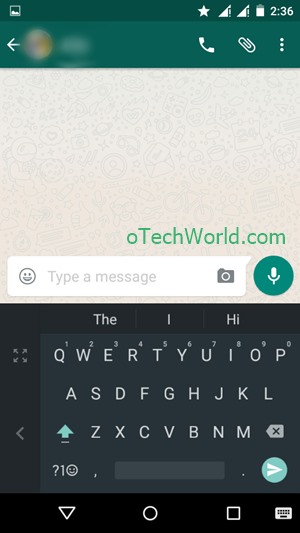






I don’t see that icon though…. Is that a newer version of Google Keyboard?
Yes, It is in newer version. Make sure you have using updated version of google keyboard. Go to Language and input settings to choose keyboard.
Wow ! good to know about it, thanks for sharing.