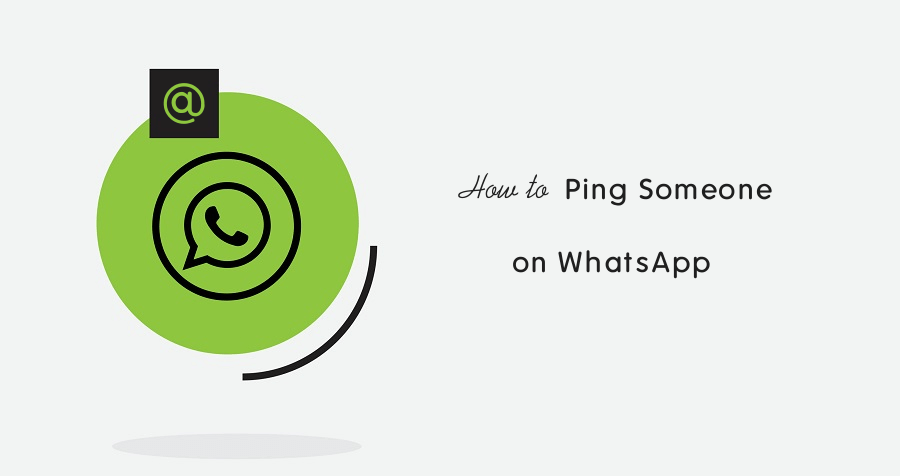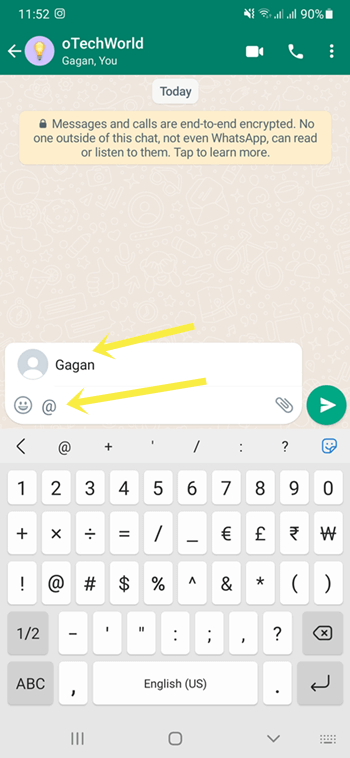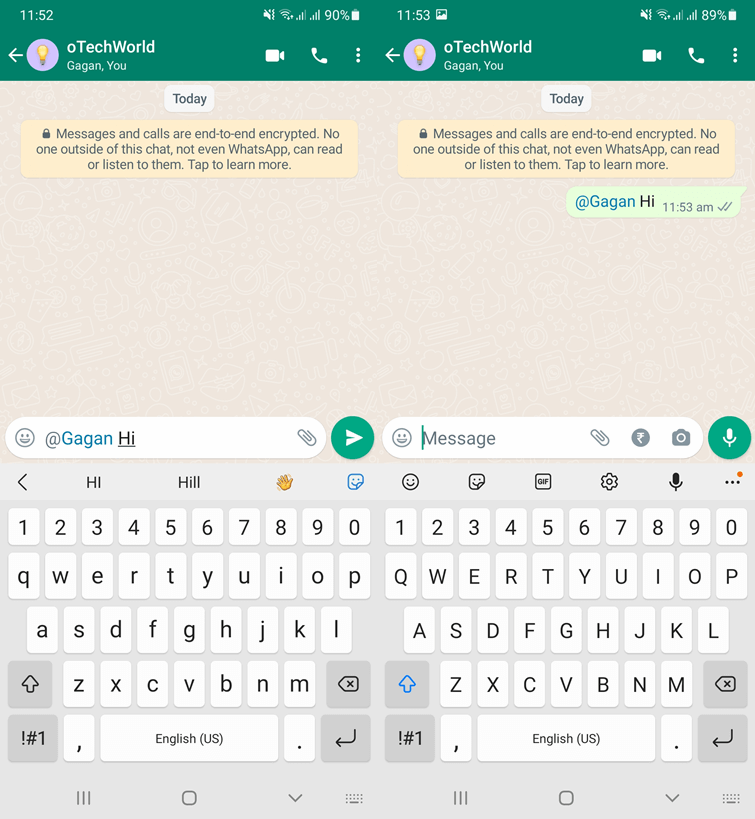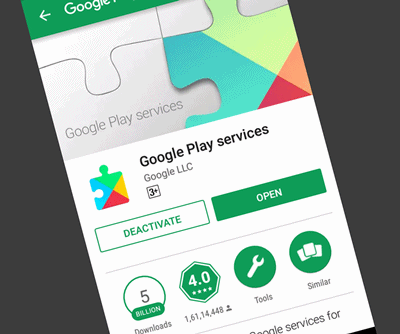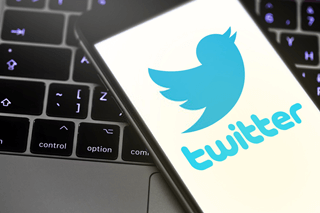How to Ping on WhatsApp
Do you want to know how to ping on WhatsApp?
WhatsApp allows us to ping/tag people (contacts) in group chats. You can grab someone’s attention in a group chat by mentioning them.
So, in this post, I’ll show you how to ping someone on WhatsApp.
Well, WhatsApp is one of the most popular messaging apps with over 2.4 billion monthly active users. This Facebook (Meta) owned platform offers messaging and calling services for free.
The WhatsApp app is simple and with a user-friendly UI. When it comes to features, it gives almost all the necessary and unique features. Its Status feature is one of the most popular. Approximately 500 million users use its status feature daily. Though, some of its features are hidden.
You can create a group on WhatsApp and add up to 256 participants or contacts. When any participant drops a message in the group chat, the messages are seen by all participants.
Sometimes, you may need to mention or tag someone (a specific participant) in a group chat message. For this, WhatsApp introduces the mentioned feature that allows us to ping or tag participants in groups.
What is Ping Someone on WhatsApp
In WhatsApp, ping means tagging or mentioning someone in a group chat message to add a personal touch. You can tag a message for an individual or group of participants. When you mention someone, the participant will get a notification. However, the message is visible to everyone in the group.
The “Mention” feature also helps to send an important message to the specific contacts in a group. Because people often mute WhatsApp groups for some reason. The main reason for muting is getting an irritating notification.
Mention will override the mute notification, and the participant will get the notification even if the group is muted.
How to Ping Someone on WhatsApp
You can use the mention on any device such as Android, iPhone, Windows, KaiOS, and Web. In a group chat, you just need to type the “@” symbol and select the participant from the list. The step-by-step guide is given below.
Step 1. Open WhatsApp on your device and open a group chat.
Step 2. Now tap on the Message field and type “@” (without quotes). You’ll see the list of participants or contacts.
Step 3. Select the participant from the list by a tap on the username. Otherwise, type the name after typing the @ symbol to find the contact from the list.
That’s all. Now you’ll see the mention in the message field.
WhatsApp allows us to mention or ping multiple contacts or participants. You can add more participants by typing the @ symbol again.
After that, type your message and send it. The mentioned person will get the notification.
Video Tutorial to Ping on WhatsApp
Frequently Asked Questions
1. What is Ping Meaning in WhatsApp?
In WhatsApp, Ping is referring to mentioning someone in chat. You can mention someone in the group chat by typing @ symbol and selecting the username from the list. The mentioned person gets the notification. It helps to get someone’s attention in a group chat.
2. How to Ping a Number in WhatsApp?
You can ping a number on WhatsApp without adding a contact. But you can do that only if the number is already added to the WhatsApp group. When you type @ symbol, you’ll see the list of all group participants, including the contacts that you won’t save on your device.
3. How to Ping a Message on WhatsApp?
WhatsApp gives the option to reply to a message. You can reply to a message in group or individual chat threads. For this swipe right on the message and type your reply in the message field. In WhatsApp Group, you can also reply privately to someone. Just tap and hold on to the message and select More options (three dots) from the top right and select the “Reply Privately” option from the context menu.
Final Words
I hope this article helped you learn how to ping someone on WhatsApp. When you ping or mention someone, they will receive a notification. The recipient can quickly catch up on messages by a tap on the notification or chat thread. After that, the recipient can easily reply to that mentioned message.