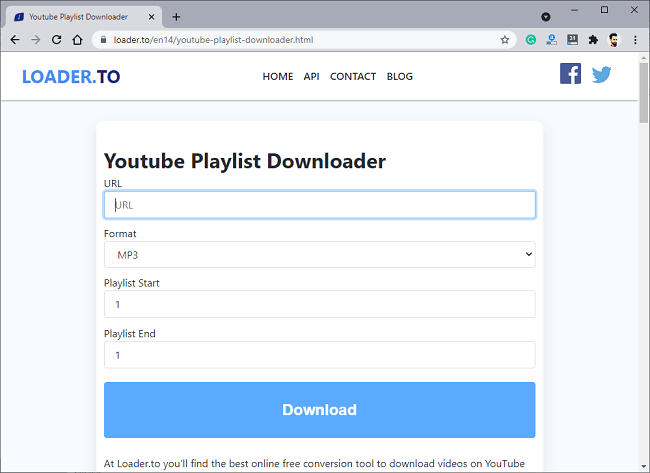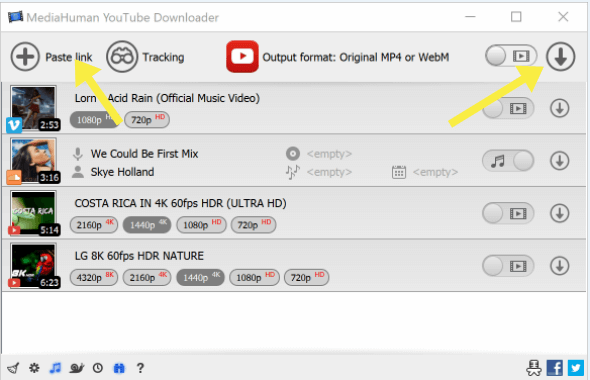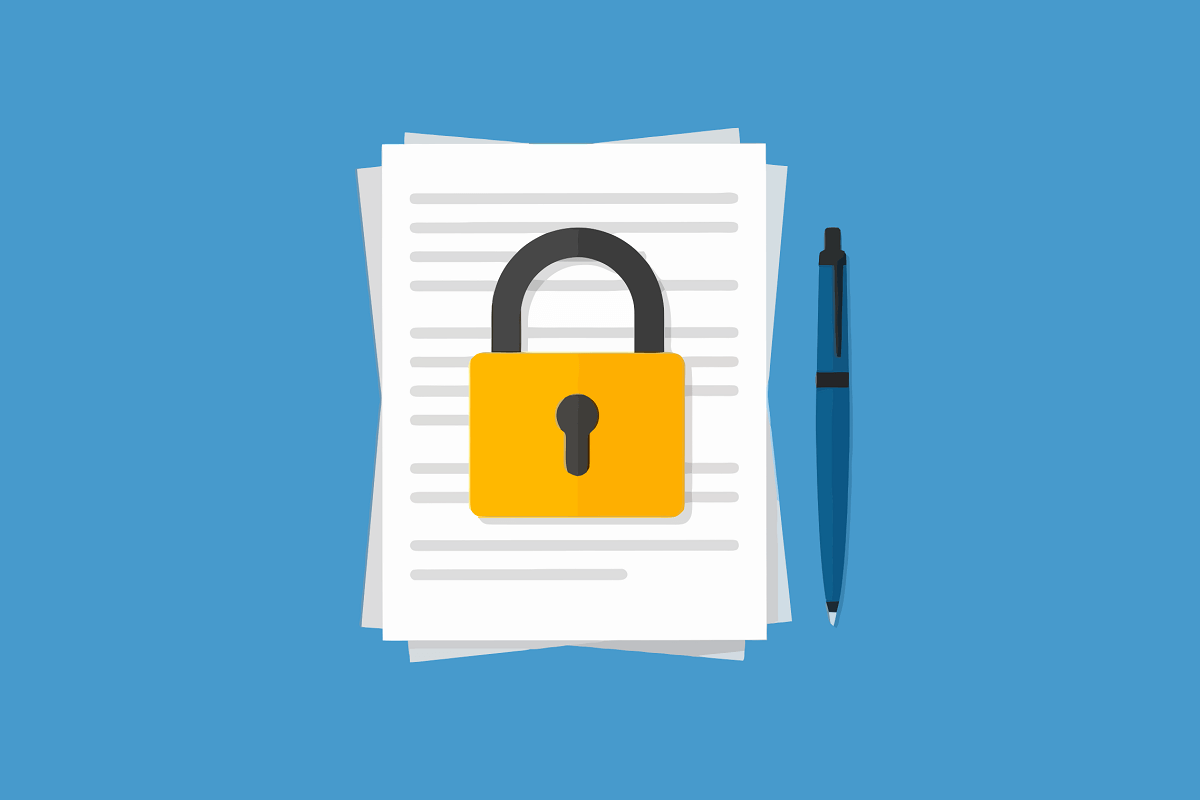How to Download YouTube Playlist (6 Ways)
Do you want to download YouTube Playlist?
YouTube allows users to create a playlist of videos. Basically, it is a collection of videos. You can also share the playlist with friends and family members.
Officially, YT doesn’t allow us to download the videos because it is against their terms and conditions. But, there are a plethora of ways to overcome this limitation.
In this post, I’ll share how to download the entire YouTube Playlist.
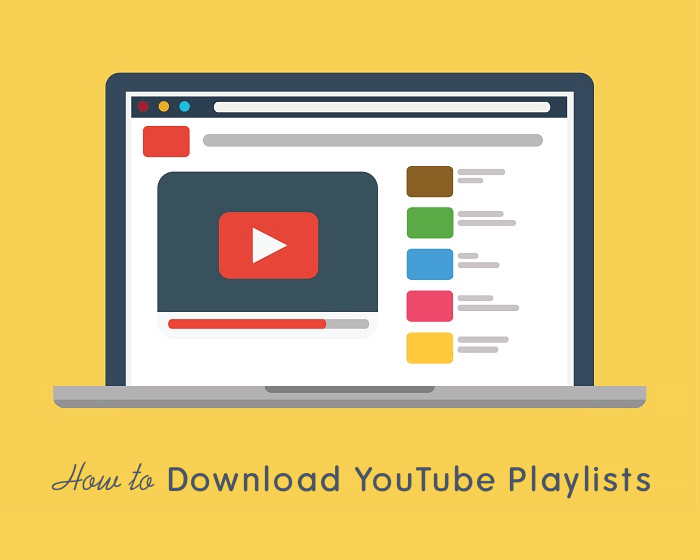
When it comes to the video-sharing platform, YouTube is at the top position. Almost all internet users use YouTube and watching videos. Now it has over 2.1 billion users and second most popular website in the world.
Anyone can upload and share the videos on YouTube. Users can create the channel and start sharing the video with the world. Well, there are millions of content creators that upload their content (videos) on daily basis.
YouTube is the best platform to watch tutorial videos, news, sports, learning, gaming, films, TV Shows, and music videos.
What is YouTube Playlist and why you need to download it?
As we know, YouTube Playlist is a collection of videos that can be created by users and content creators. Users can create a playlist of their favorite music videos, TV shows, and series. It is the best way to group your favorite videos in lists.
Similarly, content creators can create a playlist to group their similar videos that help the users to find the videos easily.
Moreover, you can share the playlist with a URL and your friends can add the videos to the playlist. However, YouTube also offers privacy options to make a playlist public, private, and unlisted according to your requirement.
Well, there are plenty of reasons to download the YouTube Playlists. But, most TV shows and music lovers may want to download the full YouTube Playlist. Because they want to watch their favorite music videos and TV shows offline.
Also, you can save your time by multiple videos at once because you don’t need to download videos one by one.
How to Download YouTube Playlist
There are many online tools/websites, PC software, and Smartphone apps available for this.
Below is the list of methods that you can use to download the full YouTube Playlist. Let’s get started.
1. Using Online Downloader Tools
- Supported Platforms – Windows, macOS, Android, iOS, Linux, and other
Using online download tools is the best way to download a complete YouTube playlist. There are plenty of online websites or tools available and you can use any of them. However, most of the tools are not working for playlists. But, here I’ll mention the best and working tools for this.
You just need a modern web browser to use these tools. You can use Google Chrome, Microsoft Edge, Safari, Firefox, Opera, or any other browser. Also, these websites and tools are free to use.
You just need to copy the URL from YT and paste it to the downloader website and the rest is done by the website from the server end. However, you can also select the download format and playlist start & end point.
So, it is your choice whether you want to download the audio or video. Numerous audio and video formats are available.
Well, the best online YT downloaders are www.loader.to, www.ddownr.com, and www.youtubeplaylist.cc.
Steps to use online downloader tools.
- Open YouTube and find the playlist URL that you want to convert and download. Copy the URL. You can copy the URL from the address bar by opening the playlist.
- Open https://loader.to/en13/youtube-playlist-downloader.html on a web browser and paste the copied link to the URL text box.

- Select the format (MP3 or Mp4) and playlist start and end point.
- Click on the Download to start the process.
- That’s it.
So, it is an easy process to use online tools. Also, these tools are fast to use and save you time. You don’t need to download any software to your device. Moreover, you don’t need to pay to use these tools.
2. Using Downloader Software
- Supported Platforms – Windows and Mac
After online tools, software are the best way to download the playlist effortlessly. However, you need to download and install the software on your PC.
As compared to online websites, software are not completely free to use. You need to buy the software by paying some money. Otherwise, you can use trial or free versions with downloads and features limitations.
Apart from YouTube, downloader software also lets you download videos from other websites and social media networks.
Well, MediaHuman and 4K Video Downloader are the best software to use on PC. However, both are the paid software but offer free versions too with limitations.
MediaHuman limits the 20 downloads in its free version. For unlimited download, you need to upgrade it by paying money. MediaHuman is available for Windows, Mac, and Ubunto machines. You can even download the YouTube channel with this software. It also supports ultra-high resolutions. Moreover, you can download the playlist in MP3 format.
4k Video Downloader caps 30 downloads per day and 10 videos per playlist in the free version. You can buy it by paying only $15 for unlimited use.
Steps to use MediaHuman YouTube Downloader:
- Download and Install MediaHuman Downloader on your PC.
- Copy the Playlist URL by opening the YouTube in the web browser. You can copy the URL from the browser address bar by opening the playlist.
- Now open MediaHuman software and click on the Paste Link button from the top left.

- After that, click on the Add Playlist icon to add all videos to the list. Select the download format as you want.
- Now click on the Start all button to start downloading all videos simultaneously.
That’s all.
Alternatively, you can try ByClickDownloader, VidJuice, and iTubeGo.
3. Using Mobile Apps
If you’re using Android or iOS (iPhone) smartphones, you can use third-party apps to download YouTube Playlists. However, these apps are not available in Google Play Store, because downloader apps doesn’t meet the Play Store and YouTube requirements.
Well, the apps are available on the internet to download and Android lets you install the apps from the internet. However, third-party apps are not safe to install on your device because of security and privacy risks. But if you have a secondary phone, you should use these apps.
TubeMate and SnapTube are the most popular apps. Well, SnapTube is available for both Android and iOS. You can use this app to download videos and music from more than 50+ websites. Some mod apps like OGYouTube are also popular.
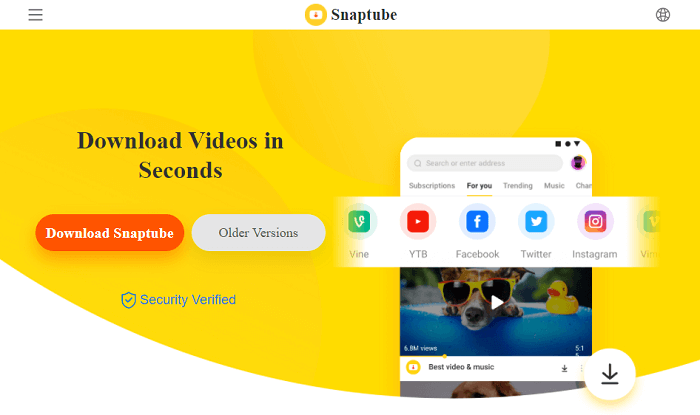
Steps to use SnapTube:
- Open snaptube.com from the web browser on your phone and download the app. Tap on the Download button and hit the OK button from the popup.
- After download, install the app. You need to enable the install app unknown sources option from Settings » Security » Google Chrome » Enable Allow from this source.
- Copy the playlist link from YouTube. After that, Open SnapTube and paste the link on the search bar to open it. Select the format and tap on the Download button.
- After that, select the format and the process will be started.
- That’s it.
4. Using VLC Media Player
Well, VLC is one of the most popular open-source media players for Windows, Mac, Linux, Android, and other platforms.
VLC is more than just a media player because of its features. It also offers a network stream and allows downloading media files from the streaming services. You can also download YT videos using VLC.
The steps are given below to use the VLC Media player:
- Open a web browser and copy the YouTube Playlist URL by locating it.
- Open VLC Media Player on your Windows or Mac machine.
- Click on the Media from the top left and select Open Network Stream option from the list. Alternatively, press Ctrl + N from the keyboard to open the network stream directly.
- Now paste the copied link in the network stream URL box. After that, click on the Play button.

- The video will be played. After that, click on the Tools » Codec Information.
- Copy the data/link from the Location box.

- Now open a web browser and paste the copied data in the address bar and press the enter button to open it. The video will be played on a web browser.
- After that, right-click on the video and select Save as option to save the video to your PC.
That’s all. However, the process is lengthy, but if you don’t want to install additional software on your PC, then you have an option. Because most people already have the VLC on their PC. You need to repeat steps 5 to 8 for each video.
5. Using IDM (Internet Download Manager)
You can also download YouTube Playlist with IDM. Well, IDM (Internet download manager) is a downloader tool to increase the download speed.
So, by using IDM, you can save your time while downloading the playlist.
However, this tool doesn’t have any direct option to do this. So, you need to use the online downloader tool to get the playlist download link. After that, you can use IDM to download the playlist.
Steps to use IDM to download YouTube Playlist:
- Open YouTube Playlist on a web browser and copy the URL from the address bar.
- Open https://youtubemultidownloader.net/playlists.html on a web browser and paste the copied link in the URL box. After that, click on the Download button.
- After that, you’ll see the longer download link below the download button. Copy the link.
- Now open the Internet Download Manager tool and go to ToolBar > Tasks > Add Batch download from the clipboard.
- It will open the all videos link from the playlist.
- Select the videos to download from the playlist. Otherwise, you can select all from the list.
- After that, click on OK and select the queue.
- Again click on OK and select Start now to start the process.
6. Using Chrome Extensions
Note: Most popular extension Video Downloader professional lock the download of YouTube because of Chrome Store restrictions.
Well, extensions are similar to software programs that help to extend the browser functionality. If you’re using the Google Chrome browser and often listen to music from the YT Playlists, then you can also use the Chrome extension.
However, the Chrome extension doesn’t offer the download feature. But, you can listen to the music without opening the YouTube page.
You can Try YouTube Playlist Extension or Video Downloader professional extensions.
Frequently Asked Questions
1. Is it legal to download YouTube Videos?
Download and save the videos is against the YouTube terms and conditions. But, you can download the videos for personal use without any problem.
2. Which is the best method to download playlists?
Well, you should prefer online tools and PC software. Because you can easily use it. Other methods may not easy to use for everyone.
3. Is it safe to use Online Downloader and software?
Online tools and software are completely safe to use. You don’t need to worry about privacy and safety.
Conclusion
Now you know how to download YouTube Playlist in mp4 and mp3 formats. I mentioned 6 methods for this. But, it is your choice which method is best for you.
However, online tools are best because you don’t need to install any software and app on your device. Also, you don’t need to pay for these tools. Just copy and paste the URL and download the playlist with one click.