OGYouTube APK V3.5 Download For Android (Updated)
OGYouTube is one of the best and most popular apps for YouTube lovers. Nowadays, mod apps are trending because of the features. Most of the Android users love mod apps. Well, you may already know about the GBWhatsApp apk, which is a mod apk for WhatsApp. Similarly, OGYouTube is a mod app for YouTube, which gives some extra features.
Well, YouTube is a video sharing website launched in 2005. Now, it is the second most popular and most visited websites in the world. In this modern era, most of its users are from Smartphones. So, YouTube app is also one of the most downloadable apps in the World.
However, the official YouTube app gives a lot of features. But still, some features are missing. That’s why mod apps are coming to solve this problem. Now, you can download YouTube videos on your Smartphone on the stock app. But, this feature is limited because you can download only that videos that owner/creator allowed it. But, with OGYouTube, it is possible to download the videos.

Similarly, the Stock YouTube app doesn’t provide the background playback option. However, you can Play YouTube video in the background without any mod or 3rd-party app. But, it is a bit long process for some users. However, you can do this with one tap on OGYouTube app.
Note: OGYT is a mod app and 3rd-party mod apps may not safe at all. So use it at your own risk. Also, the Downloader feature isn’t working right now.
What is OGYouTube apk?
OGYouTube is a mod version of a YouTube app, which allows you to download the YouTube videos in different quality and formats. It also allows you to stream and play videos in the background so you can use YouTube as a music player. Apart from this, you can download mp3 audio files with it.
Screen minimization is another unique feature of this apk. Well, this is a modded app, so you can’t get it from the Google Play Store. But, you can get this app from this page.
Requirements To Install OGYouTube on Android
- Android OS version 4.4 or higher.
- Microg for OGYT (Link on this page)
- Working Internet on Smartphone.
Features of OGYouTube
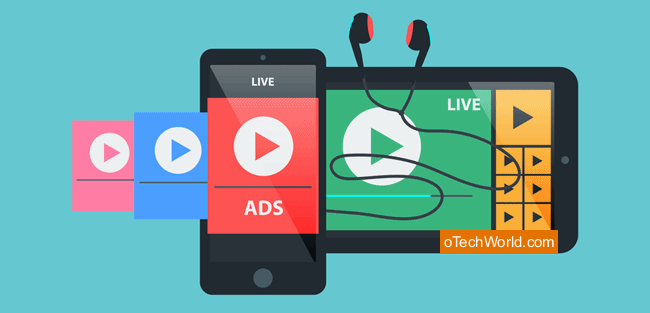
Mod apk’s are commonly known for the features. Below is a list of features.
- Original User-interface: The user-interface (UI) of this app is the same as the stock app. So, if you are familiar with the original app, you may love this app.
- Video/Audio Downloader: It has inbuilt video and audio downloader, that allows you to download YouTube videos with different format and quality. Also, you can download the mp3 audio files. Apart from this, you can download the multiple videos at once.
- Background Player: You can play YouTube videos in the background. So, if you are a music lover, then this feature is for you. Because you can play YouTube video in the background to listen to music only.
- Screen-off Playback: You can play videos with screen off. So, you can stream and listen to music without wasting battery power.
- Play Videos on small Windows: It provides the screen minimization option to okay videos on a small portion of the screen. So, you can use another app while watching the video.
- Works without Root: You don’t need to root your Android device to use this app. Because you can install it on all Android devices without root.
- Inbuilt Ad-block: Most of the YouTube users are irritated by the ads. But, OGYouTube has an inbuilt ad-block feature to block the YT ads.
- Stock YouTube App features: It also gives the original YouTube app features like pause watch and search history, and clear watch and search history.
Download OGYouTube apk Latest Version 3.5 For Android
Below is the link to download the OGYouTube apk file. But, you also need to install the secondary app “Microg for OGYouTube” to use the app. Without microg apk, you can’t use the OGYT app. So, you must install both apps on your device.
After downloading both apk’s files, you need to install these apps on your phone.
OGYouTube Version Info
| Application Name | OGYouTube |
| App Version | 3.5 U |
| Android Version Requirements | 4.4+ |
| App Size | 42.9MB |
| Developer | Unknown |
| Need Rooting | No |
| Last Updated Year | 2019 |
What’s new in OGYouTube Version 3.5 (Changelog)
- Base updated to 12.10.60
- Multitasking feature to play videos in Pop-up windows.
- Play YouTube Videos with screen off.
- Download mp3 files from YT.
- Other bug fixes.
How to Install OGYouTube on Android
Well, you need to install two apk’s on your phone. The first is “OGYT” app and the second is “Microg for OGYT”. Without microg apk, you can’t use the app.
1. Well, this is a mod apk, so you have to need to allow the unknown sources option from your phone’s settings. Go to Settings > Security > Enable Unknown sources option. Otherwise, if you’re an Android Oreo user, then go to Settings > Apps and notifications > Special Access > Install Other apps > Select the browser you’re using > Enable Trust apps from this source option. 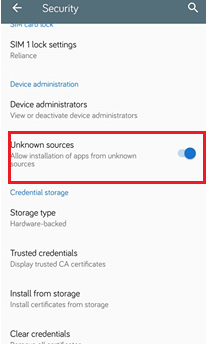
2. Download both apk files from the given links.
3. At first, Install OGYouTube app. For this, tap on the downloaded file and tap on the Install button from the bottom right of the screen.
4. After that, Install Microg for OGYT apk.
Now open the OGYT app and enjoy its features. If the app shows the update option, then simply tap on the later button to avoid it.
How to Download YouTube Videos Using OGYT
Note: Currently, download feature isn’t working. You will see the error “An error occurred! [invalid parameters.]” Check out an easy way to download YT Videos.
After installation, you can explore its unique features. Well, the downloading option is one of the best features of this app.
- Open OGYT app on your device and search for the video that you want to download.
- After that, tap on the video thumbnail from the search results to play the video.
- While the video will be playing on the screen, you will see the Download option from below the video. Just tap on this button.

- After that, you will see the list of the video qualities (from 144p to 1080p) that you want to download. Tap on the video quality as you want.
- Now select the audio quality and tap on the Download option from the pop-up window.
- After that, the downloading will be started. After completion, you will see the downloaded video in OG-Downloads. Open Downloads from the app drawer to manage your videos.
How to Play YouTube Videos in Background Using OGYouTube
Background and Screen-off playback option is an optional feature in OGYT. By default, these options are enabled. But, you must check these options first.
- Open OGYT app and open the settings. You will see the list of options in the Settings. Tap on the Downloads option.
- Check whether the “Screen-off playback” option and “Background playback” options are enabled or not. If not, then enable it.

- Now go back and search for the video that you want to play in the background. Play the video from the search results.
- You will see the “Background” option from below the video. Tap on this option and the app will be minimized.

- Now you can use any other app and the video will be played in the background. Otherwise, press the lock button to play the video with the screen off to listen to music only.
How to Play Videos on Pop-Up Window Using OGYouTube
With its minimization option, you can play the video in a pop-up window. So, this feature lets you use other apps while watching the video on the small screen.
- Open OGYT app and play the video that you want to play on the pop-up window.
- Tap on the video and you will see the minimization icon on the bottom right side of the video.
- Tap on the minimization icon and the video will be playing on the pop-up window.

Now, you can use any other app while watching the video.
Final Words
So, you can download OGYouTube latest version from this page. Also, read the installation guide, features, and how-to tutorial to use OGYT hassle free. The app is free to use and all features are working fine expect downloader. Also, don’t forget to install microg apk, without this the app isn’t working. And remember, this is not an official/stock app from Google. So, use it at own risk.
So, if you want to use a background player, screen-off player, and pop-up window player for YouTube, then this app is only for you. Because it fulfills these entire features.







