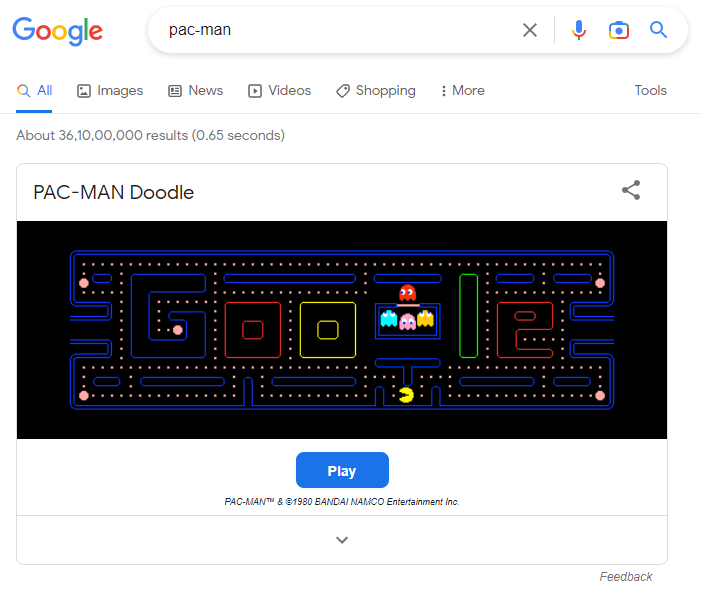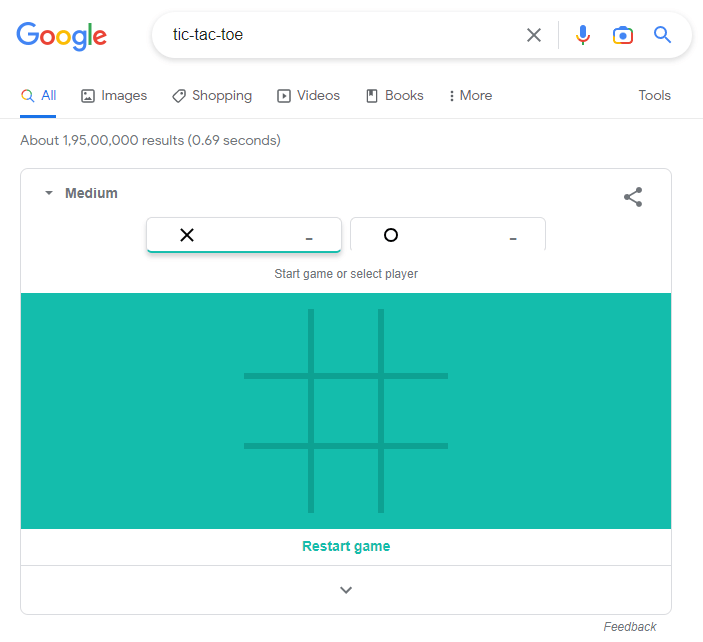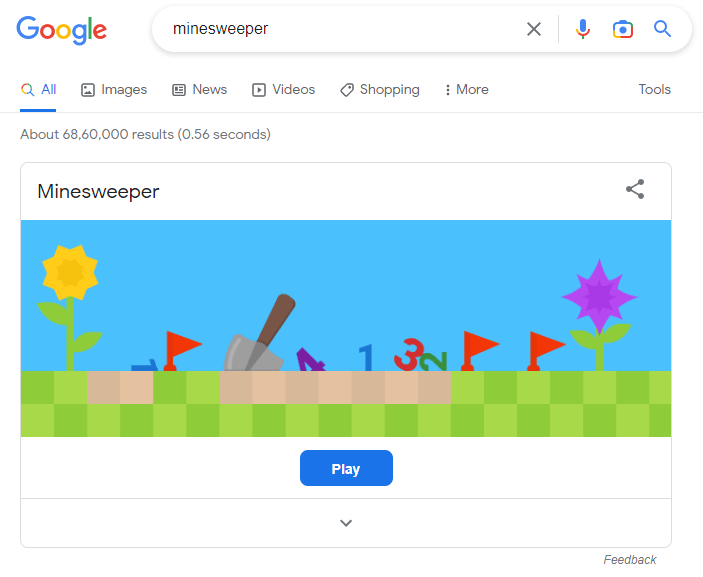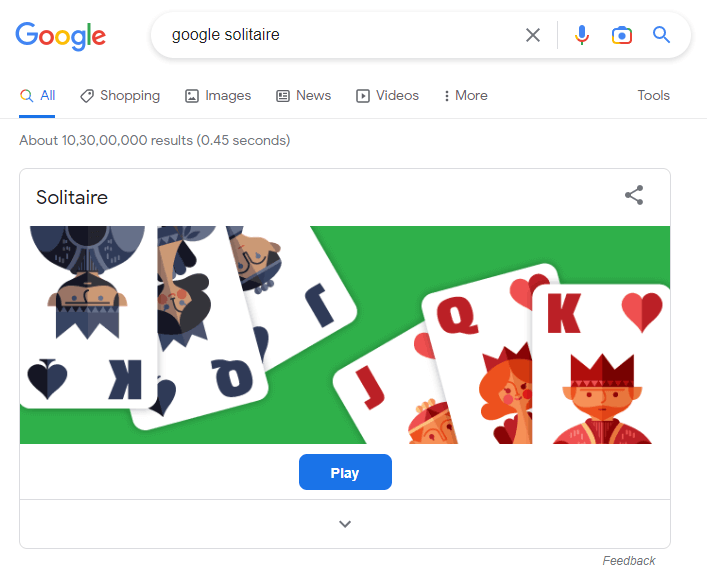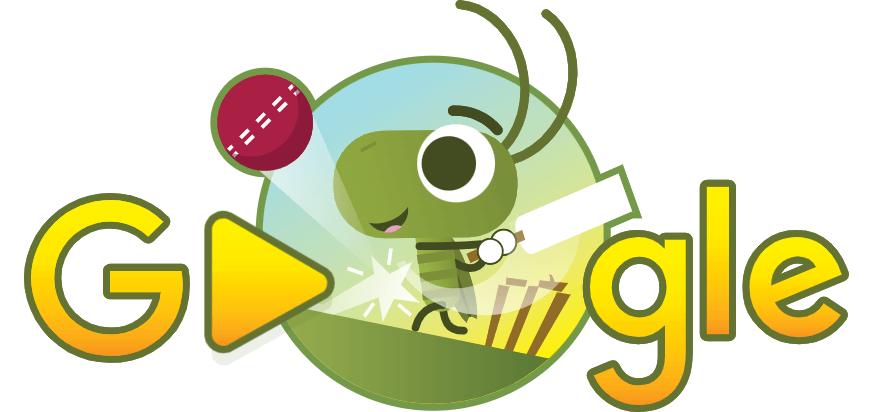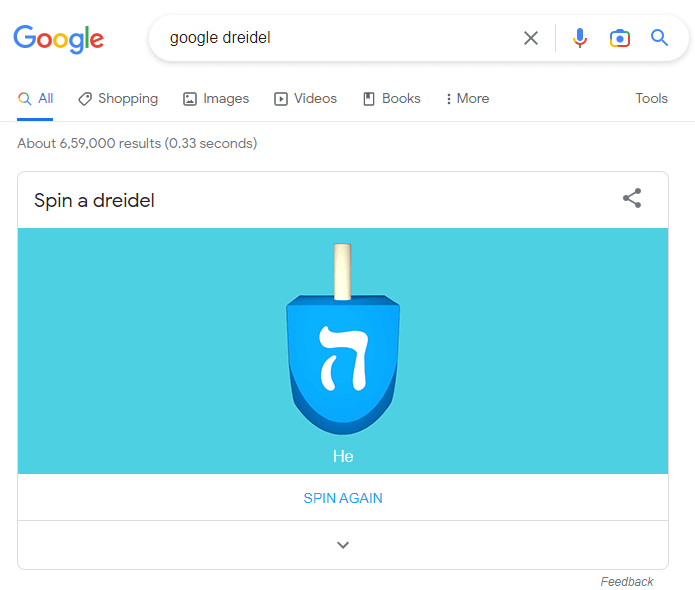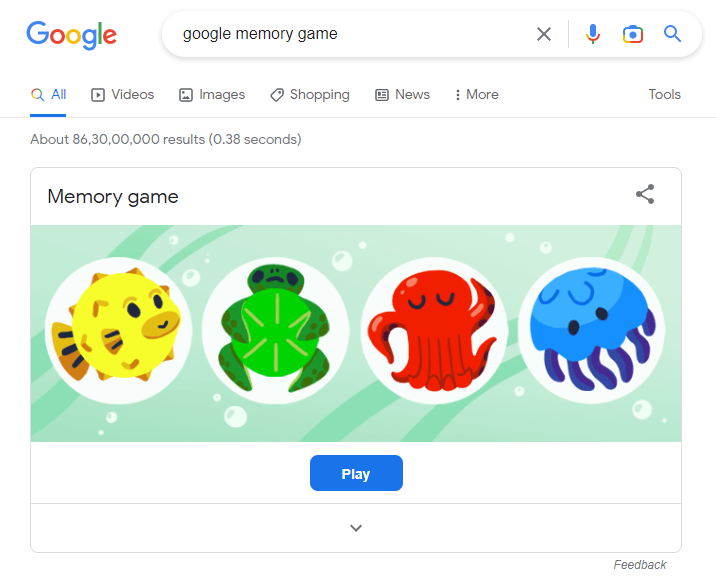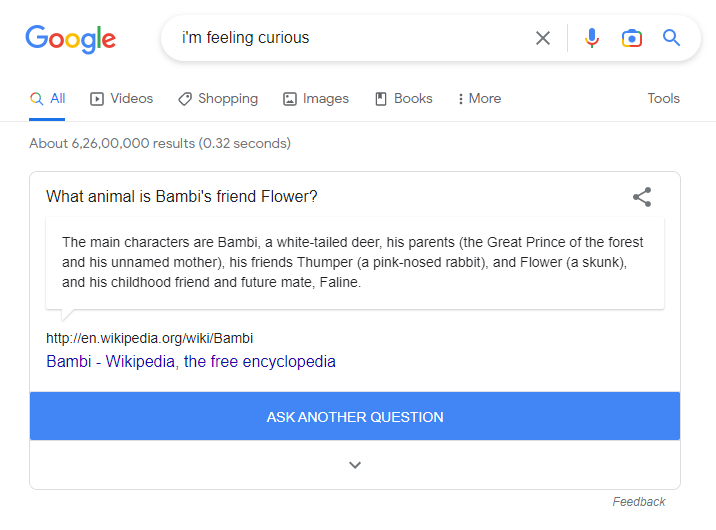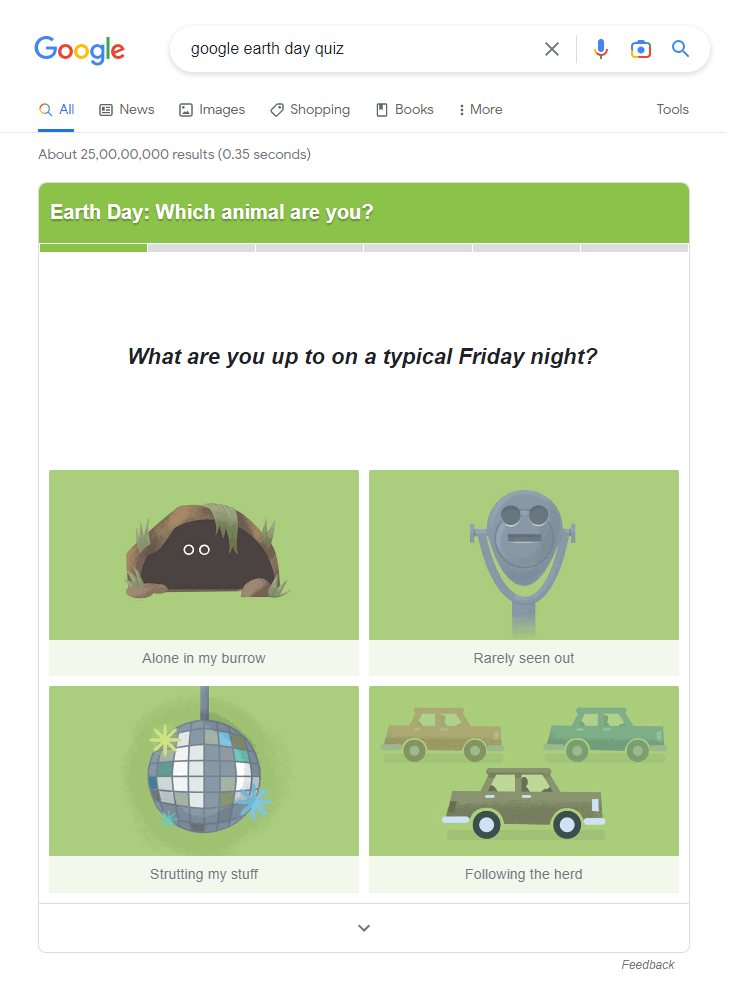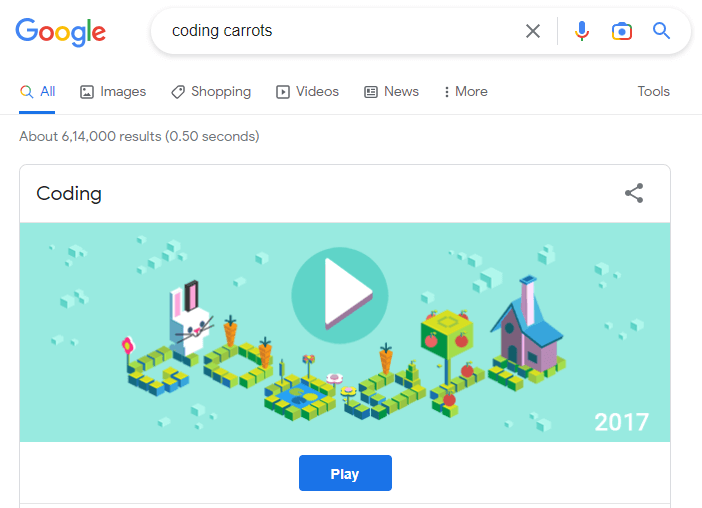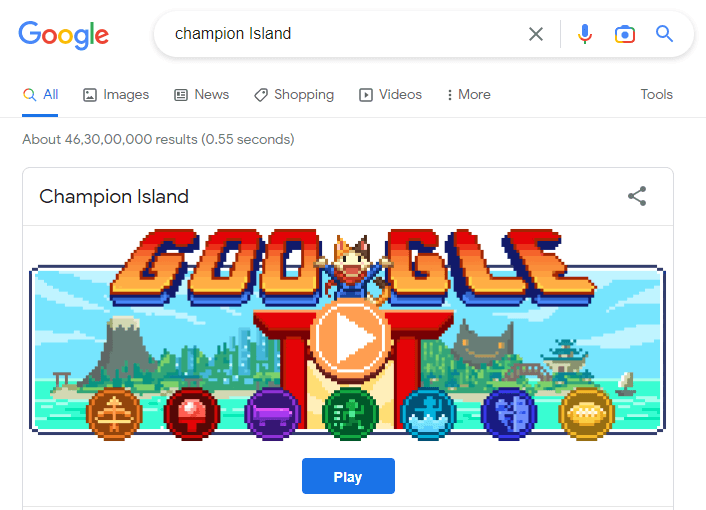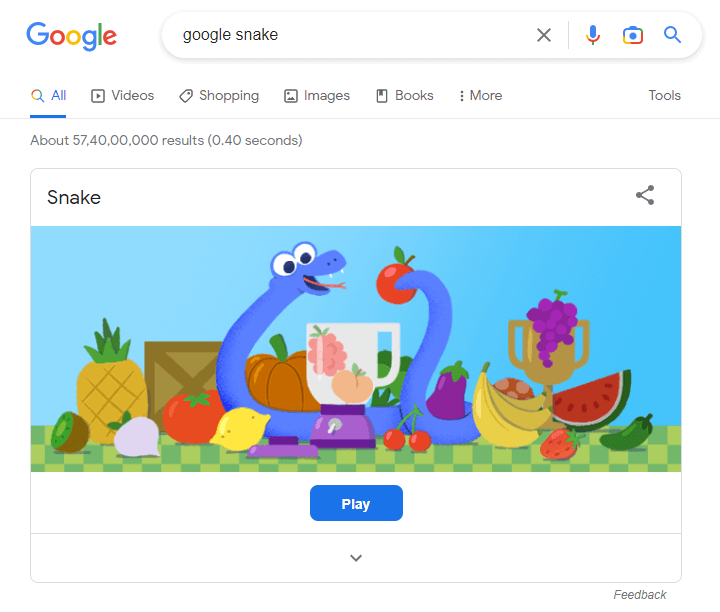12 Google Games Like Snake to Play in Browser
Do you want to play games like Google Snake in Google Search?
Well, Google offers hidden browser games in its search, maps, and other services. In search, the snake is one of the most popular games that you can play by searching the “Snake Game” keyword or query in Google search. But Google offers plenty of other games that you can play in search using a web browser.
So, in this article, I’ll show you 5 Google games like snake that you should know.
Browser games are still trending. Because a user can play those games without downloading and installing them.
These games are implemented with the web technologies like HTML, CSS, JavaScript, WebAssembly, and WebGL. All modern browsers support WebGL (Web Graphics Library). WebGL is a JavaScript API that helps to build interactive web games and animations
You might know that you can play games in Google search results. Google offers numerous games itself.
You need to just search for the particular game with a keyword in the search and Google shows you the card in the results to play.
Online games are best to kill the time when you’re free. Though, you can find several websites and services to play games online.
List of 12 Google Games Like Snake
Google offers games in Google Doodle and Google Search. Snake is the search game that you can play in search results. So, the list of Google Snake Game alternatives is given below that you can play in search.
1. Pac-Man
Pac-man is the 80’s one of the most popular maze action games. The original game was developed by BANDAI NAMCO Entertainment Inc.
In the game, the player controls Pac-Man in a maze, who eats the dots by avoiding the 4 ghosts.
In 2010, Google celebrated the 30th anniversary of the game by adding the game to its homepage. Google replaced its logo with a playable game and approximately one billion users have played this classic game.
After that, the game was added to the search. You can still play this game by searching “Pac-Man” in Google search and you’ll see the Doodle card. Click on the Play button from the card and enjoy the game.
2. Tic Tac Toe
Tic-Tac-Toe (also known as noughts and crosses or Xs and Os) is a classic paper and pencil game where two players play the game by marking the space in a three-by-three grid with X or O. The game is still popular among kids.
The first computer version of this game was developed in 1952 by Sandy Douglas for the EDSAC computer.
Well, Google also offers tic-tac-toe games in search. Just search for tic-tac-toe and you’ll see the doodle card in the result to play the game. You can play this game with AI (one player) or a friend (two players). Also, you can select the difficulty level.
3. Minesweeper
Minesweeper is a logic puzzle game in which the game shows the clickable squares in the grid. The squares are called cells that contain hidden mines. A player uncovers the cells that do not contain mines by locating the mines through a logical process.
The game was popular in the ’90s when Microsoft included it in the Windows 3.1 operating system. However, the game was eliminated from Windows 7 and later versions. But, you can install it from the Microsoft Store.
Google also provides this popular classic game in search and you can play it in your browser without downloading and installing it.
Just search for “Minesweeper” in the Google search and you’ll see the game card in the results. You can also change the difficulty level of the game.
4. Solitaire
Solitaire game is another classic 90’s game that was released for PC in 1990. The player has to arrange the cards in some systematic order.
Most people still love this game to kill time.
Microsoft has also included this game in the Windows OS till Windows 8. Now you can play this game on Google without downloading.
Search for “solitaire” in Google search and play the game from a doodle card. You can also choose the difficulty level from easy or hard.
Alternatively, Solitaire Bliss presents a compelling alternative to Google’s version of Solitaire, offering an expansive collection of Solitaire games, including unique variations and customizable themes that cater to both traditional and modern tastes. Users seeking a fresh Solitaire experience should explore this platform and others online, as they provide enriched gameplay, user-friendly interfaces, and features that enhance the classic card game, making each session uniquely enjoyable
5. Cricket
You can enjoy pocket-size cricket game on Google. In 2017, Google celebrated the ICC 2017 women’s cricket world cup by adding a game to Google Doodle.
Now, the game isn’t available directly in search. But you can open and play the game link in Google search.
Just search for “Cricket Google Game” and you’ll see the official link to the game. Click here to open the game directly.
6. Spin a dreidel
Dreidel is a popular traditional game and now you can play it on Google to celebrate Hanukkah. Search “Dreidel game” on Google search and play it from the doodle card.
Dreidel is a four-sided spinner that is marked with Hebrew letters: Nun (nothing), Gimmel (entire), Hay (half), and Shin (put in). Click on the spinner to spin and you’ll see the letter.
7. Memory game
Memory game is a puzzle game that you can play in Google search. The game shows you the four objects and cards. The objects play the sound, and you must remember and click on the things in the same sequence.
Search “Memory game” on google and play the game.
8. Fun Facts
If you feeling curious, then you can play a fun facts game on Google. Though, you may not consider it as a game because Google shows you interesting facts. Google fetches the information from the internet and shows you random facts with sources.
To play this game just type ” I’m feeling curious” in the search and you’ll see the facts. Click on the Ask another question for the next fact.
9. Earth Day quiz
Earth day quiz is a fun game that answers the “which animal are you?”. You just need to answer the 5 questions and the game shows you the result with the animal name. You have to select one out of four options.
The six questions are given below.
- What are you up to on a typical Friday night?
- You and your best friend show up to a party wearing the same outfit. What’s your reaction?
- Choose a snack:
- What do you look for in a partner?
- Choose a hobby:
To play the game search for “Google earth day quiz” and you’ll see the card to play.
10. Coding
Coding is a Google Doodle game that was introduced in 2017 to celebrate 50 years of kids coding. This game was developed by three teams – the Google Doodle team, Google Blockly team, and researchers from MIT Scratch.
To play the game search for “Coding carrots” on Google and in the results you’ll see the doodle card.
In the game, you need to collect carrots on the way using code blocks across six levels.
11. Champion Island
Champion Island is a role-playing doodle game that was developed by Google in partnership with Studio 4°C (Tokyo-based animation studio) in 2021. The game was introduced to celebrate the 2020 summer Olympics.
The main character or avatar in the game is a ninja cat. You need to play and complete seven mini-games to become the island champion.
The seven different mini-games are table tennis, skateboarding, archery, rugby, artistic swimming, sport climbing, and marathon.
To play the game, search for “Champion Island”.
12. Snake
Snake is one of the most popular games in Google search games. Originally, the game was introduced in 1997. But google added this game in its search to celebrate its 19th birthday in 2017.
The Player maneuvers the snake and eats food by avoiding the borders. The snake will become longer after eating food.
Search for “Snake Game” on Google, and play the game from a doodle card.
Frequently Asked Questions (F.A.Q)
1. Can I Play Google Games offline?
No, you can’t play games offline. You need to go online. However, these games can be played even on slow internet.
2. How to find and play all Google Doodle games?
Google removes the doodle game from its homepage. But you can find and play all doodle games from the archive. Open Google Doodle Archive.
3. What are the popular Google search games?
Snake, Pac-Man, and Champion Island are popular games that people love to play in search. Cricket is also a favorite for cricket lovers.
Final Words
Now you know the list of best Google games like snake to play in your browser without downloading and installing. These pocket-sized games can be played on any device and just require a browser. Also, slow internet can load these games easily and quickly.