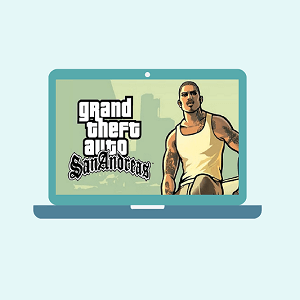oTechWorld » Social Media » Whatsapp » How to Block Someone from Seeing your WhatsApp Status
How to Block Someone from Seeing your WhatsApp Status
Want to block someone from seeing your WhatsApp status? Then, you’re on the right page. Nowadays, everyone is strict about their privacy on social media platforms. That’s why all social media platforms offer options to control privacy. Facebook, Instagram, and WhatsApp are the most popular platforms. No doubt, WhatsApp is the best messaging app (messenger) that allows sending text messages, photos, videos, GIFs, and locations to your contacts.
Well, all major social media platforms (Facebook, Instagram, and WhatsApp) offer Status/Stories feature to share text updates, photos, and videos with your friends. But, in the case of WhatsApp, Status is the most popular feature.
The lifespan of WhatsApp status is 24 hours. After 24 hours, it disappears automatically. But, the people who prefer privacy, don’t want to share their status updates with some contacts. They want to keep their updates private.
Because it is easy to download and save the status updates on WA. Moreover, numerous status saver apps are available in the Play Store.
Also, if you have some nosy contacts in your list, you may need to hide your updates from those contacts.
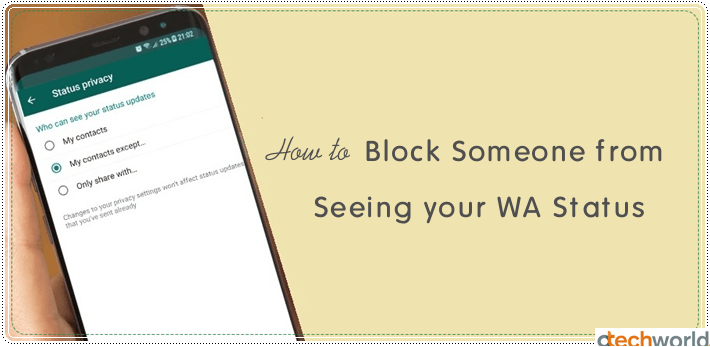
Well, WhatsApp gives full privacy control on status. By default, your all contacts can see your statuses. But, you can easily select who can see your WhatsApp status.
However, you can block contact to get rid of someone from WhatsApp. But, with status privacy options, you can block specific contacts from seeing your status. It just hides your updates from specific people. So, you don’t need to block the contact.
WhatsApp Privacy Options:
- My Contacts – To share status only with your saved contacts.
- My Contacts except – To hide or block status from specific contacts.
- Only share with – To share status updates only with selected contacts.
How to Block Someone from Seeing your WhatsApp Status
On Android
You can use “My contacts except” and “Only share with” options to block status update specific contacts. The steps are given below to use these options.
Step 1. Open the WhatsApp app and open the Status tab. For this, tap on the Status tab from the top or swipe to the left on the screen. Now tap on the three vertical dots from the top right of the screen and you’ll see the two options in the drop-down menu – Status Privacy and Settings. Tap on the Status Privacy option.
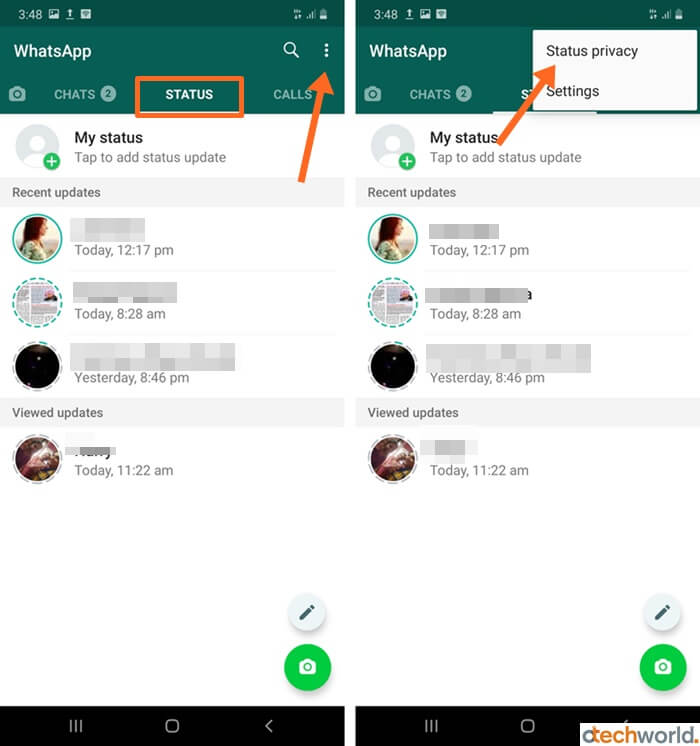
Alternatively, Open WhatsApp application and tap on the three vertical dots from the top right of the screen. You’ll see the options in the drop-down menu – New Group, New Broadcast, WhatsApp Web, Starred Messages, and Settings. Tap on the Settings option, and go to Account » Privacy » and Status.
Step 2. Now you’ll see the three options (My contacts. My contacts except…, Only share with…,) to control who can see your updates.
Step 3. Tap on the “My Contacts except” option and you’ll see the list of all your saved contacts. You need to select the contact to hide a status from that contact. Just tap on the contact to select the contact. After selecting, you’ll see the red checkmark sign against the contact name. Also, you can select multiple contacts at once. After selecting, tap on the “Done” button from the bottom right of the screen.

That’s it. Now the select contact will be blocked from seeing your status updates.
You can unselect the contacts from the list anytime to unblock. After unblocking, your updates will be visible to those contacts.
Alternatively, you can use the “Only share with” option to show your updates with specific contacts. With this option, your updates will be hidden from all contacts except your selected list.
On iPhone
The steps are given below for iOS users.
Step 1. Open WhatsApp application on your iPhone. Tap on the Settings from the bottom right of the screen.
Step 2. After that, you’ll see the settings options. Go to Account » Privacy » Status.

Step 3. Now you’ll see the privacy options – My contacts, My contacts except, and Only share with. Tap on the “My contacts except” option.
Step 4. You’ll see the list of contacts. Select the desired contacts by a tap on it. After that, tap on the Done from the top right.
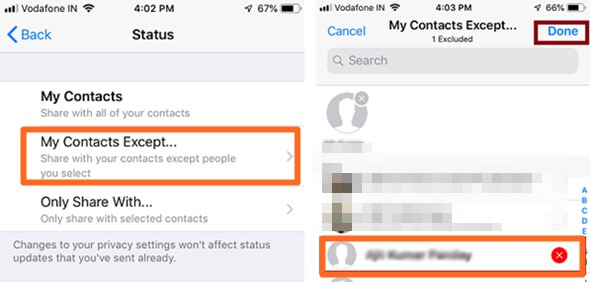
Now your status updates will be blocked/hidden from the selected contacts. Remove or unselect the contacts from the “My contacts except” list to show the updates.
You can also use the “Only share with” option to show your updates to the selected people. This will also help to block someone or nosy contacts from seeing your WhatsApp status updates.
How to block someone from seeing About Status (Text status)
Have you remembered the old WA status? Now it is renamed to about. You can write up to 139 characters in about. However, WA offers privacy options for About. But, you can’t hide it from specific people. For About, WA offers 3 options – Everyone, My Contacts, and Nobody.
- Everyone – To show about text to all contacts or the people who saved your number.
- My Contacts – To show the about text to your saved contacts.
- Nobody – To hide about from all.
To select the privacy option for About, open WhatsApp and go to Settings » Account » Privacy » About and select the “My contacts” or “Nobody” as your requirement.
Frequently Asked Questions (F.A.Q’s)
1. Is WhatsApp notify when I block someone from seeing my status?
No, WA doesn’t give any notification about status blocking. This is just a privacy setting.
2. How to block unknown people from seeing my WhatsApp status?
Open WhatsApp and go to Settings » Account » Privacy » Status and select My Contacts. This will show your updates only to your saved contacts
3. How to Share WhatsApp status with specific contacts?
Open WhatsApp and go to Settings » Account » Privacy » Status and select Only Share With. Select the desired contacts from the list.
4. How to know if someone hides their status on WhatsApp?
Officially, there is no way to know if someone hides their status on WhatsApp. But, you can know by using another WA account or with a friend’s help.
Final Words
Well, now you know how to block someone from seeing your WhatsApp status. WA offers tons of privacy features that help hide personal updates from some people. If you don’t want to share your photos and videos with your some contacts, you can easily hide updates from those people.
Moreover, you have full control over WA stories. WA lets you decide who can see your status updates, profile photo, last seen, and about.