5 Cool Software to Design Infographics Like a Pro
Are you finding the best infographic design software? You’re on the right page. Infographics are an optical way of conveying information in a simple way. Using infographics is much more engaging and understandable than using plain text to explain a complex concept or present valuable data. The formula for making an engrossing and eye-catching infographic has already been achieved over the years. You just simply do your research, accumulate your data, and arrange it well. Then, you can use visualizations such as images, icons, etc. to have more impact on your data along with supportive texts for easy comprehension.
The problem now is how can you make an engaging infographic if you don’t have design skills. Well, that is where infographic tools come into play. Through these tools, designing your infographics is made so much easier. Here are some of the best free tools to help you make an appealing and interesting infographic.
List of Best Infographics Software
1. Canva
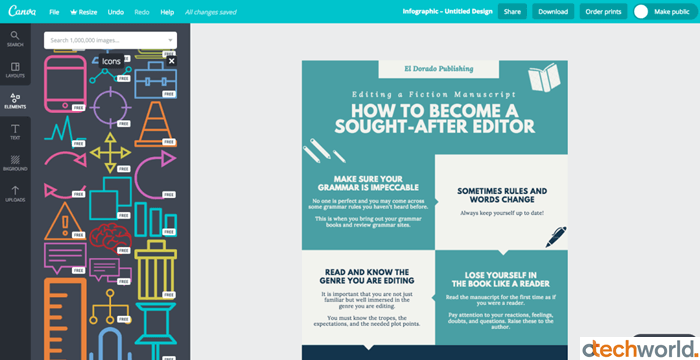
If you want to make a basic text and graphic infographic, then Canva is the best option for you. This tool can be used by well-experienced designers or starters as well. With Canva, you are offered an extensive collection of photos and icons that you can use for your infographics. The good thing about this tool is that it is easy to use and is mostly available for free.
To create an infographic, you just simply start with a template. Then, you can change the text, move the icon, or delete any image according to your wants. You can also add your own assets, logos, or images.
Not just infographics but this easy-to-use design tool also allows you to create logos, presentations, social media graphics, presentations, etc. Within Canva you can choose various features and free templates that are available in the platform. The simplicity of Canva makes it a perfect tool for everybody, with or without experience with infographics.
2. Visme.co

This tool is a trendy and cool infographic maker as it allows you to make interactive presentations, animations, ad banners, infographics, and so much more. Like Canva, it also has an extensive array of icons, shapes, images, templates, and objects that you could use for your infographic.
You can have the option to simply change or edit the templates. You also have the option to directly add data values to change the graphs and charts.
The good thing about this tool is that its premium plan is very affordable for students, teachers, online entrepreneurs, and others. Before subscribing, Visme allows you to take a peek at its services through a free account. Visme tool is one of the most versatile tools that can help your content marketing strategies with the help of visuals.
3. Piktochart
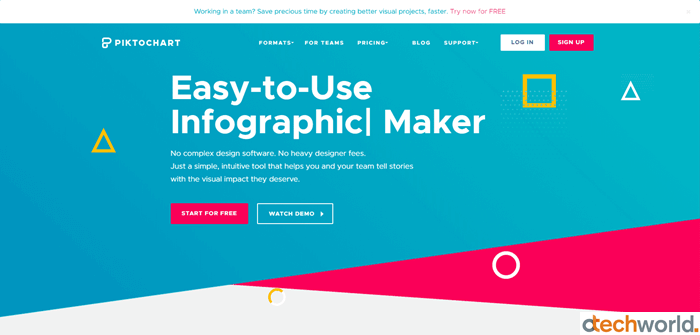
Piktochart allows starters to create astonishing infographics in just 10 minutes. This tool has over 400 themes that you can customize according to your needs and wants. It also has retina-ready images, colors, graphs, and icons that you can use on your templates according to your preference. This tool makes infographics a much easier and more pleasurable experience.
Like other online infographics tools, Piktochart also allows the designers to create by their own choice – like you can create your own infographic from scratch or select templates from their library and create professional-looking infographics easily.
4. Infogram
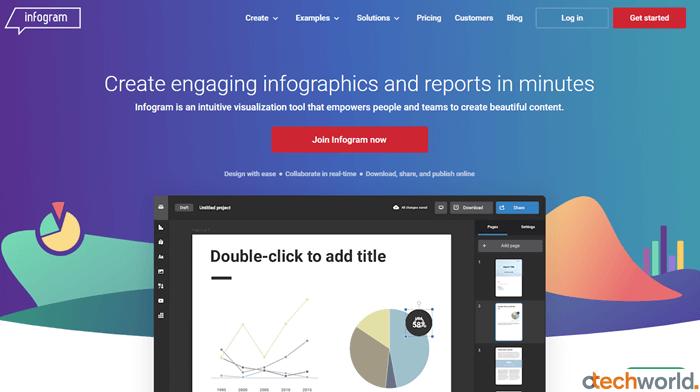
This tool is more easily making infographics and charts. At present, there are over 2 million infographics created with this tool, and some are even used by well-known institutions and organizations worldwide.
Whether you are new to infographics or you already have prior knowledge and experience, this tool is suitable for you. It lets you create an infographic or chart with just three basic steps – choose a template, picture the data, and then publish.
The infogram tool easily supports complex data sets. Thus it is a more useful tool for the designers who love numbers and data and do representations with them. But if you’re using the free version of this tool, you’ll have even fewer choices than the other online tools.
5. Venngage

This tool has everything installed for you from its hundreds of professional templates to choose from. Aside from infographics, you can also make posters, promotions, reports, and even social media posts with Venngage. This tool will allow you to tell your story visually.
Venngage also lets you insert what they call “Widgets,” which consist of maps and charts based on the specific details and information that you can use in the infographic.
Final Words
Now, that we have reached the end of our blog post, we hope that you have already decided which infographic maker you are going to use in your next projects. These tools will help you make easy and engaging visuals and infographics in no time.



