How To Open Blocked Sites Using Ultrasurf
Mostly all colleges, universities blocked many websites like Facebook, Youtube, torrents etc. And many countries blocked some websites. Most of the people open these websites using proxy websites. Read this article to know How To Open Blocked Sites Using Ultrasurf Software. You can also open these blocked websites without using any proxy website using Ultrasurf software.
Download Ultrasurf
Ultrasurf is a simple and free proxy software and it is used to access blocked websites. It is very small software and no installation is required. The main advantage of this software is that it is free and easy to use. Just open Ultrasurf and it connects automatically.
How To Open Blocked Sites Using Ultrasurf:
- Download Ultrasurf and open it.
- It connects automatically.

- Internet explorer automatically opens when it connects. It works with Internet Explorer by default.
Use Ultrasurf with Mozilla Firefox:
Ultrasurf works with internet explorer by default without any setting. If you hate Internet explorer and If you want to use ultra surf with Mozilla Firefox then do this.
- Open Mozilla Firefox and go to Options > Advanced > Network > Settings in front of Connections.
- Select Use system proxy settings.

You can also use this software for google chrome.
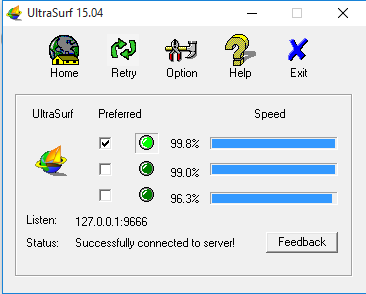
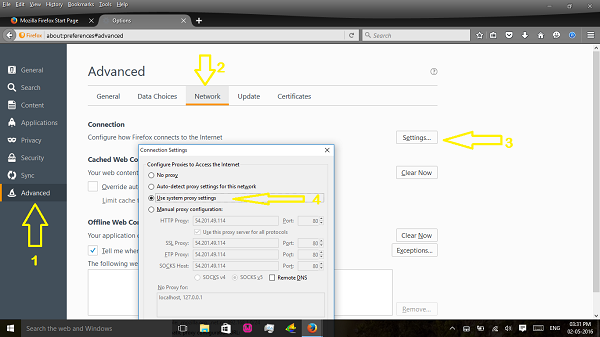




There’s a software+browser named Tor which does the same thing more neatly. Tor is the largest anonymous proxy network in the world & is first used by US agencies to keep a check on region locked websites. Also Hola VPN is also worth trying.