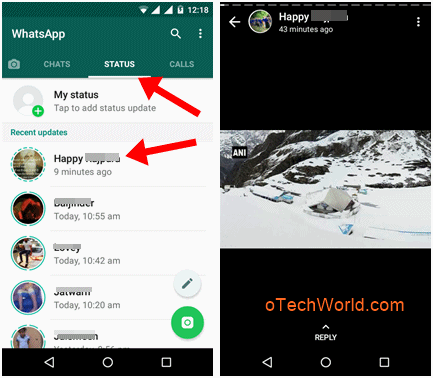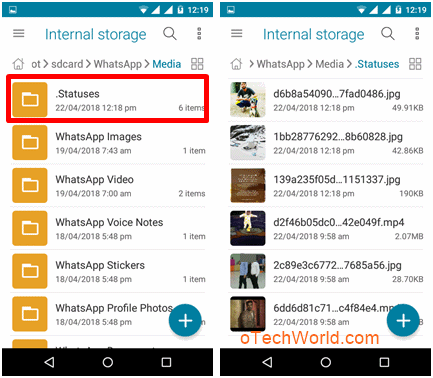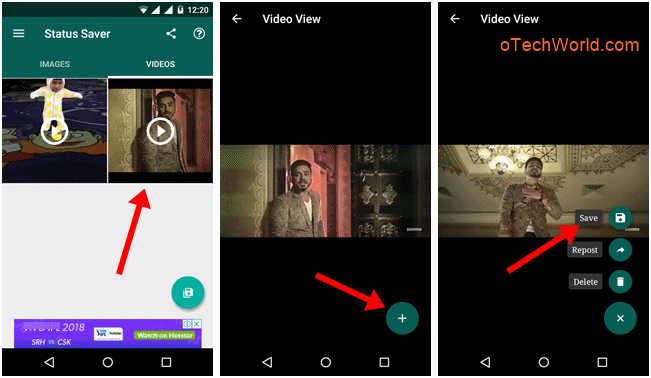How To Download And Save WhatsApp Status To Gallery
Do you Want to Download And Save WhatsApp Status To Gallery?
Officially, WhatsApp doesn’t allow to save status to the gallery. But, there are many ways to solve this problem. You can also save the status video and photos without any app.
In this guide, I’ll show you how to download and save WhatsApp status to phone gallery on Android and iPhone.

Since WhatsApp introduced the feature to share videos and photos in the status, this feature is quite popular. When you share videos and photos in WhatsApp status, your friends can view it, and you can view your friend’s status. However, You can upload videos for up to 30 seconds in WhatsApp stories. But, there are a lot of WhatsApp tips and tricks available. So, You can easily add a long video in WhatsApp status. Also, it is quite easy to download and save videos and photos from WhatsApp stories/status on Android and iPhone.
Nowadays, privacy is the most common issue on social networking websites and apps. People want their personal photos are being safe on the social networking platform. That’s why most of the social networking apps and websites don’t allow to download the videos and photos. WhatsApp also doesn’t allow to download the status. Also, All Status videos and photos are deleted automatically after 24 hours. But, there are so many methods and tricks available to download and save WhatsApp status videos and photos to a phone gallery.
Note: Always Respect your friend’s privacy. Don’t download and save their personal photos.
Why do you need to download WhatsApp status video and image?
- Your friend uploads the viral and popular video in their status, and you also want to share that video in your stories.
- You want to download the video to share on other social networking platforms.
How To Download And Save WhatsApp Status On Android
On Android phones, There are a lot of methods available to do this. Third-party apps are also available for this purpose. Also, modded versions of WhatsApp allow us to download status videos and photos. With these apps, you can easily save videos and photos. But, you don’t need to download third-party apps. Because, when you view status on WhatsApp then, it downloads in your mobile phone. You can view or save videos and photos from a file manager. So, it’s your choice whether you want to download third-party apps or not. Because these apps may contain malware or spyware. Below are the 4 ways to do this.
Method 1. Save WhatsApp Status From File Manager
This is the safest way. Because you don’t need to download any app from an unknown source. When you view your friend’s WhatsApp status, it downloads in your smartphone’s memory. But, it is hidden in your smartphone’s memory. You can easily unhide and view all status videos/photos from the file manager app. Because, in Android, if the folder’s rename starts with a dot, it is considered as a system folder, and the folder is hidden in a file manager. WhatsApp statuses folder is hidden in memory because of this reason. Because the folder starts with a dot, which contains the status videos and photos.
Read Also: Trick To Hide Folder In Android
Requirements
File Manager App: You need a file manager app on your smartphone. If the file manager app is not on your mobile phone, You need to download from Google Play Store.
Steps:
- First of all, you need to view WhatsApp status (video or photo) from WhatsApp. Open WhatsApp and tap on the Status option and view any friends Status.

- Now open file manager app from your smartphone and Unhide System files. To do this, open file manager app and tap on the three dots from the top to open the settings. After that, unhide system files. (This option may vary in different file manager apps. In the ES File Explorer app, Turn on “Show Hidden Files” option, and in File Manager By ASUS, uncheck the “Hide System Files option”. )

- Now open the internal storage of your smartphone and go to Android » Media » com.WhatsApp » WhatsApp » Media » .Statuses, and you will see all downloaded WhatsApp statuses in this folder.

- After that, Copy and paste the WhatsApp status video/photo in the different folder (Which isn’t start with a dot) or in a root directory.
- After copying the video or image files in a different folder. Open Gallery and you will see the video or image files in the Gallery. You can use these files anywhere.
Method 2: Download and Save WhatsApp Status Using Status Saver App
There are tons of status saver apps available in Google Play Store. Also, this is the easiest way for this. The above method is a bit difficult and time consuming for non-technical people. These apps are also using the first method because the videos/images are hidden in your mobile phone, and these apps show the hidden status automatically. Also, you can download/save and set status with one tap, and all the rest is done by the app itself.
Requirements:
Download and Install Status Saver App: First of all, you need to install status saver app from Play Store. Below is the link to download this app.
Steps:
- First of all, install the Status Saver app from the above link.
- Now open WhatsApp to view your friend’s status videos/images. Because when you view statuses, WhatsApp downloads the video/photos to your phone.

- After that, open Status Saver app and tap on the image or videos (Tap on the Images or Videos to view Photo and Video files). After opening the file, Tap on the Plus icon from the bottom right of the screen, and tap on the “Save” option to download and save it to your phone gallery.

Method 3. Take a Screenshot Or Using a Screen Recorder
Take a Screenshot to save Status Photos: You can easily save Status photos by taking a screenshot. In most Android smartphones, you can take a screenshot by press and hold a Power and Volume down button simultaneously. However, you can’t able to save videos with this method. But, you can easily save photos.
Using Screen Recorder Apps: You can download screen recorder apps from play store to record your screen. While recording the screen you can view WhatsApp status videos and photos and the video is recorded by the recorder app.
Method 4. Use Modded Versions Of WhatsApp (GBWhatsApp & WhatsApp Plus)
Nowadays, third-party modded versions of WhatsApp apps are trending. These modded versions give more features than official WhatsApp. That’s why most of people use these apps. However, these apps are not available in Google Play Store, and you need to download these apps from the internet. These apps give a lot of features like save WhatsApp status & stories, hide last seen, send documents up to 50 MB, and disable calls etc.
In GBWhatsApp, when you view the status, it shows the download option. Just tap on the download icon to save the status in the gallery.
Note: Download and install apps from unknown sources may be harmful to your device’s security and privacy.
List of Modded Versions Of WhatsApp
- GBWhatsApp – Download GBWhatsApp
- WhatsApp Plus – Download WhatsApp Plus
- YoWhatsApp – Download YoWhatsApp
How To Download And Save WhatsApp Status On iPhone
Method 1. Take a ScreenShot
On iPhone, you can save photos by taking a screenshot. This is the easiest way to save photos. But, you can’t save videos with this method. To download the WhatsApp Status Videos, you need to record your screen.
Method 2. Save Status By Recording the Screen
If you have an iPhone, then it is not an easy task to download and save WhatsApp Status to the gallery. Because like an Android phone, there is no method available for iPhone. However, iOS 11 provides the built-in screen recorder feature and you can record your screen with this feature. But, iOS 10.2, 9.4, 9.32, and 9 don’t allow install any screen recording app to record the screen. Well, you can record an iPhone screen with a PC/Computer using Dr. Fone or APowersuite Screen recorder software. But, it is not an easy task, and it is a time-consuming process.
Final Words
So, guys, this is the guide on How To Download And Save WhatsApp Status To Gallery. However, it is extremely easy to save videos and photos with a status saver app on Android. But, you can also do this without any app. Also, for iPhone users, it is a bit difficult to do this task because there is no trick available for iPhone like Android phone.