WhatsApp Plus 5 Apk Download Latest Version| 2024
The new version of WhatsApp Plus 5 is rolled out for Android. Are you getting bored with the official WhatsApp application? Try WhatsApp+ and GBWhatsapp. Well, WhatsApp Plus is a modified and third-party WhatsApp application and this app provides more/extra features than the official one. You can download the latest version of Whatsapp Plus apk (with the anti-ban feature) from this page.
Nowadays, everyone uses WhatsApp to connect with their friends and send messages, photos, and videos to their friends. WhatsApp provides a lot of features. Many features are hidden in WhatsApp and every user doesn’t explore all features. So, here are hidden features and tricks for Whatsapp.
However, some features are limited in official WhatsApp. That’s why third-party Whatsapp applications are so popular for Android. These applications, like Whatsapp Plus, GB WhatsApp, and OG Whatsapp provide many unique features.
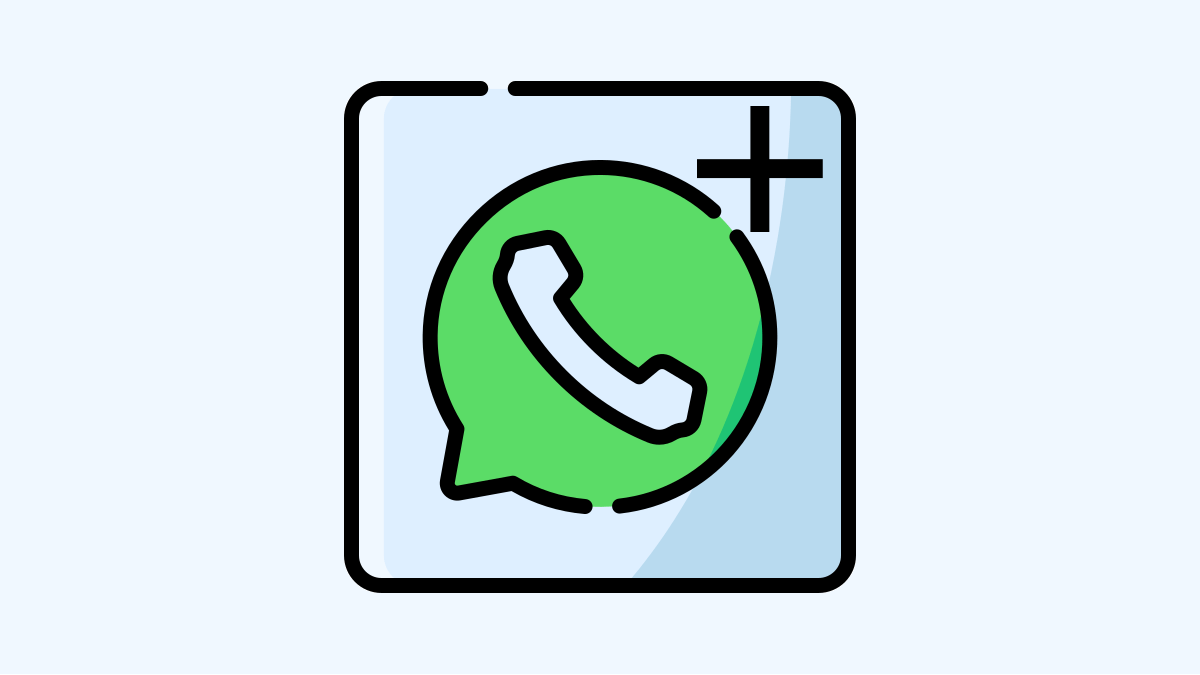
If you want to hide your WhatsApp last seen, then this app is helpful for you. Apart from this, It provides a number of cool features. However, In the past, you could not use this app with the official app. But now you can install Whatsapp Plus on your phone without uninstalling an official app. So, it may help you to run two WA accounts simultaneously.
All About WhatsApp Plus 5 Apk (Official)
Well, the WhatsApp Plus app is a modified third-party WhatsApp application that gives extra features, privacy options, and themes, that are not available in the official app. You can hide the last seen, blue ticks, second tick (delivered message tick), and online status. You can also send documents up to 50MB and send up to 100 documents at once. There is no need to root your Android device to use this app. Also, this app is available only for Android, not for iPhone.

WA+ app was developed by Atnfas Hoak (from the developer of GB Whatsapp). These two mod apps are much more popular than other apps because of their features.
People love this app because of its features. So, you should try this app to access more/extra features for fun. With this application, you can do many things that you can’t do in the official app.
Generally, this mod app is commonly known for its theme option. You can change the theme in this app. Most WhatsApp users want to change the theme, so, this app is the solution for those people.
Note: WhatsApp Plus is not an official WhatsApp application. Use it at your own risk. Third-party apps may have malware or privacy issues.
Requirements To Install WhatsApp Plus apk
- Android OS version 4.0.3 or above.
- Mobile number.
- Working Internet connection.
- An Android device to receive verification SMS or call.
Download WhatsApp Plus apk Latest Version 5 For Android

Below is the link to download apk file of WhatsApp Plus for Android. Just tap or click on the “Download Now” button to start downloading. If you have any problem downloading this app, then write a comment in the comment section.
Download WhatsApp Plus 5 APK (WhatsApp+ Android App Download)
The V10 is an upgradable version of the popular 9.90 version.
Note: Officially, WhatsApp Plus is shut down. Now the latest versions are released by Fouad Mods and Heymods. There is no difference between GBWA, WAPlus, and Fouad WA.
After, downloading this apk file, you need to install Whatsapp Plus on your Android smartphone. Installation is not a difficult task, but, we write the step-by-step guide in this article to install WA+ on your Android device.
Recently, WhatsApp banned some users who are using WA Plus. However, the ban is temporary and you use an official app. But, the new version of WhatsApp Plus comes with an anti-ban feature. To avoid ban problems, it removes some features. Now you can’t post the status for more than 30 seconds. Also, you can’t forward a message to more than 5 contacts.
If you banned before, then uninstall your old version of WA Plus. Remember, take a backup of the chat before uninstalling it. After that, download the latest version of WA Plus and install it on your phone. After installing, verify your mobile number and enjoy the app. Also, check out Whatsapp Red Edition.
| Application Name | Whatsapp Plus |
| App Version | V10 |
| Android Version Requirements | 5.1+ |
| App Size | 76.1 MB |
| Official Whatsapp App | Mod Whatsapp App |
| Need Rooting | No |
| Last Updated | 12-February-2024 |
Changelog of WhatsApp Plus 5 (New Features Added)
- Base updated to 2.23.21.88
- Unlimited open for View Once media.
- Update Hide Blue Ticks code.
- Option added to show night/light icon on Home.
- Fixed older version problems such as Bubble Bottom Bar random crash, Search in calls, Hide View Status on some phones, Space when scrolling some UI, Crash in calls history on some phones, Crash on older devices, iOS14 Entry Style, Android 14+ Theme download issue, Crash on some phones, Android 14+ Backup/Restore issue, Anti View Once issues, Backup/Restore issues in Android 13+, Storage issue in Android 14, Swipe row features not working.
- Anti-Ban improved Protection.
- Ghost mode option added to use app anonymously.
- Custom Media Download control option added for chats.
- Option to See Message Edit History.
- Now you can show/hide the ghost mode icon.
- Use multiple accounts on the same devices.
- A new option was added to approve new group members before joining.
- Return original tabs order.
- Added option to hide camera icon from the home bar.
- Option to create an avatar.
- Undo option for delete for me.
- See status from home and contact view page.
- Option to choose who can see your online status.
- Share multiple files from chat to outside apps at the same time.
- Group indicator added with turn on/off button.
- Added quick reactions to status.
- A new drawing pen was added.
- Introduced new text status and status privacy design UI.
- Leave groups secretly.
- Custom background and text color for text status.
- Custom double-tap emoji for all chats.
- Show notifications for blocked calls.
- Disable the option for double tap to like.
- Call rejection feature added.
- Add confirmation before sending the status.
- Double tap to like a message.
- Added direct contact link to share contact information quickly without details.
- Option to listen to voice notes in the background.
- Last seen and DP new privacy settings.
- A new feature added to pause and resume voice note recordings.
- Now you can set emojis for DP.
- Copy caption option for media added.
- You can save media to the gallery if media visibility is off.
- Status view toast, total message count, scroll to the bottom and top in chat. and other options are added.
- More disappearing message options are added.
- Option to download view once images and videos.
- Now you can change the online dot color.
- Option added to see all sent messages from contact in the group.
- Watch view once photos/videos for unlimited times.
- Auto reply and message schedular added with one UI design.
- Pin and pattern lock screen redesign.
- All bugs fixed of an old version.
Download WhatsApp Plus Old versions
However, you can download and use an old version of this app. But, the older versions are not stable or may not work at all. So, we recommend you to use the latest version for new features. But, it’s your choice whether you want to install an older one. Below are the links.
We removed some popular versions of WhatsApp Plus like v17, 6.97, 6.87, 6.76, and 6.72 because of the ban issues. You need to install the latest version of the app. Also, WhatsApp Business Plus is coming soon.
Tips to Prevent Ban Issues
However, the new version comes with an anti-ban, but below are some tips to avoid the ban problem.
- Do not send bulk messages. Also, don’t forward the message to more than 5 people.
- Always use the latest version of WhatsApp Plus. So, bookmark this page.
- Do not use automated apps to send messages automatically.
- Post status up to 30 seconds.
- Uninstall the old WA Plus app.
- Do not use the WhatsApp bomber app.
- Don’t send messages to unknown people.
Features of WhatsApp Plus Apk
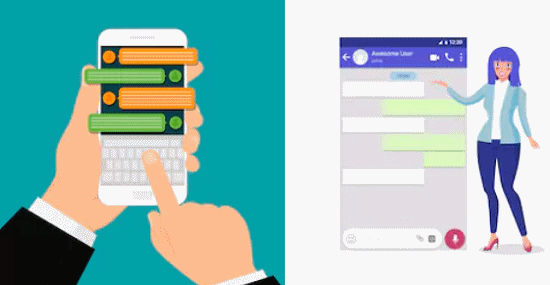
There are many new, amazing, and cool features in WhatsApp Plus. Below is a list of features.
- Group Video Calling: It supports group video calling. So, you can make a video call with your friends at once. Well, now the official app also provides this feature and you can add up to 4 participants.
- Support Themes: It supports themes and you can change the fonts, UI color, and icons. So, you can change the theme and UI color according to your requirements. Moreover, there are 1000+ themes available in the Plus store and you can also make your own theme. You can also buy paid themes. So, this is the best and most unique feature of this app.
- Download Status/Stories: WhatsApp doesn’t give the option to download the stories. But, there are tons of apps available in the Play Store to get this feature. Well, WA+ allowed you to download the status/stories of your friends with one tap. So, you don’t need any other app for this.
- Hide online status: When you open the WhatsApp application, it shows the online status to your friends or everyone according to your privacy settings. However, you can hide your online status with some limitations. But with WA+, you can hide your online status and use WhatsApp without going online. This is the most useful feature of this app.
- Hide Ticks: WhatsApp introduced Blue (Message read tick) and Second ticks (Message delivered tick). So, you can hide a blue tick for your friends or groups when you read their messages. Similarly, you can hide the second tick for the contacts/friends or groups.
- Hide View Status: View status is a feature in which you can see the list of contacts who viewed your status. So, WA+ helps you to hide the view status for your friends. Your name will not show when you see the status.
- Hide Typing/Recording Status: WhatsApp shows the typing and recording status while you write or record the message. With this app, you can easily hide typing and recording status when you write or record your message.
- Send Documents up to 50 MB: You can send documents (PDF, documents, text, and other files) up to 50 MB.
- Inbuilt App lock and Chat lock: It has an inbuilt app lock option. So, you don’t need to download app lock apps for this feature. Moreover, you can lock the chat thread for particular contacts.
- Send high-quality images: You can send original-size photos without compression. When you send the photos on WhatsApp, it reduces the size of the photos. But, this app sends full-size images. However, you can also send full-size images on official WhatsApp.
- Send large media files: You can send videos, photos, and audio files from file manager up to 100MB with this app.
- Read Deleted Message: With its anti-revoke feature, you can read deleted messages. So, it helps you to prevent your friends from deleting the message.
Some New Features In WA+
- Image/Video Filter while sending the photo and video.
- Dark/Light theme for all dialog boxes.
- Added option to save profile picture.
- Added translations for voice changer.
- Dark/light theme mode for FMTheme Store.
- New options added to download the story. Now you can copy captions and share them.
- Hide privacy terms notice message option added.
- Voice changer added for voice notes.
- Delete option added for downloaded emoji packs.
- You can preview and confirm stickers before sending them.
- Option to copy status caption.
- Now you can load the theme from a zip file.
- Archive chat option added.
- New disappearing message option.
- Revoke multiple messages at once.
- Send up to 100 documents at once.
- Delete sent messages.
- You can change the icon of an app.
- Photos/videos auto-download from a specific person or group.
- You can change the chat and notification background color in this app.
- You can show the different statuses of different contacts or friends.
- Read the status of your friend while chatting with your friend. You don’t need to open your friend’s profile to read the status.
- Share location with one click.
- Copy your friend’s status.
- Support calls (audio and video).
- Status limits up to 255 characters.
- DND mode to disable the internet in WhatsApp Plus.
- Increase video limit in status.
- Clock Sticker.
- Option to Hide DND mode icon.
- Added Anti-ban to fix ban issues.
- Now you can add stickers from Google Play Store apps.
- Fixed hidden chat counter.
- Fixed the problem of payment color in the attached menu.
- Status limits back to 30 seconds and forward limit to 5 persons due to ban issue.
- Delete the message after sending the time back to 1 hour 30 minutes.
- New launchers and notifications icons are added.
- Added new design of Settings page and Options.
- New option to reply privately in a group.
- Update translations for many languages such as Spanish, Indonesian, Italy, Hindi, Russian, Turkish, and Deutschland.
- Ability to add stickers from third-party apps.
- You can add stickers from Google PlayStore. You need to update sticker packages.
- New fonts added.
- New App for Wallpapers. Go to Settings » Chats » Wallpaper » Wallpaper Library to download the app.
- You can use the default WhatsApp icon.
- You can pin up to 30 chats.
- Custom wallpaper UI added.
- Mention mark added.
- Blue tick on reply for groups.
- Online/offline dot added.
- Added option to enable and disable new attachment UI.
- Animation to new attachment added.
- Option to remove “Read more…” to show the full message.
- Added option to change online toast location.
- 16 bubbles, 14 ticks, and 5 entries style added.
- Added “New” word next to the entries, bubble, and ticks.
- New One UI layout.
- Added option to enable chats and groups to separate without IG stories.
- Default theme mode added.
- Animated airplane mode icon.
- Animated too long name in the header.
- Fixed contact picture not showing in groups.
- Added new UI for airplane and theme options.
- Font preview option added.
- The new option separates chats into two screens.
- Option to save light or dark theme settings.
- Added option to swipe between two screens.
- Supports YoSettings.
- Added fingerprint user interface.
- Option to hide the muted status update.
- New emojis added and you can also use system emojis.
- Delete message time increased up to 100 days.
- New Fouad mods settings.
- You can reply by swipe.
- Supports GB Themes.
- Ban proof.
Installation Guide of WhatsApp Plus on Android
First of all, you need to uninstall official WhatsApp on your mobile phone. So, back up your chat before uninstalling official WhatsApp. To back up the chat data, open WhatsApp Go to Settings » Chats » and tap on the Backup button.
Well, you don’t need to root an Android phone. So, everyone can install this app easily on their phone. Below are the steps to install Whatsapp Plus.
1. This is a third-party app and can not be downloaded from the Play Store. So, you need to allow unknown sources on your Android device to install this app.
- Open Settings » Security » Allow unknown sources.

2. After uninstalling the official app, open apk file of WhatsApp Plus that you downloaded from the above link, and install this app on your smartphone.
3. After installation, open the WhatsApp Plus app and tap on the “Agree and Continue” button. After that, enter your mobile number. You will receive an OTP to verify your mobile number.
4. After verification, you are done.
Now you can use this app with new cool and unique features.
Frequently Asked Questions (F.A.Q)

1. Can I use it with an official app?
No, you can’t use both apps on your mobile phone. If you want to do this, then go for GBWhatsapp. Because you can install and use GBWA with the official app.
Update: Now you can use this app with an official one.
2. Is it safe to use?
Well, most of the websites/blogs claim that WA Plus is safe and secure. But, we do not recommend you use this app. Mod apps are not safe at all.
3. Can I install it on iOS?
No, you can’t use this app on the iPhone. The app is available only for Android. So, you need an Android device to enjoy its features.
4. What is the latest version of WhatsApp Plus?
The latest version of WA Plus is v10 and was released on August,21,2021. Bookmark this page to check the latest versions in the future. The popular versions are 6.97, 6.87, 6.76, and 6.72.
5. Can I use it on a PC?
Well, you need Android emulator software to use this app on a PC. You can try Bluestack software. Emulator software allows you to run Android apps on a Windows PC.
6. What is the file size limit on this app?
You can send media files (audio, video, and images) up to 100MB. Similarly, you can send other files such as text, documents, and pdf up to 50MB.
7. Can I download the WhatsApp Business Plus app?
Currently, the business app is not available. You can use only this app.
WhatsApp Plus vs. Official WhatsApp
WhatsApp+ is a mod app, that gives additional features. Moreover, it extends the existing features.
| Features | WhatsApp+ | Official WA |
|---|---|---|
| Save Status | Yes | No |
| Hide last seen | Yes | No |
| Disable Calls | Yes | No |
| Support Themes | Supports YoThemes | Yes - 2 Themes |
| DND Mode | Yes | No |
| Stay online | Yes | No |
| Broadcast messages limit | 600 contacts | 250 contacts |
| Passwords for chats | Yes | No |
| Video Sharing | 50MB | 16MB |
| Photo sharing | 90 at once | 10 at once |
| Document Sharing | 100 at once | 30 at once |
| Document Sharing Size | 50MB | 15MB |
| Send Blank Message | Yes | No |
| Auto Reply | Yes | No |
Final Words
So, This is a complete guide to download and install the latest version v10 of WhatsApp plus apk on your Android phone. If you are a WhatsApp lover, then you should try this app. This app is only for Android devices not for iPhones. So, you need an Android device to use this app. Well, this app gives more unique features than the official app. So, you can enjoy these features. Also, it supports themes. You can change the color and UI with themes. This feature is also loved by many users.
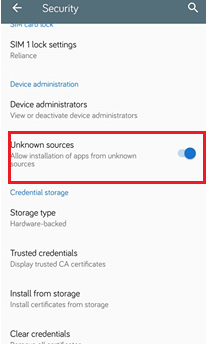




Thank you bro how install ? tow whatsapp
I installed wgatsapp plus i downloaded from the link you provided, but it doesn’t finish installation although i have enabled unknown source. My phone is tecno W5 running android v6.0
Uninstall official Whatsapp application before installing Whatsapp Plus.
Thanks, this is content suitable for me, now I have updated the latest version of whatsapp plus available at techbigs.
compared to recent versions which are my favorites, techbigs is where I download whatsapp plus 8.35
My no don’t want to be verified wen I’m downloading my what up