Fouad WhatsApp Download Latest Version 11.55 For Android
Searching for Fouad WhatsApp (FMWA) New Version (latest 11.55) 2024? Well, WhatsApp mods are trending. There are a plethora of WhatsApp mods available. GBWhatsapp, YoWhatsApp, and WhatsApp Plus are common apps in this category. But Fouad WhatsApp is also one of them. These apps give a lot of extra features. That’s why people love these apps. You can download the latest version of Fouad WhatsApp from this page.
WhatsApp is the most popular messaging app and provides a lot of features to its users. But, the features are limited. It allows only one account on one phone. However, most people use these apps to run 2 WhatsApp accounts. Because you can install these apps without uninstalling the official WhatsApp app from your smartphone. But, these mods also give another cool feature.
However, WhatsApp limits its features. For example – you can’t change the WhatsApp theme and fonts. But, there are many tricks available for WhatsApp. With these tricks, you can change the WhatsApp theme and font color, save WhatsApp stories, set the long video in status, run 2 WhatsApp on one phone, etc. So, you don’t need a third-party mod app for these kinds of features. Because you can do this in the official app. But, 3rd-party mod apps like Fouad WhatsApp give extra features that you can’t use in the official app.
What is Fouad WhatsApp?
Well, Fouad WhatsApp (from Fouad Mods) is another 3rd-party modded app for WhatsApp in material design that gives more features. The features are almost the same as other modes like GBWA, YOWA, and WAPlus. However, many users claim that FMWA is more smooth than other mod apps. One of the best features of Fouad WhatsApp is its support customization. So, you can customize its theme and style as you want. App lock and chat conversation lock are other best features of this app.

However, this is a third-party app and doesn’t meet the Play Store Privacy Policy requirements. That’s why Fouad WhatsApp is not available in the Play Store. But, you can download Fouad WhatsApp’s latest version 10.10 from here. Also, You don’t need to root your smartphone to install Fouad WA.
Requirements:
- Android OS version 4.0+.
- Mobile number to create an account.
- Working Internet connection.
Features of Fouad WhatsApp
Well, it gives a lot of features like other mod apps. Below is the list of the best features of Fouad Whatsapp from FMModes version 10.10.
- Support Customization – Everyone loves customization. So, it supports customization to change the color of the app. You can change the Action bar color, Chat background color, Contact status background color, Contact status text color, Conversation UI entry background color, Conversation UI buttons color, Emoji button color, and Send button color.

- Themes: Fouad WA supports themes and it uses the YOWA theme library. So, you can change the whole style of the app with themes. You can also install external themes from the file manager (XML).
- App Lock – It has its own inbuilt app lock feature which is useful for privacy. So, you don’t need to use a third-party app lock.
- Download Status: Well, this option is very cool because you don’t need to download another app for this. Generally, people can save WhatsApp status from the file manager apps or 3rd party status saver apps. But, with Fouad Whatsapp, you can save status with one tap. Also, it allows you to copy the text status to the clipboard.
- Chat/Conversation Lock: Moreover, it gives the conversation lock to lock any chat thread. The chat lock feature is unique and quite useful for some users.
- Filters For Photos And Videos: It has built-in filters to enhance your photos and videos before sending them to your friends.
- Change the App icon: You can change its launch icon which will look cool in the app drawer.
- Font Style: It has the option to change the font style and you can preview the font style before changing it.
- Material Design: It has a Material User Interface that looks cool. Also, you can change the theme colors.
- Custom Privacy: Apart from all the features, it has more privacy features. You can hide the blue tick, second tick, blue microphone, recording, and typing.
Download Fouad WhatsApp Latest Version 11.55 for Android
Below is the link to download the latest version of the Fouad WA apk. If you face any problem with downloading, write a comment to let us know.
Note: Third-party apps are not safe for your privacy and security. These apps may contain malware. So, use it at your own risk.
| Application Name | Fouad WhatsApp |
| App Version | 11.55 |
| Package | com.whatsapp |
| Release Date | 03 January, 2025 |
| Android Version Requirements | 5.1+ |
| App Size | 75.8 MB |
| Developer | Fouad Mods (FMMods) |
| Need Rooting | No |
What’s New In Fouad WhatsApp Latest Version 10.10 fmmods (Change log v. 11.55)
Note: If you have been banned, then take a chat backup and uninstall the Whatsapp app. After that, install Fouad WA apk version 10.10 on your phone.
- The base updated to 2.24.2.76.
- New WhatsApp UI added.
- Option to Post Status and See Channels in Linked Device.
- Call Screen Background, Text, and Icons Color Option.
- Update Hide Blue Ticks code.
- Unlimited open for View Once media.
- Added Option to show night/light icon on Home.
- Fixed problems and bugs such as Crash in calls history on some phones, Hide View Status on some phones, iOS14 Entry Style, Rounded entry recording audio, Crash on older devices, Swipe row features not working, Android 14+ Backup/Restore issue, Space when scrolling some UI, Android 14+ Theme download issue, Search in calls, Crash on some phones, Bubble Bottom Bar random crash, Storage issue in Android 14, Anti View Once issues.
- A ghost mode feature was added to use the app anonymously.
- You can change WhatsApp’s Old UI style from FMMods » Home » Header » Home UI Style.
- Option to show/hide ghost mode icon.
- Now you can see the message edit history.
- Option added to use multiple accounts on the same devices.
- A new option was added to adjust group permissions.
- You can add an email address to your account from Settings » Account.
- Media Preview feature added.
- Option added to Backup/Restore media. Go to FMWA » Universal » Backup and Restore.
- iOS 2023 Emojis pack added.
- Option added to transfer chats between phones without Google Drive.
- Added option to pin messages in private chats.
- Option to receive pinned messages from others.
- You can see the group members’ pictures in the chat.
- Anti-Ban Protection.
- Now you can hide the Save and Mark Seen buttons on the status page.
- Option to load custom fonts.
- New UI design (Msg a number).
- Option added to hide status cutter FAB.
- FMBackup updated automatically.
- Now you can hide the camera icon from the home top bar.
- Option to create your avatar for WA.
- View status/story from home.
- Undo option for deleted messages.
- Post voice notes as a story.
- New Camera tab user interface.
- A translate icon was added inside the message box.
- Option to message yourself.
- Disable the option for direct translation.
- Repost option added for stories.
- Backup created with the zip file.
- Preview images and videos without saving phone numbers.
- Option to share multiple images, videos, and files from chat to outside apps.
- Group admin indicator added.
- Quick reaction to status.
- Added new text status UI and new status privacy design UI.
- A new drawing pen was added.
- Option to see past participants of groups.
- Filter unread messages using search.
- New option to leave groups secretly.
- Added custom double-tap emoji for chats.
- Custom background and text color in text status.
- Now you can disable the double tap to like.
- Show admin indicator in groups.
- Blocked call notification.
- Option added to like a message by double tapping.
- Call rejection type option added with no internet.
- A direct contact link option was added to share contact quickly.
- Option to send any emoji as a reaction.
- Listen to voice notes in the background.
- Added confirmation option before sending status.
- New privacy settings were added for the profile photo and last seen.
- Copy caption feature added for media.
- Pause and resume features added for voice notes.
- Now you can set emojis to your profile photo.
- You can use the save to gallery option while media visibility is turned off.
- More messages disappearing options (24 hours, 7 days, and 90 days).
- Scroll to the bottom and top buttons added to view all messages screen.
- Added status view toast and in-app translation options.
- Now you can change the online dot color from FMMods » Home Screen » rows.
- Download option added for viewing once photos and videos.
- Option added to view all messages sent by contact in a group.
- Option added to see View Once images at unlimited times.
- Fixed the issue while sending more than 30 photos.
- Dark/light theme for all dialog.
- Auto reply and message schedular with one UI design.
- Lock screen redesign.
- Re-added option to save profile picture.
- Now you can hide privacy terms notice messages without accepting them.
- New options to download the story. You can copy captions and share them directly.
- Dark/light theme mode works automatically.
- Added translations for voice changer options.
- A new voice changer feature was added to change the voice in notes.
- Option to delete downloaded emoji packs.
- Preview option added for stickers.
- The archive row uses a theme color.
- Added Online/Offline dot and mention mark.
- A disappearing message option was added.
- Option to load and add a theme from a ZIP file.
- All bugs are fixed.
Fouad WhatsApp Features from Recent Updates
- Added option to add custom stickers from Google Play Store.
- Blue tick added for reply for groups.
- The forward message limit increased to 250.
- New custom wallpaper UI added.
- Now you can click on the status to copy the caption.
- New UI added for copy selection of text from message bubble.
- Added a new attachment picker icon.
- Added 14 ticks styles, 16 bubble styles, and 5 entry styles.
- Option added to turn on and off the new attachment icon.
- Now you can remove read more to show the full message.
- Change the online toast location option added.
- Enable chats/groups separated without IG stories.
- One UI was added.
- New default theme (light & dark) added.
- Animate airplane icon.
- New UI for adding a status from the IG story and for activating airplane mode and theme mode options.
- Added new UI for the bottom bar.
- Color options for IG story elements added.
- New option to show or hide frequent contacts.
- Added options to hide or show recent chats, muted story updates, viewed story updates, and recent story updates.
- Added private replies in groups.
- Disable the forward tag option.
- Added anti-delete option for story and status.
- Hide chat options like the hike messenger app.
- Hide chat lock option added. Set a fingerprint/pin/password lock.
- Tab underline color when selected (2.1.11).
- Added line color between chat threads (2.1.12).
- Date pending message color (2.1.13).
- Document text color added.
- Voice note play bar and button color.
- Forward icon and background color.
- Mark as read option in notifications.
- Select all options added for chat threads.
- Export chat to file option added to save chat messages.
- Group Settings to allow only admins can send messages in the group.
- One-touch voice notes recording.
- The contacts screen automatically adopts the theme color.
- You can change the chat tab’s unread counter background and text color (2.1.4 & 2.1.5).
- 2 New entries iOS & LINE.
- Now you can preview the entry style before applying.
- Added option to change line color between chat threads.
- Change tab underlines color (2.1.11).
- You can lock the wallpaper preview after selecting it.
- Date color on the main screen.
- Document text color in chat.
- Mention color in chat.
- Forward icon and background color.
- Oneplus Slate font.
- YoWhatsapp attachment button.
- Last seen on the home screen.
- Send up to 100 images at once.
- One month’s expiry date.
- Voice note plays button icon color.
- Added option to ignore archived chats from notification settings.
- Now you can see how many times you forward a particular message.
- Performance increased.
- Frequently forwarded tag on the message you forward more than 5 times.
- Now the hidden chat will be showing in a widget.
- Fixed random crashes and anti-delete status.
- Extended Expiry date.
- Removed the Whatsapp update message.
- You can know the deleted status.
- You are able to enable custom online toast for specific contacts or people.
- Change the date pending message in the story color.
- A meeting mod was added to pause the internet for the WhatsApp app.
- Now you can change the status see/unseen circle color.
- Added a new option to show or hide the muted story, viewed story, and recent story updates.
- Option to pin group description to chat.
- Now you can change the deleted message icon color.
- Directly Archive chat with a tap on 3 dots.
- Option to add a contact by scanning the bar code.
- FouadMods Settings UI added.
- Added live preview of color changes.
- An airplane mode option was added to disable the app.
- Option added to delete backup database files.
- Added More Ani ban.
- Fixed not enough space message.
- Recording crash problem solved.
- Fixed the issue of deleted message icons not showing.
- Added white theme icons pack for voice and video calls.
- Fixed Google Play services error.
- Status splitter to split videos into 30-second parts.
- Old iOS emojis were added.
- New IG story styles.
- Animate the name in the header when it is too long to respond.
- Fix the contact picture not showing when sending media in groups.
- Now you can separate contact chats and group chats into two screens (optional).
- Separate group chats for the bottom bar.
- Dark/Light theme mode switching. This will also save the switch settings to restore later.
- Fix the errors like – app not installed error, hide second tick, fingerprint timeout, status disappearing, and blurred group description.
- Option to download emojis from YoSettings.
- Dark Theme Mode for the app and YoSettings.
- Added WhatsApp fingerprint UI.
- Now you can use system emojis in the app.
- Option added to see actions by swiping the chat row.
- Bottom bar style option to home UI.
- APK size reduced to 33MB.
- Option added to click to mark the status as viewed.
- Option to go to the first message in chat.
- Now you can add a 5-minute status/story.
- Delete message time increased to 100 days.
- New emojis were added.
- Added Instagram likes a store. Enable it from the home screen header.
- Alert when tapping on the airplane mode option.
- Added option to hide the muted status update.
- Hidden chat will not show in the home unread counter and forward to the screen.
- Added option to hide recent status updates.
- Disable option added.
- Added stickers in photos.
- Other bugs were fixed.
After that, install the apk file on your phone.
Old Versions of Fouad Mods WhatsApp
FouadWA rolled out its update from time to time. So, always use a new version to access the latest features. But, you can also try old versions like 8.45 and 8.26. Below are the links to download old versions. But, note that some features are not working in these versions.
We removed versions 9.90, 9.82, 9.81, 9.74, 9.71, 9.65, 9.63, 9.62, 9.52, 9.50 9.45, 9.41, 9.35, 9.30, 9.27, 9.25, 9.11, 9.05, 8.93, 8.95, 8.85, 8.86, 8.70, 8.65 8.51, 8.45, 8.40, 8.35, 8.31, 8.26, 8.20, 8.12, 8.05, 8.0, 7.99, 7.96 7.90, 7.81, and 7.60 from our list because of ban issue.
However, you can download the Fouad WhatsApp 9.45, 8.26, 8.45, 7.90, and 7.60 (released in 2019), but these versions may not work properly.
How to Install Fouad WhatsApp on Android
Well, it is not a difficult task to install apps from unknown sources because rooting isn’t required. The apk just requires Android version 4.4.2 or above. Below are the steps.
Step 1. First, download the Fouad WhatsApp apk version 10.10 (Still, most people find the 2019 version of Fouad WhatsApp 8.35, 8.26, 7.60, and 7.90) on your phone from the above link. Always download the latest version.
Step 2. Now, allow unknown sources from your phone settings. By default, this option is disabled on every device because of privacy and security. Go to Settings > Security > Unknown Sources and enable it. When you tap on this option, you’ll see the confirmation windows. After that, tap on the yes button to confirm it. Also, these options may not same on all devices, so you need to find them from the settings. In the latest versions of Android, you need to enable this option for the browser you’re using. 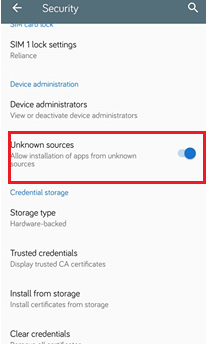
Step 3. Open the download apk file from your phone and tap on the Next button, After that, tap on the Install button. Wait for some time and the app will be installed on your smartphone.
Step 4. Open the app and log in with a mobile number. When you enter your mobile number, you will receive the OTP password to log in. Enter the OTP in FouadWA to proceed.
That’s all. Now enjoy the new features of WhatsApp. If you want to update the app then just download the new version and install it on your phone.
How to Update Fouad WhatsApp
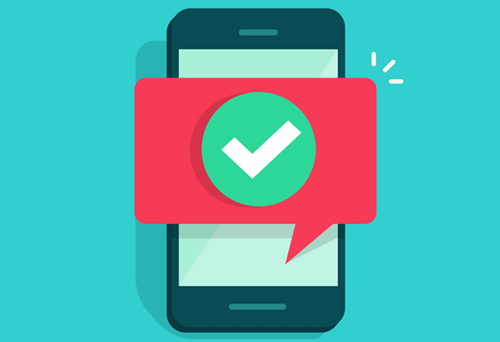
You need to update this app when the new version is rolled out because the developer adds new features in every update. The latest version of this mod app is 10.06. Bookmark this page to check the latest version at any time.
Step 1. Check the latest version of the app from this page title, if you have an old version then download the latest version from the download button.
Step 2. Open the newly downloaded apk file and tap on the install button/option. Replace the old version and that’s it.
You don’t need to back up a chat or other files. If you have a problem while updating then, uninstall an old version and install a new version.
How to Install Fouad WhatsApp on Windows PC
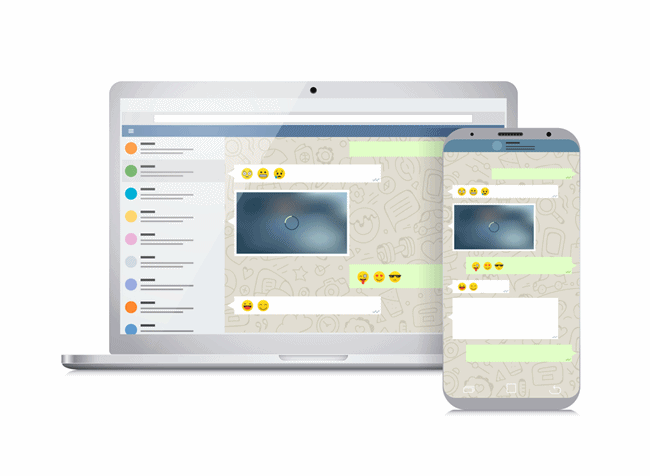
Well, there is no WhatsApp app or software available for PC, but you can use Android (apk files) apps on a PC with emulator software. You just need an emulator software on your PC to run FouadWA. Below are the steps.
Step 1. Download and install Blustack or any other emulator software on your Windows PC. After that, open Bluestack software.
Step 2. Download the apk file of Fouad WhatsApp’s latest version 9.35 on your PC from the given link. After that, open the file with Bluestack software, and install the app.
Step 3. Open the installed app, and run it. Enter your mobile number to receive an OTP code for verification and login. After logging, you can use Fouad WA on your PC.
How to Install Fouad Mods WhatsApp on Mac
If you own a Mac machine, you’re able to install this app on it. However, you can’t install Android apps on Mac OS, but, using Emulator software, you can install and use Android applications.
Step 1. First, download the latest version of Fouad WhatsApp 10.10 on your Mac PC/laptop. You can also try the older popular versions like Fouad WhatsApp 7.90 and 7.60.
Step 2. Install any Android emulator on your laptop or PC. BlueStack is popular in the market, you should try it.
Step 3. Open the BlueStack emulator software and browse the download apk file. Select the file and install it on Blustack by giving the permissions.
Step 4. Accept the terms and conditions and you’ll see the installation process. Wait for a few minutes to complete the installation.
Step 5. Open the app from the emulator’s menu and log in to your WA account.
Frequently Asked Questions (F.A.Q’s)

1. Can I use it with the official app?
No, you can’t use both apps on your Android phone to use two accounts. Try GBWA for this. But, you need a separate mobile number for both apps to log in.
2. Can I use Fouad Whatsapp on my iPhone?
Well, Fouad WA is available for only Android phones. You can’t use it on the iPhone. But yes, you can use it on a PC with an emulator.
3. Is this app different from GBWhatsapp and WhatsApp Plus?
Yes, this is a different mod app than GBWA and WAPlus. All mod apps provide additional features, but you can see a bit of difference between these mod apps after using them.
4. Is it safe or not?
Well, the app is malware-free, but, don’t trust mod apps. Always prefer the official app than third-party apps.
5. Can I install Fouad WhatsApp business mod apk?
Well, the business mod apk for FouadWA is not available. You can use only this app.
6. What is the most popular version of Fouad WhatsApp?
Fouad WhatsApp v9.52 was one of the most popular versions in 2023. However, the latest version is 10.10 and the 9.52 was discontinued.
Fouad WhatsApp Alternatives
Though FouadWA is a popular mod apk for WhatsApp users, there are other alternatives also convenient. You can also try these alternatives.
1. GBWhatsApp
GBWA is one of the most popular Whatsapp mod apk. It gives ultimate features that you can’t find in other apps. But, now GBWA and FouadWA are the same. The original developer of this apk was atnfas hoak, but now this app is provided by Fouad mods because atnfas hoak stopped the development of this app.
2. YOWhatsApp
YOWA is commonly known for its themes. WhatsApp theme lovers love this app because of its theme store. Apart from themes, other extended features are also available in this app. Like a GBWA, a YOWA developer (Youse Al Basha) also stopped the development of this apk. Now, this app is powered by Fouad mods.
3. WhatsApp Plus
WhatsApp-Plus was the popular mod apk, but now it lost its popularity. However, it gives all the features that other mod apps offer. But, due to a lack of frequent updates, most of its users switched to other apps. Still, this app is the best alternative.
Fouad Mods app vs. Official WA app
| Features | Fouad WA | Official WA |
|---|---|---|
| Hide last seen | Yes | No |
| Save Status | Yes | No |
| Support Themes | Yes | Regular and Dark Mode |
| Stay online 24 hours | Yes | No |
| Disable Calls | Yes | No |
| Auto Reply | Yes | No |
| DND Mode | Yes | No |
| Passwords for chats | Yes | No |
| Photo sharing limit | 90 at once | 10 at once |
| Video Sharing (Size) | 50MB | 16MB |
| Document Sharing limit | 100 at once | 30 at once |
| Document Sharing Size | 50MB | 15MB |
| Send Blank Message | Yes | No |
| Broadcast limit | 600 contacts | 250 contacts |
Advantages and Disadvantages of Fouad WhatsApp
Mod apps have always some disadvantages. However, you can get extra features from this app. But, you should know the risks also. Below are the pros and cons of using Fouad mod WhatsApp.
Advantages:
- You can personalize the theme of the app.
- The anti-delete feature allows you to read deleted messages.
- You can enable DND for the app to silence WhatsApp.
- You can send more photos and videos at once.
- Allows saving the status to the gallery with one tap.
Disadvantages:
- Risky to use. May contain malware and steal your information.
- Your account may get banned.
- Slower than the official app.
- You can’t back up your chat and app data in cloud storage.
Final Words
So, guys, this is the guide on Fouad WhatsApp. You can download it from here and it is easy to use this app. However, many other mod apps are available on the internet, and the features are the same in all these apps. But, its style makes it different. However, the features are almost the same as YoWhatsApp but, you may also like this mod. So, it’s your choice which mod app you want to use.
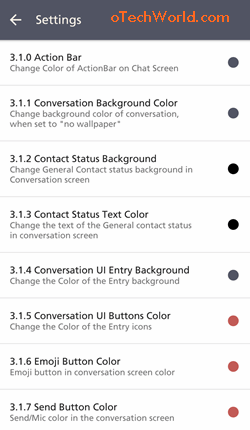





Can u please show me the link i cand see it and it doesn’t not want to download
It was download but this is not accepting the contacts
Hey, I want to know that Is Fouad WhatsApp is safe or not? Kindly reply me.
Very informative article. I got to know many new things about whatsapp. Thanks for sharing the information.
Thank you for sharing this useful information. I will share this blog with my groups. Keep sharing.
Am trying to install but i keep getting the message App Not Installed
I do no how to download this app
After downloading, it says App not installed
Am struggling with my whatsapp I download it yesterday today its said I need to update… I dnt understand
I have problem downloading the latest foud whatsapp, please help.
sir please guide that new updated version of fouad whatsapp is now totally secure from ban number problem becuase i had face this problem and now i am using official number please guide if i again install this whatsapp version on a ban number can i be secured from ban number problem?