oTechWorld » Browsers Guide » Google Chrome » Chrome Network Errors List with Meanings
Chrome Network Errors List with Meanings
Do you want to know about all Google Chrome Network Errors with meanings and solutions? If yes, then you’re on the right page.
While using the Google Chrome browser, you occasionally encounter network errors that disrupt your online activities. However, these errors are annoying, but by knowing their meanings, you can easily find the solution.
So, in this article, I’ll show you the list of Chrome Network Errors with their meanings and solutions.
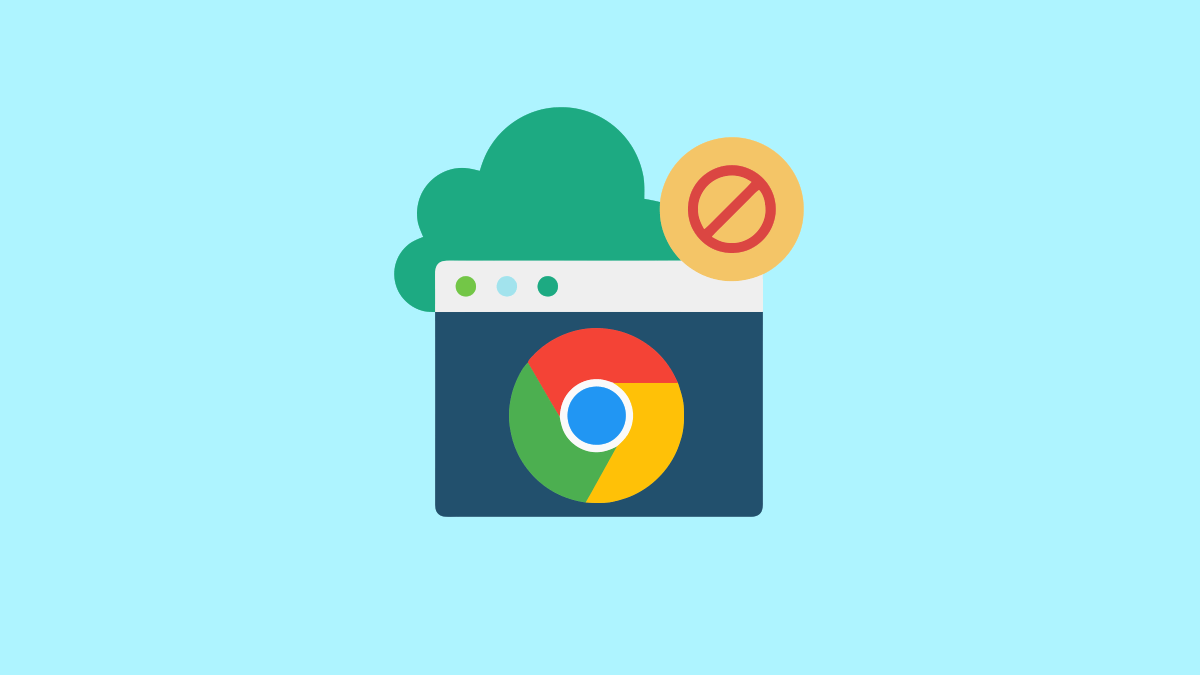
Well, Google Chrome is one of the most popular web browsers in the world. This web browser is fast and secure that’s why it provides a seamless and smooth internet browsing experience.
Sometimes the web browser is unable to load the web pages due to issues with the network connection, server problems, DNS resolution, SSL/TLS handshake failures, or other factors.
Nowadays, modern web browsers are smart and if any problem or issue prevents loading the web page, then Chrome displays the error.
The error code helps you to determine the issue. However, for non-techie users, it might be hard to know the problem.
There are hundreds of error codes that the Google Chrome browser can show. However, you can see the list of all network errors by entering the chrome://network-errors/ Internal URL in the address bar or Omnibox.
The list of Google Chrome Network Errors with meaning is given below.
Chrome Network Errors List and their Meanings and Solutions
1. ERR_ACCESS_DENIED
ERR_ACCESS_DENIED error occurs in Chrome when access to a webpage is denied. This could be due to insufficient permissions, blocked content, or security settings preventing the requested action.
To solve the ERR_ACCESS_DENIED error, you may need to adjust settings or seek permission to resolve the issue.
Error Code: 10
2. ERR_ADDRESS_INVALID
Chrome displays an ERR_ADDRESS_INVALID error when the entered web address is incorrect or unreachable. This can be caused by a mistyped URL, DNS problems, or issues with the website’s server.
To solve the ERR_ADDRESS_INVALID error, you need to verify the address or troubleshoot their network connection.
Error Code: 108
3. ERR_ADDRESS_IN_USE
The error ERR_ADDRESS_IN_USE in Chrome indicates that the requested web address is already in use by another application or service on the device.
To solve the ERR_ADDRESS_IN_USE error, you should close conflicting programs or processes.
Error Code: 147
4. ERR_ADDRESS_UNREACHABLE
The error ERR_ADDRESS_UNREACHABLE in Chrome signifies that the entered web address cannot be reached. This error is often due to network issues, server problems, or a misconfigured firewall.
To solve the ERR_ADDRESS_UNREACHABLE error, you need to check your internet connection or try accessing the site later.
Error Code: 109
5. ERR_ADD_USER_CERT_FAILED
The error ERR_ADD_USER_CERT_FAILED in Chrome indicates a failure to add a user certificate for authentication. This could be due to an invalid or improperly configured certificate.
To solve the ERR_ADD_USER_CERT_FAILED error, you should ensure the certificate is valid and correctly installed to resolve the issue.
Error Code: 503
6. ERR_ALPN_NEGOTIATION_FAILED
This error indicates a failure in negotiating the Application-Layer Protocol Negotiation during the SSL/TLS handshake. This may result from compatibility issues or misconfigurations, leading to secure connection failures.
To solve the ERR_ALPN_NEGOTIATION_FAILED error, you need to check server settings and update browser or server configurations.
Error Code: 122
7. ERR_BAD_SSL_CLIENT_AUTH_CERT
ERR_BAD_SSL_CLIENT_AUTH_CERT in Chrome browser signals a problem with the client authentication certificate during SSL/TLS communication. This error may occur if the certificate is invalid, expired, or not properly configured.
To solve the ERR_BAD_SSL_CLIENT_AUTH_CERT error, you should ensure a valid and correctly configured certificate for successful authentication. Otherwise, clearing the browser cache or updating Chrome can help resolve it.
Error Code: 117
8. ERR_BLOCKED_BY_ADMINISTRATOR
It indicates that access to a particular website or resource has been restricted by a network administrator. This could be due to content filtering or policy settings implemented by an organization or system administrator.
Error Code: 22
9. ERR_BLOCKED_BY_CLIENT
Error ERR_BLOCKED_BY_CLIENT occurs when a browser extension, script, or third-party software blocks a request or resource. This error is usually triggered by ad blockers or security tools, preventing the loading of specific content on a webpage.
To solve the ERR_BLOCKED_BY_CLIENT error, disable the ad blocker, check browser settings, and inspect browser extensions.
Error Code: 20
10. ERR_BLOCKED_BY_CSP
ERR_BLOCKED_BY_CSP error indicates that a resource is blocked by the Content Security Policy (CSP) implemented by the website. CSP defines rules for allowed content sources, and if violated, the browser restricts the resource from loading.
Error Code: 30
11. ERR_BLOCKED_BY_ORB
The ERR_BLOCKED_BY_ORB error in Chrome occurs when a cross-origin resource (such as an image or font) is blocked due to the Cross-Origin Read Blocking (CORB) security feature. It prevents unauthorized requests and ensures user safety.
Error Code: 32
12. ERR_BLOCKED_BY_PRIVATE_NETWORK_ACCESS_CHECKS
This error indicates that a network resource is blocked due to private network access checks. This security measure helps prevent potentially harmful content from accessing resources on private networks, ensuring a safer browsing experience.
To solve the ERR_BLOCKED_BY_PRIVATE_NETWORK_ACCESS_CHECKS error, press the reload button to allow connection to devices or servers on your private network.
Error Code: 385
13. ERR_BLOCKED_BY_RESPONSE
This error signals that a resource has been blocked due to the response received from the server. This could result from server issues, security configurations, or content policies preventing the resource from loading in the browser.
It can be resolved from the server end by checking server settings or adjusting content policies for smoother browsing.
Error Code: 27
14. ERR_CACHED_IP_ADDRESS_SPACE_BLOCKED_BY_PRIVATE_NETWORK_ACCESS_POLICY
It indicates that a cached IP address is restricted by the private network access policy, preventing access. Adjusting private network access policies is required to resolve this issue.
Error Code: 384
15. ERR_CACHE_AUTH_FAILURE_AFTER_READ
The error ERR_CACHE_AUTH_FAILURE_AFTER_READ suggests an authentication failure occurred after reading from the cache. This issue may arise when accessing cached content that requires authentication.
To solve this error, you may need to re-authenticate or clear the cache to resolve the problem.
Error Code: 410
16. ERR_CACHE_CHECKSUM_MISMATCH
It indicates a mismatch in the cache checksum, suggesting potential data corruption. This error may arise due to a corrupted cache file.
To resolve it, clear the browser cache to ensure proper functioning.
Error Code: 408
17. ERR_CACHE_CHECKSUM_READ_FAILURE
The error ERR_CACHE_CHECKSUM_READ_FAILURE signals a failure to read the cache checksum, indicating potential data corruption or issues with cache integrity.
Error Code: 407
18. ERR_CACHE_CREATE_FAILURE
This error indicates an inability to create a cache entry, possibly due to disk space issues or other cache-related problems.
To solve this error, free up disk space or check for cache-related settings.
Error Code: 405
19. ERR_CACHE_DOOM_FAILURE
ERR_CACHE_DOOM_FAILURE error occurs when there’s a failure in discarding a cache entry, potentially due to corruption or unexpected issues.
Clear the browser cache to solve this problem.
Error Code: 412
20. ERR_CACHE_ENTRY_NOT_SUITABLE
The error ERR_CACHE_ENTRY_NOT_SUITABLE indicates that a cached entry is not suitable for the current request. This may result from cache issues or a mismatch between the stored content and the requested resource.
Clearing the browser cache can help resolve this error.
Error Code: 411
21. ERR_CACHE_LOCK_TIMEOUT
It indicates a timeout in acquiring a cache lock, often due to a conflict between multiple processes attempting to access the cache simultaneously. Resolving this involves waiting for the lock to be released or investigating potential conflicts.
Error Code: 409
22. ERR_CACHE_MISS
This error occurs when a requested resource is not found in the cache, prompting the browser to fetch it from the server.
Error Code: 400
23. ERR_CACHE_OPEN_FAILURE
This error indicates a failure to open or access the cache, often due to issues with the cache storage. This error may occur due to disk space constraints or corruption.
To solve the ERR_CACHE_OPEN_FAILURE error, check disk space and address potential cache storage problems.
Error Code: 404
24. ERR_CACHE_OPEN_OR_CREATE_FAILURE
It signals an issue with either opening or creating a cache entry, indicating potential problems with cache storage.
Error Code: 413
25. ERR_CACHE_OPERATION_NOT_SUPPORTED
This error occurs when a cache operation is not supported or allowed, possibly due to browser or system limitations.
To solve the ERR_CACHE_OPERATION_NOT_SUPPORTED error, clear the browser cache or adjust the browser settings.
Error Code: 403
26. ERR_CACHE_RACE
The error ERR_CACHE_RACE suggests a race condition in the cache, indicating a conflict between multiple processes trying to access or modify the cache simultaneously.
To solve this error, you need to investigate potential conflicts in cache operations.
Error Code: 406
27. ERR_CACHE_READ_FAILURE
It indicates a failure to read data from the cache, possibly due to corruption or unexpected issues with cache storage.
To resolve the ERR_CACHE_READ_FAILURE error, clear the browser cache or investigate cache-related problems.
Error Code: 401
28. ERR_CACHE_WRITE_FAILURE
This error signals a failure in writing data to the cache, often due to issues with cache storage or disk space constraints.
Error Code: 402
29. ERR_CERTIFICATE_TRANSPARENCY_REQUIRED
It indicates that the SSL certificate presented by a website lacks the required transparency information. Site administrators must ensure compliance with Certificate Transparency policies to resolve this error and enhance security.
Error Code: 214
30. ERR_CERT_AUTHORITY_INVALID
It suggests the SSL/TLS certificate presented by a website is not issued by a trusted certificate authority. Users may encounter this error when the certificate is self-signed or issued by an untrusted authority.
To solve this error, verify the certificate’s legitimacy or consider using a trusted certificate.
Error Code: 202
31. ERR_CERT_COMMON_NAME_INVALID
This error indicates a mismatch between the domain you are trying to access and the domain listed in the SSL/TLS certificate. This error may arise due to a misconfiguration or an attempt to access an imposter site.
To solve this error, you should ensure you are connecting to the correct website and that the SSL/TLS certificate matches the domain.
Error Code: 200
32. ERR_CERT_CONTAINS_ERRORS
It indicates that the SSL/TLS certificate presented by a website contains errors or inconsistencies. Users should avoid accessing the site, as it may pose security risks.
Error Code: 203
33. ERR_CERT_DATABASE_CHANGED
The error ERR_CERT_DATABASE_CHANGED indicates a change in the SSL certificate database, suggesting potential security risks. Users may encounter this error when the browser detects unauthorized modifications.
Error Code: 714
34. ERR_CERT_DATE_INVALID
This error occurs when the SSL/TLS certificate presented by a website has an expired or invalid expiration date.
To solve this error. you should verify the date and time settings on your device and ensure the website’s certificate is up-to-date.
Error Code: 201
35. ERR_CERT_END
ERR_CERT_END error occurs when a TLS certificate does not meet certain requirements. It may be due to issues like path length constraints or other certificate validation failures
Error Code: 219
36. ERR_CERT_INVALID
ERR_CERT_INVALID indicates an issue with the SSL/TLS certificate of a website. This error may arise due to an expired, self-signed, or improperly configured certificate.
Error Code: 207
37. ERR_CERT_KNOWN_INTERCEPTION_BLOCKED
This error indicates that a known SSL/TLS interception attempt has been blocked. This may occur when a third party attempts to intercept secure connections, compromising user privacy and security.
You need to investigate potential security software or network configurations causing this interception and ensure secure connections.
Error Code: 217
38. ERR_CERT_NAME_CONSTRAINT_VIOLATION
It indicates a violation of name constraints in the SSL/TLS certificate. This error may occur when the certificate’s name constraints are not satisfied, potentially due to misconfigurations or unauthorized use.
Error Code: 212
39. ERR_CERT_NON_UNIQUE_NAME
ERR_CERT_NON_UNIQUE_NAME occurs when a TLS certificate lacks a unique subject name.
Error Code: 210
40. ERR_CERT_NO_REVOCATION_MECHANISM
This error indicates that the SSL/TLS certificate lacks a proper mechanism for revocation checking. This error may pose a security risk as the browser cannot verify if the certificate has been revoked.
Error Code: 204
41. ERR_CERT_REVOKED
ERR_CERT_REVOKED error indicates that the SSL/TLS certificate presented by a website has been revoked by its issuing certificate authority. This is a security measure to prevent the use of compromised or unauthorized certificates.
Error Code: 206
42. ERR_CERT_SYMANTEC_LEGACY
This error indicates that the SSL/TLS certificate is issued by a legacy Symantec certificate authority, which is no longer considered secure.
Error Code: 215
43. ERR_CERT_UNABLE_TO_CHECK_REVOCATION
It specifies a failure to check the revocation status of an SSL/TLS certificate. This may be due to network issues or problems with the certificate authority’s revocation mechanism.
Error Code: 205
44. ERR_CERT_VALIDITY_TOO_LONG
ERR_CERT_VALIDITY_TOO_LONG error occurs when a TLS certificate’s validity period exceeds the allowed maximum. It’s essential to ensure certificates have appropriate expiration dates to avoid this error.
Error Code: 213
45. ERR_CERT_VERIFIER_CHANGED
It specifies a change in the SSL certificate verifier, suggesting potential security risks. Users may encounter this error when the browser detects unauthorized modifications.
Error Code: 716
46. ERR_CERT_WEAK_KEY
This error specifies a security concern where the SSL/TLS certificate uses a weak key for encryption. This vulnerability could expose users to potential security risks.
To solve this error, website administrators are required to update their certificates with a stronger key algorithm for improved security.
Error Code: 211
47. ERR_CERT_WEAK_SIGNATURE_ALGORITHM
It signals a security issue with the SSL/TLS certificate, as it employs a weak signature algorithm. So, website administrators are required to update their certificates with stronger signature algorithms to enhance security.
Error Code: 208
48. ERR_CLEARTEXT_NOT_PERMITTED
The ERR_CLEARTEXT_NOT_PERMITTED error specifies that a network request was made using an insecure HTTP connection instead of HTTPS.
Error Code: 29
49. ERR_CLIENT_AUTH_CERT_TYPE_UNSUPPORTED
This error specifies that the provided client authentication certificate type is not supported. This error may occur when the server expects a specific type of certificate during the authentication process.
Error Code: 151
50. ERR_CONNECTION_ABORTED
It specifies the termination of a network connection. This error can result from issues like network instability, server interruptions, or conflicts between the browser and the server during the connection establishment process.
Error Code: 103
51. ERR_CONNECTION_CLOSED
ERR_CONNECTION_CLOSED indicates the premature closure of a network connection by the server. This error can occur due to server issues, timeouts, or unexpected closures during the connection process, leading to connection failure.
Error Code: 100
52. ERR_CONNECTION_FAILED
This error suggests the browser was unable to establish a connection to the requested website.
To solve the ERR_CONNECTION_FAILED error, you need to check your internet connection and website availability.
Error Code: 104
53. ERR_CONNECTION_REFUSED
It indicates the server actively declined the connection request. This error commonly occurs when the server is down, not accepting connections, or experiencing issues.
Error Code: 102
54. ERR_CONNECTION_RESET
This error occurs when the established connection is forcibly closed by the server. This error may result from network issues, server problems, or a reset initiated by the server during the connection process.
Error Code: 101
55. ERR_CONNECTION_TIMED_OUT
It indicates the browser failed to establish a connection within the specified time. This can be due to server unavailability, network problems, or a slow response.
Error Code: 118
56. ERR_CONTENT_DECODING_FAILED
ERR_CONTENT_DECODING_FAILED occurs when the browser encounters difficulties decoding the content received from the server. This may result from compression issues or corrupted content.
To solve this error, you need to refresh the page or clear the browser cache.
Error Code: 330
57. ERR_CONTENT_DECODING_INIT_FAILED
It indicates a failure in initializing content decoding. This error may occur due to problems with the server’s compression settings or issues with the encoding process.
Error Code: 371
58. ERR_CONTENT_LENGTH_MISMATCH
This error signals a discrepancy between the expected and actual content length received from the server. This error may result from server misconfigurations or network issues.
Error Code: 354
59. ERR_CONTEXT_SHUT_DOWN
This error occurs when the browser fails to close properly and some processes remain running in the background.
Error Code: 26
60. ERR_CT_CONSISTENCY_PROOF_PARSING_FAILED
It occurs when the browser fails to verify the Certificate Transparency (CT) information of a website.
Error Code: 171
61. ERR_CT_STH_INCOMPLETE
This error is related to Certificate Transparency (CT). It suggests that the received Signed Tree Head (STH) was incomplete, potentially impacting the verification process of the certificate transparency logs.
Error Code: 169
62. ERR_CT_STH_PARSING_FAILED
It indicates a failure in parsing the Signed Tree Head (STH) received during the Certificate Transparency (CT) verification process.
Error Code: 168
63. ERR_DICTIONARY_LOAD_FAILED
This error indicates a failure to load a dictionary file required for spell-checking or language support. This error may occur due to corrupted dictionary files or issues with the browser’s language settings.
To solve this error, you need to check your language settings and reinstall dictionaries if necessary.
Error Code: 812
64. ERR_DISALLOWED_URL_SCHEME
It occurs when the Chrome browser is attempting to navigate to a URL with a disallowed scheme. This error commonly occurs when trying to access non-standard or restricted URL schemes.
To solve this error, you need to check the URL.
Error Code: 301
65. ERR_DNS_CACHE_MISS
This error specifies a failure to retrieve a domain’s DNS information from the cache. This error may occur when the browser cannot find the required DNS data, often due to cache issues.
To solve the ERR_DNS_CACHE_MISS error, you need to refresh the web page or clear the DNS cache.
Error Code: 804
66. ERR_DNS_MALFORMED_RESPONSE
It signals a problem with the DNS server’s response, indicating that the received data is not in the expected format. This error may be due to server issues or corrupted DNS responses.
To solve this error, you need to check your network connection and consider switching to a different DNS server.
Error Code: 800
67. ERR_DNS_NAME_HTTPS_ONLY
It indicates an attempt to connect to a domain that enforces HTTPS-only connections. If the connection is made over HTTP, this error occurs.
To solve this error, you need to ensure that you are using the secure HTTPS protocol to access the website.
Error Code: 809
68. ERR_DNS_NO_MATCHING_SUPPORTED_ALPN
This error indicates a failure to find a matching Application-Layer Protocol Negotiation (ALPN) during the DNS resolution process. This may occur when the server doesn’t support any of the ALPN protocols requested by the browser.
Error Code: 811
69. ERR_DNS_REQUEST_CANCELLED
This error specifies that the DNS resolution request was canceled before completion. This can happen due to user actions, browser settings, or network interruptions.
Error Code: 810
70. ERR_DNS_SEARCH_EMPTY
ERR_DNS_SEARCH_EMPTY suggests that a DNS search domain yielded an empty result. This error may occur when the browser cannot find the domain in the DNS search process.
To solve the ERR_DNS_SEARCH_EMPTY 805 error, you should check your DNS settings.
Error Code: 805
71. ERR_DNS_SECURE_RESOLVER_HOSTNAME_RESOLUTION_FAILED
It indicates a failure to resolve the hostname in the DNS Secure Resolver process. This error may be caused by issues with the DNS or network configuration.
To solve the ERR_DNS_SECURE_RESOLVER_HOSTNAME_RESOLUTION_FAILED 808 error, you need to check your DNS settings and network connection.
Error Code: 808
72. ERR_DNS_SERVER_FAILED
ERR_DNS_SERVER_FAILED error indicates a failure to resolve a domain’s DNS due to issues with the DNS server. This error may result from server unavailability or misconfigurations.
To solve the ERR_DNS_SERVER_FAILED 802 error, you should check your internet connection and consider using an alternative DNS server.
Error Code: 802
73. ERR_DNS_SERVER_REQUIRES_TCP
ERR_DNS_SERVER_REQUIRES_TCP error occurs when the DNS server requires a connection via TCP instead of the default UDP. This error may occur when the browser attempts to use UDP, but the server mandates TCP.
To solve the ERR_DNS_SERVER_REQUIRES_TCP 801 error, you should check your network settings and DNS configurations.
Error Code: 801
74. ERR_DNS_SORT_ERROR
Google Chrome shows this error during the sorting process of DNS results. This may occur when the browser encounters difficulties arranging DNS information.
To solve the ERR_DNS_SORT_ERROR 806 error, you need to check your network connection and DNS settings for potential issues.
Error Code: 806
75. ERR_DNS_TIMED_OUT
It indicates a timeout during the DNS resolution process. The browser couldn’t obtain the required DNS information within a specified time.
To solve the ERR_DNS_TIMED_OUT 803 error, you need to check your internet connection and DNS settings for issues.
Error Code: 803
76. ERR_EARLY_DATA_REJECTED
This error occurs when a server rejects “early data” during the TLS handshake. Early data allows the browser to send encrypted data before completing the handshake, and rejection may be due to security or protocol reasons.
To solve the ERR_EARLY_DATA_REJECTED 178 error, you should ensure your browser and server configurations are compatible.
Error Code: 178
77. ERR_ECH_FALLBACK_CERTIFICATE_INVALID
It indicates that a fallback certificate provided during Encrypted Client Hello (ECH) negotiation is invalid. ECH is a protocol that enhances privacy during the TLS handshake.
To solve the ERR_ECH_FALLBACK_CERTIFICATE_INVALID 184 error, you need to ensure proper ECH configuration.
Error Code: 184
78. ERR_ECH_NOT_NEGOTIATED
This error indicates the failure of Encrypted Client Hello (ECH) negotiation during the TLS handshake. ECH enhances privacy, and its absence may be due to server or network issues.
To solve the ERR_ECH_NOT_NEGOTIATED 183 error, you need to verify server ECH support and ensure network compatibility.
Error Code: 183
79. ERR_EMPTY_RESPONSE
ERR_EMPTY_RESPONSE error indicates that the server provided an empty response, typically when it fails to deliver the expected content. This error may result from server issues, timeouts, or misconfigurations.
Error Code: 324
80. ERR_ENCODING_CONVERSION_FAILED
It indicates a failure to convert encoded content during the loading process. This error may occur due to issues with character encoding or corrupted content.
To solve the ERR_ENCODING_CONVERSION_FAILED 333 error, you can try refreshing the page or clearing the browser cache.
Error Code: 333
81. ERR_ENCODING_DETECTION_FAILED
It signals a failure in automatically detecting the content’s character encoding during the loading process. This may result from corrupted or inconsistent encoding information.
To solve the ERR_ENCODING_DETECTION_FAILED 340 error, you can try refreshing the page or adjusting browser settings.
Error Code: 340
82. ERR_FAILED
ERR_FAILED is a generic error that indicates a request or operation has failed for unspecified reasons. This could be due to various issues, such as network problems, server errors, or other unexpected failures.
To solve the ERR_FAILED 2 error, you need to check your internet connection and try reloading the page.
Error Code: 2
83. ERR_FILE_EXISTS
Chrome suggests this error when you attempt to create a file or directory that already exists. This error typically occurs during file system operations and indicates a conflict with existing file or directory names.
To solve the ERR_FILE_EXISTS 16 error, you need to check the file system for duplicates or choose a different file or directory name.
Error Code: 16
84. ERR_FILE_NOT_FOUND
It indicates that the requested file or resource could not be located. This error often occurs when attempting to access a local file or resource that doesn’t exist on the specified path.
To solve the ERR_FILE_NOT_FOUND 6 error, you should verify the file path or existence of the resource.
Error Code: 6
85. ERR_FILE_NO_SPACE
This error indicates that there is insufficient space to perform a file operation, such as writing or saving. This error commonly occurs when the device’s storage capacity is full.
To solve the ERR_FILE_NO_SPACE 18 error, you free up space on the device.
Error Code: 18
86. ERR_FILE_PATH_TOO_LONG
This error signals that the specified file path exceeds the allowed character limit. This error commonly occurs when working with lengthy file paths.
To solve this error, you need to consider shortening the path for successful file operations.
Error Code: 17
87. ERR_FILE_TOO_BIG
ERR_FILE_TOO_BIG error indicates an attempt to upload a file that exceeds the maximum size allowed by the browser or server.
To solve the ERR_FILE_TOO_BIG 8 error, you need to reduce the file size or use alternative methods for file transfer.
Error Code: 8
88. ERR_FILE_VIRUS_INFECTED
It suggests the detection of a virus or malware in the requested file. This error is a security measure to prevent the download or execution of potentially harmful content.
To solve the ERR_FILE_VIRUS_INFECTED 19 error, you should exercise caution and ensure the file is from a trusted source.
Error Code: 19
89. ERR_FTP_BAD_COMMAND_SEQUENCE
It indicates an issue with the sequence or order of FTP commands during a file transfer. This error may occur due to protocol violations or miscommunication between the client and server.
To solve ERR_FTP_BAD_COMMAND_SEQUENCE 607 error, you should verify FTP command sequences and ensure compliance with the FTP protocol.
Error Code: 607
90. ERR_FTP_COMMAND_NOT_SUPPORTED
This error signifies that the FTP (File Transfer Protocol) command used is not supported by the server. It commonly occurs when the server doesn’t recognize or permit certain FTP commands.
To solve the ERR_FTP_COMMAND_NOT_SUPPORTED error, you need to check the FTP command and server compatibility.
Error Code: 606
91. ERR_FTP_FAILED
It indicates a general failure in the FTP (File Transfer Protocol) operation. This error may result from issues such as server unavailability, authentication problems, or network interruptions.
To solve the ERR_FTP_FAILED 601 error, you need to check your FTP settings and network connection for potential problems.
Error Code: 601
92. ERR_FTP_FILE_BUSY
This error occurs when the requested FTP file is currently in use or unavailable. This error may occur when attempting to perform operations on a file that is already being processed.
You should wait and retry the operation.
Error Code: 604
93. ERR_FTP_SERVICE_UNAVAILABLE
This error indicates that the FTP (File Transfer Protocol) service on the server is unavailable or not responding. This error may result from server issues, network problems, or misconfigurations.
To solve the ERR_FTP_SERVICE_UNAVAILABLE 602 error, you need to verify server availability and network connectivity.
Error Code: 602
94. ERR_FTP_SYNTAX_ERROR
ERR_FTP_SYNTAX_ERROR specifies a syntax error in the FTP (File Transfer Protocol) command sent to the server. This commonly happens when the command is not properly formatted.
To solve the ERR_FTP_SYNTAX_ERROR 605 error, you should review and correct the FTP command for successful execution.
Error Code: 605
95. ERR_FTP_TRANSFER_ABORTED
It indicates the premature termination of an FTP (File Transfer Protocol) transfer. This error may result from server issues, network interruptions, or conflicts during the file transfer process.
To solve the ERR_FTP_TRANSFER_ABORTED 603 error, you need to retry the FTP transfer.
Error Code: 603
96. ERR_H2_OR_QUIC_REQUIRED
It occurs when the server requires the use of either HTTP/2 (H2) or QUIC protocol for communication. This error is triggered when the browser lacks the necessary protocol support.
Error Code: 31
97. ERR_HOST_RESOLVER_QUEUE_TOO_LARGE
This error signals that the host resolver queue has exceeded its capacity. It may occur due to an excessive number of unresolved host requests.
You should wait or check for network issues to solve them.
Error Code: 119
98. ERR_HTTP2_COMPRESSION_ERROR
ERR_HTTP2_COMPRESSION_ERROR occurs to indicate a problem with HTTP/2 data compression during communication with the server. This error may occur due to issues with compression settings or corrupted data.
To solve this error, you need to reload the page or check the server configurations.
Error Code: 363
99. ERR_HTTP2_FLOW_CONTROL_ERROR
It indicates a problem with the HTTP/2 flow control mechanism during communication with the server. This error may occur due to issues with flow control settings or misconfigurations.
Error Code: 361
100. ERR_HTTP2_FRAME_SIZE_ERROR
ERR_HTTP2_FRAME_SIZE_ERROR indicates an issue with the size of an HTTP/2 frame during communication with the server. This error may result from frame size discrepancies or misconfigurations.
Error Code: 362
101. ERR_HTTP2_INADEQUATE_TRANSPORT_SECURITY
This error occurs when the server requires stronger security measures than provided by the current HTTP/2 configuration.
To solve this error, you need to update your Chrome browser or contact the website administrator to ensure secure communication.
Error Code: 360
102. ERR_HTTP2_PING_FAILED
ERR_HTTP2_PING_FAILED indicates a failure in the HTTP/2 ping mechanism, used for checking the connection status between the client and server. This error may occur due to network issues or server misconfigurations.
Error Code: 352
103. ERR_HTTP2_PROTOCOL_ERROR
It specifies a violation of the HTTP/2 protocol during communication with the server. This error may result from malformed or unexpected protocol data. Users should try reloading the page or checking server configurations.
Error Code: 337
104. ERR_HTTP2_RST_STREAM_NO_ERROR_RECEIVED
This error indicates that an HTTP/2 stream was reset without receiving an expected error code.
Error Code: 372
105. ERR_HTTP2_SERVER_REFUSED_STREAM
It occurs when the server rejects an HTTP/2 stream. This error may result from server-side limitations, misconfigurations, or other factors preventing the establishment of the requested stream.
Error Code: 351
106. ERR_HTTP2_STREAM_CLOSED
Chrome displays this error when the HTTP/2 stream is unexpectedly closed during communication with the server. This error may be due to issues like premature closure, misconfigurations, or server problems.
Error Code: 376
107. ERR_HTTPS_PROXY_TUNNEL_RESPONSE_REDIRECT
It indicates an unexpected redirection response while establishing an HTTPS proxy tunnel. This error may occur due to issues with the proxy server, misconfigurations, or network problems.
You need to verify your proxy settings and network connectivity.
Error Code: 140
108. ERR_HTTP_1_1_REQUIRED
ERR_HTTP_1_1_REQUIRED occurs when the server expects an HTTP/1.1 connection but receives an earlier version. This error may occur due to server requirements or misconfigurations.
Error Code: 365
109. ERR_HTTP_RESPONSE_CODE_FAILURE
It occurs when Chrome fails to load a web page due to an invalid or unexpected HTTP response code from the server. This could be caused by network issues, server problems, or browser settings
Error Code: 379
110. ERR_ICANN_NAME_COLLISION
This error indicates a conflict with the Internet Corporation for Assigned Names and Numbers (ICANN) rules regarding domain name collisions.
You need to review their entered domain.
Error Code: 166
111. ERR_IMPORT_CA_CERT_FAILED
This error signals a failure to import a Certificate Authority (CA) certificate. This error may occur due to issues with the certificate file or incorrect import settings.
Error Code: 705
112. ERR_IMPORT_CA_CERT_NOT_CA
This error occurs when Chrome cannot import a certificate as a trusted CA because it does not have the CA flag set in its basic constraint’s extension.
Error Code: 703
113. ERR_IMPORT_CERT_ALREADY_EXISTS
It indicates that the certificate being imported already exists in the browser’s certificate store. This error prevents redundant imports of the same certificate.
Error Code: 704
114. ERR_IMPORT_SERVER_CERT_FAILED
ERR_IMPORT_SERVER_CERT_FAILED occurs when the Chrome browser fails to import a server certificate. This error may occur due to issues with the certificate file or an incorrect import process.
Error Code: 706
115. ERR_INCOMPLETE_CHUNKED_ENCODING
It indicates a problem with the chunked transfer encoding in HTTP. This error occurs when the server sends incomplete or corrupted chunks of data during a transfer.
Error Code: 355
116. ERR_INCOMPLETE_HTTP2_HEADERS
It occurs when the Chrome browser has an issue with receiving incomplete HTTP/2 headers during communication with the server. This error may result from network interruptions, misconfigurations, or server problems.
Error Code: 347
117. ERR_INCONSISTENT_IP_ADDRESS_SPACE
It indicates a mismatch or inconsistency in the IP address space, possibly due to DNS resolution issues. This error may affect the browser’s ability to establish a connection with the intended IP address.
To solve this error, check your network settings and DNS configurations for resolution.
Error Code: 383
118. ERR_INSECURE_RESPONSE
Chrome shows this error when the browser has received an insecure response, typically over an HTTPS connection. This may result from a website using an outdated security protocol or having an improperly configured SSL/TLS certificate.
Error Code: 501
119. ERR_INSUFFICIENT_RESOURCES
ERR_INSUFFICIENT_RESOURCES error indicates a lack of system resources to complete a requested operation. So, this error may occur when the browser or device runs out of memory or encounters limitations.
To solve ERR_INSUFFICIENT_RESOURCES 12 error, close unnecessary tabs or applications and consider restarting the browser or device for resolution.
Error Code: 12
120. ERR_INTERNET_DISCONNECTED
ERR_INTERNET_DISCONNECTED occurs when the Chrome browser has lost its connection to the internet. This error typically occurs when the device is not connected to any network.
To solve the ERR_INTERNET_DISCONNECTED 106 error, check your internet connection and resolve any network issues for browsing.
Error Code: 106
121. ERR_INVALID_ARGUMENT
ERR_INVALID_ARGUMENT occurs when an invalid argument is passed to a function or operation. This error commonly occurs due to programming or scripting issues on the web page.
Error Code: 4
122. ERR_INVALID_AUTH_CREDENTIALS
It signals an error with invalid authentication credentials during an attempted login or authentication process. This may occur due to an incorrect username, password, or authentication token.
Error Code: 338
123. ERR_INVALID_CHUNKED_ENCODING
It indicates an issue with the chunked transfer encoding in HTTP, suggesting that the server sent improperly formatted or invalid chunks of data during a transfer.
Error Code: 321
124. ERR_INVALID_ECH_CONFIG_LIST
This error is related to the Encrypted Client Hello (ECH) configuration list. This error may occur if the browser receives an invalid or improperly formatted ECH configuration list during communication with the server.
Error Code: 182
125. ERR_INVALID_HANDLE
It indicates an issue where an invalid handle or reference is used in a browser operation. This may arise from programming errors on the website.
Error Code: 5
126. ERR_INVALID_HTTP_RESPONSE
This error specifies that the browser received an HTTP response that it couldn’t interpret or process. This may result from server issues, corrupted data, or misconfigurations.
Error Code: 370
127. ERR_INVALID_REDIRECT
Chrome shows the ERR_INVALID_REDIRECT error when the browser encounters an invalid or improperly formatted redirect during navigation. This error may occur due to misconfigurations or issues with the website’s redirection settings.
Error Code: 303
128. ERR_INVALID_RESPONSE
It indicates a failure to receive a valid response from the server during an HTTP request. This error may result from server issues, network problems, or misconfigurations.
Error Code: 320
129. ERR_INVALID_SIGNED_EXCHANGE
By showing this error, Chrome signals an issue with a Signed HTTP Exchange (SXG), indicating that the browser has encountered an invalid or improperly signed exchange during navigation. This may be due to issues with the SXG format or misconfigurations.
Error Code: 504
130. ERR_INVALID_URL
Chrome shows an ERR_INVALID_URL error when the entered URL is not properly formatted or recognized. This error may arise from user input errors or issues with how the URL is constructed.
To solve the ERR_INVALID_URL 300 error, check the entered URL for correctness.
Error Code: 300
131. ERR_INVALID_WEB_BUNDLE
Chrome displays this error when the issues with a web bundle. It suggests that the browser encountered an improperly formatted or invalid web bundle during navigation. This may be due to issues with the bundle format or misconfigurations.
Error Code: 505
132. ERR_KEY_GENERATION_FAILED
It suggests a failure in generating cryptographic keys during an SSL/TLS handshake. This error may occur due to issues with the browser or server’s key generation process.
Error Code: 710
133. ERR_MALFORMED_IDENTITY
ERR_MALFORMED_IDENTITY error occurs when Chrome cannot verify the identity of a website because its SSL certificate is malformed or invalid.
Error Code: 329
134. ERR_MANDATORY_PROXY_CONFIGURATION_FAILED
This error occurs due to issues with proxy settings or restrictions imposed by network policies.
You should review proxy configurations to solve it.
Error Code: 131
135. ERR_METHOD_NOT_SUPPORTED
ERR_METHOD_NOT_SUPPORTED occurs when the requested HTTP method (GET, POST, etc.) is not supported by the server. In other words, when trying to use an unsupported or disabled HTTP method.
Error Code: 322
136. ERR_MISCONFIGURED_AUTH_ENVIRONMENT
This error occurs when Chrome cannot complete the SPNEGO authentication because of some issues in the configuration of the app or the device.
Error Code: 343
137. ERR_MISSING_AUTH_CREDENTIALS
It indicates a failure to provide necessary authentication credentials for a secured resource. This error may occur when accessing a protected resource without supplying the required username and password or other authentication details.
To solve it, you should ensure proper authentication credentials are provided.
Error Code: 341
138. ERR_MSG_TOO_BIG
Chrome displays this error when Chrome receives a response with headers that are too large or too many.
Error Code: 142
139. ERR_NAME_NOT_RESOLVED
Chrome shows an ERR_NAME_NOT_RESOLVED error when the browser can’t resolve the domain name of the website being accessed. This error commonly occurs due to DNS (Domain Name System) resolution issues.
To solve the ERR_NAME_NOT_RESOLVED 105 error, you need to check your internet connection and DNS settings.
Error Code: 105
140. ERR_NAME_RESOLUTION_FAILED
This error suggests a failure in resolving the domain name of the website being accessed. It commonly occurs due to DNS (Domain Name System) resolution issues.
Error Code: 137
141. ERR_NETWORK_ACCESS_DENIED
Chrome displays this error when the browser is denied access to a network resource. This error may be due to network restrictions, firewall settings, or security policies preventing the browser from accessing the requested resource.
To solve the ERR_NETWORK_ACCESS_DENIED 138 error, you need to check your network configuration and security settings for resolution.
Error Code: 138
142. ERR_NETWORK_CHANGED
It signifies a change in the network connection during a browsing session. This error may occur when the network configuration is altered, causing disruptions.
To solve the ERR_NETWORK_CHANGED 21 error, check your internet connection and refresh the page.
Error Code: 21
143. ERR_NETWORK_IO_SUSPENDED
It indicates that network I/O (Input/Output) operations are suspended, possibly due to resource constraints or other factors affecting network communication.
Error Code: 331
144. ERR_NOT_IMPLEMENTED
This error occurs when the browser or server has not implemented a feature or functionality required for the requested operation.
Error Code: 11
145. ERR_NO_BUFFER_SPACE
ERR_NO_BUFFER_SPACE indicates a lack of buffer space for network operations. This error may occur when the system exhausts available resources to handle network data.
To solve ERR_NO_BUFFER_SPACE 176 error, you should close unnecessary applications or tabs to free up resources.
Error Code: 176
146. ERR_NO_PRIVATE_KEY_FOR_CERT
Chrome shows an ERR_NO_PRIVATE_KEY_FOR_CERT error when the browser or server lacks the private key necessary to match with a specific SSL/TLS certificate. This error may arise from misconfigurations or issues with the certificate-key pair.
Error Code: 502
147. ERR_NO_SSL_VERSIONS_ENABLED
ERR_NO_SSL_VERSIONS_ENABLED indicates that no SSL/TLS versions are enabled or supported for the requested communication. This error may result from misconfigurations or incompatible SSL/TLS versions between the browser and the server.
Error Code: 112
148. ERR_NO_SUPPORTED_PROXIES
ERR_NO_SUPPORTED_PROXIES indicates a failure to find supported proxy servers during a connection attempt, possibly due to misconfigurations or issues with proxy settings.
To solve this error, you need to review and update your proxy configurations for successful connections.
Error Code: 336
149. ERR_OUT_OF_MEMORY
The ERR_OUT_OF_MEMORY error signals a lack of available memory resources for the browser to complete a task.
To solve the ERR_OUT_OF_MEMORY error, close unnecessary tabs or applications to free up memory and resolve the issue.
Error Code: 13
150. ERR_PAC_NOT_IN_DHCP
It indicates that the Proxy Auto-Configuration (PAC) script is not found in the DHCP response.
To solve it, check your network settings and ensure the proper configuration of PAC scripts for proxy settings.
Error Code: 348
151. ERR_PAC_SCRIPT_FAILED
ERR_PAC_SCRIPT_FAILED indicates a failure in executing the Proxy Auto-Configuration (PAC) script, possibly due to script errors or invalid configurations.
Error Code: 327
152. ERR_PAC_SCRIPT_TERMINATED
It occurs when the Proxy Auto-Configuration (PAC) script execution is terminated. This may be due to script errors or issues.
Error Code: 367
153. ERR_PKCS12_IMPORT_BAD_PASSWORD
It signals an issue during the import of a PKCS12 certificate due to an incorrect password.
You should provide the correct password for successful certificate import.
Error Code: 701
154. ERR_PKCS12_IMPORT_FAILED
This error occurs when Chrome fails to import the PKCS12 certificate. This may be due to issues with the certificate file or an incompatible format.
Error Code: 702
155. ERR_PKCS12_IMPORT_INVALID_FILE
Chrome shows the ERR_PKCS12_IMPORT_INVALID_FILE error when there is an issue with the PKCS12 certificate file format during import.
Error Code: 708
156. ERR_PKCS12_IMPORT_INVALID_MAC
This error suggests an invalid Message Authentication Code (MAC) in the PKCS12 certificate file during import.
Error Code: 707
157. ERR_PKCS12_IMPORT_UNSUPPORTED
It indicates that the browser does not support or is unable to import the provided PKCS12 certificate file.
You should ensure the certificate is in a compatible format or consider alternative certificate formats supported by the browser.
Error Code: 709
158. ERR_PRECONNECT_MAX_SOCKET_LIMIT
ERR_PRECONNECT_MAX_SOCKET_LIMIT indicates that the maximum limit for pre-connect sockets has been reached. This error may occur when attempting to establish connections beyond the allowed limit.
To solve this error, you need to review your network settings and consider optimizing or reducing the number of connections for successful preconnection.
Error Code: 133
159. ERR_PRIVATE_KEY_EXPORT_FAILED
This error suggests a failure during the export of a private key, possibly due to permissions or security restrictions.
Error Code: 712
160. ERR_PROXY_AUTH_REQUESTED
Chrome displays this error when proxy authentication is required to access a resource.
You need to provide valid proxy authentication credentials for successful access to the requested resource.
Error Code: 127
161. ERR_PROXY_AUTH_REQUESTED_WITH_NO_CONNECTION
It indicates an attempt to authenticate with a proxy without an active connection.
To solve this error, check your network settings and ensure a stable internet connection before attempting proxy authentication for successful access.
Error Code: 364
162. ERR_PROXY_AUTH_UNSUPPORTED
It specifies that the browser does not support the type of proxy authentication required for the requested resource.
Error Code: 115
163. ERR_PROXY_CERTIFICATE_INVALID
Chrome shows an ERR_PROXY_CERTIFICATE_INVALID error when an issue with the proxy server’s SSL certificate. This error may occur when the proxy server presents an invalid or expired SSL certificate.
To solve this error, you need to check the proxy server’s SSL certificate and ensure it is valid for secure connections.
Error Code: 136
164. ERR_PROXY_CONNECTION_FAILED
It signals a failure to establish a connection through the configured proxy. This error may result from proxy server issues, misconfigurations, or network problems.
To solve this error, you need to check your proxy settings and verify the proxy server’s status for resolution.
Error Code: 130
165. ERR_PROXY_HTTP_1_1_REQUIRED
Occurs when a proxy server requires HTTP/1.1 for communication, but the browser is attempting to use an older version.
To solve it, update your browser settings to use HTTP/1.1.
Error Code: 366
166. ERR_QUIC_CERT_ROOT_NOT_KNOWN
It occurs when the root certificate for QUIC (Quick UDP Internet Connections) is not recognized. This error may be due to issues with the QUIC certificate chain or misconfigurations.
To solve ERR_QUIC_CERT_ROOT_NOT_KNOWN, you need to verify your network settings and ensure proper QUIC certificate configurations for successful connections.
Error Code: 380
167. ERR_QUIC_GOAWAY_REQUEST_CAN_BE_RETRIED
It suggests that a QUIC (Quick UDP Internet Connections) goaway request can be retried. This error may occur during QUIC protocol communication and indicates that the request can be retried for a successful outcome.
Error Code: 381
168. ERR_QUIC_HANDSHAKE_FAILED
It indicates a failure during the handshake process of the QUIC (Quick UDP Internet Connections) protocol. This error may result from issues with the QUIC connection setup.
To solve the ERR_QUIC_HANDSHAKE_FAILED 358 error, check your network settings and ensure proper configuration for successful QUIC connections.
Error Code: 358
169. ERR_QUIC_PROTOCOL_ERROR
It specifies a protocol error during communication using the QUIC (Quick UDP Internet Connections) protocol. This may result from issues with the QUIC protocol implementation.
Error Code: 356
170. ERR_READ_IF_READY_NOT_IMPLEMENTED
This error indicates a lack of implementation for the “read if ready” functionality. It may occur when attempting to use a feature that is not fully supported in the current context.
Error Code: 174
171. ERR_REQUEST_RANGE_NOT_SATISFIABL
ERR_REQUEST_RANGE_NOT_SATISFIABLE indicates that a requested range of data in a resource cannot be satisfied by the server. This error commonly occurs when the specified range exceeds the available data on the server.
Error Code: 328
172. ERR_RESPONSE_BODY_TOO_BIG_TO_DRAIN
It tells us that the response body from the server is too large for the browser to handle. This may occur when attempting to load a resource with an excessively large response body.
Error Code: 345
173. ERR_RESPONSE_HEADERS_MULTIPLE_CONTENT_DISPOSITION
This error means that the server has provided multiple conflicting Content-Disposition headers in the response. This may cause ambiguity in handling the content disposition.
Error Code: 349
174. ERR_RESPONSE_HEADERS_MULTIPLE_CONTENT_LENGTH
It means the server has provided multiple conflicting Content-Length headers in the response. This may cause ambiguity in determining the size of the content.
Error Code: 346
175. ERR_RESPONSE_HEADERS_MULTIPLE_LOCATION
By showing the ERR_RESPONSE_HEADERS_MULTIPLE_LOCATION error, Chrome indicates that the server has provided multiple conflicting Location headers in the response. This may cause ambiguity in determining the correct redirect location.
Error Code: 350
176. ERR_RESPONSE_HEADERS_TOO_BIG
It indicates that the response headers from the server exceed the maximum allowed size. This may occur when the server sends excessively large headers.
Error Code: 325
177. ERR_RESPONSE_HEADERS_TRUNCATED
This error means that the response headers from the server have been cut off or truncated. This may be due to issues during transmission.
Error Code: 357
178. ERR_SELF_SIGNED_CERT_GENERATION_FAILED
This error suggests a failure in generating a self-signed certificate. This error may occur due to issues with the certificate generation process.
Error Code: 713
179. ERR_SOCKET_IS_CONNECTED
Chrome shows this error when the browser attempts to connect a socket that is already connected. This error may occur when a connection request is made on a socket that is already in a connected state.
Error Code: 23
180. ERR_SOCKET_NOT_CONNECTE
Chrome shows this error when the browser attempts to perform an operation on a socket that is not connected. This error may occur when trying to send or receive data on a socket that has not been established.
Error Code: 15
181. ERR_SOCKET_RECEIVE_BUFFER_SIZE_UNCHANGEABLE
It indicates that an attempt to change the receive buffer size of a socket failed. This error may occur when there are limitations on modifying the receive buffer size for the specified socket.
Error Code: 162
182. ERR_SOCKET_SEND_BUFFER_SIZE_UNCHANGEABLE
It indicates that an attempt to change the send buffer size of a socket failed. This error may occur when there are limitations on modifying the send buffer size for the specified socket.
Error Code: 163
183. ERR_SOCKET_SET_RECEIVE_BUFFER_SIZE_ERROR
It specifies an error while attempting to set the receive buffer size for a socket. This issue may arise due to limitations or restrictions on modifying the receive buffer size.
Error Code: 160
184. ERR_SOCKET_SET_SEND_BUFFER_SIZE_ERROR
Chrome shows this error when trying to set the send buffer size for a socket. This issue may arise due to limitations or restrictions on modifying the send buffer size.
Error Code: 161
185. ERR_SOCKS_CONNECTION_FAILED
Chrome shows this error when the browser fails to connect through the SOCKS proxy. SOCKS is a protocol that facilitates client and server communication through a proxy server.
To solve this error, check your proxy settings, SOCKS proxy configuration, and network connectivity.
Error Code: 120
186. ERR_SOCKS_CONNECTION_HOST_UNREACHABLE
Chrome displays this error when the SOCKS proxy connection to the specified host is unreachable. This error may result from network issues, incorrect proxy configurations, or problems with the destination host.
Error Code: 121
187. ERR_SSL_BAD_PEER_PUBLIC_KEY
Chrome shows this error when an issue is encountered with the public key of the SSL/TLS peer during the handshake. This error may indicate a potential security threat or misconfiguration.
To solve the ERR_SSL_BAD_PEER_PUBLIC_KEY error, you should ensure that the server’s SSL/TLS configuration is correct.
Error Code: 149
188. ERR_SSL_BAD_RECORD_MAC_ALERT
It indicates a problem with the integrity of SSL/TLS records during communication. This error may signal a potential security threat or misconfiguration.
Error Code: 126
189. ERR_SSL_CLIENT_AUTH_CERT_BAD_FORMAT
This error occurs when the client authentication certificate presented during the SSL/TLS handshake is in an incorrect or unsupported format.
Error Code: 164
190. ERR_SSL_CLIENT_AUTH_CERT_NEEDED
The SSL/TLS server requires a client authentication certificate for secure communication. If the client doesn’t present a valid certificate during the handshake, then this error occurs.
Error Code: 110
191. ERR_SSL_CLIENT_AUTH_CERT_NO_PRIVATE_KEY
This error occurs when the client authentication certificate presented during the SSL/TLS handshake lacks the associated private key. It suggests an issue with the certificate configuration on the client side.
Error Code: 135
192. ERR_SSL_CLIENT_AUTH_NO_COMMON_ALGORITHMS
It signals a failure during SSL/TLS handshake because the client and server couldn’t agree on a common authentication algorithm.
Error Code: 177
193. ERR_SSL_CLIENT_AUTH_PRIVATE_KEY_ACCESS_DENIED
It specifies that access to the private key associated with the client authentication certificate was denied. This error may result from insufficient permissions or misconfigurations on the client side.
Error Code: 134
194. ERR_SSL_CLIENT_AUTH_SIGNATURE_FAILED
This error indicates a failure during the SSL/TLS handshake due to the client authentication signature being invalid. This may be caused by issues with the client’s certificate or private key.
Error Code: 141
195. ERR_SSL_DECOMPRESSION_FAILURE_ALERT
It indicates a problem with decompressing data during the SSL/TLS handshake. This error may suggest issues with compression algorithms or potential security vulnerabilities.
Error Code: 125
196. ERR_SSL_DECRYPT_ERROR_ALERT
It signals a failure to decrypt data during the SSL/TLS handshake. This error may indicate potential security vulnerabilities or issues with the encryption process.
Error Code: 153
197. ERR_SSL_HANDSHAKE_NOT_COMPLETE
It tells us that the SSL/TLS handshake process did not complete successfully. This error may occur due to network issues, misconfigurations, or incompatible SSL/TLS settings.
Error Code: 148
198. ERR_SSL_KEY_USAGE_INCOMPATIBLE
ERR_SSL_KEY_USAGE_INCOMPATIBLE suggests that the key usage in the SSL/TLS certificate is incompatible with the intended purpose. This error may indicate a misconfiguration or an attempt to use the certificate for an unauthorized purpose.
Error Code: 181
199. ERR_SSL_NO_RENEGOTIATION
It indicates that the server has unexpectedly terminated the renegotiation process during an SSL handshake. This could be due to a misconfiguration on the server side or a problem with the SSL/TLS implementation.
Error Code: 123
200. ERR_SSL_OBSOLETE_CIPHER
This error signals the use of an outdated or insecure cipher during the SSL/TLS handshake. This error emphasizes the need for upgrading to more secure encryption algorithms to ensure the confidentiality of communication.
Error Code: 172
201. ERR_SSL_PINNED_KEY_NOT_IN_CERT_CHAIN
It indicates that the SSL/TLS certificate chain does not include the pinned public key. This error occurs when a website enforces public key pinning for security.
Error Code: 150
202. ERR_SSL_PROTOCOL_ERROR
This error talks about failure in the SSL/TLS handshake due to a protocol-related issue. This error may stem from incompatible protocol versions between the client and server or potential security vulnerabilities.
Error Code: 107
203. ERR_SSL_RENEGOTIATION_REQUESTED
It indicates a request to renegotiate the SSL/TLS connection, which is often considered a security risk. This error may occur due to outdated or insecure configurations.
Error Code: 114
204. ERR_SSL_SERVER_CERT_BAD_FORMAT
It tells us that the SSL/TLS server certificate is in an invalid or unrecognized format. This error may result from a corrupted or incorrectly formatted certificate on the server side.
Error Code: 167
205. ERR_SSL_SERVER_CERT_CHANGED
ERR_SSL_SERVER_CERT_CHANGED signals a change in the SSL/TLS server certificate during a connection attempt. This may be indicative of a potential security threat or misconfiguration.
Error Code: 156
206. ERR_SSL_UNRECOGNIZED_NAME_ALERT
It occurs when the SSL/TLS handshake encounters an unrecognized domain name in the certificate. This error may suggest a misconfiguration or a potential security issue.
Error Code: 159
207. ERR_SSL_VERSION_OR_CIPHER_MISMATCH
This error suggests a failure in the SSL/TLS handshake due to incompatible protocol versions or cipher suites between the client and server. This error may occur if the server does not support the requested security features.
Error Code: 113
208. ERR_SYN_REPLY_NOT_RECEIVED
ERR_SYN_REPLY_NOT_RECEIVED indicates that the expected SYN-ACK reply during the establishment of a connection was not received.
Error Code: 332
209. ERR_TEMPORARILY_THROTTLED
It tells that the server has temporarily restricted or throttled the connection due to excessive requests. This could be a protective measure to prevent abuse or server overload.
Error Code: 139
210. ERR_TIMED_OUT
ERR_TIMED_OUT error indicates that the browser’s request to the server did not receive a response within the specified time limit. This may result from network issues, server unresponsiveness, or other connection problems.
To solve the ERR_TIMED_OUT 7 error, check your internet connection and verify if the server is operational.
Error Code: 7
211. ERR_TLS13_DOWNGRADE_DETECTED
Signals the detection of a potential downgrade attack during the TLS 1.3 handshake. This error indicates a security concern, suggesting that an attempt was made to force a connection to use an older and less secure TLS version.
Error Code: 180
212. ERR_TOO_MANY_ACCEPT_CH_RESTARTS
It suggests that the server has restarted too frequently while handling Accept-Ch challenges, possibly due to misconfigurations or issues on the server side.
Error Code: 382
213. ERR_TOO_MANY_REDIRECTS
Chrome displays this error when a web page is stuck in a continuous redirect loop. This may occur due to misconfigurations on the server or website.
Error Code: 310
214. ERR_TOO_MANY_RETRIES
When the browser has attempted a connection multiple times without success, then this error occurs. This may be due to network issues, server problems, or other connectivity issues.
Error Code: 375
215. ERR_TRUST_TOKEN_OPERATION_FAILED
It indicates a failure in processing Trust Tokens, a privacy and security feature. This error may occur due to issues with the Trust Token API.
To solve the ERR_TRUST_TOKEN_OPERATION_FAILED 506 error, you need to check your browser settings, update Chrome to the latest version, or report the problem to Chrome support.
Error Code: 506
216. ERR_TRUST_TOKEN_OPERATION_SUCCESS_WITHOUT_SENDING_REQUEST
When the Trust Token operation is successful even without sending a request, then this error occurs. This may be a result of the browser’s internal handling of Trust Tokens, and it usually doesn’t require user action.
Error Code: 507
217. ERR_TUNNEL_CONNECTION_FAILED
It signals a failure in establishing a tunnel connection, often associated with proxy configurations. It suggests a problem with the proxy server or network setup.
To solve this error, check your proxy settings and verify network connectivity.
Error Code: 111
218. ERR_UNABLE_TO_REUSE_CONNECTION_FOR_PROXY_AUTH
It indicates the browser’s inability to reuse a connection for proxy authentication. This could be due to issues with proxy settings, authentication credentials, or network conditions.
To solve this error, you need to check and update your proxy settings, verify credentials, or troubleshoot network connectivity problems.
Error Code: 170
219. ERR_UNDOCUMENTED_SECURITY_LIBRARY_STATUS
Chrome shows this error when an undocumented status or error from the underlying security library. It’s an internal error that may require developers’ attention for further investigation and resolution.
Error Code: 344
220. ERR_UNEXPECTED
This is a generic error indicating an unexpected or unspecified issue. It suggests a problem that the browser did not anticipate, and users may need to investigate further or report the problem to developers for resolution.
Error Code: 9
221. ERR_UNEXPECTED_PROXY_AUTH
This error indicates an unexpected proxy authentication request. It suggests that the browser encountered an unanticipated authentication challenge from a proxy server.
To solve the ERR_UNEXPECTED_PROXY_AUTH 323 error, you need to check proxy settings, credentials, or network configurations to address the issue and ensure proper authentication with the proxy server.
Error Code: 323
222. ERR_UNEXPECTED_SECURITY_LIBRARY_STATUS
It signifies an unexpected status from the security library. This error usually indicates an issue with the underlying security infrastructure or the SSL/TLS protocols
Error Code: 342
223. ERR_UNKNOWN_URL_SCHEME
It tells that the Chrome browser encountered an unsupported or unfamiliar URL scheme while trying to open a web page. This may happen when attempting to access a URL with an unrecognized protocol.
To solve the ERR_UNKNOWN_URL_SCHEME error, verify the URL or try a different one to resolve the issue.
Error Code: 302
224. ERR_UNRECOGNIZED_FTP_DIRECTORY_LISTING_FORMA
It occurs when the browser encounters an FTP directory listing format that it cannot recognize or parse. This can happen if the server provides a directory listing in an unexpected or unsupported format.
You need to check the FTP server configuration to solve it.
Error Code: 334
225. ERR_UNSAFE_PORT
ERR_UNSAFE_PORT error occurs when attempting to connect to an unsafe port for secure communication. Chrome blocks connections to ports that are commonly associated with unsecured protocols to enhance security.
Error Code: 312
226. ERR_UNSAFE_REDIRECT
It indicates that the browser has blocked a potentially unsafe redirect attempt. This occurs when a web page tries to redirect to a different location using an unsafe method. It’s a security measure to prevent malicious activities and protect users from potential threats.
Error Code: 311
227. ERR_UNSUPPORTED_AUTH_SCHEME
ERR_UNSUPPORTED_AUTH_SCHEME occurs when the browser encounters an unsupported authentication scheme during a connection attempt. This typically happens when the server requests authentication using a method not supported by the browser. It prevents potential security risks associated with incompatible or vulnerable authentication schemes.
Error Code: 339
228. ERR_UPLOAD_FILE_CHANGED
It indicates an issue where the file being uploaded has changed during the upload process. This error prevents potential security risks and ensures the integrity of the file being transferred.
To solve this issue, you need to verify and re-upload the file to maintain data consistency.
Error Code: 14
229. ERR_UPLOAD_STREAM_REWIND_NOT_SUPPORTED
It signifies that the browser does not support rewinding the upload stream during a file upload. This limitation may occur in certain scenarios, and users are advised to use an alternative method or check for browser updates that might address this issue.
Error Code: 25
230. ERR_WINSOCK_UNEXPECTED_WRITTEN_BYTES
indicates an unexpected number of written bytes during a Winsock operation. This error may occur due to network issues or misconfigurations.
Error Code: 124
231. ERR_WRONG_VERSION_ON_EARLY_DATA
Chrome displays this error when a mismatch between the expected and received versions during early data negotiation. This may be caused by protocol inconsistencies or security concerns.
Error Code: 179
232. ERR_WS_PROTOCOL_ERROR
It signifies a WebSocket protocol error, usually caused by non-compliance with WebSocket communication standards. This may result from a server or network issue.
Error Code: 145
233. ERR_WS_THROTTLE_QUEUE_TOO_LARGE
It indicates that the WebSocket connection’s message queue has exceeded its size limit, causing throttling. This could be due to a high volume of messages or a slow processing rate on the server or client side.
Error Code: 154
234. ERR_WS_UPGRADE
ERR_WS_UPGRADE indicates a WebSocket upgrade failure during the handshake process. This can happen due to misconfigured server settings, network issues, or protocol mismatches.
Error Code: 173
Final Words
I hope this article helped you know about Chrome Network Errors with meanings and solutions. However, there are some more errors that the Chrome browser can show.
Google Chrome displays network errors to indicate the issues that are encountered during the communication between the browser and a website. Well, there are a lot of reasons for these errors such as server unavailability, connectivity problems, security certificate issues, or misconfigured web pages.
These network errors help the users and developers to find the problems to take the appropriate actions.



