oTechWorld » Social Media » Best YouTube Ad Blocker in 2024
Best YouTube Ad Blocker in 2024
Finding the best YouTube Ad Blocker? If yes, then you are at the right destination.
Nowadays, most people are annoyed with YouTube ads and they want to get rid of them. Officially, YouTube offers its premium service to watch videos without ads. But you can block the ads without paying or buying its premium subscription.
In this guide, I’ll show you the best Ad Blocker that works for YouTube.
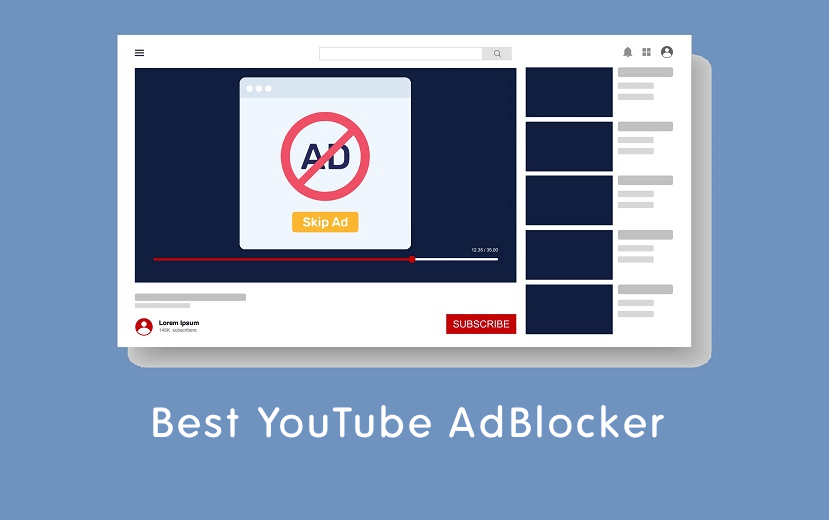
When it comes to video-sharing platforms, YouTube comes in the number one position with 2.5 billion monthly users. People watch more than 1 billion hours (every minute 674,000 hours) of videos every single day on this platform.
However, YouTube is the best platform to watch and share videos. But, sometimes too many ads make problems for some users.
YouTube shows different types of ads like skippable and non-skippable video ads, display, overlay, midroll, bumper, and content-embedded ads.
Well, non-skippable and midroll ads are annoying to most people. No one wants the videos to be interrupted by ads while watching.
So, YouTube offers its premium subscription itself. You can watch ad-free uninterrupted videos after buying its premium subscription. YouTube Premium also offers some other features too.
If you don’t want to buy a premium service, then you need to use adblocker programs and extensions to watch uninterrupted videos. You can save your time while watching videos without advertisements.
However, you can watch YouTube videos in VLC Media player without ads. But, the process is a little bit longer for some users that’s why most people search for adblockers.
Note: YouTube Content Creators need money to create new content. You should support your favorite YouTube channels by allowing ads.
Best YouTube Ad Blocker
The list is given below. Let’s get started.
1. AdBlock
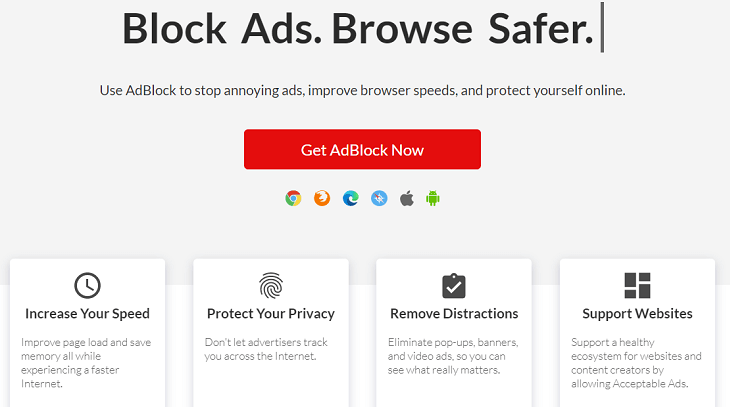
You may already know about AdBlock. Well, AdBlock is one of the best and most popular browser extensions to block ads on browsers. You can install AdBlock on Chrome, Firefox, Edge, and Safari browsers. However, the app is available for Android and iOS. But, on Android, the app is only compatible with the Samsung internet browser.
When it comes to desktop users, the extension is the most popular. On a Chrome web store, it has a 4.5-star rating from more than 295,000 users. Also, it has more than 60 million users.
After installing the extension, it blocks YouTube ads by default, But, you can allow ads from the channels you want to support your favorite YouTubers.
Here is a complete guide on how to block YouTube ads with AdBlock.
Features of AdBlock
- Able to block all YouTube ads (video, banner, and sidebar) on all popular browsers.
- YouTube Channel Allowlisting feature to allow ads from your favorite channels to be supported.
- Pause/Unpause button to turn on/off extension faster.
- Protect privacy by blocking trackers and malicious ads.
2. AdGuard
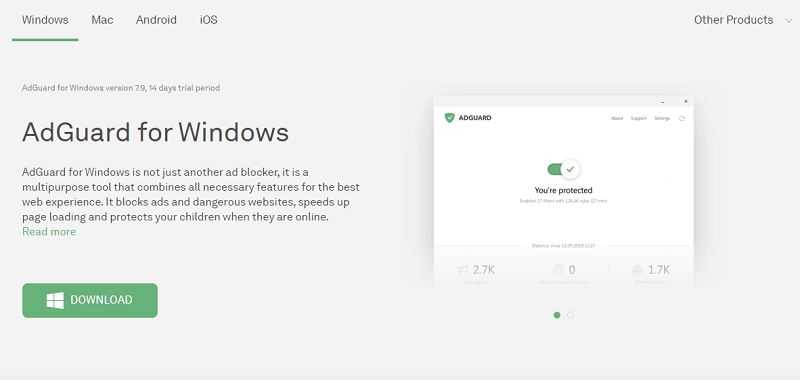
AdGuard is one of the best programs/apps for Windows, Mac, Android, and iOS to block the ad in the browser and any app. It works as a complete privacy protection module. Moreover, it offers parental control.
Well, this program can block display, popup, and video ads. So, you can browse the web hassle-free without worrying about privacy. Adguard also helps to save bandwidth and time by filtering out video ads.
This is one of the best programs to watch YouTube videos with no ads. But it is not free. You need to pay for it. However, AdGuard offers 14 days free trial.
Features of AdGuard
- Able to block all kinds of ads in all browsers and apps.
- It hides your data from trackers to provide privacy protection.
- Parental control features to restrict kids from accessing adult content.
- AdGuard blocks and prevents phishing/malware attacks.
- Available for all devices/OS like Windows, Mac, Android, and iOS.
3. AdBlock Plus
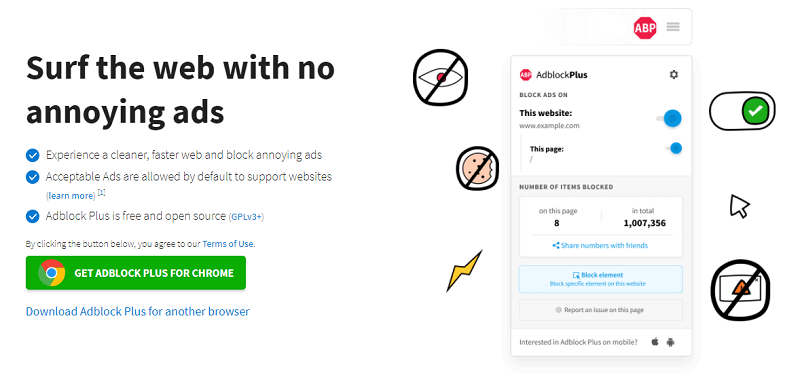
AdBlock Plus is a free and open-source browser extension to blocks annoying ads on YouTube, Facebook, and websites. However, it blocks the ads partially to support websites and content creators. So, you can get rid of unnecessary annoying ads to surf the web faster.
Well, AdBlock Plus also offers a browser for Android to watch YouTube videos for free on mobile. You can also surf the web without ads using this Android browser.
It has 4.4 ratings from 177,000 users on the Chrome web store.
AdBlock Plus extension is available for Chrome, Firefox, Edge, Opera, and Safari browsers.
Features of AdBlock Plus
- Block video, banner, sidebar, and pop-up ads on YouTube and other websites.
- Stop ads that track you to keep your data safe.
- Able to block malware and viruses hidden in ads.
- Allow ads from websites you want to support content creators.
- Completely free to use and has no premium version.
4. AdLock
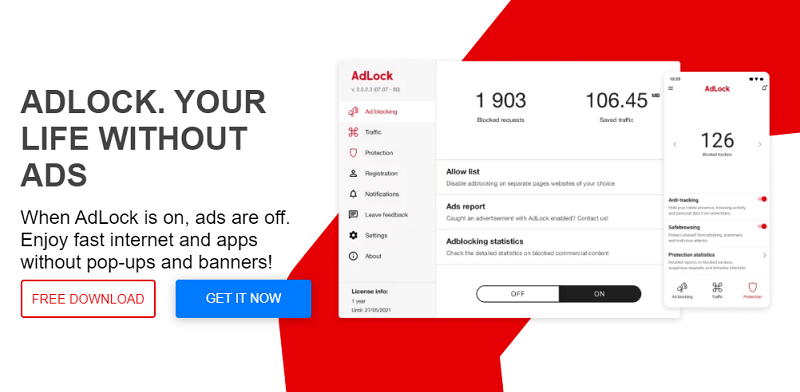
Adlock is another popular ad block program and browser extension to stop ads on websites and YouTube. It also helps to protect your data by tracing spyware and malicious codes in ads.
Well, Adlock has more than 2,000,000 users. With this, you can make your browser, apps, and games ad-free.
AdLock software is available for Windows, Mac, Android, and iOS. Also, extensions are available for Chrome and Safari browsers.
However, its software is a complete solution to get rid of all types of ads on your system including all browsers and apps. But, you can use the extension only for a browser.
Features of AdLock
- Software and browser extensions are available for all devices.
- It can bypass the anti-adblocking script.
- Free to and without paying a penny.
5. Adblocker for YouTube for Firefox

If you’re using a Firefox browser then you can use Adblocker for YouTube by AdblockLite to remove all ads from YouTube.
This is a simple and lightweight extension that can stop the video and display ads from YouTube. The size of the extension is less than 30KB and works on both Firefox for desktop and mobile.
Features of Adblocker for YouTube
- Free and lightweight extension.
- It removes the video ads.
- Support Firefox desktop and Android.
Best YouTube AdBlocker Browsers
Some private browsers offer an inbuilt ad-blocking feature that works for YouTube. These browsers are compatible with Windows, Mac, Android, and iOS.
1. Brave Browser

The Brave browser is at first on our list. However, it is not an ad blocker because it is a web browser.
You can use the Brave browser to get rid of YouTube ads. Well, Brave is a privacy-focused open-source web browser that is based on Chromium.
Brave browser is available for all platforms like Windows, Mac, Linux, Android, and iOS. Even Brave for Android offers a free VPN service.
You don’t need to do anything. Just install the browser and open YouTube in it and enjoy uninterrupted videos.
Brave browser has an inbuilt feature to block intrusive ads, cross-site trackers, cookies, and fingerprinting. Moreover, it offers protection against malware & phishing, and bounce tracking.
However, ads and trackers are blocked by default. But you can disable or change the blocking level from settings. Go to Settings » Shields Tab » Select the option from Trackers and ads blocking. By default, the Standard option is selected. For more privacy, you can select the Aggressive option from the drop-down menu.
Features of Brave Browser
- Brave browser is free to use. You don’t need to pay anything.
- It is a Chromium-based web browser that’s why it is as fast as Chrome and Edge. You can use it as the default browser.
- You can save bandwidth and time by using this browser.
- It blocks ads on all websites without extension.
- Available for all platforms and OS.
2. Avast Secure Browser
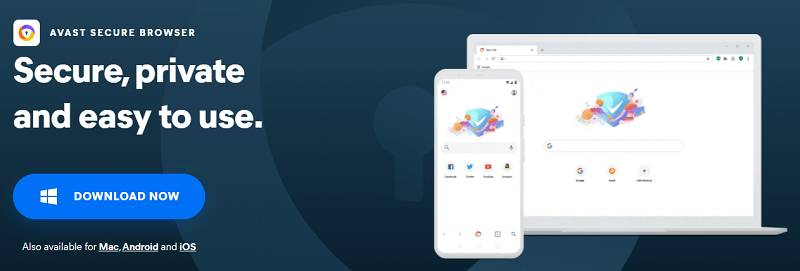
Avast is another free, secure, and private browser for Windows, Mac, Android, and iOS. This browser is also based on Chromium. It offers built-in privacy features such as ad-blocking, anti-tracking, anti-phishing, anti-fingerprinting, and webcam guard.
For YouTube, it works well and you can watch videos without annoying advertisements. The browser also offers an option to add websites to its whitelist. URLs added in the whitelist can show you the ads if you want to support them.
Features of Avast Secure Browser
- Inbuilt ad-blocking feature.
- Private and secure browser to protect your privacy.
- Offers data theft protection.
- Force websites to use encryption.
3. Ghostery Dawn

Ghostery offers a free privacy and security suite for Windows, Mac, and Linux. It offers ad & tracker blocker browser extension, web browser, and private search engines. You can use its browser extension or web browser to block YouTube ads.
Ghostery Dawn is a complete privacy suite to take back your privacy. Its smarter ad blocker works for YouTube to remove video ads. You can also search the web privately using this browser without ads.
Features of Ghostery Dawn
- Inbuilt ads and tracker blocker for privacy and stop annoying ads.
- Offers private search engine.
- Extensions are available for other browsers.
4. AVG Secure Browser

AVG is a private and secure browser available for Windows, Mac, and Android. The user interface of the browser is simple and easy to use. You don’t need to do anything after installing the browser. It automatically blocks all ads on all websites including YouTube.
The browser is free to use and offers some advanced privacy & security features. It can block all tracking scripts and ads. It forces the websites to encrypt the connection.
If you’re using an AVG antivirus and AVG VPN then you should try this browser because it has smooth integration.
Features of AVG Secure Browser
- Offers Private browsing feature.
- Available for all operating systems.
- Block all kinds of ads and trackers.
- It can mask your browser fingerprint.
Best YouTube AdBlocker Third-party Tools/Websites
There are plenty of websites and tools available on the web to watch YouTube videos without ads. However, using extensions or a private browser is the best methods to watch distraction-free videos. But you can try these tools.
The process of using these tools is not bearable for some people. That’s why these tools are not popular. You need to copy the video link from YouTube and paste it to the website or tool to watch the video. Some tools offer a search option but the search option may not work all time because of Google’s limitations for third-party services.
1. Watchkin.com
Watchkin can enhance your video-watching experience because it shows only video in the player and hides/removes all the ads, text, comments, descriptions, and suggestions.
Just copy the video link and paste it to the watchkin.com website and watch the video.
Watchkin also offers an option to create an account to access its more features. After creating the account, you can save videos to watch later list and save preferences on the video page, etc. Also, check out 6 ways to download YouTube Playlist without ads.
2. SafeShare.tv
The safeshare platform creates a web page that contains YouTube videos without ads. So, you can share ads-free YouTube videos with anyone. You can even share the part of the video.
This tool is best for teachers, students, and parents. The service is free to use and you can also create an account to manage the web pages created by you.
Moreover, you can control the privacy of your videos. Also, the best part of this service is that it offers an inbuilt URL shortener and QR code generator to share videos.
3.ViewPure.com
As per its name, ViewPure purified YouTube videos to watch without ads and other distraction modules. ViewPure is similar to watchkin tool. It removes comments, sidebar, description, and suggestions.
So, it shows only the video player on the web page. You can create an account to make memorable links for the videos. Even you can set the password for your created link.
Frequently Asked Questions
1. Is it safe to use browser extensions and programs?
Yes, extensions and programs are completely safe and secure to use. You can disable or remove the extension and programs from your browser or device at any time.
2. Which is the best way to block ads on YouTube?
On PC, you can use an AdBlock extension or a brave browser. Both are best and safe to use. You can enable or disable extensions at any time.
3. Which is the best YouTube Ad Blocker for Android?
You can use the browsers with inbuilt ad-blocking features such as Brave browser, Adblock Plus browser, Avast, and AVG private browsers. Moreover, you can use Adguard and AdBlock apps.
Conclusion
Now you know the best YouTube Adblocker for Windows, Mac, Android, and iOS to watch distraction-free videos. So, it is your choice whether you want to use extensions, software/programs, private browsers, or third-party tools.
You can save your data and time by using these extensions, programs, or browsers. Because it prevents ads, tackers, videos, and other malicious codes on your device.

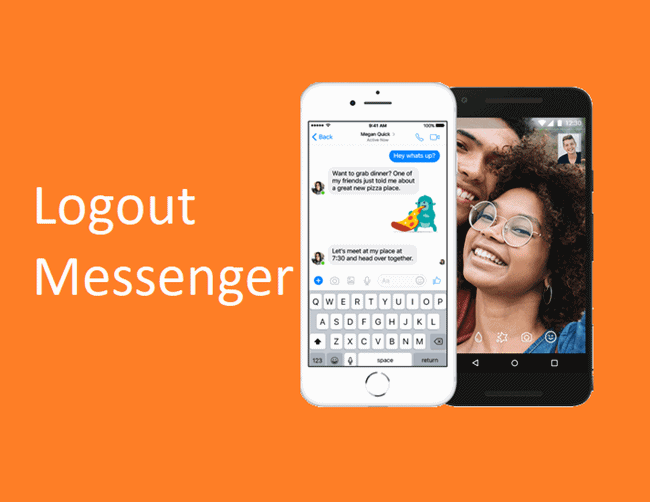
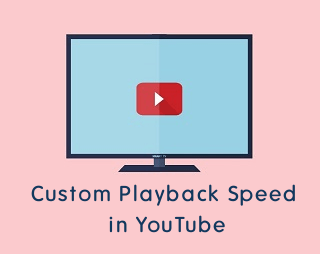
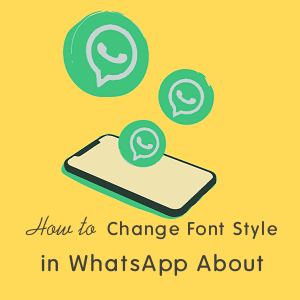
Your first review of ADBLOCK says it only works on Android if you are using the Samsung internet browser. However it can only be downloaded via Chrome which I do not have installed. How do I download it for the Samsung browser?
Thanks
Hi Tom Heckhaus,
You can download AdBlock for Samsung Internet from Google Play Store. The Link is given below.
https://play.google.com/store/apps/details?id=com.betafish.adblocksbrowser
#4 AVG Secure browser, DOES NOT BLOCK YOUTUBE ADS. I tried many Youtube videos and the Video ads just keep working as usual and just as annoying. I Uninstalled it within minutes of installing. FYI, Android, Samsung Tablet