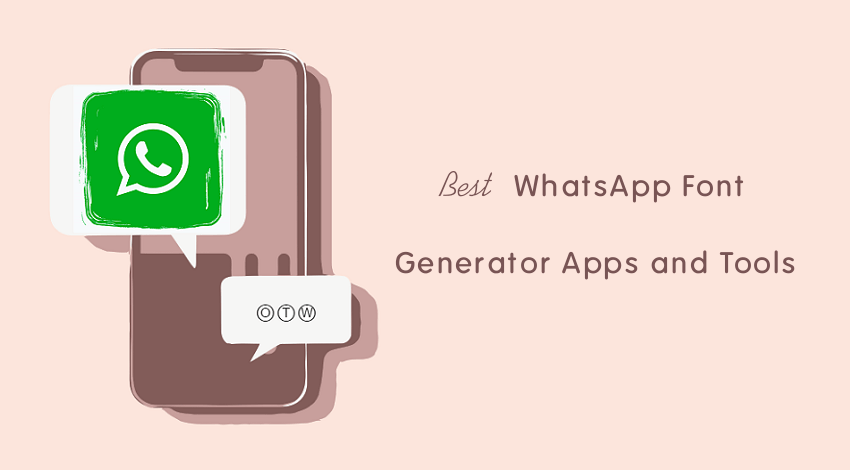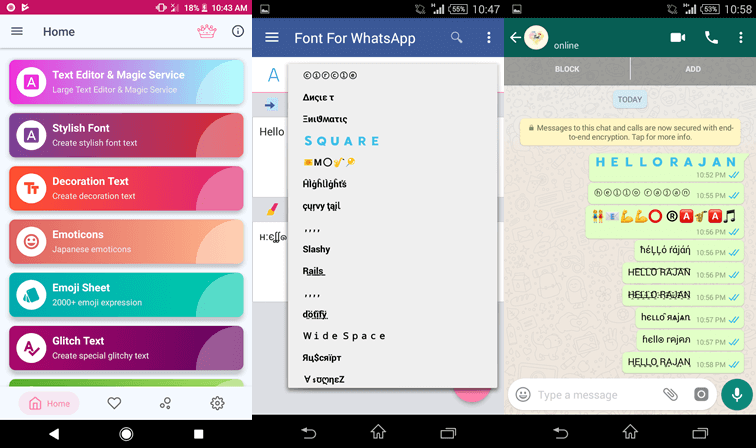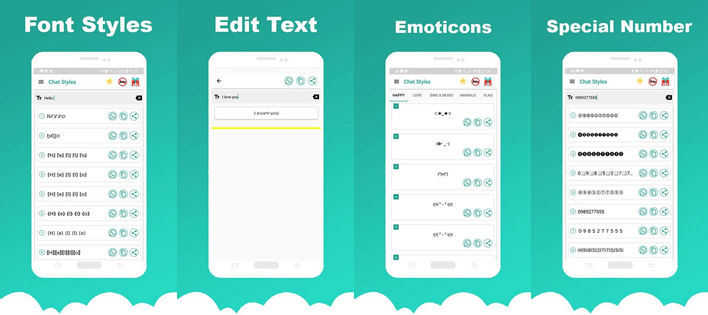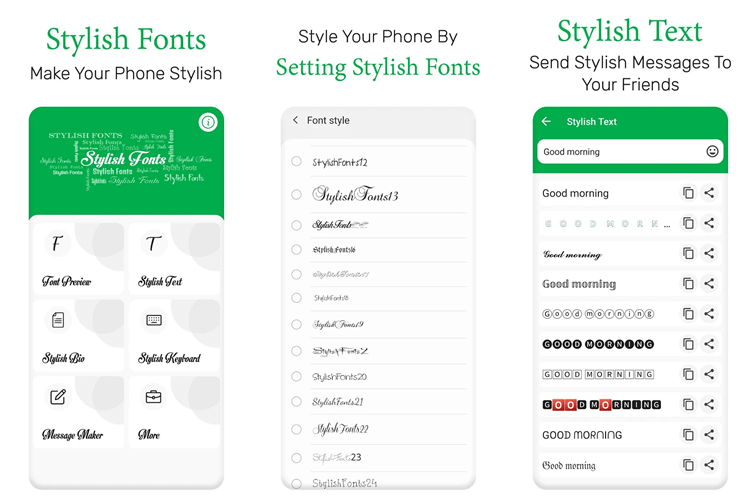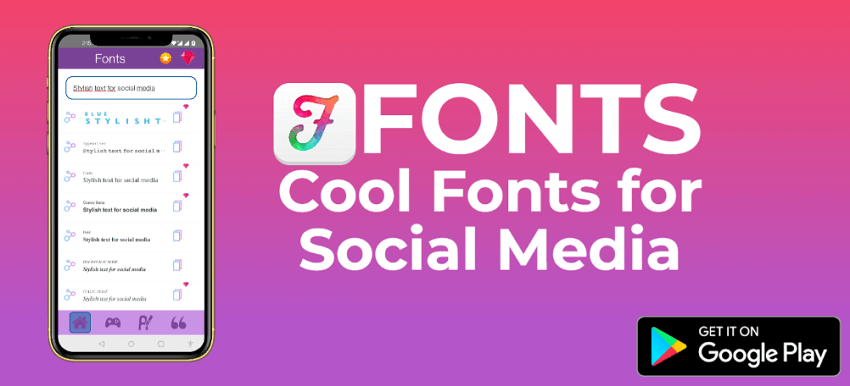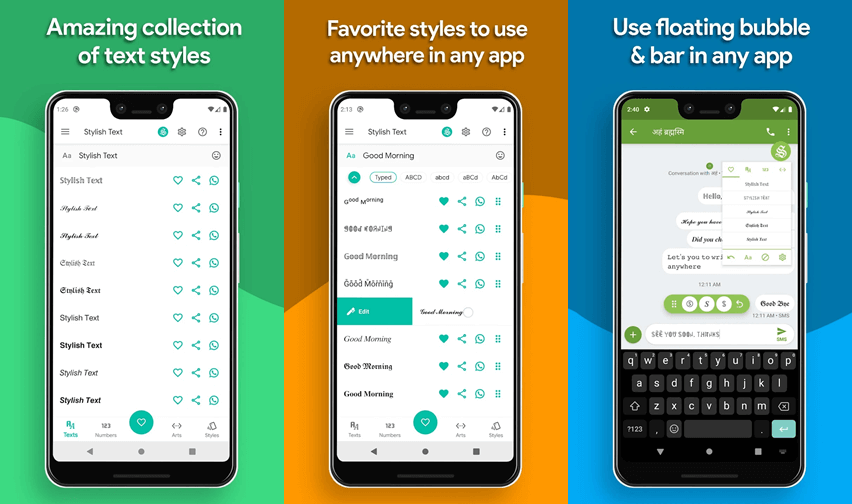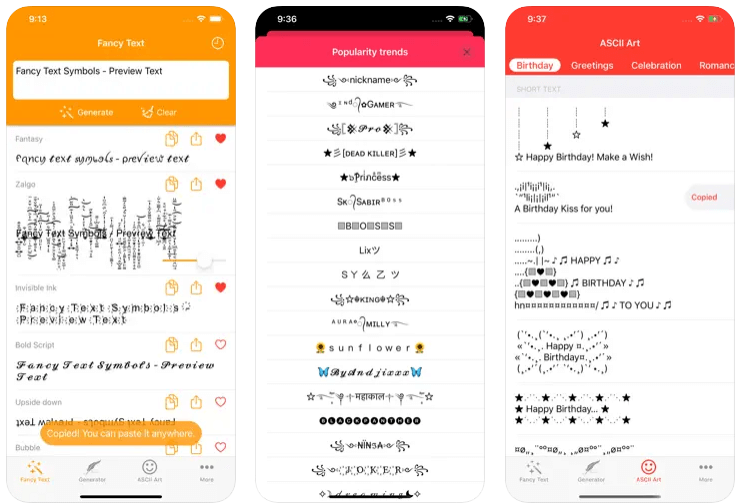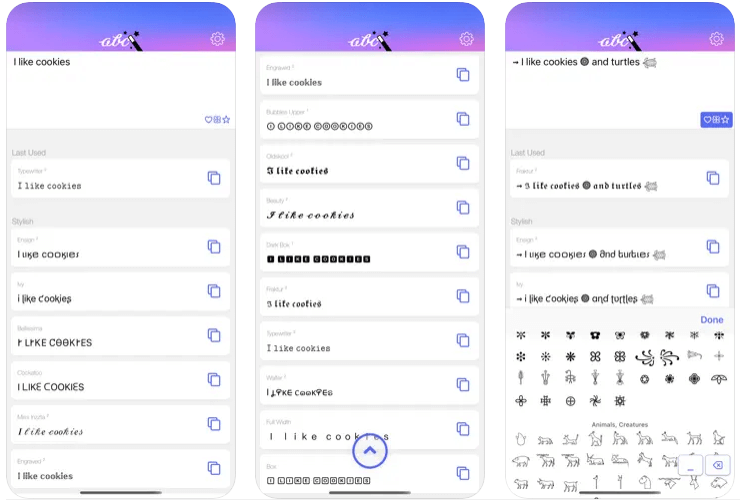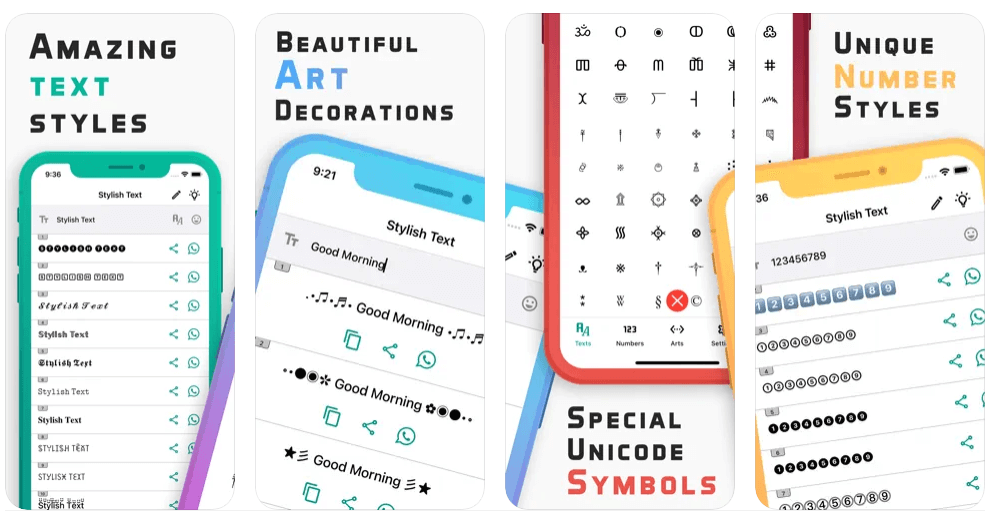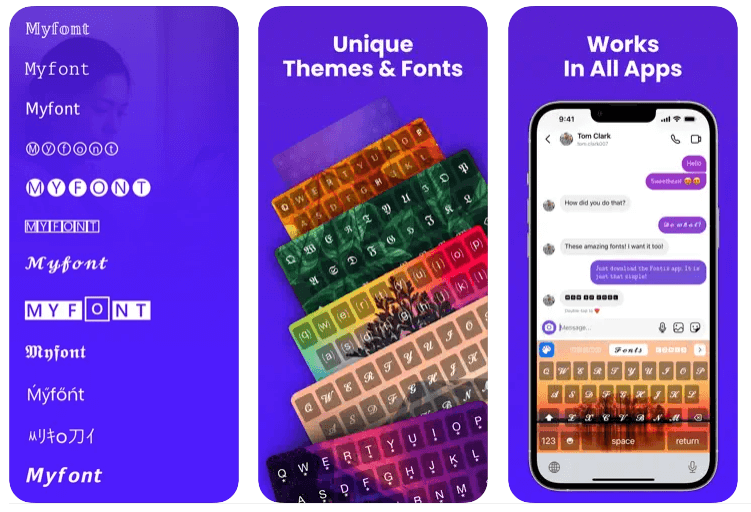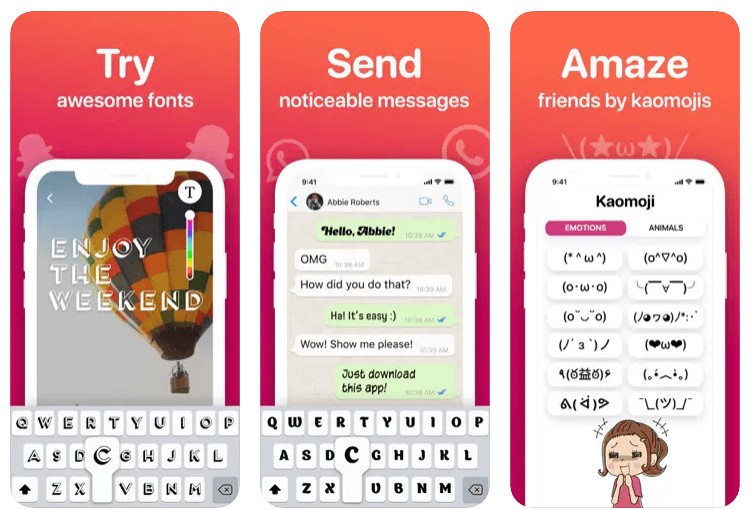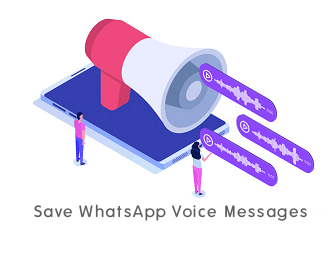Best WhatsApp Fonts Apps and Tools That You Should Know
Are you searching for the best WhatsApp Fonts apps and tools? If yes, then you’re on the right page.
However, WhatsApp allows to format the text message and it offers text format styles like bold, italics, strikethrough, and monospace. But you can also change the font style and color with third-party apps and tools to highlight the text.
In this post, ‘ll show you the best WhatsApp Fonts generator apps and tools that help you to make your text in WhatsApp messages, about, and status more attractive.
When it comes to the messaging app, WhatsApp is at the number one position. Because of its easy-to-use and simple user interface, it gained its popularity.
Moreover, WhatsApp is rich in features. However, it doesn’t offer the useless features as other messaging services. But its features are enough for normal users.
Also, it puts some limitations on its features because of some reasons and to stop the spam.
Well, you may know that its mod applications are available on the web that allows to extend its features and provides the customizations options.
Customization lovers use these apps but mod apps are not safe at all. They steal the user’s data and put the user’s privacy and security at risk.
Apart from mod apps, there are third-party apps that help to customize WhatsApp and extend its features. These apps are safe to use and you can download them from Google Play Store and Apple App Store.
For example, you can use third-party status splitter apps to upload long videos in status in parts. Also, with the help of keyboard apps and by changing the WA app background, you can change the theme.
Moreover, third-party font apps and online tools are available that offer plenty of text style. You can even change the text color in WA chat.
What are WhatsApp Fonts Apps and Tools?
WhatsApp font apps and tools are third-party apps/tools that allow you to change the text style in chat, status, and about.
Officially, you can write the text in WhatsApp chat in bold, italics, strikethrough, and monospace format. But third-party apps and tools offer plenty of more styles like underline, round, and some other fancy characters.
You can highlight the text in a chat, status, and about with fancy text or characters.
Note that these apps don’t install any fonts on your device. These apps and tools use Unicode characters to transform any character into emojis. All modern devices and OS support Unicode characters and your friends and contacts can see the font styles.
The receiver device doesn’t require you to install the apps because the all OS are able to show the Unicode text characters.
However, iOS users cannot see the blue color fonts. But other fonts are visible to the iOS users.
Best WhatsApp Font Apps for Android
There are hundreds of fonts changing apps available on the Google Play Store. Though you can select and install any app as you want. But, below is the list of the most popular and best apps for this category.
1. Fonts for WhatsApp -Stylish Text
This is one of the best and most popular fonts apps for WhatsApp and other social media platforms like Instagram, Hike, Line, Snapchat, Facebook, etc. Well, it has 5-star ratings from 1.45k users and over 100k downloads in the Play Store.
It provides more than 120 Unicode fonts. You can easily type the text in the selected font style and copy it to the clipboard. Apart from fonts, it also offers some other features.
It provides a Text editor and magic service, stylish font, decoration text, emoticons (Japanese emoticons), emoji sheet, glitch text, text repeater, text to emoji, text art, and text to play, pro nickname, and stylish number.
Key Features:
- More than 120+ font styles.
- Provides decoration and glitchy text options.
- You can convert text into emojis.
- Inbuilt emoji sheet with 2000+ emojis.
2. Chat Styles
Chat Styles is another popular app in Google Play Store to write fancy text for social media. The app is lightweight and eats up fewer device resources i.e., RAM or storage.
Apart from stylish or fancy text, it provides emoticons, art pictures, special numbers, and cool nickname options that help to highlight the text in your social media profile.
Chat Styles app has 4.1-star ratings from 30.4K reviews and it has 5 million downloads. Some users claim that it shows too many ads that irritate them.
Key Features:
- Lightweight app.
- The user interface is user-friendly.
- You can create art pictures.
3. Stylish fonts and keyboard
Stylish fonts and keyboard apps offer more than 50 attractive and unique fonts. While typing the text, you can see live preview of your text in different available styles. After that, you can easily select and share it on social media.
The app also provides a keyboard and you can personalize its keyboard as you like.
If you’re looking for an app for a stylish bio or for WhatsApp about, then it can fulfill your requirements. It offers a bio generator option to create bios. It also has an inbuilt profile photo maker.
Key Features:
- 50+ unique and attractive fonts.
- Live preview of all styles.
- Provides an inbuilt keyboard with customizations.
- Bio Generator tool to create stunning bios and about text.
- Profile photo maker tool to make profile pictures.
4. Fonts: Stylish Text Cool Fonts
This is another simple and user-friendly app that offers 80+ vintage, retro, and love fonts for chat and other text. Well, the app is more than the font styles app.
The app also provides statuses and quotes from various categories that you can use on social media platforms.
Its “Convert font to image” feature is one of the best that allows making photo messages. You can share or save your photo messages on your device.
This app also has a floating bubble feature that allows using the app anywhere.
Key Features:
- 80+ Unique (vintage, retro, and love) fonts.
- Convert text to image feature to create photos with messages.
- Inbuilt statuses and inspirational quotes.
- Floating bubble to use app everywhere.
5. Stylish Text by Rural Geeks
Stylish text by Rural Geeks is one of the best and most popular apps in the Play Store for fancy fonts. It has more than 120+ text styles, 20+ number styles, and 100 art styles.
Well, the app provides the complete package for fancy text lovers. It also offers a fonts keyboard, sticker maker, chat styles popup, random cases, style editor, cool symbols, and nickname generator.
You can use a floating bubble or bar in any app to use its features. Also, using its inbuilt editor, you can personalize everything.
The app also has an option to change the theme, you can enjoy its dark or colorful themes.
Key Features:
- Provides all the latest text styles.
- Inbuilt keyboard to use it easily.
- Sticker maker tool to create stickers from images.
- Popup bubble and bar to use it anywhere.
- Inbuilt nickname generator tool.
Best WhatsApp Font Apps for iOS (iPhone)
Now the Apple App Store also has a rich collection of font apps that provides Unicode characters. However, most of the apps provide keyboard functionality.
The list is given below for the popular apps for iOS (iPhone) users.
1. Fancy Text Symbols
Fancy text symbols can generate over 120+ text styles. After opening the app, just type your text in the text area field and you’ll see the text in different styles. After that, you can copy and paste it anywhere.
The app also provides nickname generator tools to create striking nicknames. Moreover, you can copy and use pre-built ASCII arts from it.
Key Features:
- 120+ unique and modern text Styles.
- More than 250 ASCII text arts from various categories like birthdays, greetings, celebrations, etc.
- Easy to use with its copy and paste
2. Text Designer
You can create awesome-looking text with the text designer app on your iPhone or iPad. It will convert your text into different styles. When you open the app, you’ll see the different styles and you need to type your message to see in available styles.
After that, copy your favorite text and paste it on WhatsApp or other social media networks.
The app is completely free to use and provides more than 50 fonts for WhatsApp. You can also get classic symbols using this app. However, it also offers a pro version with some advanced features.
Key Features:
- 50+ unique fonts with a live preview option.
- Classic symbols like hearts, crowns, glyphs, and flowers.
- Pro version for keyboard and other features.
3. Stylish Text – Fonts Keyboard
This app provides amazing text style, stickers, as well as keyboard functionality. The UI of this app is quite clean and simple. You may fall in love with its colorful simple user interface.
When it comes to the styles, you can select the text from its 120+ font styles, 20+ numbers styles, and 100+ decorative art styles.
With its keyboard, you can use its functionality in any social media app without hassle. It also has an inbuilt sticker maker tool for WhatsApp.
Well, all features of this app are not free. You need to buy its subscription to use all its features.
Key Features:
- More than 120 amazing text styles.
- Prebuilt Decorative arts.
- Keyboard to use it in any app.
- Inbuilt sticker maker for WhatsApp.
4. Fontix
Fontix is a keyboard app for iOS devices. You can change the fonts using this keyboard and it also provides colorful themes. With the help of this keyboard, you can change your WhatsApp theme. For this, just change the WhatsApp background and keyboard color.
Key Features:
- Keyboard with fancy text styles.
- Option to change keyboard theme.
- Tons of fancy symbols.
5. Fonts: Font Keyboard, Text Art
This is another app for iPhone or iPad that helps to make your chat and profile unique with symbols and fancy text. You can also get the kaomoji emoticons from it.
The app also provides a keyboard with dark theme functionality. However, you can copy and paste the fonts from the app easily.
Key Features:
- Keyboard with a dark theme.
- Offers kaomoji emoticons.
- More than a hundred styles are available.
Best Online WhatsApp Fonts Generator Tools
If you don’t want to install the apps on your phone, you can use online tools for this. These online tools give the same functionality.
You need to use the web browser to use online tools. Just open the tool website and type your message and copy the style you want.
On the web, plenty of font generator tools are available for WhatsApp and other social media platforms.
However, you can use any tool by searching. But the PicsArt font generator tool is one of the best in class.
To use this online tool, open the PicsArt Font Generator tool and type your text in the text field. After that, scroll down and search for the font style you want to copy. Tap or click on the style to copy it to the clipboard. After that, open WhatsApp and paste the text into chat, about, or status.
Alternatively, you can use https://fsymbols.com/generators/ or https://www.textfontsgenerator.com/ tools.
Frequently Asked Questions
1. Are fancy fonts visible to all users without installing the app?
Yes, your friends can see the fancy fonts without installing the app. These apps use Unicode characters. Unicode characters are supported by all operating systems. However, some fonts may not be visible to users who are still using Android OS 8 or lower.
2. Can I underline the text in WhatsApp chat using font generator apps and tools?
Yes, you can underline the text using any font generator app or tool. You can also write the text upside down, in a round shape, or square shape.
3. Are blue text fonts visible on all devices?
No, iOS users can not see blue color fonts. However, Android users can see the text written in blue color with font generators.
I hope this post helped you to know about the best WhatsApp fonts apps and tools. You can highlight your text using symbols and fancy text. Moreover, you can use fancy text styles on any social media platform.