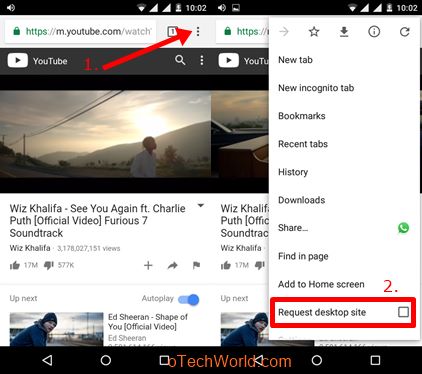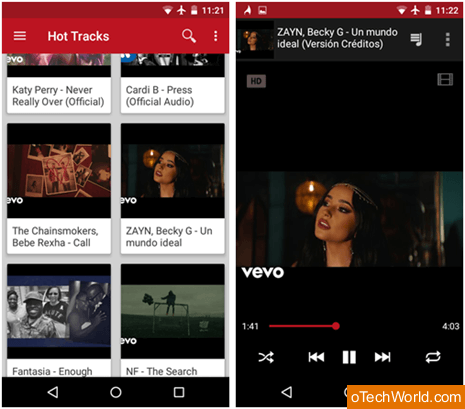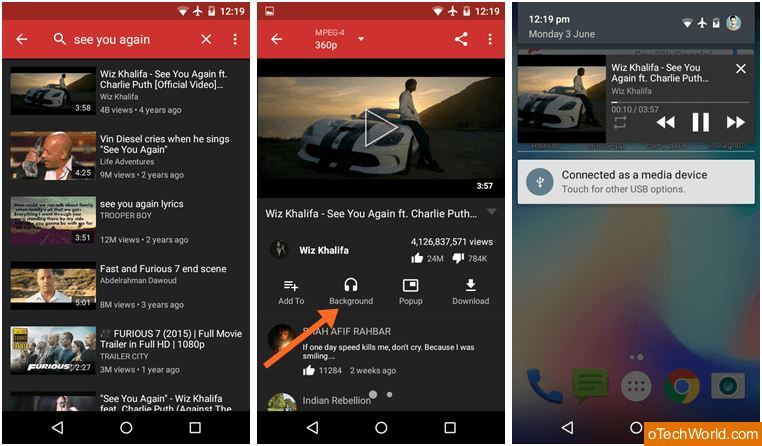How To Play YouTube Videos With Screen Off (Android & iPhone)
Want to play YouTube videos with screen off in the background, then you are at the right page. Here is the complete guide on this. Sometimes you may need to listen to your favorite music video (Only audio) again and again. YouTube app doesn’t allow to play the only audio in the background while the screen is off. When you press the lock screen button, the video will be paused.
However, you can use a YouTube premium service (a.k.a YouTube Red app) or YouTube Music app to play videos in the background. But, these services aren’t free. You need to pay some bucks to use these premium services by Google. Don’t worry, if you don’t want to pay, other solutions are here.
There are so many 3rd-party apps available to listen to YouTube video with screen off. So, you need to download and install third-party apps. Don’t worry, you don’t need to root an Android device.

Apart from this, Chrome, Firefox, and Safari browser also allow us to do this. However, the browser method works on both Android and iPhone. But, the apps give the other feature like you can play Youtube videos on repeat.
Well, like WhatsApp mod apps, YouTube mod apps are also trending because you can get additional features. Also, these apps work without rooting. So, you don’t need to worry about rooting. OGYouTube is a well-known name in this category.
Well, There are so many reasons to play the YouTube video in the background while the screen is off on your smartphone.
- You want to listen to your favorite music track on YouTube and you don’t want to watch the video.
- The Audio track of your favorite music video is not on your phone and you want to listen to that music from Youtube.
- Your smartphone’s battery is low and you want to play music from YouTube.
Play YouTube Videos With Screen Off On Android
To do this on your Android smartphone, you can use Chrome/Firefox browser, third-party apps, and mod apps. All methods are safe except mod apk’s.
You can download and install 3rd-party apps from Play Store. But, it is against the YouTube policy to play video while the screen is off. So, that’s why Google removes these kinds of apps from Play Store. These third-party apps aren’t stable but safe to use than mod apps.
Well, mod apps give extra features that are not available in the official app. So, you can use FireTube or OGYouTube apps. Both apps support screen-off playback and background playback. But, FireTube gives some more features than OGYT. However, OGYT gives download option, but currently, this feature isn’t working due to some reasons.
We recommend you to use browsers for this. Below are the steps for both methods.
1. Using Chrome or Firefox Browser (Recommend)
You can use any browser from both. You just need to open the desktop version of YouTube website on the browser and both browsers allow to do this. Also, the steps are almost the same for both browsers. But to give the example with screenshots, we’re using Chrome browser.
- Open Chrome browser on your Android smartphone and open www.youtube.com. It redirects to the mobile version of Youtube.
- Search for the video that you want to be played in the background with a screen off. Tap on the video from the search results to play the video.
- After that, Open desktop version of the Youtube by a tap on the ‘three vertical dots’ from the top right of the screen and tap on the “Request Desktop site” option. Play the video.

- Tap on the home button and minimize the chrome browser. Now the video will stop. But, you can play only audio from the notification bar. After that, swipe from the top of the screen and tap on the play icon.

- Now you the video will be played in the background. Press the lock screen button or use other apps.
2. Use FireTube

Well, FireTube is one of the best apps to play YT videos in background even with screen off. It is a good alternate of OGYT. Apart from this, this app gives a lot of features. So, you can use this app as a YouTube music player and create a music library.
By default, FireTube doesn’t play any video. It just plays only audio instead of video and shows the video thumbnail on the screen. But, you can play the video by a tap on the video icon. Also, You can adjust the audio quality. User-interface of FireTube is simple and easy to use.
- Download and Install FireTube app. The app isn’t available in Play Store, so below is the link to download it.
Download FireTube apk - After installing it on your smartphone, Open FireTube app and search for the video.
- Tap on the video thumbnail from the search results, and the only audio will be played on your phone.

- Now tap on the home button to minimize the app. Otherwise, press the lock screen button to play audio in the background.
Features of FireTube
- Play audio/video in loop or repeat mode.
- Sleep Timer.
- Save Queue option.
- Support Playlist.
- Instant Mix feature.
- Share option.
- Turn on/off video playback on screen.
- Login to YouTube account to save the playlist.
3. Use OGYT
OGYT (also known as OGYouTube) is a mod version of Youtube app that gives screen-off playback option alongside with other features. The best thing about OGYT is, the user interface of this app is the same as the stock YT app. So, you may enjoy this app with its features.
You can’t get mod apps from Play Store, because these apps don’t meet the requirements of the Google Play Store. But, we give the download link of OGYouTube. Steps are below.
- Download and install OGYT on your Android phone. Below is the link.
Download OGYouTube - Open OGYT app and go to Settings » Downloads » and turn on “Screen-off playback” and “background playback” options.

- Now tap on the back button and search for the video. Open and play the video from the search results. After that, tap on the Background option from below the video.

- Now the app will be minimized but, the video will be playing in the background.
- Press the lock screen button to play YT video with screen off.
Features of OGYouTube
- Stock User-Interface.
- Inbuilt video and audio downloader. (Not working)
- Support screen-off/background playback.
- Play videos on the pop-up window.
- Ad-block feature.
4. Use NewPipe App
NewPipe is another free and open source app in this category. You can’t get this app from Play Store. So, to download NewPipe app, you need to download the F-Droid app store. In F-Droid, you can also download other open source apps.
This a simple and lightweight with tons of features. Because it uses the YouTube website to get the content and doesn’t use YouTube framework ar API. After installing the app, just tap on the background option to listen to audio in the background. Apart from this, you can download the video using NewPipe app. Pop-up player of this app is also pretty cool. Because you can easily move and resize it.
- Download and Install F-Droid app store on your Android phone.
- After that, open the F-Droid app store and it takes some time to update its services.
- Now search “NewPipe” app from the F-Droid app and install it on your phone.
- After that, open NewPipe app and search for the video you want to play in the background with screen off.
- Tap on the video thumbnail from the search results and you will see the “Background” option from below the video. Just tap on the background option to play the audio only. (Do not tap on the video)

- After that, tap on the home button to minimize the newpipe app or press the lock screen button.
Features of NewPipe
- YouTube Background player.
- Lightweight app.
- Download YouTube videos and audio with one tap.
- A pop-up player (floating player) with resize and moving options.
- All stock YT features.
5. Use Black Screen of Life
There’re a lot of apps available for YouTube, but this is a different app than all other apps. Black screen of life is an app which uses the proximity sensor to turn off the screen. With this app, you can play YouTube videos with the screen off using the official YT app. So, using this app, when you put your mobile in the pocket, the phone screen will be off.
So, this is the best app to listen only audio from the official YT app. Also, it helps to save the battery of your smartphone.
The app is simple and lightweight and the size of this app is less than 3MB. You can download it’s free or premium version. The free version shows ads. So, to remove the ads, you can use a premium version. The premium version also gives some advanced features.
Like other apps, this app isn’t available in Play Store. So, download Black screen of life app from its official website.
6. Use LisenOnRepeat (Removed from Play Store)
First of all, you need to install “ListenOnRepeat” app from Google play store.
After installing this app. Open ‘ListenOnRepeat’ app and search for the video and play the video. Press the lock screen button to play the video in the background. Also, this app plays the YouTube video in the loop. You don’t need to replay the video again and again.
This app provides the foreground popup player, So you can also use another app while the video is being played in the background on your smartphone.
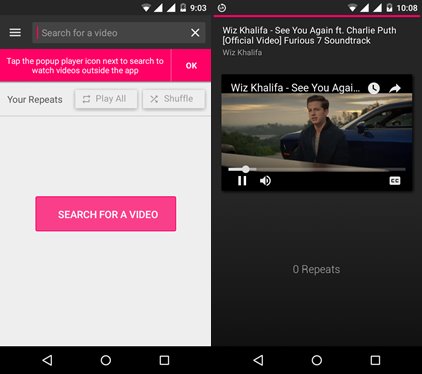
Features of ListenOnRepeat
- Provides Foreground Popup Player to play videos while you are using other apps.
- Play YouTube Videos while the screen is off.
- Repeat or Play the video in a loop.
- Provides the list of recently played videos.
Play YouTube Videos With Screen Off On iPhone
Like an Android phone, the above two methods also work on iPhone or iPad.
1. Using Third-Party app (YouRepeat)
On iPhone, you need to install ‘YouRepeat’ app by JUPITECH PTY. LTD. Open App Store on your iPhone and search for the YouRepeat app and install this app on your iPhone. Alternatively, you can use “YTB Player” app on an iOS device.
This app is also allowed to repeat the video. You don’t need to replay the video over and over again. So, you can enjoy your favorite music video with this app.
Features Of YouRepeat IOS App
- Play Youtube video while the screen is off.
- Repeat the video.
- Watch a video on full screen.
- Provides the recent videos played list.
2. Using Safari Browser (Default browser on iPhone)
- Open YouTube from safari browser and search for the video and play the video.
- After that, tap on the share button and swipe the lower menu to the right and tap on the Request desktop site option. Play the video on a desktop version of YouTube. (Here is the complete guide on How to open desktop site on IOS 9 and 8)
- Now tap on the home screen button to minimize the browser. After that, swipe up from the bottom and you will see the play icon. Tap on this play icon to play the video in the background.
- Press the lock screen button and the video will be played while the screen is off.
If the Safari browser isn’t working, then try Opera or Dolphin browser with the same steps.
Final Words
This is the guide on how to play YouTube videos with screen off. However, you can do this with default browsers and you don’t need to install any app. Also, you can loop YouTube videos with browsers by opening the Desktop version of YouTube. But, third-party apps also give some other cool features.
Firetube and NewPipe are best apps and you can get all unique features in these apps. So, write in the comment section which is your favorite app.