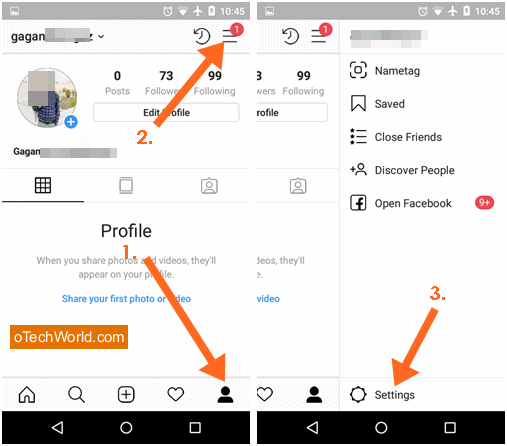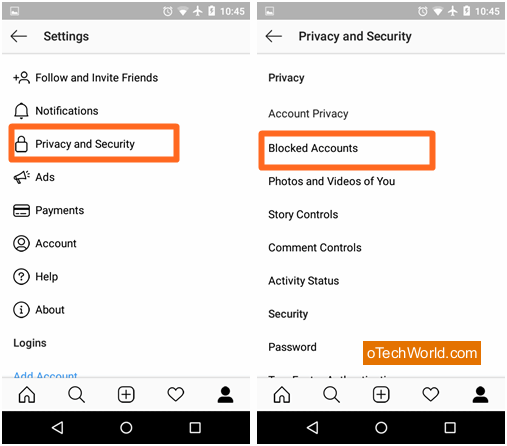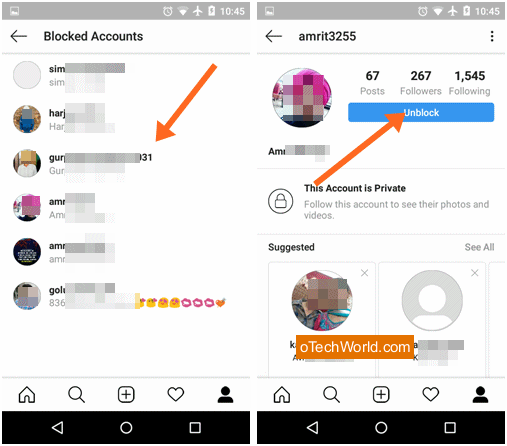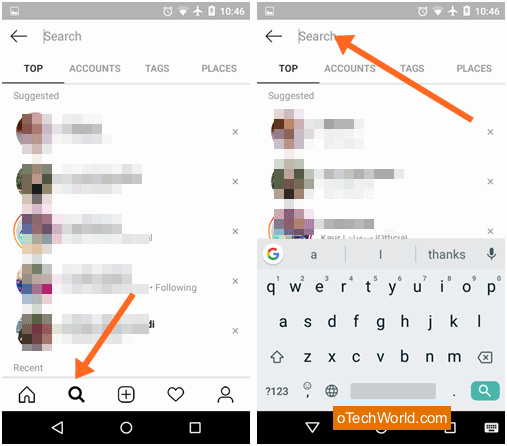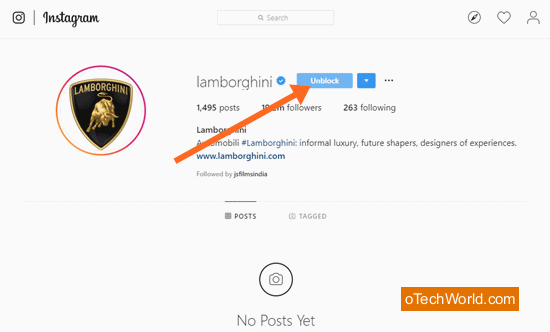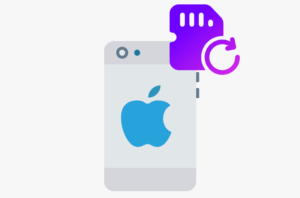How To Unblock Someone On Instagram
How to Unblock Someone on Instagram: Well, you may use Instagram because it is one of the best and popular social media platform to share photos and videos. Nowadays, Privacy is a major issue on social media and that’s why you will see lots of privacy options. So ‘Blocking’ is an awesome feature on every social media service like Facebook, Instagram, WhatsApp, and Twitter, etc. Also, most of the people are using this feature to block unwanted people on social websites or apps. Well, if you are using Instagram, you can use a block feature. Though to block people on Instagram isn’t a titanic job, it is quite easy. Like that, you can facilely unblock Instagram account.
If you block people on Instagram, then the blocked person can’t see your posts and you can’t see the posts of blocked person. But yes, this is the best option to get rid of undesirable people to hide your posts from them. However, Instagram gives a ‘Private account’ option to hide your posts from unknown people. But, if your account is public and doesn’t want to make as private, you can use block option. Because in the private account, you have to need to accept the following request of new followers.

Well, this article/guide isn’t about the blocking. So, if you blocked someone in the past and want to unblock, then read this full post. Also, you can easily download videos and photos from Instagram. Below are the links for this.
Also, check out the GBInstagram app (3rd party mod app), which let you to download the Photos and videos from Instagram. It also gives extra features, but remember, it is a mod app and risky to use because of malware.
How To Unblock Someone On Instagram App (On Mobile Phone)
Well, there are two methods to unblock on the Instagram app. When you block any profile/account on Instagram, you can view the profile, but you can’t see the posts. So you can easily search for the blocked profile by username and unblock it. Alternatively, you can see the Instagram Block list from the settings. So, it is easy to unblock someone from the block list.
Doesn’t know how to block on Instagram? checkout the guide on block people on Instagram.
Method 1: Unblock Someone from Instagram Block List
This is a typical method, and below are the steps.
- Open the Instagram app and tap on the profile icon from the bottom right of the screen. After that, you tap on the three horizontal lines from the top right on the screen and you will see the “Settings” option. Open this Settings option.

- Now you will see the list of options. Open “Privacy and Security” option from the list. After that, tap on the “Blocked Accounts” option to see the Instagram block list.

- Tap on the account/profile that you want to unblock. After that, the profile will be open and you will see the Unblock button. Tap on this button and the pop-up window will be shown for confirmation. Just tap on the Unblock option to proceed.

That’s it. Now you can follow that person. Moreover, Instagram won’t let them know you unblocked them.
Method 2: Unblock Someone by opening profile/account
Instagram allows you to open the profile after blocking. So, you can search for any blocked account by username. If you remember the username of the blocked account, then you can easily search for that account and unblock it.
- Open Instagram app and tap on the search icon from the bottom and type the username of the blocked account.

- Open the account from the search results and tap on the Unblock button. You will see the confirmation pop-up windows. So, again tap on the unblock option.
Also Read: How To Repost On Instagram
How to Unblock Someone On Instagram Desktop (Web Browser)
Instagram doesn’t provide a block list on its desktop version. So, you will need to open the blocked account or profile. However, it is challenging to open the profile by name. Because you may can’t see the profile in search results. But, if you know the username, it is a quite easy job. Alternatively, you can open the profile from comments, post likes, and tags.
- Open Instagram.com from your desktop browser and open the blocked account to unblock it. If you remember the username, then search it by username. Otherwise, open the profile/account from the tags, and old comments and likes.
- After, opening the profile, you will see the Unblock button. Click on this button and you will see the pop-up message for confirmation. After that, click on the Dismiss option.

What Happens When You Unblock Someone On Instagram
After unblocking, you can see their public posts, photos, and videos. However, Instagram won’t let them know about unblocking, because the person can’t get any notification about this. But, you need to follow them again if you want. Because when you block someone, the person removed from your follower’s list, and you also removed from their follower’s list. Also, you can block them again anytime.
Final Words
So, this is the complete guide on How to Unblock Someone on Instagram. Well, it is not a difficult job because Instagram gives a block list. However, the unblocking procedure is a bit irritable for the PC users, because PC users can’t get any block list. Also, it is requiring much effort to open the blocked accounts on PC.