How To Repost On Instagram To Reshare Photos & Videos
How To Repost On Instagram: If you are using Instagram, you may know that Instagram doesn’t allow you to reshare or download any post. Well, this is only because of privacy and security reasons. Because everyone wants their photos and videos to be safe on Instagram and other social media platforms. Instagram is the most popular social networking app to share only photos and videos, and there are more than 800 million users are using Instagram. And it is a responsibility of Instagram to secure their user’s data.
Everyone doesn’t upload their personal photos and videos on Instagram. Most of the people share funny, movie clips, wallpapers, and other media files. That’s why some people want to share or repost that type Instagram posts. However, Instagram doesn’t give any option to download and repost the posts. But, there are a plethora of ways available to do this.
Nowadays, privacy is a major issue in this networking world. So, You can set your Instagram account as a private for more security. Well, you may know that, if you set your profile a Private, only your followers can view your posts. But, it is not a much secure as you think. And yes, it is possible to download and repost videos and photos from Private accounts too.

However, some people take a screenshot to save or repost the photos. But, many users search for “How to repost a video on Instagram”. Yes, it is possible. But, the question is How do you repost on Instagram. Well, there are many methods available. It doesn’t matter which device you are using. You can repost Instagram videos and photos on all devices such as Android, iPhone, or PC.
Note: Don’t repost any personal photo of your friend or anyone. Always respect the privacy rights. Also, take a permission to reshare anyone’s post.
How To Repost On Instagram
Well, there are 3 methods available that works for all devices.
Method 1: Using Instagram Repost Apps (Android & iOS)
Tons of third-party repost apps available for Android and iOS. These apps are free to use and safe. Also, you can download Instagram videos and photos. But, with these apps, you can reshare the posts of only public profiles, and these apps show ads. This method doesn’t work for private accounts. For the query ‘How to repost on Instagram‘, this method is safe to use.
For Android users, “Video Downloader – for Instagram Repost App”, “Repost For Instagram”, and “Repost – Photo & Video Download and Save” apps are best. You can use any app as you want. Similarly, for iPhone users, “Regrammer”, “Repost for Instagram”, and “InstaRepost” apps are best.
#Steps For Android Phones
- First of all, you need to install a good repost app on your Android phone from Google Play Store. Below is the link to download the app. (You can install any other similar app from Play Store)

- After installation, open Instagram app on your Android phone. Find the post that you want to repost. Tap on the three vertical dots from the top right of the post. After that, the list of options will be shown. Tap on the “Copy Link” option and the link will be copied to the clipboard. (Make sure that the post is from the public account. Because you can’t repost from a private account. Also, the “Copy Link” option isn’t available for private profiles posts.)

- Now, open the download app and the video or photo will be downloaded automatically because it automatically detects the URL you copied to the clipboard. If the downloading will not start, just tap on the Paste button.

- After downloading, you will see the share icon on the video or photo thumbnail. Tap on the share icon and you will see the three options – Share, Repost, and Download Image. Tap on the Repost option.
- Now, you will see the two options – Feed and Stories. Select the option as you want. You can repost the photo or video in the feed or stories with these options.

To repost the video in the feed, select Feed option and tap on the right arrow icon from the top right of the screen. After that, select the filter and tap on the Next option from the top right of the screen. Now you will see the final share button to post the video or photo in your feed.
#Steps For iPhone
- Download & Install “Regrammer – Instagram Reposter” app from the App Store. Below is the link of this app.

- Now you need to copy the post URL that you want to repost. For this, open the official Instagram app on your iPhone, and tap on the three horizontal dots from the top right of the post. You will see the list of options. Tap on the Copy Link option.

- Minimize or close the app and open the Regrammer app that you download from the app store. Paste the link that you copied to the clipboard. After that, tap on the Preview button and you will see the thumbnail of a photo or video. Tap on the Repost button and select Instagram from the list.

So, it is extremely easy to use these apps. However, you can’t use these apps to reshare posts from private accounts. But, it works well for public accounts. Also, these apps help to download videos and photos to the phone gallery.
Method 2: Take a Screenshot and Repost On Instagram

Well, you can use this method to reshare only images. This is one of the oldest methods and works well for other apps too. You can take a screenshot on both Android and iOS devices. But, after taking the screenshot, you may need to crop the image. After cropping, you can share the image on any social media app. But, you can’t get the high-quality image.
To take the screenshot on Android devices, press and hold the power button and volume down button simultaneously. Similarly, on the iPhone, press and hold the power button and home button simultaneously. PC users also take a screenshot on PC. However, this is a simple process and works for private accounts too. But, you can’t use this method for videos.
Method 3: Download Instagram Videos & Photos and Repost on it
Download Instagram videos and photos are not a difficult task. It doesn’t matter which device you have. You can download Insta posts on every device. Even you can download videos or photos from private accounts.
Well, there are plenty of downloader apps, online websites/tools, and browser extensions available for this. Also, some third-party Instagram mod apps available that gives more features than the official app. GBInsta is a most popular app to download Instagram posts and stories. This app isn’t available in Play Store, but you can download GBInsta from the internet. If you are a PC user, then you can try browser extensions.
But remember, browser extensions and mod apps are not safe. You may need to compromise with your privacy to use these types of extensions or mod apps. But, online tools/websites or downloader apps are safe to use.
- To download and repost Instagram Videos read How to save/download videos from Instagram.
- To download and repost Instagram Photos read How to save photos from Instagram.
Conclusion
So, this is the guide on how to repost on Instagram. You can use any method from the above 3 methods. Though, reposter apps are easy to use and safe. But, to repost the posts from the private accounts, you need to download it first. Well, for this, online tools work well. But, you can do this only on PC. Because you need a source code of the private post to download it. So, it’s your choice which method you want to use and works well for you.

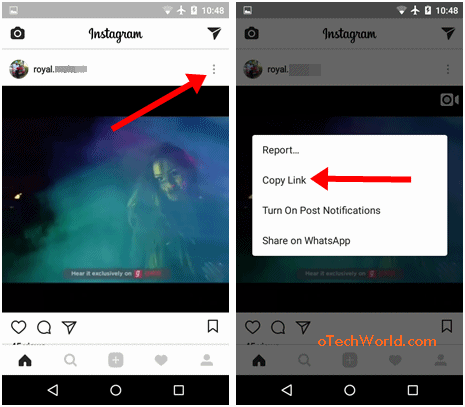



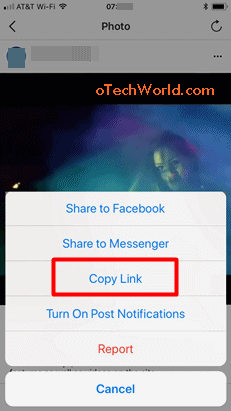





great post you shared with knowledgeable info, i would definitely use this method. Thanks for sharing the article.