How To Know Who is Connected To Your WiFi
If your WiFi is used by unknown person or neighbor and you want to know who is using your WiFi, Then you can know with small software. You can use software on windows PC/Laptop or there is a simple app that is for android. There are several other software’s are available to do this, but some software’s are advanced and difficult to use by the non-technical user.
With this software and application, you only know the Device name (like Apple iPhone, Motorola G2 etc.), MAC address etc. That are connected. But you cannot block or limit the bandwidth of any device. Also, you can not see the bandwidth usage of any device.
Read Also:How To Open Old Mobile Facebook On Mobile And PC
Know Who is Connected To Your WiFi:
The simplest and best way to know who is connected to your WiFi is to log in to the router and see the list of devices. Here’re the some simple software’s and apps to do this.
In Windows PC/Laptop:
First, you need to download Wireless Network Watcher by nirsoft. This is very light weight software.
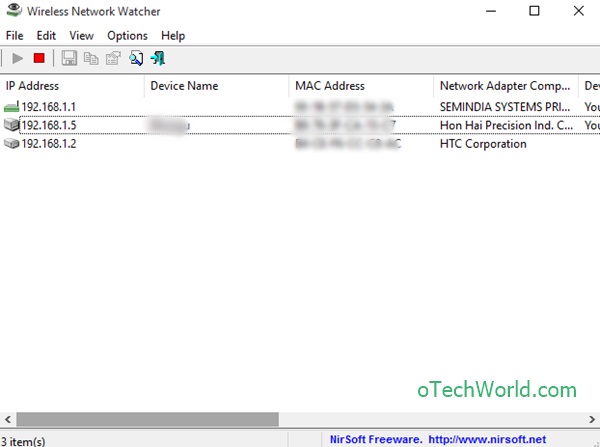
After downloading the software, Install the software and open it. It shows all devices that connect to your WiFi. It Also shows the device company name, Mac address of the device. The name of device company is very helpful to find which device is connected to your WiFi. You can also set beep in this software, when a new device is connected to your wifi.
Read Also:How To Download Offline Google Maps In Android and iPhone
In Android Phone:
There are also many apps in google play store to do this. You need to download Fing application from google play store.
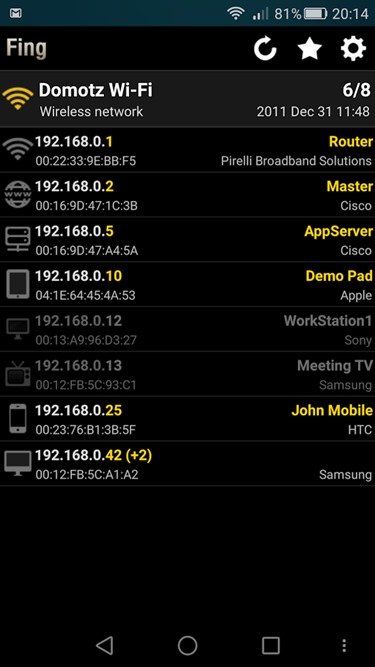
[button-red url=”https://play.google.com/store/apps/details?id=com.overlook.android.fing&hl=en” target=”_blank” position=”center”]Download Fing For Android[/button-red]
In IOS ( Apple iPhone):

The Fing app is also available in IOS. You need to download this app to know who is connected to your WiFi.
[button-red url=”https://itunes.apple.com/en/app/fing-network-scanner/id430921107?mt=8″ target=”_blank” position=”center”]Download Fing For IOS[/button-red]
In MAC:
Who is on my WiFi Is available for mac. But it doesn’t show the company name of the device. But its show how many devices are connected to your WiFi. It’s also given the notification when a new device connects to your WiFi.




Thanks for the share. I often get worried about who is connecting on my WiFi connection. But now I can trace the actual user.