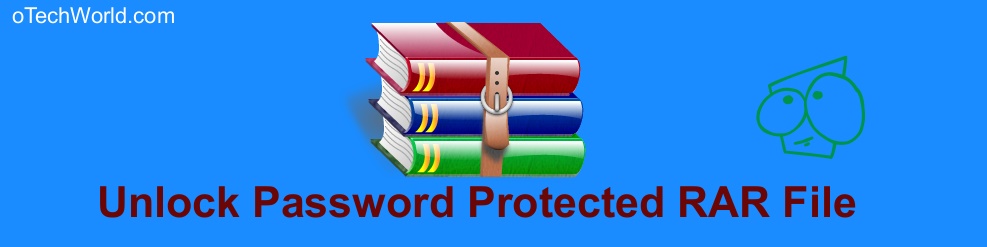What Does Archive Mean In Gmail, Facebook and WhatsApp
What Does Archive Meaning In Gmail, Facebook, and WhatsApp? You may see an option of the Archive in Gmail, Facebook, and WhatsApp. In Gmail, you can archive the email. Also, in Facebook and Whatsapp, you can Archive chat messages. But, there is an option in Facebook called Facebook Archive, With this option, you can download all Facebook data at once.
Basically, Archive is a collection of data or information. Archiving the emails and chat messages is a very useful option. So, you can Archive the emails in Gmail and Outlook, Archive the messages on Facebook and Whatsapp.
What Does Archive Mean?
According to Google
The Archive is a collection of documents and information about people, institution, and place.

So, In Gmail, you can hide emails from inbox with Archive option. In Outlook, you can save your important emails in a different folder called Archive. Also, you can save your chat in the Archive folder on Facebook and WhatsApp. After Archiving, the emails would not show in the inbox. Also, After archiving the chat messages on Facebook and WhatsApp, chat threads will be hidden from Messenger and goes to the Archive folder.
Email Archive Meaning In Gmail and Outlook
What does Archive mean in Gmail and Outlook? Gmail and Outlook are most popular email service provider. Gmail is provided by Google and Outlook provided by Microsoft. Most of the people use a Gmail. Because nowadays, Most people are using an Android phone and you need a Gmail (Google account) for Android phones. When you receive an Email on Android phone and you see the notification by swiping the screen to the bottom, then there are two options are shown. The First is an “Archive” and the second option is “Delete”.
In Gmail (Gmail Archive): When you Archive the email in Gmail, then it hides from your inbox. You can find Archived emails under All Mail label.
In Outlook: When you Archive emails in Outlook, then it hides from the inbox and moves to the Archive folder. So, you can move your emails to the Archive folder without deleting them. It is also helpful when you don’t want to see some emails in your inbox and don’t want to delete it. Also, you can move your important emails to the Archive folder to find emails easily.
How to Archive Email In Gmail?
You can Archive Email on both PC and Android’s Gmail app. On PC/Laptop, open Gmail from a web browser and select any email and Click on the Archive icon from the top. Also, On Android phone, Open Gmail app and tap and hold any email and Tap on the Archive icon from the top.
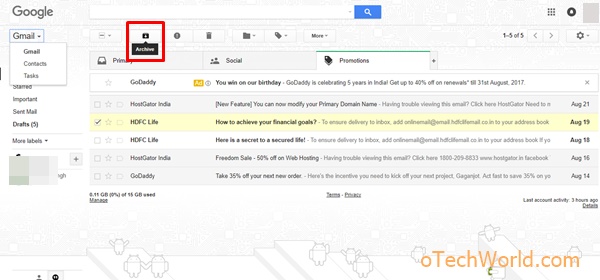
Unfortunately, there is no Archive folder or label in Gmail. So, it is a bit difficult to find archived emails in Gmail.
To find Archived Emails in Gmail, Open Gmail and click on More Labels from the left side of the screen and Click on All Mail (More labels > All Mail). On Android phone, Open Gmail app and swipe from left to right and Tap on All Mail.
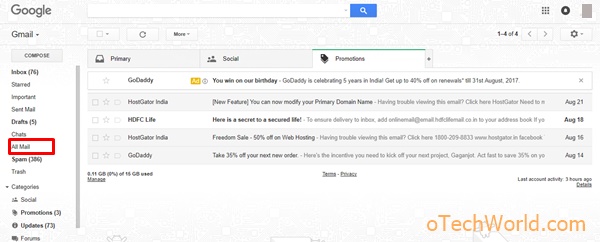
How to Archive Email In Outlook?
If you are using Outlook, then you can use the Archive option to save your important email in the Archive folder. Open Outlook from a web browser and select any email and click on the [fac_icon icon=”archive” color=”#1e73be”] Archive icon from the top of the screen.
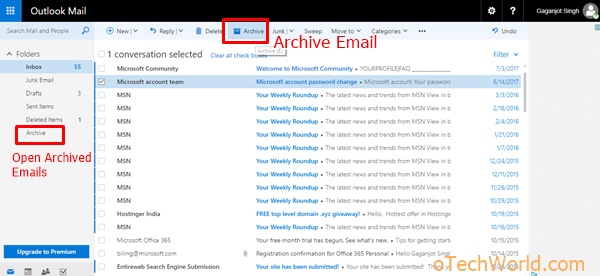
To find Archived emails in Outlook, Open Outlook and click on the Archive option from the left menu.
Note: When you receive the Email from archived email’s recipient then, it reappears in the inbox.
Archive Meaning On Facebook (Facebook Archive)
Archive option also appears on Facebook. You can Archive chat messages on Facebook. Also, there is an option (Facebook Archive) in Facebook to download all data. When you Archived chat messages, then it hides from the inbox and moves to Archived folder. This option is very useful to hide chat on Facebook messenger.
Archived Messages – You can use this option to hide chat conversation from the inbox.
Facebook Archive (Copy All Data) – You can use this option to download all Facebook data.
Archived Messages on Facebook
When you archive the chat conversation, then it hides from the inbox. This option is helpful when you don’t want to delete the chat conversation on Facebook. After archiving the chat conversation, when you receive the message from that person, then it again appears in the inbox.
Here is the complete guide on What is Archives messages and How to Archive chat conversation on Facebook.
It is also simple and easy to find archived messages on Facebook. Here is how to find Archived chat conversation on Facebook.
Facebook Archive to Download All Data
Facebook also provides an option to download all data from your Facebook account. You can download your photos, videos, contact information, friend list, messages etc. This is an extremely useful feature by Facebook.
Basically, Facebook Archive is a collection of your all Facebook account’s data. So, you can download all data at once. Here is how to download Facebook Archive.
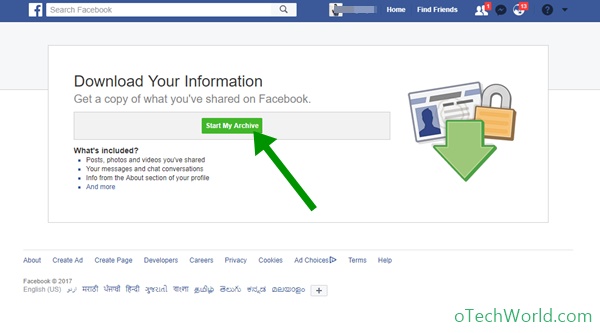
Archive Meaning In Whatsapp
You may also wonder to know what does archive mean in Whatsapp. Like Facebook, Whatsapp has also an Archived Chat option. This option is also used to move your chat conversation into Archived chat folder or label.
When you Archived the chat conversation on Whatsapp then it hides from chat screen and moved to Archived chat label or folder. Here is How to use Archived chat option in Whatsapp to hide chat. This option does not delete the chat conversation.
Final Words
So, guys, this is the guide on What does archive mean in Email, Facebook, and Whatsapp. Archive meaning is same for all. Also, this is useful in Email, Facebook, and Whatsapp.
You can hide chat on Facebook and Whatsapp with Archive option and hide email from inbox with this option.