Safe Methods To Run 2 Whatsapp Accounts In One Phone
Now you can run 2 Whatsapp accounts in one phone with the official WhatsApp application, and you don’t need any third party Whatsapp application to run multiple Whatsapp accounts on the same phone. WhatsApp added many new features, but most of the people want to run 2 WhatsApp accounts on their phone. But, the problem is that WhatsApp doesn’t allow to run 2 WhatsApp accounts in 1 phone. And WhatsApp users search on the internet to run more than one account of WhatsApp on their phone.
So, many third-party apps are available on the internet to run 2 WhatsApp accounts on their phone. These apps are not available on Play Store and most people download these apps from unknown sources. Obviously, some people don’t install these apps because of security reasons and they need to run 2 WhatsApp accounts on their phone.

Here are the two safe methods to run 2 WhatsApp accounts In 1 phone. But, you must have an android phone to run dual Whatsapp. Most of us searching on google to run dual WhatsApp in one phone and download any third party WhatsApp application. But, we need to compromise with our security and privacy to install these apps from unknown sources.
Also check: Top 25 Best Whatsapp Tricks and Tips To Chat Like A Pro
Safe Methods To Run 2 Whatsapp Accounts In One Phone
WhatsApp has millions of users and some users need to run the dual WhatsApp account on their phone. We always trust on official apps. So, with these methods, you can run multiple WhatsApp accounts with official WhatsApp. You don’t need to root your device or phone. So, the best thing is that you can use two WhatsApp accounts without root. Also, you don’t need to download any apk (App) from unknown sources.
Why Do You need To Run Dual Whatsapp In One Phone?
- If you have a Dual SIM phone and want to run WhatsApp accounts for both SIM cards.
- If you need to run one WhatsApp account for personal use and the second account for Business use.
Method 1.
»Use ‘Multi User’ Feature Of Android To Run 2 WhatsApp Accounts In One Phone (For Android Lollipop or Higher)
If your android phone runs on Android Lollipop or more, then you can use a multi-user feature of android to run dual Whatsapp in one phone. You can also use this feature for other apps.
What is a Multi-User feature in Android?
Multi-user feature allows more than one user on one Android device and provides a separate environment to each user. It means one Android device or phone is separating by accounts and application data. You can also use this feature for security purpose. You can switch between users within seconds.
The only one requirement to use a multi-user feature in Android is that your device must be run on Android Lollipop or higher.
How To Run Dual WhatsApp Accounts In One Phone With Multi-User Feature Of Android
1. Create a new user on Android phone. Go to Settings > Users and tap on Add user. You can also use Guest user. After creating a new user or Guest user, your phone look like a new phone. There are all pre-installed apps on the new user account. You need to log in with your Google Account in a new user account.
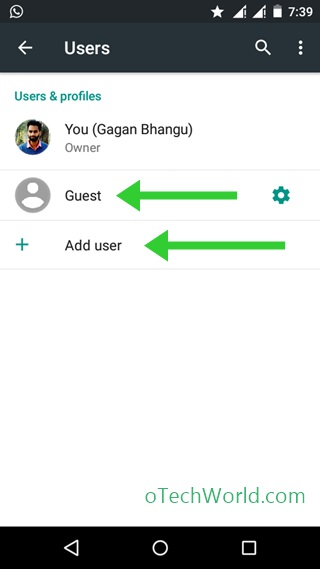
2. Open Play Store from a new user account and install WhatsApp. Login in WhatsApp with a new number and enjoy the second account of Whatsapp on your phone.
How To Switch Between Multi-User Accounts?
You can switch between user accounts any time from Settings and from Home screen of the phone.
- Switch users from Home screen: Scroll down from the home screen and tap on the user profile icon from the top right on the screen and choose a user.

- Switch users from settings: You can also switch between user accounts from settings. Go to Settings > Users and tap on the user account name.
Is there any drawback of Multi-user feature:
The one and only drawback of Multi-user feature in android are that It takes more space on your phone. So, if your phone has low internal memory, it may affect on the memory of your Android phone.
Read Also: 20 Best Launchers To Customize Android Phone 2016
Method 2.
»Use ‘Parallel Space App’ To Run Dual WhatsApp Accounts In One Phone (For Android 4.03 or higher)
If your phone is not running on Android Lollipop or higher, then you can use Parallel Space app to run dual WhatsApp in one phone. Parallel space is also provided the separate environment to run apps inside it. It is just like a Sandbox (Provided by Antivirus software) in Windows to run softwares in safe mode. You don’t need to root your device to use Parallel Space app.
How it (Parallel Space) Works?
Parallel Space creates isolated, separate environment to run apps inside it. With this, you can use multiple accounts of WhatsApp, Facebook, Instagram and many other apps and games. Parallel Space does not modify any app to run inside it.
How To Run 2 WhatsApp Accounts In One Phone With Parallel Space
1. Download Parallel Space From Google Play Store and install it.
[appbox googleplay com.lbe.parallel.intl]2. Open Parallel Space and Tap on the icon from the bottom of the screen and choose WhatsApp.
3. Login in WhatsApp and enjoy second WhatsApp on your phone.
So, Parallel space is also a good application to run dual Whatsapp in One Phone. It is safe because it does not modify any app and you can run dual accounts of many apps and games.
Conclusion:
These are best and safe methods to run 2 WhatsApp Accounts in one phone. There are many other apps to run multi WhatsApp in one phone. Some users use these apps for more features. If you are looking for safe methods, then use one method from above two methods.

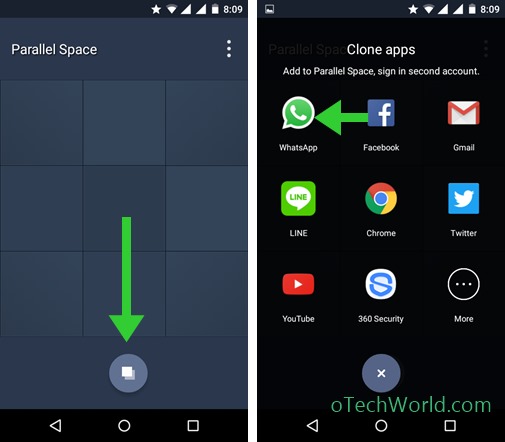

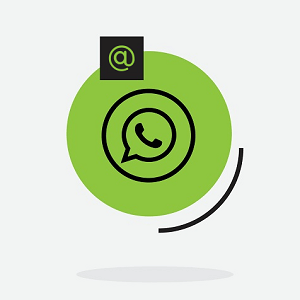


This is very useful information. Hope marketing agencies will not over use this.
nice artical thanks for sharing
Useful information. Did not know that
i dont think so this particularly sends back up chats to google drive,,,
I was using Parralel Space on my Fairphone 2. It drained my battery like hell, and overheating the CPU. A CPU monitor was not showing the application consuming resources. No idea how it works, but it was not good.
I’ll try now the secondary account. I wonder if notifications will work… Let’s see.
I am trying to run WhatsApp Web using the Parallel Space Application, but it doesn’t seem to have on its setting menu. Is there a way to incorporate this feature into WA’s list of setting’s features?
In Advance Thanks