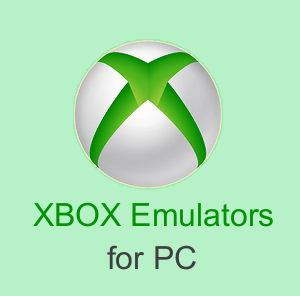oTechWorld » Software Reviews » Joyoshare Activation Unlocker – Remove iCloud Activation Lock without Passcode
Joyoshare Activation Unlocker – Remove iCloud Activation Lock without Passcode
Are you searching for the tool to remove the iCloud activation lock? You can use the Joyoshare Activation Unlocker.
Apple includes the iCloud Activation Lock feature in its iOS devices (such as iPhone, iPad, and iPod). It is a security feature that helps to prevent unauthorized access to a device in case it gets lost or stolen. The feature was introduced with iOS 7 and is present in the later versions as well with enhanced security.
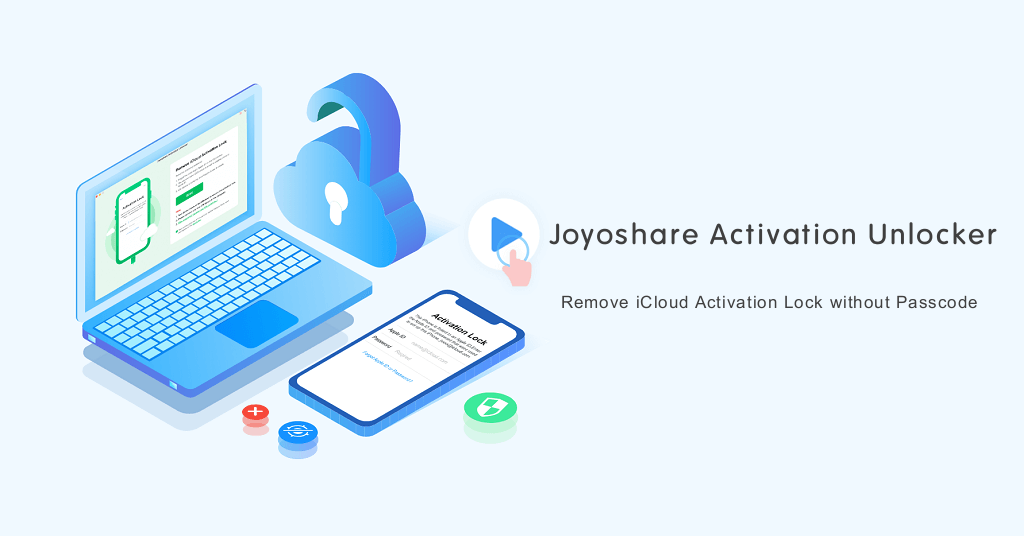
When iCloud Activation Lock is enabled, the iOS device becomes associated with the owner’s iCloud account. So, the user needs to provide the Apple ID and password to unlock the device. Without a password, the user cannot use the device.
However, this feature offers security benefits such as a deterrent against theft, protection of user data, and remote wipe & locate, etc. But sometimes, you might need to remove or bypass the iCloud activation lock because of some reason.
So, to remove the iCloud activation lock, you can use the Joyoshare Activation Unlocker tool.
What is Joyoshare Activation Unlocker?
Joyoshare Activation Unlocker is a simple and powerful tool to remove iCloud activation lock on iOS devices such as iPhones, iPads, and iPods without using an Apple ID and password. However, a jailbreak is required. It supports iOS version 12.0 or later.
The tool/software is available for Windows and MacOS. You just need to install it on your computer and after that, you can easily remove the iCloud lock to activate the device for unlimited times.
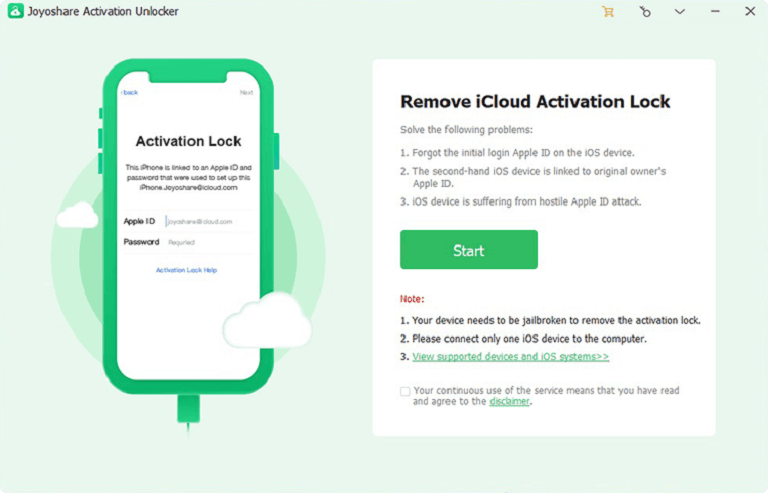
Well, you can use this tool in different scenarios as given below.
- You purchased a used or second-hand iOS device (iPhone, iPad, or iPad) and the device shows the activation lock screen with the previous owner’s account.
- You forgot your Apple ID and password to activate your iOS device.
- Got an activation error message prompt.
Features of Joyoshare Activation Unlocker
The software is easy to use and comes with some cool features as given below.
1. Unlock iOS Device without Apple ID/Password: This tool gives an option to bypass or remove iCloud activation lock without Apple ID and password. If you want to switch your Apple ID or want to sign out your current ID, this tool can solve your problem.
2. Turn Off Find My Feature: The activation lock feature is integrated with the Find My feature. When you enable the Find My feature on your iOS device, the activation lock will be enabled automatically. Joyoshare Activation Unlocker is capable of turning off the Find My feature as well as signing out of an iCloud account without an Apple ID/password.
3. Available for Windows and MacOS: The software/tool is available for Windows and MacOS. The supported Windows OS versions are Windows 11/10/8.1/8/7 and the supported MacOS versions are 10.11/12.
4. User-Friendly User Interface: Joyoshare Activation Unlocker comes with a user-friendly user interface. You can easily use this tool and bypass the iCloud activation lock in just 3 steps.
How to Remove iCloud Activation Lock using Joyoshare Activation Unlocker
You can easily use this tool because of its user-friendly UI. The steps are given below. Let’s get started.
Step 1. Install and Launch Joyoshare Activation Unlocker
First, you need to download and install the software on your Windows or Mac device. After installation, registration is required because the software comes with premium features. You can register the software from the upper right corner of the window.
After that, click on Start and you’ll see the Disclaimer prompt. Click on the Agree to continue. Now you need to connect your iOS device to your computer via USB cable. 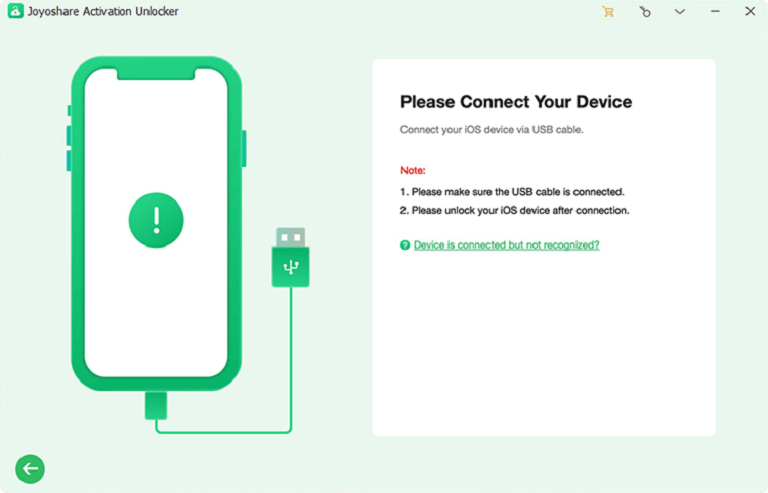
Step 2. Jailbreak your iOS Device
The jailbreak is required to remove the iCloud activation lock on your iOS device. When you connect your device, the software automatically starts a process to download the jailbreak tool. You’ll see the download progress bar on your screen.
After completing the downloading, click on the “Start Jailbreak” button.
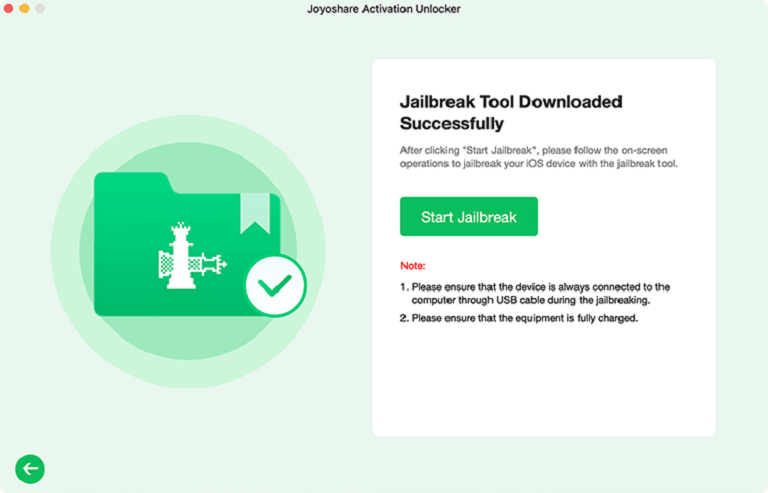
The steps are different for Windows and MacOS to jailbreak the device. You need to do this task carefully to prevent the errors.
On the next window, you’ll see the option to see the jailbreak tutorial. Click on the “Jailbreak Tutorial” button to read the steps. If you already know the steps, click on the next (right arrow) icon to proceed.
Step 3. Remove iCloud Activation Lock
After jailbreaking, the Joyoshare Activation Unlocker shows you the device information such as model, system version, UDID, IMEI, etc.
Click on the “Start to Remove” button to proceed. After that, the removing iCloud activation lock process will start. You’ll see the progress bar on your screen.
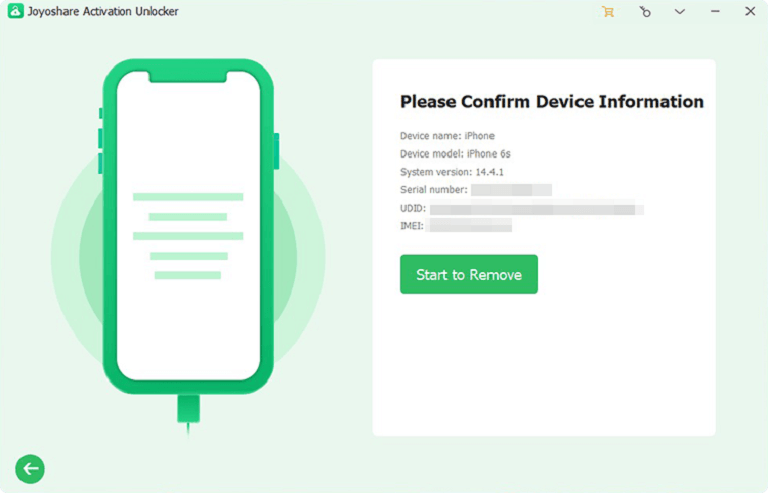
After finishing the process, you’ll see the “Removed Successfully” message on your screen.
Pricing: What Does It Cost?
The tool offers premium features and comes with 3 plans: Lifetime Plan, 1-Year Plan, and 1-Month Plan. All plans offer all its premium features and work on 5 devices and 1 PC.
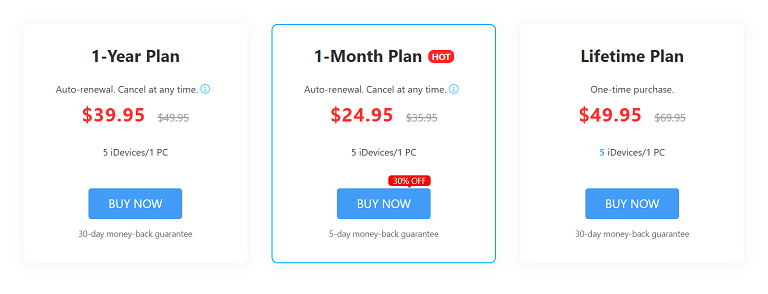
- Lifetime Plan: The lifetime plan costs you $49.95 and comes with a lifetime valid license.
- 1-Year Plan: The 1-Year plan costs you $39.95 and its license is valid for one year.
- 1-Month Plan: The 1-Month plan costs you and its license is valid for one month.
Note that you can get free updates during the validity of the software. The lifetime and 1-year plan offers a 30-day money-back guarantee and the 1-month plan offers a 5-day money-back guarantee.
Conclusion
Now you know everything about Joyoshare Activation Unlocker to remove the iCloud activation lock without a passcode. However, the activation lock helps to protect the iOS device. But sometimes you might need to bypass it because of some reasons. So, you can use this tool to solve your problem.
Note that you need to jailbreak your iOS device to bypass the lock and the jailbreaking and be done using this tool.