How to Know If Someone Blocked You on Instagram
Want to find out who blocked you on Instagram? Well, every social media service gives privacy features to control their content. So, Facebook-owned Instagram also gives some privacy features. You can make your account as private to limit the people from seeing your Instagram posts. But, the “block” is the best option to get rid of someone on all social media platforms because all social media platforms give the “Block” option. Also, check out How To Block Someone On Instagram.
Well, all social media platforms don’t give any notification about blocking. So, you will not receive any notification from Instagram when someone blocks you. However, Instagram allows you to see the profile (with limits) from old comments of those people who blocked you. But, other social media services don’t allow you to see the profiles. So, it is possible to know if someone blocked you on Instagram or other social media platforms.
Most of the people realized that someone blocked them when they stop seeing Instagram posts on their IG feed. But, it doesn’t mean that someone blocked you. Instagram allows users to delete or deactivate their account permanently or temporarily. So, when someone deletes or deactivate their account, you can’t see their account and posts. Check out How To Delete Instagram Account.
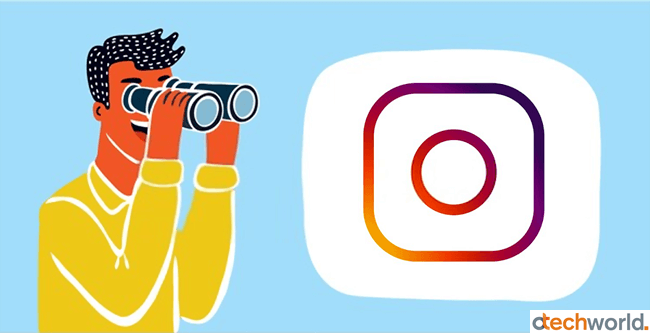
There are some third-party tools (free and paid) also available to know who blocked you on Instagram. But, free tools may not work at all and may steal your account information. However, some paid tools available and works perfectly, but, you don’t need those tools to know only about blocking.
What Happens When Someone Blocked You On Instagram
There may be several reasons you might get blocked by your friend or another person. When someone blocked you on IG, you can’t see their profile, posts, and stories. Also, the person who blocked you, can’t see your IG posts and stories but can see your profile to unblock you.
However, IG let you see their profile with name and profile picture even after you get blocked, but only from the old comments, because Instagram doesn’t delete the comments even after blocking.
Also Read: How To See Instagram Profile Picture In Full Size
5 Ways to know if someone blocked you on Instagram
However, there is no official option available to know whether you blocked by any person on IG. So, below are some steps that help you.
1. By Searching Profile
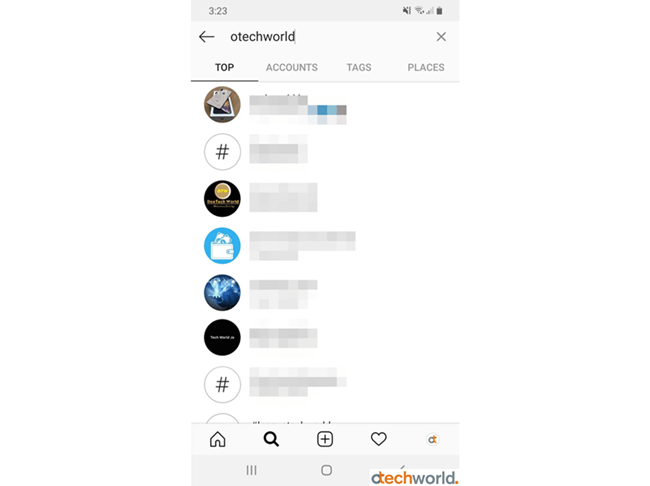
In the Past, IG showed the profile of that person in search results, which blocked you. But now Instagram doesn’t let you find the profile of that person who blocked you.
So, Open the Instagram app and tap on the search icon from the bottom and write the name of the person in the search bar.
Find the profile in the search results. If you find the profile, then open it, and if you’ll see their posts, everything is fine. You’ll see the posts only if the account is public. If the account is private, you’ll see the posts count and the message “This account is private”. Read How To View Private Instagram Account
If you are unable to find the account in the search results, then there is something wrong. But, it doesn’t mean that a person blocked you. Because, there may be other reasons that you can’t find the profile in the search results. Instagram profile or account may be deleted or deactivated. Or IG banned the profile for any reason. You also need to check your followers and the following list.
So, other methods are also available to check whether you’re blocked or not.
2. Check Old Comments
Well, this is the best method to check whether you’re blocked by someone or not. If you are unable to find the account in search, then check your Instagram posts comments.
Instagram doesn’t delete old comments. If you’ll see the comment of a particular person, then tap on the account name from the comment. If you’ll see the blank profile (Profile shows the username and follow button, you can’t see posts, followers, and following counts), it means you’re blocked.
You can also confirm by a tap on the follow button. If you’re unable to follow (When you tap on the follow button, you’ll see the follow button again), you’re blocked by that person.
Note: Now Instagram hides old comments too.
3. Open Profile with Link using Username
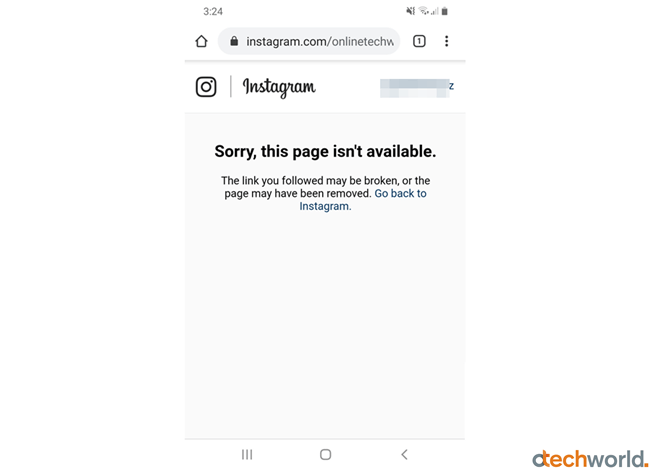
You can use Instagram on any browser. However, Instagram doesn’t allow you to upload photos and videos on desktop browsers, but you can use IG on a desktop browser.
Open a browser and open Instagram.com and log in to your Instagram account.
You can open the IG profile by link www.instagram.com/username. Where you must know the username of the profile you want to open directly. So, replace the username in the link with the profile username and open the link.
If you’re blocked, you’ll see the message “Sorry, this page isn’t available. (The link you followed may be broken, or the page may have been removed.”. But, there is a chance, the profile may be deactivated or deleted by the owner.
You can confirm it by open the link again in incognito mode on the browser. If you’ll see the profile in incognito mode without login to your account, you’re blocked by that person. If the profile isn’t available in incognito mode too, then everything is fine.
4. Check Direct Messages
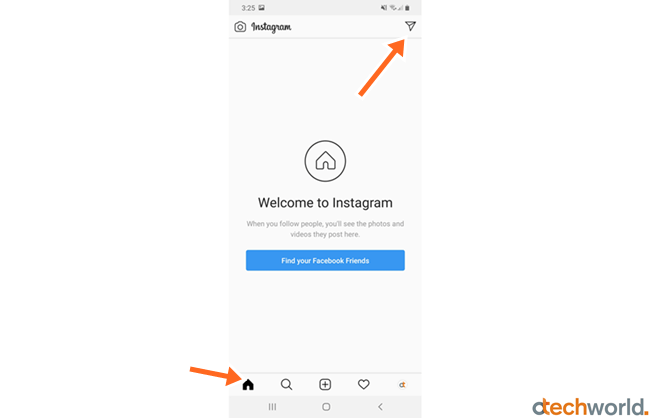
After blocking, Instagram hides the chat threads from both sides. You can’t see their old chat threads or direct messages.
So, open the IG app and tap on the DM icon from the top right. Find the chat thread or conversation with a particular person. If you’ll see the chat threat, then you’re not blocked. But, if you can’t find the conversation, you may have been blocked.
Well, the chat threads will also be missing when someone deactivates or delete their IG account. So, this method isn’t as good as checking the comments method.
However, you can confirm only if you and suspected accounts are members of the same Instagram Group. If you are able to see the suspected account in an Instagram group chat and you can’t find that account by searching or from DM’s, then probably you are blocked.
5. Using another Instagram Profile or Account
Well, this is the last method in our list. If you can’t find the suspected account on Instagram, by using all the above methods, then you need to find that account using other IG profiles.
You can use your close friend account or make your own new account. Search and find the account from a new or friends account. If you’re able to see the account from a new account, then you are blocked. Otherwise, the person may deactivate or delete their account.
Video Tutorial
Frequently Asked Questions
1. Which is the best method?
Well, if you found the old comment of the suspected account, then you can easily identify about blocking. But, sometimes this method doesn’t work. Also, if you’re unable to find an account from your account, you can use another account to confirm whether the account is existing or not.
2. How to know if someone blocked you on Instagram Story?
IG also doesn’t give any option to know this. Well, if the suspected account is public, you can check stories from another account. Otherwise, you can ask your mutual friend whether he/she is able to see the stories of a particular account or not.
Final Words
Well, if you are searching for “How to know if someone blocked you on Instagram”, then the above 5 methods are available and helpful. However, Instagram doesn’t notify you when you’re blocked by someone. Also, there is no official option available which tells who blocked you.
Though these 5 methods don’t give you direct results. So, you need to check and explore the suspected account carefully.



