How To Download Facebook Videos On Android And PC
Everyone uses Facebook because Facebook is a popular social networking website. Lots of videos uploaded to Facebook daily. But, there is no option to download these videos on Your PC and Smartphone. So, many people also searching for Facebook video downloader online. There are many tools available to download facebook videos online. But, You can Download Facebook videos on your PC and Android smartphone without any tool or software.
You can also use Facebook online downloader tools to download video from Facebook. But, it is extremely easy and simple to download videos from Facebook. You can also save Videos on a Facebook Official app. But, there is a limitation is that you can see that video on your smartphone gallery. But, you can also save a video to phone gallery from Facebook. Here is How To Save Facebook Videos To Phone Gallery.

So, there are a lot of ways to download videos from Facebook. On a PC, you can download videos with or without software. On your Android phone, you can also download video from Facebook without software/tool and with the app. There are tons of apps are available in Google Play Store to Download Facebook videos. Also, you can download a video in official Facebook app. But, you can watch that video only on the official Facebook app.
How To Download Facebook Videos On PC
Here is the guide to download Facebook videos without software and with software on a PC.
Download Facebook Videos On PC Without Software
1. Open Facebook from a web browser on your PC/Laptop. You may see videos in news feed. Click on any video and it plays online.
2. Replace the www.facebook.com to m.facebook.com (You need to replace www to m).

3. Now the mobile version of Facebook will be open and click on the video and it plays online. After that right click on that video and you will see the “save video as” option.
4. Click on “save video as” option to save the video.
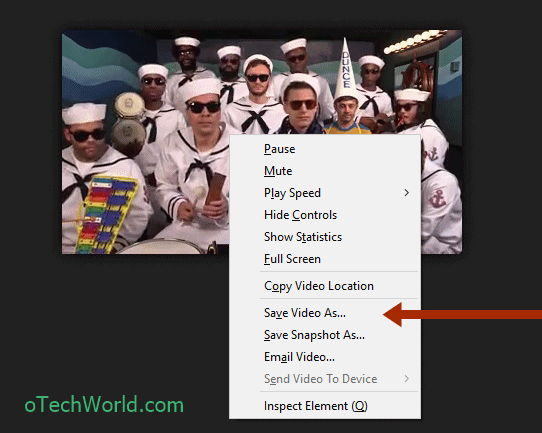
Download Facebook Videos On PC With Software
At first, you need to download software to download Facebook Videos. So, there are many Facebook video downloader tools available. You can download SaveFrom.net helper to download Facebook and YouTube videos.
1. Download SaveFrom.net helper from below link.
2. Install software and add it to your browser.
3. Open facebook and you will see the Download Button near the videos.

4. Click on that button to download the video from Facebook.
How To Download Facebook Videos On “Android Phone”
So, On Android phone, sometimes you need to download video from Facebook to share a video on another social networking service like WhatsApp. But, there is no option to download the video. Also, An official app of Facebook allows downloading the video from Facebook. But, you can watch that video only on the Facebook official app.
So, are so many users download the third party apps to download facebook videos. But, you don’t need to download any third party app of Facebook. It is extremely easy to download videos on Android phone from facebook.
Download Facebook Videos On Android Phone Using Browser
So, you can download video from Facebook using Chrome and UC browser. You can download videos from both browsers. Also, you don’t need to visit any online tool to download videos from Facebook.
1. Open Chrome browser on the Android phone and open Facebook by type m.facebook.com in URL. Log in to Facebook.
2. Long tap on the video and download video option will be shown.

3. Tap on download video to download the video.
Also, you can download video from UC browser. Here is the complete guide to Download Video from Facebook on Android phone.
Download Facebook Videos On Android Phone Using Official Facebook App
If you are using the Facebook app, then you can also download the video. But you cannot save the video to your phone gallery.
1. Open Facebook app and tap on any video to play it online.
2. Tap on three dots at the top right corner of the video.

3. After that, tap on the Download option to Download the video.

Final Words
So, guys, there are the best and easy ways to download Facebook videos. The best methods are to download videos without any tool or software. You can download videos from Facebook without software on both PC and Android.
So, write in the comments, which method you are using to download videos from Facebook.




Fantastic post.