Download Shutterstock Images Without Watermark | 2024
Do you want to know how to download Shutterstock Images Without Watermark in 2024?
Finding and downloading photos from the internet is not a big task. But, downloading unique and high-quality images might be difficult for some people.
Well, you can easily download photos from the internet using Google and other search engines. Moreover, there are a lot more sources available online. There are a plethora of websites available that allow you to download photos, and Shutterstock is one of them.
Well, Shutterstock provides royalty-free stock images with high quality. Many other Shutterstock alternative websites are available on the web, but Shutterstock is one of the best sources for most users.
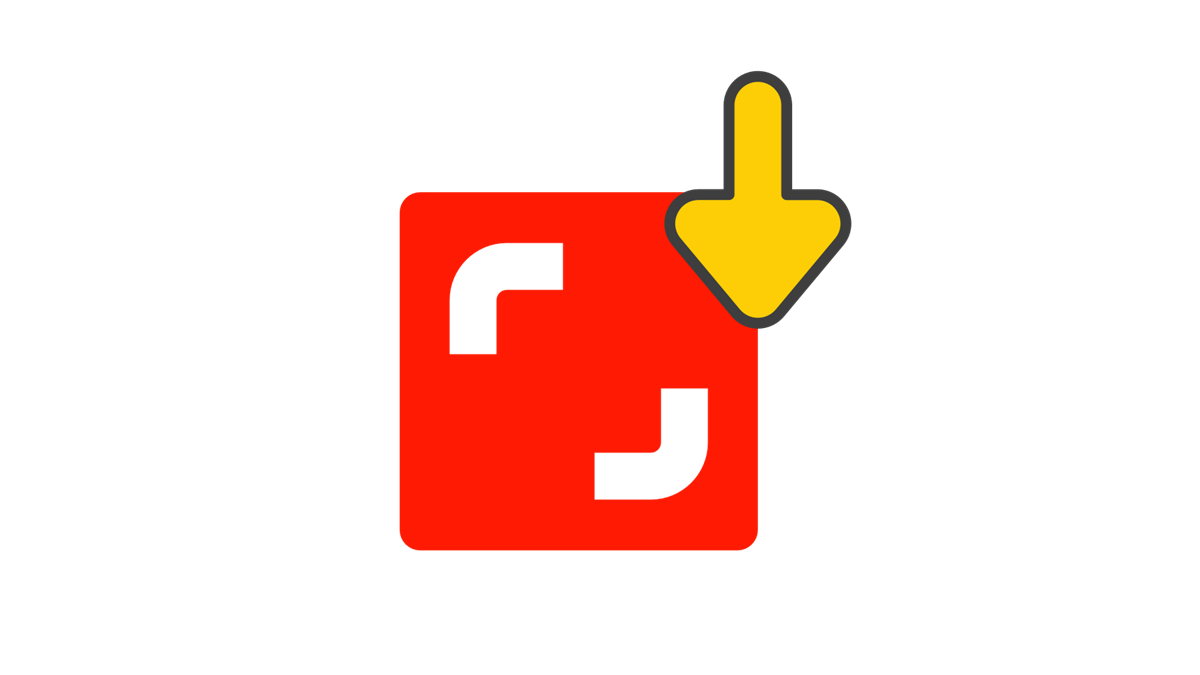
Do you know what a stock or royalty-free photo is? Well, if you are a blogger, vlogger, or advertiser, then you may have known that, if you are using other’s photos, you may face copyright issues.
But, if you are using stock photos, you don’t need to worry about copyright issues. Also, you can get unique, creative, and high-resolution photos from these types of websites. Note that you need to pay the fee to the agency to use stock photos. However, free stock images are also available on the web.
So, you can use royalty-free stock images for commercial, marketing, advertising, business, promotional, editorial, design, personal, blog, or website purposes.
It doesn’t matter which purpose you have to use the images. Stock images are always the best and unique. You can’t find that type of quality and creativity from Google or other image search results.
About Shutterstock

Shutterstock is an American-based company (founded in 2003) that provides licensed images (photos, illustrations, and vectors), footage (videos), and music. In simple words, it provides a licensed stock media service. There are more than 224 million photos in its library and 150k images are added daily.
Generally, Shutterstock allows you to download low-quality images with a watermark for free. But you can’t use images with a watermark. However, you can get high-resolution photos after paying the fee. But, you can also download the photos from Shutterstock for free without a watermark. Below is the step-by-step guide on it.
How To Download Shutterstock Images Without Watermark | 2024
There are numerous methods available to use the Shutterstock service for free. But now only a few are working.
Previously, you could download Shutterstock images with browser extensions or Facebook and Mozilla Firefox, but these methods aren’t working right now. But don’t worry, here at oTechWorld, you can get the complete guide.
Note: This article is for educational purposes only.
Well, there are some online tools/websites that are working to download Shutterstock images for free without a watermark. Below are the steps.
Step 1. Open Shutterstock website
First, open the Shutterstock.com website from the browser. After opening the website, search for the image you want to download or save. Type the keyword in the search bar of Shutterstock and select the category from the drop-down list. You will see the options as – all images, photos, vectors, and illustrations. You can use these options for better results as you need, otherwise, select all images option.
Step 2. Find and copy the link
Now select the photo from the search results that you want to download or save on your PC. Click on the photo and the image with a watermark will open on a new page. Don’t click on any Download or Save option. Just select and copy the URL link of that page. (You can also copy the URL of an image from the search results. Just right-click on the image and click on the “Copy link address” option.)
Step 3. Open Shutterstock Downloader and Paste the Link
After copying the URL, open a new tab on the browser and open https://shutterstock-downloader.beatsnoop.com website and paste the link that you copied from the Shutterstock.com website into the input field. After that, click on the “Download” button.
Alternatively, you can use https://nohat.cc/s/shutterstock website.
Step 4. Download High-Quality Image
Now you will see the image thumbnail with a Download button. Click on the “Download HQ” button to download the image.
Note that, you might get the “Server Overloaded. Refresh the page and Try again.” error. You need to wait for some time and try again to solve this issue.
Alternative Online Tools To Download Shutterstock Images For Free
Well, beatsnoop.com isn’t the only online tool for this purpose. You can find out a lot of tools or websites, but most of these aren’t working right now. Also, some websites are fake and you can’t get any results. You just waste your time if you find any fake websites. So, here is the list of alternative tools that are working.
- Shuttersaver.xyz
- 130012.online
- Leet.co.in
- Sharedvn.net
- Keepshutter.com (Not Working)
Similar Websites Like Shutterstock To Download Images Without Watermark
Online tools aren’t the permanent solution to downloading Shutterstock photos for free. These tools may stop working anytime. Also, Shutterstock service isn’t free, you need to pay a big amount of money for some images.
But don’t worry, Shutterstock isn’t the only website that provides royalty-free stock images. There are a lot of alternatives available. Also, some websites allow you to download images for free. So, You can find the best photos for your project from different sources.
Read Also: List Of Reverse Image Search Engines
1. Pixabay
Pixabay is one of the most popular websites for sharing copyright-free images and videos without watermarks. It shares high-resolution public-domain images, illustrations, vectors, and videos. It has more than 1.5 million free high-quality images. You can search images with keywords or browse images by category.
Pixabay released the images and videos under CC0 (Creative Commons) license. So, you can use the images anywhere or for any purpose. You can also find some Shutterstock images on Pixabay. If you are using a Smartphone, then you can use the Pixabay app to use its free service.
2. Burst
This is another platform/website that provides free stock images without a watermark. Burst is developed by Shopify (a Canadian e-commerce company). It has thousands of high-quality royalty-free images, and all images are free to use. You can use Burst photos anywhere without worrying about copyright issues.
However, its library isn’t as huge as Pixabay, but there are many different categories provided by Burst. It offers high-resolution as well as low-resolution photos.
3. Pexels
After Shutterstock and Pixabay, Pexels is another popular website that provides the photos under “Creative Commons” license. It means it offers free stock images for personal as well as commercial use. Pexels is the best website for bloggers to get high-quality images.
However, it has a small collection of photos as Burst, but it is the best alternative for Shutterstock. If you are a photographer, you can also contribute by uploading your photos to it.
4. Unsplash
This is another Shutterstock alternative to download free images without a watermark. It has more than 550k stock photos that are under a Creative Commons license, and thousands of photos are added daily. You can use Unsplash images for any purpose.
This is one of the best leading photography websites, and more than 90,000 photographers join Unsplash. It allows photographers to upload their photos.
5. Stocksnap.io
As per its name, StockSnap offers free stock images that are under the CC0 license. So, it is another good place to find the images for your project. This website is not as popular as Pixabay and Shutterstock, and the library isn’t as huge as other sites. But, it gives the best results.
Wrapping It Up
So, guys, if you are searching for the solution to Download Shutterstock Images without Watermark, then this guide may help you. However, due to some reasons, if you face any problem downloading photos from Shutterstock, then you can use alternative methods or tools. Otherwise, if you are still unable to download the photos, you can use other websites that are similar to Shutterstock.
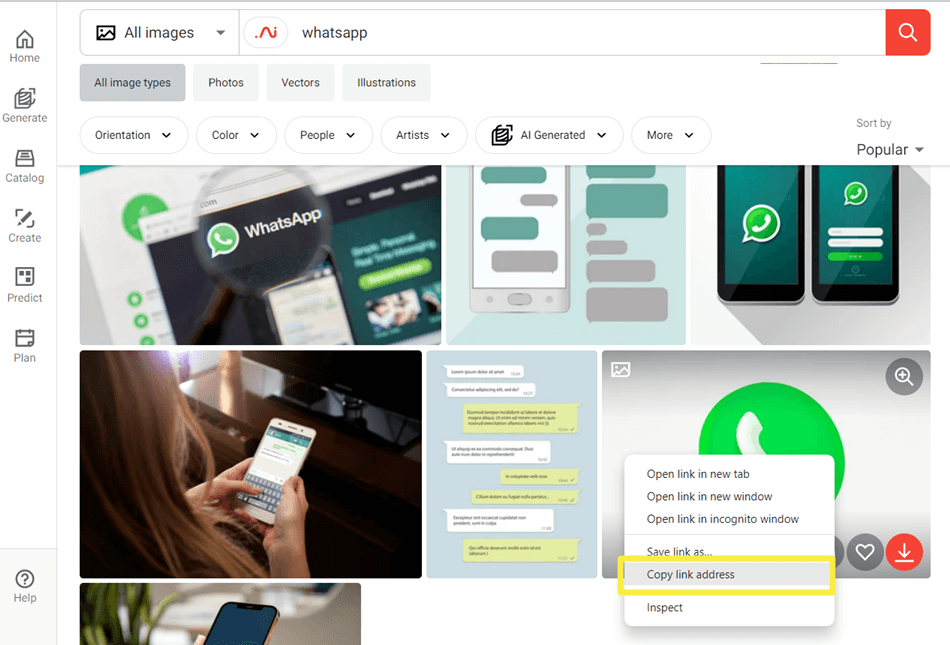
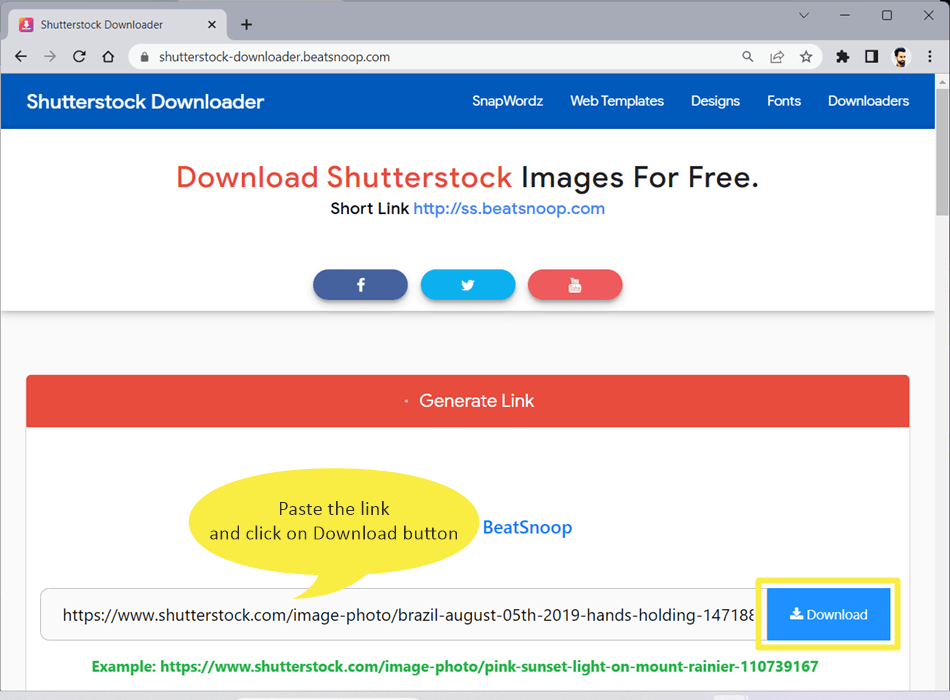
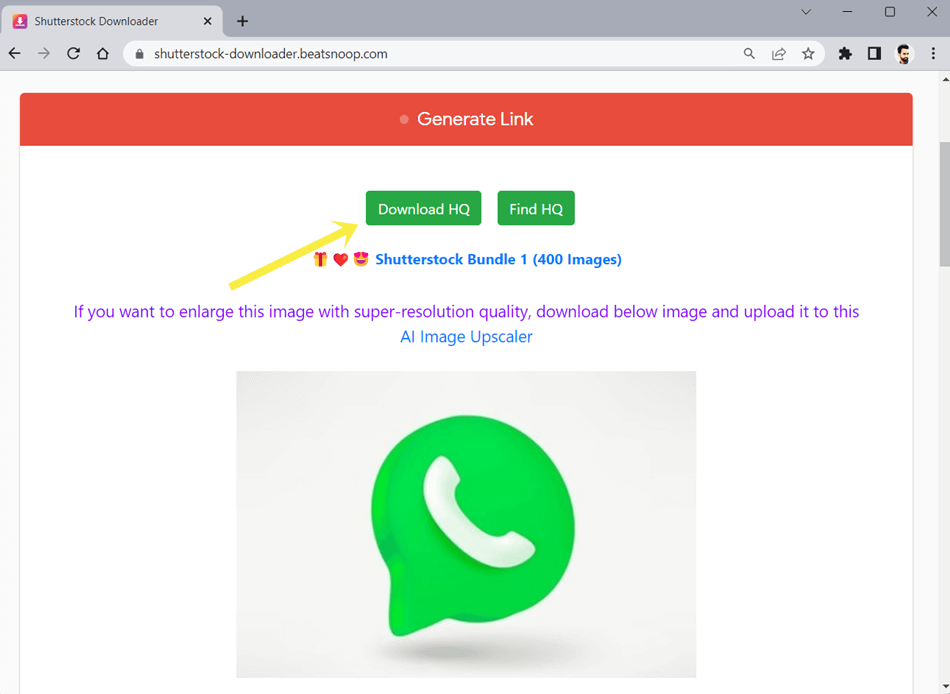
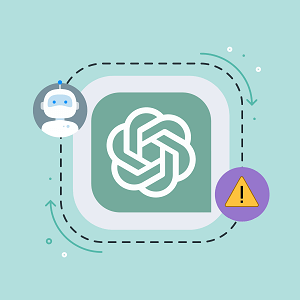
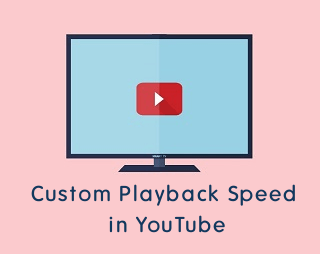


Great shared, but i can only get 1000px with shutterstock downloader but it can’t using for printing or design, can’t get vector EPS, or AI…I find getallstock.com with small fees and try demo it work for get original file.
Allavsoft also helps to downoad music, video, movies from various websites to mp4, mov, avi, mp3, m4a etc
Simply copy and paste the video or music url to Allavsoft and click Download button.
It is easy, fast and safe.