How To Download Your All Google Account Data At Once
Last updated on by
We all knows Google has many products like Gmail, Drive, YouTube, Contacts, Calendar, Photos, Google+ and Docs. We can access and use all google products with one google account. So, our data is stored in different products that are using by us. But Google provide a feature to Download Your All Google Account Data At Once from one place.
Like Google, Facebook also give this feature to download all your Facebook account data. Here’s How To Download All Facebook Information. But in Google, you can download data of different Google products.
How To Download Your All Google Account Data At Once:
- Open www.Google.com/takeout from your browser and login with your google account.
- Select Google products and Click on Next.

Open Google Takeout - After that Click on Create Archive. It takes longs time to create archive. When archive is created, The link of Zip file of your all data will be sent in your email inbox. You can also choose different delivery methods (Add to drive, Add to Dropbox, Add to Onedrive).

Create Archive
Read Also:How To Unsend A Sent Email From Gmail
Advertisements
You can download all photos, Google keep notes, YouTube data and Blogs posts from this link.
Popular on OTW Right Now!
One Comment
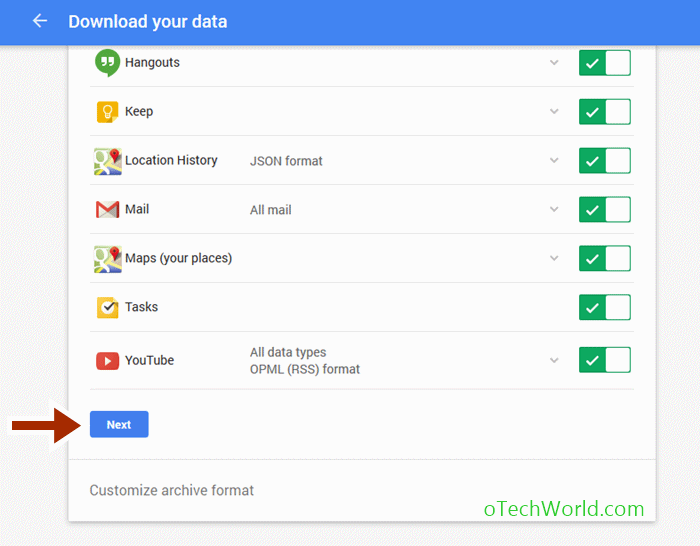





Very informative post bro, i needed something like it. Thanks lot for sharing.