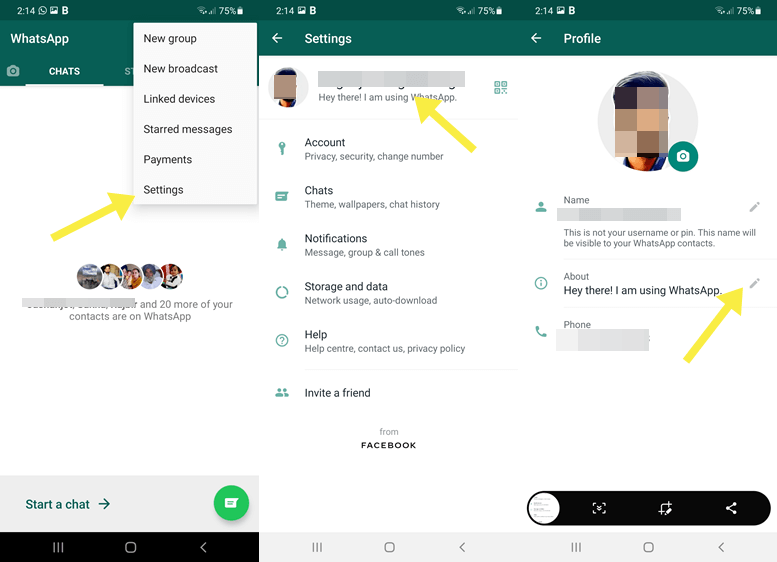How to Change Font Style in WhatsApp About
Do you want to change WhatsApp About font style? If yes, then you’re on the right page. You can make WhatsApp about information more attractive by changing the font style.
No doubt, WhatsApp is the most popular messaging app and you can use it on any device. However, all basic and required features are available in it, but, with some limitations.
Well, WhatsApp doesn’t give many customization features. You can only change the theme (Dark and light) and chat background color.

For font’s lovers, there is no option available in the settings to change the fonts. However, WhatsApp allows changing font size and some font styles in Chat and Status. But, these styles are not enough for customization lovers.
Officially, the bold, italic, strikethrough, and monospace fonts are available in the app for chat. But, you can’t find any setting to use these font styles. You need to enclose the words or sentences in special characters to use this feature. Here is how to change fonts in WhatsApp.
That’s why WhatsApp mod apps are popular that gives a lot of customization features. But, mod apps are not safe because WhatsApp regularly bans the accounts that use mod apps.
Apart from chat, you can write text in WhatsApp Status and About. Well, status is the most popular feature in WhatsApp and it allows some customizations like you can change background color, text color and style.
But, for the About section, there is no such option available. WhatsApp allows writing only simple text in about.
Don’t worry, you can change the font style in WhatsApp About with little tweaks. Moreover, you can write blue-colored text in about information. There are some third-party font apps and online tools available. These apps are safe to use and available in Google Play Store and Apple App Store.
What is WhatsApp About?
This feature allows writing about information in a profile.
In the About section, you can write up to 139 characters (Including emojis) and it will visible to your contacts or people who saved your mobile number. About info can’t be blank, so you need to select or write something in it.
You can change the about section privacy to My contacts, Everyone, and Nobody from WhatsApp Settings » Account » Privacy » About.
How to Change WhatsApp About Font Style
To change the font style in WhatsApp About, you need to install the font app on your Android or iOS device. For Android, plenty of apps are available in Play Store. You can try the BlueWords app on Android. If you’re using iPhone, you can install the BetterFonts app from App Store.
Well, font apps use Unicode characters and all devices support it. So, everyone can able to view your changed font style.
The steps are given below. Let’s get started.
- Firstly, install the font app from Play Store or App Store. The link is given below to install the BlueWords app on Android.

- Open the BlueWords app and you’ll see the text styles list with preview, tap and select the text style from the list.
- Now tap on the write here text area field and write your about information that you want to add to WhatsApp. You’ll see the live preview of the letters you write.
- After that tap on the Copy icon to copy the text to the clipboard. You’ll see the “Text copied to clipboard” confirmation on the screen.

- Minimize the Bluewords app and open WhatsApp. Tap on three vertical dots from the top right and select Settings.
- Tap on your profile name or photo and tap on the pencil icon from About to edit it.

- Again tap on the pencil icon from currently set about. Delete the old about text.
- Tap and hold on the text field and paste the copied text.
- After that, tap on the Save to apply the changes.

F.A.Q’s
1. Is the font style visible to other users?
Yes, other users can see the changed font style because these fonts use Unicode characters and almost all device supports it.
2. Is font apps are safe?
Font apps are completely safe to use. However, apps show ads.
3. Can I use online font changer tools or websites?
Yes, you can use online tools and websites to copy the fonts. These tools are similar to the apps.
Final Words
Now you know how to change font style in WhatsApp About. However, there is no official option available for About information fonts. But, third-party font-changing apps make it possible. Moreover, you can also write about information in blue color with this app. But, only Android users can see blue color text.