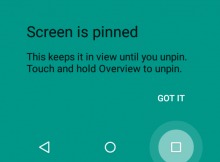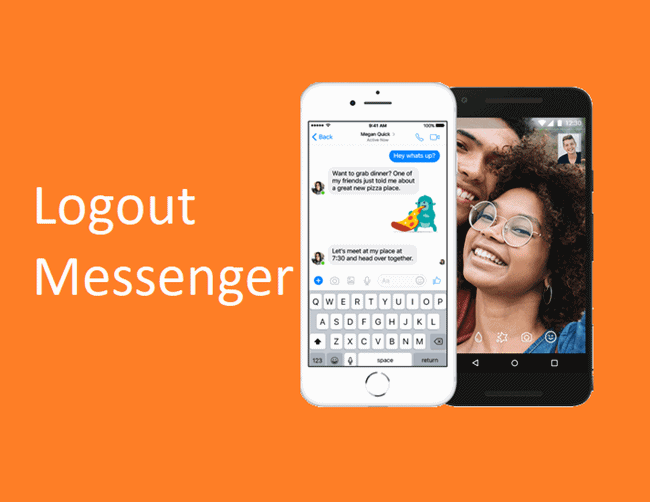Category: How To
How To
How to Unblock Someone on Instagram: Well, you may use Instagram because it is one of the best and popular social media platform to
Read More
How To
Most of the people are using two WhatsApp accounts on their smartphone, and you might one from them. But, the question is “Is it
Read More
How To
How To Block Someone On Instagram: Well, Instagram is one of the best social media platform (app/website) to share photos with your family and
Read More
How To
How To Repost On Instagram: If you are using Instagram, you may know that Instagram doesn’t allow you to reshare or download any post.
Read More
How To
Do you want to Reset Cortana In Windows 10 to fix its problems? Here is the complete guide on this. Sometimes, you may face a
Read More
Android
Well, No doubt, Android is one of the best and most popular operating systems for mobile phones. So, Android has a rich collection of
Read More
Android
How To Logout Of Messenger App: In 2011, Facebook separated the messaging service from its official app, and create a messenger app. So, Facebook Messenger
Read More
Android
How To Hide Apps On Android: Hide the apps on Android is not a difficult task if the hide option is inbuilt in your smartphone. Well,
Read More