10 Best WhatsApp Status Saver Apps in 2025
Searching for the best WhatsApp status saver apps? Then you’re on the right page.
Here is the list of best apps to save the WhatsApp status on your Android. Due to some reasons, WhatsApp limits its features. But, tech geeks always find a way to extend the features. Here at oTechWorld, I‘ve shared a lot of tips, tricks, and other guides to do more with WhatsApp. So, in this post, I’ll share the best status saver apps that allow you to save your friend’s status with one click/tap.
No doubt WhatsApp is one of the most popular messaging services for smartphones. Though there are other alternatives also available, still, most people prefer this app. WhatsApp allows you to update your status to share text, photos, Gifs, and videos up to 30 seconds (You can add long videos in status with little tweaks) with your contacts. The status will be visible for 24 hours and after that, it disappears automatically.
Well, you may know WhatsApp doesn’t allow you to save others’ statuses to your phone gallery, because of some privacy concerns. Of course, that’s why you’re here.

Saving the WhatsApp status of your friends is not a tough task and there are various methods available to do that.
- Save Status From File Manager
- Using the Status Saver App
- Take a Screenshot or record the screen.
- Using the mod app.
I have already written an article to discuss the above four methods in detail. So, check out and read 4 ways to save status from WhatsApp.
Though, you can find the status files using the File Manager app. But, you can easily do this task with third-party apps. You don’t need to find hidden files from the file manager. Moreover, these apps are legal and safe to use. The list is given below.
Note: Always respect your friend’s privacy. Take permission before downloading your friend’s status. Also, do not save personal photos and videos of anyone. The listed apps are third-party apps and not affiliated with WhatsApp.
List of Best WhatsApp Status Saver Apps for Android
1. Status Saver Downloader
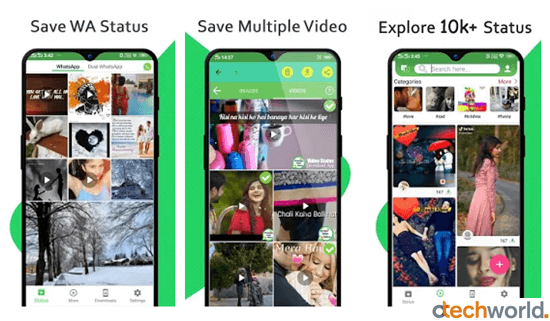
This is another app to save and download WhatsApp stories and status. It offers multiple download options to save all story files at once.
Apart from saving your friend’s stories (photos, videos, and GIFs), this app also has a library of more than 10,000 status media files to download and share. So, don’t feel bad if you don’t find any best stories from your contacts because you can find the best and trending short videos in this app.
You can download and share videos from various categories with this app. The app also supports all major Indian languages. Moreover, it offers an inbuilt WA Direct chat feature.
Key Features:
- Free to use the app.
- Option to save multiple videos.
- Explore and download 10K status from various categories.
- WA Direct Chat.
- Supports Indian Languages.
- Built-in video and image viewer.
2. Status Saver
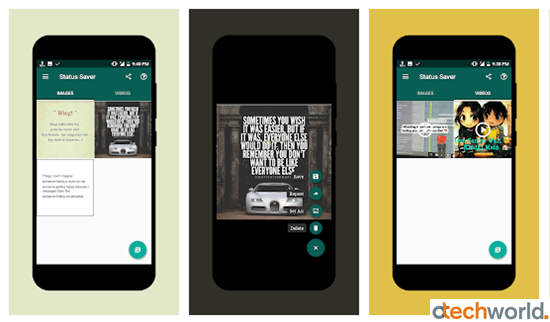
Status Saver is one of the best and most popular apps in the Play Store with over 50 million installs. It offers a simple and easy-to-use layout to save the WhatsApp status to your gallery.
However, like other apps, it gives multiple download options. But, it also offers multi-repost and deletes options to save time. Moreover, you can re-share stories without saving them.
The developer claims that this is the only app in the Play Store that shows the status from 4 apps – Normal WA, Business WA, GBWA, and Parallel Space WA.
Key Features:
- Multi Download, Delete, and Repost options.
- Lightweight and fast app.
- Repost or reshare without saving.
- Easier navigations.
- Inbuilt photo viewer and video player.
3. Status Video Download
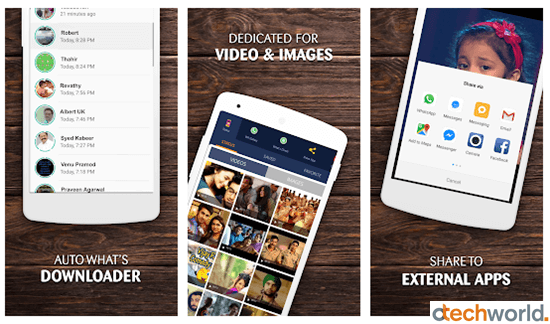
This is the dedicated app to save video status from WhatsApp. However, you can also save the images as well. The app also allows uploading and downloading of the content. So, you can share videos with other users of this app.
After saving the videos, its built-in video player offers full-screen playback. Moreover, its quick gallery viewer option is useful. The design of this app is simple and all modules are well-managed. You can easily navigate and use all the features.
Key Features:
- Auto Downloader.
- Share to external apps.
- Video player with full-screen playback.
- What’s Direct Chat.
- Quick gallery viewer to access media files instantly.
- DP images download.
4. Whats Status Saver for WA
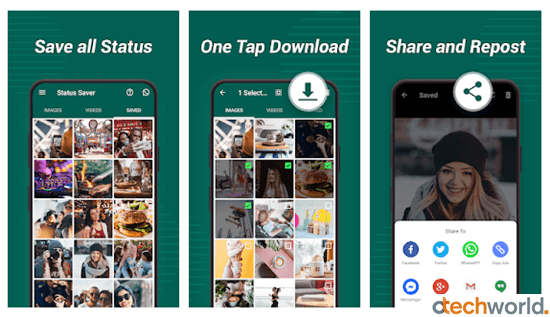
This app is the first one on our list only because of its user-friendly user interface and features. With this app, you can easily download photos and videos from WhatsApp status. After that, you can use downloaded media files to share or repost on all social media platforms like Facebook, Instagram, and WhatsApp.
Well, the app is free, fast, and easy to use. You don’t need to sign up to use its service. Its built-in video player is quite convenient to play saved media files.
It offers a one-tap download option. Moreover, you can easily save all statuses at once and manage your saved status files.
Key Features:
- Don’t need to create an account to use it. Just download and install the app and enjoy the features.
- The app is free to use. So, you don’t need to pay for it.
- Option to download multiple statuses at once.
- Faster than other apps.
- Inbuilt video player to play videos.
- Inbuilt image viewer to view images.
- Lightweight app.
- Support mods apks like GBWA.
- Share and repost options.
5. Save Video Status – Status App
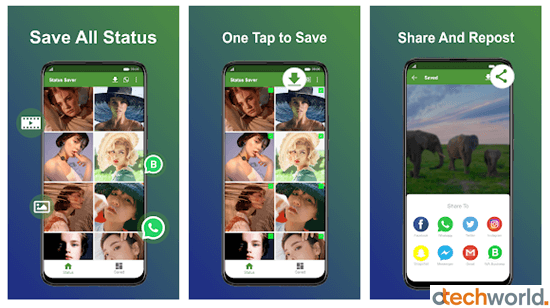
Looking for a fast and free status downloader, then this app is for you. The app is lightweight and lets you save the status to your phone’s local storage. After that, you can use it anywhere you want.
With its multiple saving features, you can save all files with one tap. Moreover, it offers an automatic download feature that automatically saves the media files from WA stories. While using this option, you don’t need to open the app for saving.
The app is user-friendly and you can easily use it. After opening the files, you’ll see the all available files. Also, you can manage your saved files.
Key Features:
- Easier, fast, and free app.
- Quicksave with one tap.
- Save multiple files at once.
- Option to download and save status automatically.
- Inbuilt player and photo viewer.
- Works offline.
6. Save Video Status for WhatsApp
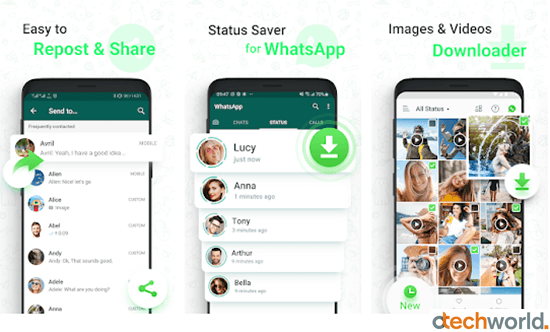
This app allows you to save videos and photos from status without asking your contacts. The user interface of this app is simple and you won’t face any problems while using it. Moreover, the app is completely free.
It supports Normal WA, GBWA, and Business versions, so you never miss any story of your contacts. With its autosave feature, you can save a lot of time. Because this feature autosaves all viewed statuses.
After saving, you can easily repost the downloaded media files on all social media apps. Well, its unique feature is retention time up to 3 days.
Key Features:
- 100% free.
- Autosave option for viewed stories.
- Retention time up to 3 days.
- One tap saving.
- Supports all WA apps including mod versions.
7. Download Status – Save Status
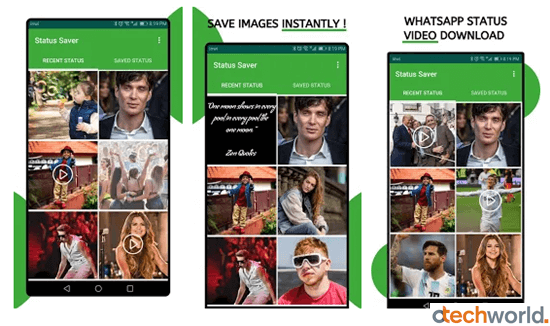
This is another app to save images and videos from WhatsApp status instantly. Just install and open the app and select the desired media files and save or repost the files.
The app also supports Facebook and Instagram. Well, the app provides all the features that other saver apps offer.
This app has a very simple UI and shows only two tabs – Recent and Saved. In the Recent tab, you’ll see the available media files to save. After saving, the media files will be visible under the Saved tab and in the gallery.
Key Features
- Repost / Reshare to other social media apps.
- Select multiple videos and photos.
- Inbuilt video player and photo viewer.
- Easy settings.
8. Save Status – Download Status
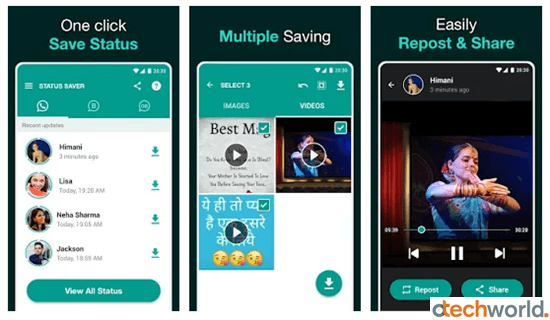
The app is developed by InShot, A popular video editing app in Play Store. The design of this app is much more versatile than other apps in this category. Well, the app looks like a premium and is based on Material Design.
You can save status from WA, GB status, Business, Parallel Space, and Parallel Space Lite. Also, the app offers different tabs for different categories. The app shows WA, GB, and Business tabs on the home screen. So, you can easily navigate.
This app also provides all features like multiple saving, repost/share, and auto saves. In the app settings, you’ll see the themes and notifications settings.
Key Features:
- Support different apps like GB and Business.
- Share/repost without saving media.
- Save and delete multiple photos and videos.
- Support themes.
- Auto Save feature.
9. Save Status: Video Downloader
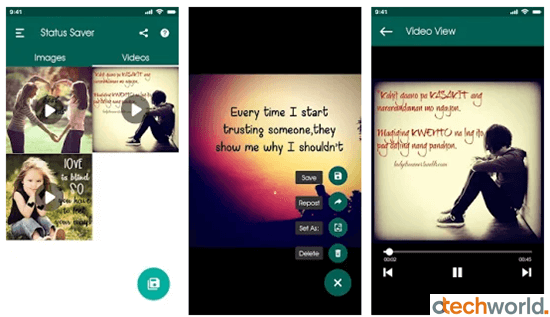
With this lightweight and simple saver app, you can easily download photos and videos from the WA stories to your phone gallery. The design of the app is simple and shows two different tabs for photos and videos. So, you can easily navigate to find the media files.
Just tap on the file and you’ll see the options as – Save, Repost, Save As, and delete. You can select the option to proceed. With this saver app, you can repost anyone’s status without saving.
Key Features:
- Save to watch later.
- Multi modes of collecting statuses.
- Multi Save, Delete, Repost, and Share.
- Repost without saving.
- Inbuilt video player and image viewer.
- Removing unwanted files.
10. Save Video Status for WhatsApp
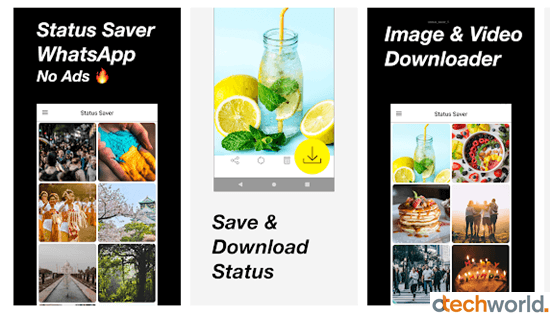
Well, all free apps indeed show ads and some of them force us to pay to remove the ads. But, this app is quite different, which is free as well as ad-free. The app looks like a premium.
The UI of this app is much easier than others. After opening the app, you’ll see the available files. After tapping on the file it shows the share and downloads icons. Just tap on any icon to proceed.
However, the app is new and may show ads later. To manage the downloaded files, it has a versatile design.
Key Features:
- No ads.
- The versatile design of the saved page.
- Multiple save and share.
How to use WhatsApp Status Saver Apps
These status-saver apps use local storage to show and save the stories. Because, when you see the story, WhatsApp downloads the status files to your phone storage. However, the files are hidden. But you can find these files from File Manager » WhatsApp » Media » .Statuses. Make sure you enable the “Show Hidden Files” option from the file manager settings.
To use these apps, you need to follow the steps given below.
- Open the official WhatsApp app and view the status you want to save. For this, tap on the Status tab and tap on the status to view it. When you tap on the status, the file will be downloaded to your phone storage.
- Now open the status saver app you downloaded from the Play Store and you’ll see the all available files.
- Tap on the video or image file to save or repost.
F.A.Q’s (Frequently Asked Questions)
1. Is contacts will be notified when I download the status?
No, your contacts and friends will never be notified about it. These apps show the hidden files from your phone storage.
2. Are these apps safe to use?
Yes, these apps will not collect any personal information. So, apps are safe to use. However, the Status saver app will ask permission for storage and media. Without granting these permissions, you can use any app.
3. Can I download Status without apps?
Yes, you can. Open the File Manager app and enable the “Show Hidden Files” option from the settings. After that, navigate to File Manager » WhatsApp » Media » .Statuses. You’ll see all the files. Copy the file and paste it to any folder or in the root directory.
4. Can I use Status saver apps offline?
Yes, you don’t need the internet to use these apps. However, you need the internet to view the status of WA.
Final Words
These are the top 10 best WhatsApp status saver apps. However, you’ll see hundreds of apps in the Play Store. But, here I mention only the most popular and best ones. You can use any app from the list according to the features and requirements.
However, you don’t need an app for this task. But, apps make the easier to repost the status even without saving. So, write in the comment section, which app is your favorite.




i use this Whats app status saver