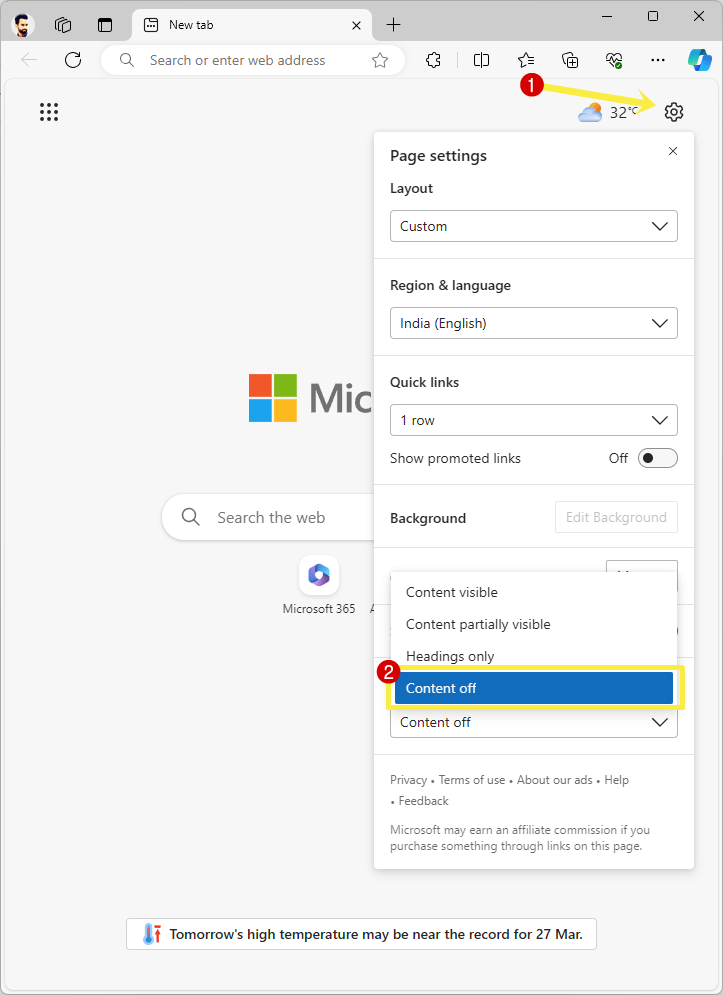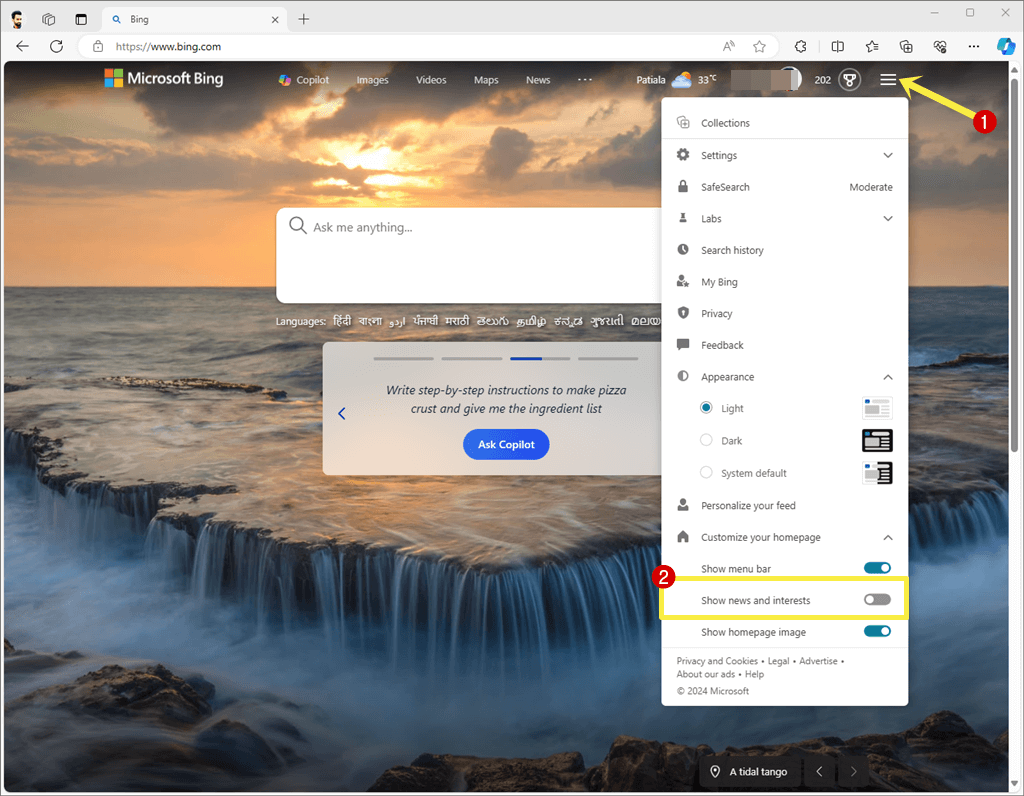oTechWorld » Browsers Guide » Microsoft Edge » How to Turn off News Stories on Bing and Microsoft Edge Homepage
How to Turn off News Stories on Bing and Microsoft Edge Homepage
Do you want to know how to turn off popular now news stories on Bing and Microsoft Edge homepage?
Well, Microsoft Edge and Bing homepage, both show the news feed with the latest top stories. However, these stories are based on user interests. But still, you might want to get rid of this feature because of some reasons.
So, in this article, I’ll show you how to turn off popular now news stories on Bing and Microsoft Edge homepage

Microsoft significantly improved the position of their browser and search engine on desktop market share.
When it comes to the browser market share, the Edge browser holds approximately 15% of the desktop browser’s market share. Similarly, Bing holds a 10% desktop search engine market share.
Both (browser and search engine) are integrated with Microsoft Start (MSN news) and show the popular top stories on their homepage.
When you open the Edge browser, you’ll see the top stories under the Discover section. It also gives an option to follow the topics or categories to stay updated on your favorite topics.
Similarly, on the Bing homepage, the search engine shows the top stories based on the user’s location and interest. Also, users can personalize the feed to follow their favorite topics on the Bing homepage.
Well, Microsoft Start is a news aggregator platform that provides the top news from the best sources. It includes the different categories that help you to stay updated. Also, you can personalize your news feed by selecting the topics.
However, some people may find the news feed valuable because it helps them to stay informed. But some people may prefer to disable it for reasons, such as you prefer the clean interface or news stories distract you.
How to Turn off Discover News Feed on Microsoft Edge Homepage
The browser gives a lot of settings to customize the homepage. You can change layout, region and language, quick links, background, theme, show/hide weather, and manage content available on the homepage.
The steps are given below to turn off the Edge Discover news feed:
- Open the Microsoft Edge browser and click on the Gear icon (Page settings) from the top right.
- Click on the drop-down menu from under the Content option and select the “Content off” option.

Tip: For a clean interface, select the Focused option from under the Layout and toggle off Show promoted links.
How to Turn off Popular Now News Stories from Bing Homepage
Bing also gives plenty of options to customize the homepage and change the appearance. The steps are given below to turn off popular now on Bing Homepage.
- Open Bing.com on the browser and click on the Hamburger Menu icon (Settings and quick links) from the top right.
- You’ll see the popup with a list of options. Toggle off “Show news and interests” from under Customize your homepage option.

Tip: For a clean interface, you can also toggle off the “Show homepage image” option.
Alternatively, you can turn off these options from Settings. Click on the menu icon and go to Settings » More. Scroll down the settings page and uncheck the “Show news and interests” option.
Final Words
I hope this article helped you learn how to turn off news stories on Bing and Microsoft Edge homepage. Whether or not, removing the news feed is a personal preference or a decision based on your needs. If you find the news feed useful and valuable, you might not need to disable it.
Popular on OTW Right Now!
About The Author
Gagan Bhangu
Founder of otechworld.com and managing editor. He is a tech geek, web-developer, and blogger. He holds a master's degree in computer applications and making money online since 2015.