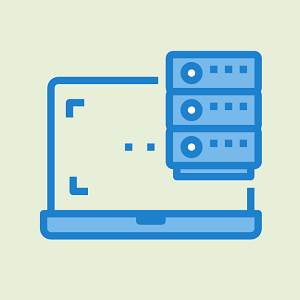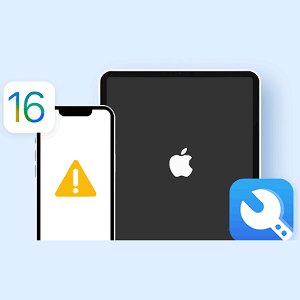MagFone Activation Unlocker – Bypass iCloud Lock
Activation lock is a special function of Apple devices. When your device logs into Apple ID and opens Find My iPhone, the activation lock is automatically activated. If your device is stolen, the user needs to enter the correct ID and password to continue using it. Therefore, an activation lock provides a layer of security for your device.
However, it may also cause some inconvenience to us. Sometimes we perhaps forget the activation lock password, or possibly have purchased a second-hand device but cannot contact the previous user to remove the ID. And for some certain situations in which you’re unable to log in to the activation lock account password for other reasons. Activation lock, at these times, is a barrier to you. So how can we bypass the activation lock?
MagFone Activation Unlock is a professional software that can help you bypass activation locks easily and quickly. Whether it’s forgetting password or activation failure for other reasons, you don’t have to enter the account and password. You can just easily log in to your device and download apps. In addition to this feature, it’s also useful for us to remove iPhone camera sound, making it more convenient for us to use in daily life.

What Can You Get from MagFone Activation Unlocker It?
#1. Release control
After using this software to bypass the activation lock, you can use your device normally without worrying about previous users locating, monitoring, erasing data, or other control behaviors. Meanwhile, you can log in to your new ID in the app store and download various apps for use as well.
#2. Convenient operation
Complex instructive steps not only reduce our efficiency dealing with the problem, but also leave us confused and unable to successfully solve the issue. Different from other software, MagFone Activation Unlocker only requires three simple steps to complete: connect— jailbreak—unlock. You can readily complete this process and use your device at a clip.
#3. Dual utility
This is not a single bypass activation lock software. It can also handle the camera sound issue that comes with iPhone cameras. For example, when you are in a museum or other quiet environment, you don’t want the camera to sound and make you embarrassed. Or you are experiencing other awkward occasions due to the sound. MagFone Activation Unlocker is undoubtedly an appropriate solution.
#4. Multiple devices
Not every software supports all systems and devices, different app supports diverse models and systems. We support multiple models of iPhone, iPad, and iPod, and are compatible with numerous systems of Windows and MacOS. Compared to other software, MagFone Activation Unlocker is more comprehensive, systematic, and reliable.
Navigate to the MagFone website where you can download MagFone Activation Unlocker for free. After launching MagFone, choose Activation Unlocker and then click the Start button.
How to Unlock iCloud Activation Lock on iOS 12.0 – iOS 14.8 [Wins & Mac]
Step 1. Choose Remove iCloud Activation Lock and connect your device

To begin with, launch MagFone Activation Unlocker on your computer and select the remove activation lock on the screen.

Then you should click the start button and agree the disclaimer.

After that, you need to connect your device to your computer with a USB cable. Please make sure your device is fully charged.
Step 2. Jailbreak your iPhone
On a Mac

If your device is detected by your Mac, you can click on the Start button to download a jailbreak tool. Then please choose Start Jailbreak and finish the process.
On a Windows PC

If your device is ready to connect to a Windows PC, prepare a USB flash drive beforehand.
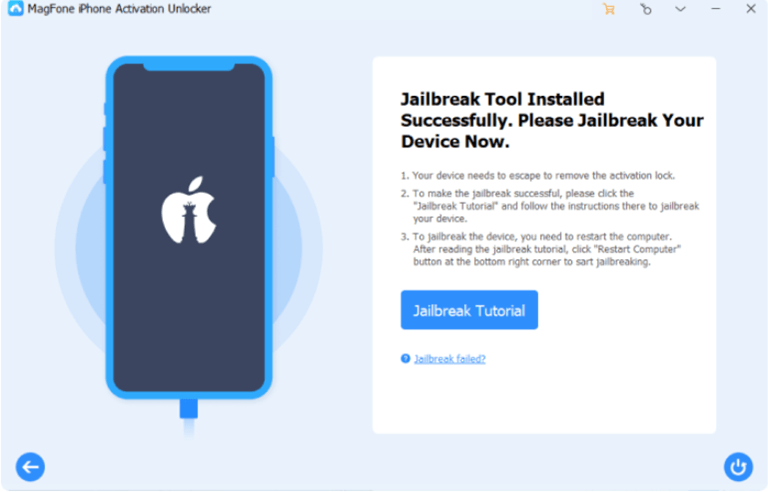
After successfully Installing the jailbreak tool, it’s time to jailbreak your device.
Step 3 Begin to remove the activation lock

Mac: skip the confirmation, directly go to the next step, and remove the lock.
Windows: click start to remove and waiting for it, please keep your device connected until it’s removed successfully.
How to Remove iCloud Activation Lock on iOS 15.0 – iOS 16.7.5 [Wins & Mac]
Step 1 Launch MagFone Activation Unlocker and connect your device

To get started, launch MagFone Activation Unlocker on your computer and select the remove activation lock on the screen.

Then you’re required to click the start button and agree the disclaimer.

After that, you need to connect your device to your computer with a USB cable. Please make sure your device has enough power.
Step 2 Put your device into DFU mode

Click the start button and wait for it entering the revovery mode. After that, you need to put your device into DFU mode manually based on the steps on the screen.
Step 3 Start to jailbreak

When your device is in DFU mode, your device will automatically jailbreak. Please be patient to wait for it to complete.
Step 4 Finish removing the lock

Continue to manually put your device into DUF mode and wait for it to remove successfully. It may take 10-20 mins.
How to Turn off the Camera Sound on iPhone
How to Disable the Camera Sound on iOS 12.0 – iOS 14.8 [Wins & Mac]
Step 1 Launch MagFone Activation Unlocker and connect your device

Firstly, download the MagFone Activation Unlocker and select Turn off camera sound.

Secondly, agree the disclaimer and check if you have connected your device to the computer with a USB cable. Meanwhile, please make sure your device has enough power.
Step 2 Check the iOS Device Status and Turn the Passcode off

It’s necessary to check whether your device has been activated, if not, go to activate it first.
Then please follow the onscreen instructions to turn your camera sound off.
Step 3 Jailbreak iOS Device on Windows and Mac
On a Mac

Download the jailbreak files and start to jailbreak your device.
On a Windows

A USB drive is needed to inserted into the computer for creating a jailbreak environment. After that, you should select the drive and start to install jailbreak tools.
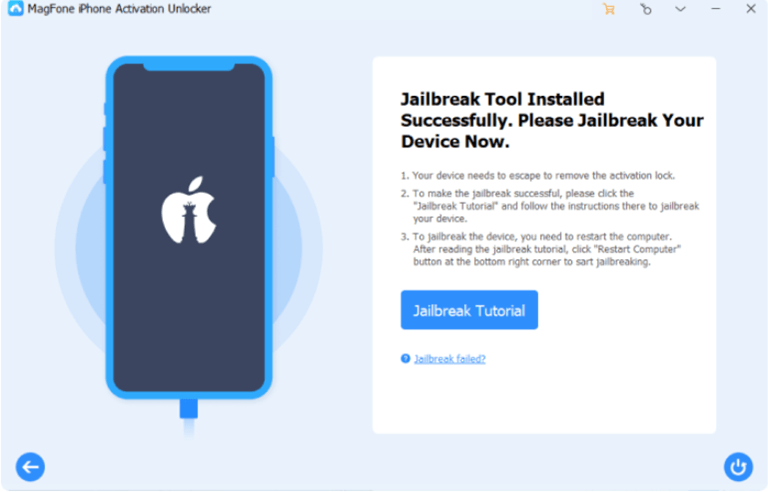
Click the jailbreak tutorial to begin jailbreak. (As for the process, you can see more details in our tutorial)
Step 4 Finish removing the camera sound

Everything is ready. The last step is to turn off the camera sound. Your device should keep connected throughout the whole process.
How to Disable the Camera Sound on iOS 15.0 – iOS 16.7.5 [Wins & Mac]
Step 1 Launch MagFone Activation Unlocker and connect your device

Firstly, download the MagFone Activation Unlocker and select Turn off camera sound.

Secondly, agree the disclaimer and check if you have connected your device to the computer with a USB cable. Meanwhile, please make sure your device has enough power.
Step 2 Restore your device to an inactivate state

Click the start button to manually restore the device to an inactivate state and operate based on the displayed instructions.
Step 3 Put your device into DFU mode

Clicking on the Start button to put the iPhone into recovery mode. Wait for it to be done. Then continue to turn the device into DFU mode.
Step 4 Jailbreak and turn off the camera sound

In DFU mode, it will take 10-20 mins to jailbreak. Finally, please follow the on- screen steps to turn your device into DFU mode again and wait for removing the camera sound.