Best Instagram Repost Apps for Android and iOS
Are you an Instagram User? If yes, then this post is for you. Here is the list of Best Instagram Repost apps to reshare others’ posts. Well, Instagram is one of the best photo-sharing social media platforms. However, you can share photos on almost all social media websites and apps. But, Instagram is one of the best only because of its features. Because it mainly focuses on the photos, that’s why it gives features that are helpful to enhance your photos.
However, you can see all the essential features on Instagram. But still, there are a lot of features missing. For example – you can’t share or download photos from Instagram. However, you can share the posts in your story, but, you can’t share the posts in a feed. Well, Instagram doesn’t provide these options because of its user’s privacy. Because People upload their personal images on it and they don’t want to make their photos/videos downloadable.
However, you can download and share Instagram posts with little effort. But, Instagram doesn’t give any option itself for this. That’s why third-party apps are available to overcome this problem. Instagram repost apps are easy to use and safe. Because you don’t need to connect these apps to your account. You just need a link to the post to repost on your account and Instagram provides the option to copy the post link.

Alternatively, Mod apps like GBInsta or InstaUlta also give the option to do this. But, these apps are not safe. Because mod apps may contain malware and adware. So, don’t compromise your privacy and security. It’s better to use repost apps that are much safer than mod apps. Also, these apps are available in the Play Store and App Store, and you don’t need to download the apps from unknown sources.
Note: Don’t re-post the posts without permission. Also, don’t re-post the personal photos of anyone.
You can use these apps on Android and iPhone. So, it doesn’t matter which phone you have. Because we provide a list of the apps for both devices (Android & iPhone).
Why do you need an Instagram Repost App?
Officially, Instagram doesn’t let you share others’ posts in your feed. However, you can share the other’s post on your story only if the owner of the post allows it. But, you can’t do that for feed. So, to share or regram the posts on your feed, you need a repost app.
Basically, these apps download and re-upload the photo/video to your account. You just need a link to the post and the rest is done by the app. Remember, these apps work only for public accounts.
Best Instagram Repost Apps for Android
There are numerous apps available in the Play Store. Basically, you can use any app you want. But, below is the list of best and top-rated apps.
1. Repost – Photo & Video Download and Save

This is one of the oldest apps in the Google Play Store with 4.5 ratings. Well, it also gives the downloader to save the photos/videos to your phone’s gallery. Apart from this, it has rich features. Because it has an inbuilt editor to enhance your re-post images and videos.
Well, it adds a watermark on the posts. But, a watermark is clean and in a light color. The size of this app is 14Mb and you can install it on Android 4.0 + OS.
Features:
- Built-in Editor: With basic photo editing options like crop and focus, you can add stickers, text, and emojis to the posts before you share.
- Share Instagram Posts: You can share the posts with your friends.
- Local Trends: This app shows trending posts from all around the world. So, it is easy to share trending posts with your friends.
- Custom Chronological Feed: You can make your custom feed and view the latest posts from those people whose posts you shared in the past.
- Top Reposts: It shows the topmost reposts.
- Secure App: The app doesn’t require a username and password. And gives unique features.
2. Reposta App

Another top-rated (4.8 stars) app in the Play Store with 500,000+ downloads. The app allows you to download and repost Instagram posts. The best part of this app is, it is free to use without a watermark. So, you don’t need to worry about removing the watermark.
Reposta app supports sharing multiple photos at once, which is one of its unique features. It requires an Android 4.1+ OS version.
3. Regrann

Regrann is another popular app with 5 million+ downloads and 4.6-star ratings. You can easily download and share/re-post the posts with this app. The app doesn’t add any watermark on the posts. The best feature of the Regrann app is, that you don’t need to leave the official app to use its features. Just tap on the three dots from the top right of the post and select the “Share link” option. After that, select Regrann from the list and tap on the Instagram icon.
However, you can add a watermark to promote the app. But, it’s your choice because you can turn this on/off this feature.
4. Video Download – For Instagram Repost App
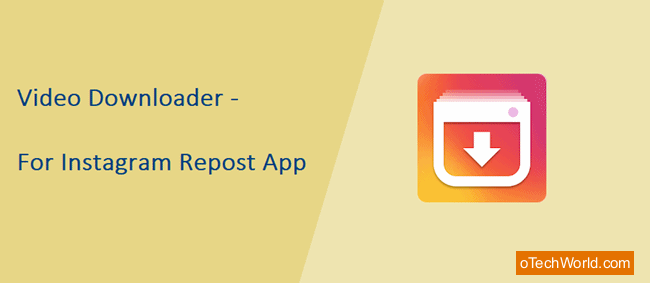
Well, this is one of the highest-rated (4.8 stars) Instagram repost apps on the Google Play Store with over 10 million downloads. The app is developed by InShot Inc., which offers to download and repost photos and videos in your feed. This app is completely free to use and includes the IGTV Downloader. It also allows copying Instagram tags. The app requires Android version 4.1 or later.
Features:
- Repost and share photos/videos from Instagram or Vine.
- Download photos/videos from posts and save them on your camera roll.
- Includes IGTV downloader.
- Copy the tags.
5. Repost for Instagram

This is another popular app in the Play Store with over 10 million downloads. It was developed by Red Cactus and it is a simple app with a clean layout and features. So, you can easily use this app on your Android device. Well, it requires an Android 4.4 + version.
When you repost the post with this app, it adds a watermark on the image of the username of the owner of the post. But, you can remove this watermark by paying some money. Also, you can’t share multiple images with it.
Best Instagram Repost Apps for iOS (iPhone)
Android, iPhone, and iPad users also take advantage of these apps. There are tons of re-post or regram apps in the App Store.
1. Regrammer

Regrammer is one of the best apps for iOS devices to repost Instagram photos and videos to your feed without any watermark. Apart from this, It is also rich in features. However, the Regrammer app is free, but it shows the ads. You can upgrade to the pro version to remove the ads and unlock some more features. But, the basic features are free. It requires iOS version 10.3 or later.
Features:
- Automatic copy caption option.
- No need to log in.
- Regram without a watermark.
- Re-post/regram multiple photos and videos.
- You can schedule posts to share later.
- Add an attribution manually.
- No need for tokens/coins.
2. Fastsave
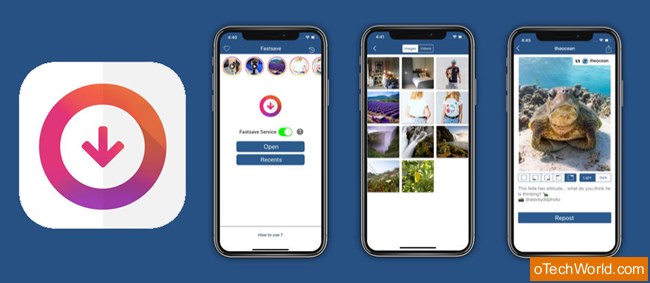
Fastsave is a simple and easy-to-use app with 4.5 stars overall ratings. As per its name, you can regram the posts within seconds. The Fastsave app doesn’t give any useless features and it has a simple layout. Also, you can’t download media from Instagram.
However, it adds a watermark on the posts. But, you can easily turn off this feature without paying. Because the app provides the “turn on/off” feature for a watermark. Fastsave shows the ads, but, you need to pay to remove the ads. You can install it on iOS 9.3 or later.
3. Easy Repost For Instagram

Well, this is the highest-rated (4.8 stars) app in the App Store in this category. The app provides a lot of unique features, but, most of the features are not free. So, you need to pay for it for full monthly access. It requires iOS version 12.1 or later.
Features:
- You can schedule the posts.
- Post notifications.
- Search by tag option.
- You can save posts in collections.
- You can add posts by link, tags, and library.
- Support Media gallery.
- You can customize the description.
- You can add the location name in the captions.
4. Repost for Instagram

This is another simple and free re-posting app that doesn’t require sign-in or coins. The app doesn’t give any download option. Moreover, you can’t see any other feature in this app. Because it is a simple and free regram app. You can install it on iOS version 11.0 or higher.
5. Re-post Easily for Instagram
Another app to share or regram posts with your friends. Like most apps, it adds a watermark. But, you can change the watermark position and color as you want. So, a customized watermark will look better than the default one. The app has a 4.6-star rating and requires iOS 10.0 or higher.
How to Repost on Instagram using the Repost App
It’s not a difficult task to use these apps. All apps work on the same method. So, below are the steps.
- At first, Just copy the link of the post that you want to re-post. For this, open your Instagram official app and tap on the three vertical or horizontal dots from the top right of the post. After that, tap on the “Copy link” option. (If you can’t see the copy link option, it means the profile/account is private)
- Now, open the re-post app and paste the link (Most of the apps automatically detect the copied link). After that, you will see the “Repost” option.
Here is a detailed guide on How to Repost on Instagram.
Final Words
These are the “Best Instagram Repost Apps for Android and iOS”. You can find a lot more apps in the Play Store and App Store. But, these are the best and highest-rated apps. However, some apps show the watermark. But, most of the apps are free from the watermark. Well, it’s true that free apps show ads, but, who cares. Write in a comment section, which is your favorite regram app.



