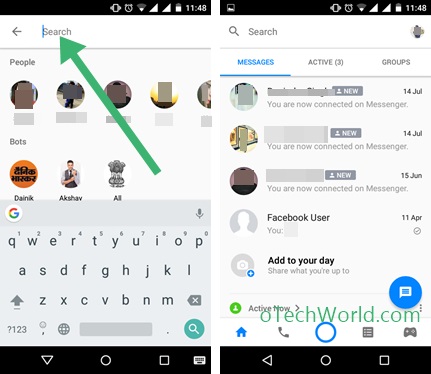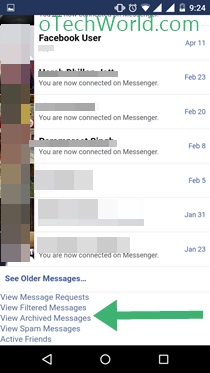oTechWorld » Social Media » How To Find Archived Messages On Facebook
How To Find Archived Messages On Facebook
Facebook provides many useful features to its users. “Archive messages” is also a good feature by Facebook. You can hide chat with this feature. Recently I wrote about the What Is Archived Messages On Facebook. In which I also wrote about the How to Archive chat on Facebook to hide chat from the messenger. You can Archive chat from a smartphone, Tablet or PC/Laptop. But, some users are facing problems to find Archived messages on Facebook. So, here I wrote about the How to find archived messages on Facebook.
After archiving the chat, When you send and receive a message from that friend then the chat again appears in the Inbox. But, you can also read Archived Chat.
If you are using Facebook from PC/Laptop then there is an option to see Archived chat. But In Facebook Messenger application, there is no option to open and see Archived chat. But you can read Archived chat on both messenger and a web version of Facebook.

If you don’t know how to archive chat on Facebook to hide chat, then here is How to Archive Chat on Facebook. This is a helpful feature of Facebook to hide chat temporarily.
How To Find Archived Messages On Facebook
Here are the complete steps to find Archived messages on Facebook Messenger App and the web version of Facebook.
- Find Archived Messages On Facebook Messenger App.
- Find or See Archived Messages On Smartphone Browser.
- Find Archived Messages On PC/Laptop (Web Version Of Facebook).
1. How To View Archived Messages On Facebook Messenger App
Although there is no option to see Archived chat or messages on Facebook Messenger App. But, you can open and see Archived messages manually by searching it. The Messenger app provides a chat search option. You can search your friend to open Archived chat of that friend.
- Open Facebook Messenger App and Type the name of the friend in search bar.

Some People also do search How to View Archives Messages On Facebook Messenger, How To Find Archived Messages On Messenger, and How to See Archived Messages On Messenger. So, it is easy to open and view Archived chat on Messenger.
Note: If you don’t remember the name Friends whose chat is Archived by you and you want to see all Archived chat threads, then you need to open a Facebook from Chrome browser to open Archived chat. The steps are below.
2. How To View Facebook Archived Messages On Smartphone Browser
If you are not using Facebook Messenger app then you can also Archived messages on Facebook and View Archived messages on Facebook. So, you need to log in to Facebook on your smartphone browser. Here are the steps to do this.
- Open Facebook from your smartphone by typing m.facebook.com in a URL and log in to your Facebook account.
- Tap on Messenger icon on the top of the screen.
- You will see the chat threads and Tap on “See All Messages”.

- Scroll down to the last and you will see the “View Archived Messages” option. Tap on This option to view Archived messages.

2.1 View Archived Messages On Basic Version Of Facebook
If you are using old Facebook version, then you can also use this feature. If you don’t know about the old and basic version of Facebook then here is How To Open Old Mobile Facebook On Mobile And PC. You can open basic old version of Facebook by typing mbasic.facebook.com in the URL. This version of Facebook is good for the slow internet.
- Open basic version of the Facebook by typing mbasic.facebook.com in the URL.
- Open Messages from the top of the screen. Scroll down and Open “View Archived Messages”.

3. How To Find Archived Messages On Facebook Web Version (PC/Laptop)
It is also easy to find Archived messages on the Facebook web version. If you are using Facebook from your PC/Laptop then here are the steps to find archived messages.
- Open Facebook from the browser on your PC/laptop and log in to your Facebook account.
- After that, Click on the Messenger icon and Click on “See All In Messenger”.

- Now click on the Gear icon on the top left of the screen and you will see the “Archived Threads” option.

- Click on Archived Threads to view archived messages.
F.A.Q
Q. How To Unarchive Archived Chat?
A. When you send or receive a message from that friend whose chat was archived by you, then it automatically appears in your Inbox. You need to again archive chat to hide from your inbox. Also, there is an option in the basic version of Facebook to Unarchive the chat. But, it doesn’t work at all.
Final Words
So, guys, this is how to find archived messages on Facebook. If you don’t know what is Archived messages and how to hide chat on Facebook then read What Is Archived Messages On Facebook.
This feature is probably helpful for those users who don’t want to delete chat and want to hide chat in Facebook messenger. So, you can use this feature to hide your chat on Facebook.
Popular on OTW Right Now!
About The Author
Gagan Bhangu
Founder of otechworld.com and managing editor. He is a tech geek, web-developer, and blogger. He holds a master's degree in computer applications and making money online since 2015.