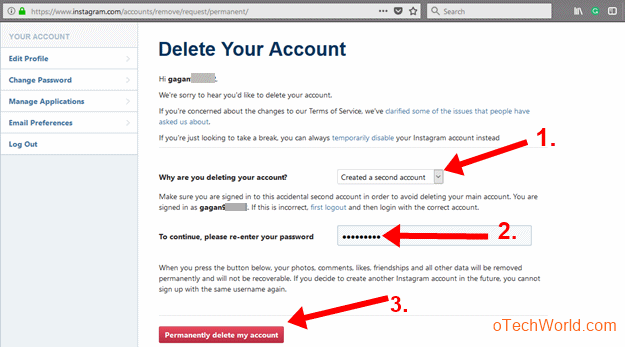How To Delete Instagram Account Permanently
Want to delete your Instagram account permanently? Then, you are on the right page. Here is the complete guide on it.
After Facebook and WhatsApp, Instagram is one of the best social networking websites. The Instagram Social networking site is based on Photos. That’s why people love this website. More than 300 million users use Instagram daily. Also, most people use Instagram from their smartphones.
However, these social sites and apps are best to connect with our friends and other people. But, most people addicted to social networking sites. So, Many people and students wasting their time on these sites and apps. That’s why you may need to delete your account from such a website.

If you are one of those, who check their Instagram or another social website profile after some time, and you face difficulties concentrating on your work or study. Then, you may be addicted to that website. Recently, I also wrote about how to delete Facebook account permanently. So, if you want to delete and close your Instagram account, then read this post.
Reasons To Delete Instagram Account Permanently
- You don’t want to use Instagram because of privacy concerns.
- You addicted to Instagram and you want to delete your account.
- Want to create a new Instagram account and delete an old one.
There may so many reasons to del insta account. It doesn’t matter, why you want to do this. Instagram provides an option to delete your account permanently and temporarily. In most cases, people just deactivate their account and later activate their account. So, if you are Instagram addicted, and you are a student, then, you can temporarily deactivate your account while your exams. After exams, you can activate your account.
Note: When you delete your Instagram account, then all photos, comments, likes, and information stored in the account will be deleted. You can’t get your data back. So, download all your photos from an Instagram account. Also, it is better to deactivate your account for some days, rather than delete your account.
How To Delete Instagram Account On Mobile And PC
Facebook takes 14 days to permanently delete your account. But, Instagram deletes your account instantly. So, you don’t have an option to reactivate your account after deleting it. So, you must download your all photos and data before deleting the account. After deleting your account, you can again Sign Up for a new account with an old email. But, you can’t sign up with your old username, and you can’t add or use that username to a different account. Also, there is no way to reactivate deleted accounts.
Below are the steps to permanently delete your Instagram account from the browser. You can use this method on both Mobile and PC. Also, you can’t do this on the Instagram app.
- Open https://instagram.com/accounts/remove/request/permanent/ link from any browser and log in to your Instagram account which you want to delete. (If you have already logged in, it won’t ask you for login).
- After that, you will see the Delete your Account page. Select an option from the “Why are you deleting your account?” drop-down menu. You will see 7 options in the drop-down menu as Trouble getting started, Created a second account, Privacy concerns, Want to remove something, Too busy/too distracting, Can’t find people to follow, Too many ads, and Something else. You can select any option from 7 options to proceed.
- Now, you need to re-enter your Instagram account password. After that, click on the “Permanently delete my account” button.

- Now you will see the popup message “Are you sure you want to delete your account?”. Click on the OK button.
That’s all. Now you will be logged out of your Instagram account. Your profile will not visible on Instagram and your all data is deleted. You can’t reactivate your account.
Frequently Asked Questions (F.A.Q’s)
1. How to delete Instagram account on app (Android and iPhone)?
Currently, there is no option provided by Instagram in the app for Android and iOS. You need to open the deletion link with a web browser to close your account permanently.
2. Is there any option to cancel the deletion?
No, after deleting your account, you can’t reactivate your account.
3. After deleting my account, can I use my old username to create the new account?
No, you cannot use your old username. Instagram can’t reactivate deleted accounts.
4. Can I sign up for a new Instagram account with an old email?
Yes, you can create a new account with your old email.
5. How many days it takes to delete my account?
Instagram deletes your account instantly. You don’t need to wait. So, backup your IG data before the process.
6. Is there any option to deactivate Instagram account temporarily for a few days?
Yes, you can deactivate your account for a few days. In some cases, It is better to deactivate your account rather than delete it.
How To Temporarily Deactivate or Delete Instagram Account
If you want to delete your Instagram account temporarily for a few days, then you can deactivate your account. However, you cannot deactivate the Instagram account from the app. But, you can do this from the browser on Mobile and PC. If you temporarily deactivate your Instagram account, your photos, profile, comments, and likes will be hidden temporarily until you reactivate your account.
- Open instagram.com from a browser and log in to your Instagram account. (Use any browser from mobile and PC)
- Click or tap on the “User icon” to open your profile. (On a PC, the user icon is on the top right corner of the screen. On Mobile, the user icon is on the bottom right of the screen)
- After that, click or tap on the Edit Profile option.

- Now, scroll down and click or tap on “Temporarily disable my account” option.

- After that, select an option from “Why are you disabling your account” and re-enter your password.
- Click on Temporarily disable my account option.

That’s all. After doing this, your account will not visible on Instagram. You can re-activate your account anytime by logging back in.
Difference Between Temporarily and Permanently Delete Instagram Account
Temporarily Disable or Delete Instagram Account – When you temporarily disable or deactivate your Instagram account, then your Instagram profile, photos, comments, likes, and other account information will be hidden. After that, when you reactivate your account by logging in back, then, all photos, comments, and likes will be shown again. It means, your Instagram account will be hidden until you reactivate it.
Permanently Delete Instagram Account – When you permanently delete your Instagram account, then your profile, photos, comments, and other account information will be deleted from Instagram servers. You cannot reactivate your account. But, you can create a new account with the same email. However, you can’t get your old username. Also, there is no option to reactivate your account after deletion.
Wrapping Up
So, guys, this is the guide on How to delete Instagram account. Instagram gives us two options to delete an account permanently or temporarily. So, you can use any option you need. Make sure to download all your photos from your account. Because, after the deletion process, all account data will lose instantly. Like a Facebook, you don’t need to wait for some days to delete your account. Because when you click on the delete button, the Instagram account will be deleted instantly.