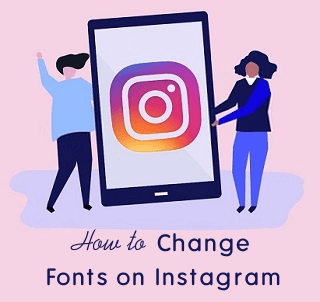How to Add a Link to Instagram Story
If you’ve been searching how to add a link to Instagram Story, then you are on the right page. You might see the links in Instagram Stories. Social media influencers, YouTubers, and brands always share the links in their IG stories. You can see the Swipe up option at the bottom of the stories. But, when you’re trying to put a link in your story, you’ll see that the option doesn’t exist.
So, in this article, you’ll know how to add a link to your Instagram story.
Well, Facebook owned Instagram is one of the most popular social media platforms to share photos and videos. With more than 1 billion monthly users, over 500 million people use its Stories feature daily.
Instagram allows to share photos and short videos in stories that’s why brands promote their products in IG Stories.

From time to time, IG adds new features to it. However, this platform is best for its privacy features. Because it offers a private account, restricts account, and other privacy features.
Apart from this, it also allows to create a business account to promote your business. That’s why marketing managers use this platform as a marketing tool.
So, Story links and paid ads are the only ways to promote your website, products, or video.
What is a link in Instagram Story?
Well, this is a feature by Instagram that allows to add the link inside Instagram Story. It doesn’t matter whether you upload Photos or Videos.
After that, these links appear at the bottom of the story. You can see the “See more” or “Learn more” at the bottom of the story.
When anyone swipes up on the story, the link will be open. So, if you’re a social influencer, affiliate marketer or having a business, then this is the best option to promote your product, website, or video.
Who has eligible for Adding Links in Instagram Stories?
Sad but true, every Instagram user can’t add the links in their stories. There are some limitations to use this feature.
The minimum requirements to use this feature are having 10,000 followers or verified account on a business account. Note that you can’t use this feature on a personal account.

However, earn a verified badge is not easy on Instagram. If you are a celebrity, influencer, public figure or have a brand account, then you can request a verified badge from the Settings » Account » Request verification. The verified badge gives by Instagram itself to brands, public figures, or celebrities.
Instagram does not guarantee that you will get verified badge after request, even if you’re eligible.
But, you’ve another option too. You can earn 10,000 followers. But again, hitting the 10,000 followers isn’t as easy as other social media platforms like Facebook. Although it is not impossible to get 10k followers.
You need to update high-quality posts regularly to get 10k followers, that’s not easy for everyone.
How to Add a link to Instagram Story
If you’ve a business account on IG with over 10K followers or with a verified badge, then below is the step by step guide to post a link on Instagram Story.
Step 1. Start a new Instagram Story
Open the IG app and tap on the camera icon or “Your story” option at the top left of the screen from an Instagram feed.
Now the camera will be open and you’ll see the option to take the photo or record a video. You’ll also see other options to enhance your story.
If you already have a photo or video in your phone gallery, then swipe up or tap on the icon from the bottom left of the screen to open the gallery files and select the photo or video.
Step 2. Tap on the link icon and add URL
Now you’ll see the link icon on the top of the screen. You’ll see this option only if you have a business account with a minimum of 10k followers or with a verified badge.
Tap on the link icon from the top of the screen and the new window will be open to add the URL.
Now tap on the +URL option and type or paste the URL you want to add. Also, if you want to add the IGTV video, then tap on the +IGTV Video option.
![]()
After typing or pasting the URL, tap on the “Done” option from the top right.
Step 3. Edit your story and add a call to action for link
Before sharing the story, you need to edit it. You can add text, emojis, stickers, and filters. You also need to add a call to action for the link you added.
Well, call to action is a text which tells the users to click or swipe up the link.
However, IG shows the See more or Learn more at the bottom of the stories that have the links. But, without a call to action, most of the users aren’t swipe up or open the link. That’s why you need to add CTA text to tell your audience to swipe up.
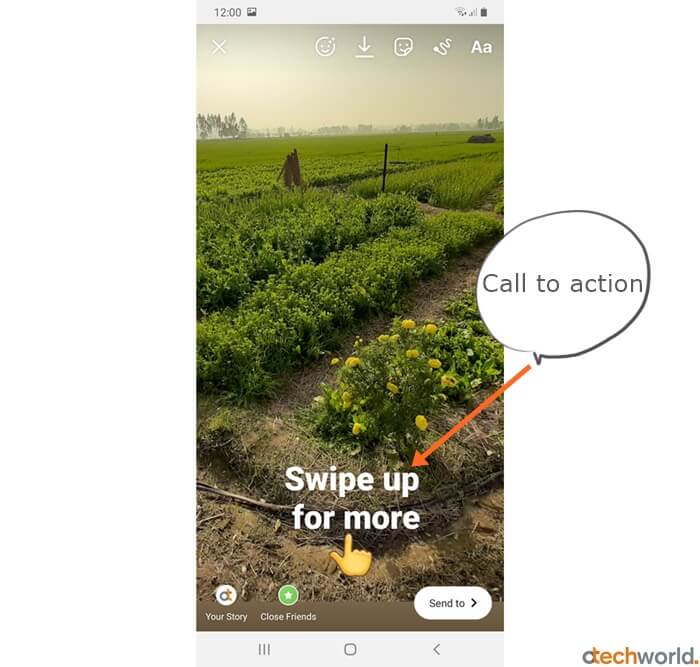
Examples of Call to action text
- Swipe up for more
- Grab the deal
- Swipe up to see the full video
Step 4. Share your story
Now, after editing, you need to share your story with your followers. For this, tap on the Send ti button from the bottom right and the new window will be open.
After that, tap on the Share button next to the “Your story” option. That’s it.
Benefits of adding a link in Instagram Stories
Instagram doesn’t allow you to put a link in posts that’s why this is the only way to promote your website/blog, product, and video on this platform.
However, posting too many links in all stories is bad for you. But, if you’re using this feature inefficient way, then you get a lot of benefits from it.
1. Promote products, services, and web posts
Most of the companies promote their products on IG with this option. So, you can also share and promote your new products and services with your followers.
Also, this is the only way to drive traffic from IG to your blog or website. If you have a blog or website, you can promote new posts, tools, and services.
Alternatively, there is no way to drive traffic to your website. IG is strict about this policy, that’s why you still can’t add any link in posts.
2. Promote IGTV videos
This is the best option to promote IGTV videos with followers. You can directly add IGTV videos link from the link option. So your followers can watch the long video on IGTV.
3. Affiliate marketing
Affiliate marketers and social influencers share the affiliate links on IG stories. So, this is another benefit to use this option. You can also share affiliate links with your followers.
Frequently Asked Questions (F.A.Q’s)
1. How to add link to Instagram without being verified or 10k followers?
Officially, there is no way to do that. But don’t worry, you can also share a link with your followers with a little trick.
Instagram allows to add a website address in profile bio. You can add the link to the website section and mention it in the story.
Alternatively, you can add short links in the story. Short links are easy to remember. So, create the links and add these links using text on stories. However, only a few followers manually type the URL in a browser to open it, but, it works.
2. Can I add a link to an Instagram story on personal (Public and Private) account?
No, you can’t do that. It doesn’t matter whether you have a public account or a private account. You must have a verified business account or having a business account with at least 10,000 followers.
3. How to add a link to Instagram post?
Currently, IG doesn’t give any option to do that. However, you can put a link in a photo caption, but it will not clickable.
If you want to add a link to the IG post, you need to boost your post with Instagram ads.
Final Words
Well, Instagram stories are best to promote your products and services with clickable links. Although, there is no other way to put links on the Instagram platform without ads.
However, IG restricts this feature and only a business account with a verified badge or 10k followers can use it. But if you have 10k followers then you can easily use IG for marketing.
Earning an IG verified badge isn’t an easy task for every brand. But, this feature is good for marketers.