Download Mobdro For Android (Latest Version 2.1.4)
Download Mobdro For Android: If you are searching for apk file of Mobdro app for Android, then you are at right page. You can download Mobro for Android from here. This app is not available on Google Play store. But this is the best app for free live tv video streaming (Movies, Tv shows, Sports, Documentaries, and more).
Showbox app is also best in its class to stream HD movies and TV Shows. But, Mobdro provides some extra features like Live TV channels. In this modern world, most of the people use their smartphone for entertainment. No one has time to watch TV at home. That’s why media streaming apps are popular nowadays. You don’t need to root your smartphone to install this app.
What is Mobdro?
Mobdro app searches the free streaming videos from the whole web/internet and you can stream those videos in Mobdro app on your Android smartphone, Tablet, and PC. You can watch free online videos and live tv on your smartphone. So, this is the best free entertainment app.
There are more than 1000 channels available in Mobdro app. So, you can enjoy movies, music, news, tech, gaming videos. This app is also best for sports lovers. It provides many popular sports channels like Ten sports, Sky Sports, Ten cricket, WWE TV, and Start sports etc. However, this app is free to use. You don’t need to pay for it. It also provides its premium (paid) version, which gives the extra features.

Download Mobdro For Android
Below is the link to download “Mobdro app for Android” (Latest version).
| Application Name | Mobdro |
| App Version | 2.1.4 |
| Category | Video And Live TV Streaming |
| Android Version Requirement | 4.2+ |
| App size | 33.2MB |
| Developer | Mobdro |
| Need Rooting | No |
| Official App | Yes |
After download the apk file of this app, you need to install this app.
Read Also: Downlod Winamp For Android
How To Install Mobdro For Android
You need to allow unknown sources from settings. Because you download this app from the web, not from the Play store.
- Enable Unknown sources: Go to Settings > Security > Enable Unknown sources.

- Tap on the downloaded apk file and install Mobdro app.
That’s all. The app will be installed on your device and enjoy the app.
Permission Required to Install Mobdro app
Though this app is not available in Play store. Download and installs the apps from the web are not safe for privacy and security. But, this is an official app. Below is the list of permissions required to install Mobdro app on your Android smartphone.
Privacy
- Read Phone status and identity.
- Precise Location (GPS).
- Modify or delete the content of your SD card (Read the content of your SD card).
- Find accounts on the device.
Device Access
- Full network access (View network and WiFi connections).
- Run at startup.
- Prevent phone from sleeping.
Features Of Mobdro app
This app is a bit different than other video streaming apps. You can watch Shows, Movies, TV channels, Sports events in this app.
Features:
- Stream Live TV channels.
- Stream videos, Movies, Tv Shows, Documentaries, sports, and other media.
- Share videos with your friends on Mobdro app.
- Filter your streams by topic or language.
- Filter channels by language.
- Premium version is available to remove ads. (Premium version also support Chromecast)
Categories:
Mobdro provides almost categories of videos. You can also filter the channels and videos by language. Below is the list of categories.
- Stream Live Tv. (Thousands of English and other languages channels)
- Watch Movies.
- Shows.
- News.
- Sports.
- Music.
- Gaming.
- Animals.
- Tech.
- Podcasts.
- Spiritual.
Final Words
So, Guys, this is the ‘Mobdro for Android‘. With this app, you can stream your favorite channel on your Android smartphone. Though, it provides its paid version to remove ads and add some extra features. But, the free version is enough to watch videos or Tv channels. This is one of the best free entertainment apps.
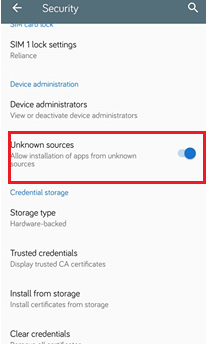



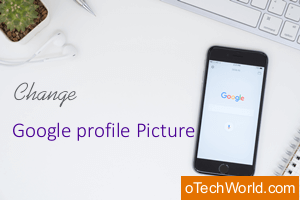
2.0.52 is a complete disaster on my android boxes ver 5.0 and above but on my older boxes 4.4.x it works just as intended.The Internet is full of complaints about lack of scrolling,red and green screen,lost channels etc but it would appear nothing is mentioned when telling people to upgrade to latest version.2.0.46 works fine on android above 5.0 just ignore the nag screen to update to 5.0.52.