Change WhatsApp Profile Pic Of Your Friend On your Phone
Update:This trick is currently not working. Please Click Here for Explore another Whatsapp tips and tricks. [divider]
Sometimes you want to Change WhatsApp Profile Pic Of Your Friend On your Phone. Because sometimes you don’t like that photo and you can’t tell him to change that photo. Whatsapp hasn’t any feature to change contacts photo on your phone.
Here is a simple trick to change WhatsApp Profile Pic of your friend on your phone. With this trick you can change full size profile pic but you can’t change icon of profile pic. If you want to change profile picture icon you must have to root your device.
Read Also:Hidden Features Of Android Lollipop
Change WhatsApp Profile Pic Of Your Friend On your Phone:
- Resize image that you want to show in profile picture in square shape like 600×600 pixel.
- Open file manager Go to Internal Storage > WhatsApp > Profile Pictures and Copy this picture in this folder.

- Copy the rename of existing picture and delete them. After that set this rename to new picture (Rename is your friends mobile number including country code). If Picture is not in Profile pictures folder then open WhatsApp and tap on that friend profile pic and it will show full pic after that open file manager.
- Open Whatsapp and tap on friends picture you will see new picture.
Read Also:How To Download Offline Google Maps In Android and iPhone
Change Icon of WhatsApp Profile Pic Of Your Friend On your Phone:
If you want to change icon of picture you need to root your android phone. After rooting android phone:
- Resize Picture in 96×96 pixel.
- Go to Internal Storage /data/data/com.whatsapp/files/Avatars/ and paste that picture.
- Copy the rename of existing picture and delete them.Set that rename in new picture.

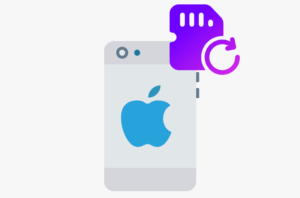
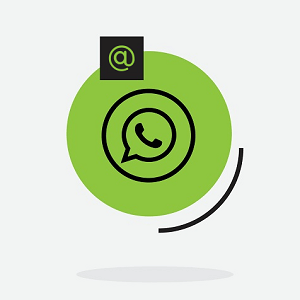

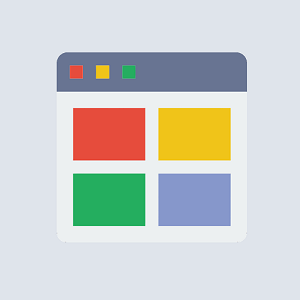
Hi, this folder is not there anymore in Android, I am not able to find it. Can you tell where is it? Thank’s
Yes, In latest update of whatsapp the profile pictures folder is not available. You may need to root your phone to do this.
informative
My mobile is rooted how to do it
how to change profile pic and icon of someone in iPHONE?
Any trick for Iphone 6?
it is a very nice blog