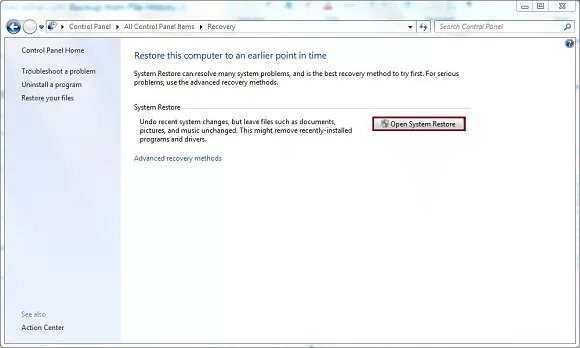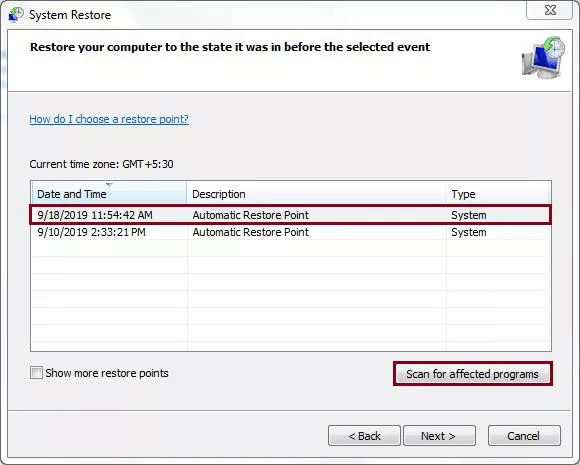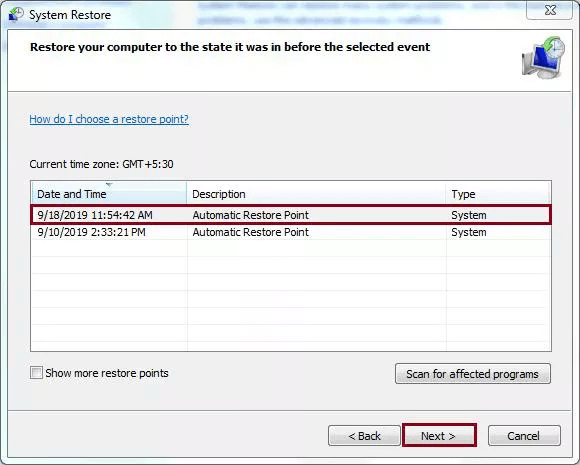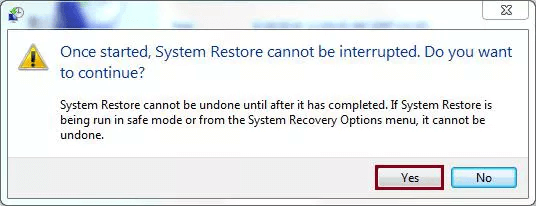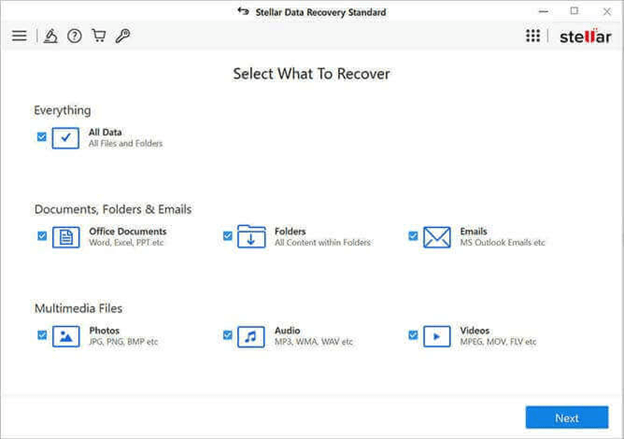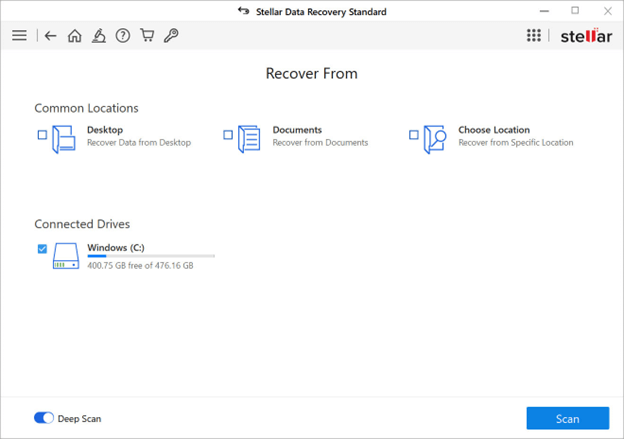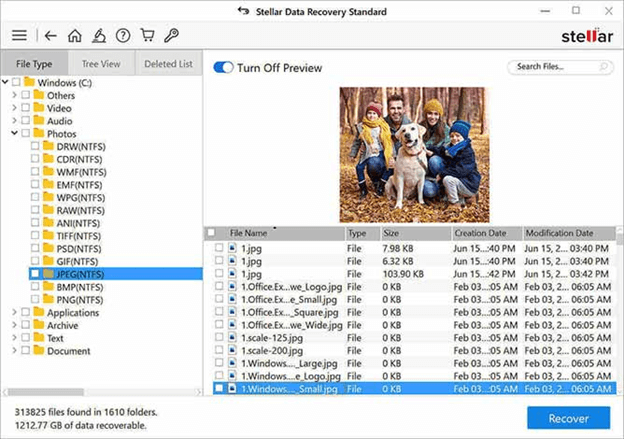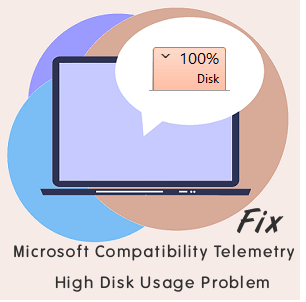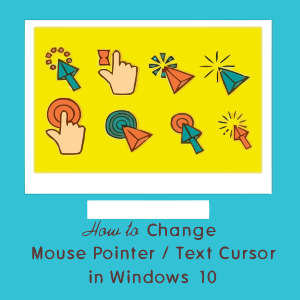Best Ways to Recover Data from Formatted Computer
Formatting any device, including your Windows Computer means deleting all its content, including your important photos, videos, and other types of files. Though formatting is essential in certain circumstances, it is important to be careful before you proceed with formatting your Windows system.
Luckily, there are various effective methods that you can apply to get your valuable data back from your formatted computer. Here, in this guide, we will provide several best ways to recover data from a formatted computer and provide valuable tips to avoid data loss issues in future.

Why Formatting a Computer is required?
Before you learn Windows data recovery methods to restore data deleted from formatted computers, it is important to understand why formatting is required. As we know, formatting a computer involves erasing all data from the storage drive, including the operating system, and setting it up as a new one. But below are some reasons why formatting a computer might be essential:
- Resolving System Errors: If you are experiencing severe software errors on your computer, then formatting the system drive and reinstalling the operating system can help you resolve these issues. It provides a fresh start to your device and eliminates corrupted system files and software conflicts.
- Selling Device to New User: Whenever you plan to sell or give away your computer to anyone, formatting becomes essential to protect your privacy. This prevents all the data stored on your device from the new owner not having access to your personal data and settings.
- Switching Operating Systems: If you want to switch from one operating system to another, like from Windows to Linux, or from macOS to Windows, it is good practice to format the drive. This erases the data stored on the old OS and installs the new one.
- Performance Optimization: Many users prefer to format their computers in order to restore their computer’s performance to a like-new state. This is very helpful if your computer is running slowly or encountering frequent issues.
Quick Methods to Recover Data from Formatted Computer
Here are some prominent methods that you can apply to recover data from any computer after format:
Method 01: Recover Data Using System Restore Point
Windows OS provides built-in backup utility, such as System Restore Point, to recover data from formatted storage devices. Go through the following steps to learn how to recover data from a formatted computer using the System Restore Point:
- Type CP in the search box of your desktop and then launch the Control Panel.
- Go to Recovery and then click Open System Restore.

- Now, follow the on-screen instructions till you reach the System Restore Versions Here check for restore points before you format your data. You can also click the Scan for affected programs button to check the list of apps that will be deleted in the restore process.

- Select the version that you want to restore and click Next. Then, tap the Finish button after confirming your selected restore point.

- At last, tap the Yes button from the pop-up so the System Restore utility can restore your selected version and will bring back all the data that you lost.

Method 02: Use Data Recovery Tool to Recover Data from Formatted Computer
Another best alternative to restore lost data from any formatted computer is by using third-party Windows data recovery software. The Stellar Data Recovery Standard is an all-in-one recovery app that supports the recovery of files deleted from your formatted computer in no time. The software offers several features to make the data recovery process easy and quick. Some of the features of this amazing tool are:
- It supports the recovery of data from formatted laptops, PCs, Macs, and any internal or external storage devices, such as SD cards, USB drives, etc.
- Supports recovery of files deleted due to various scenarios, like accidental deletion, formatting, RAW partitions, and many more.
- The software supports the recovery of data of multiple types, such as photos, videos, audio files, documents, etc.
- The software is 100% safe and secure to download and use.
Let’s see easy steps to recover data from formatted computer using the Stellar Data Recovery Standard tool:
- Install the Stellar Data Recovery software and from the type of files, select the file that you want to recover and click on Next to continue.

- Now, select the folder location from where you need to recover the files and click the Scan button.

- After completion of the scanning process, preview the recoverable files and select the files that you need to restore. Tap Recover to save recovered data at the desired storage location.

Tips for Smooth Recovery of Files from Formatted Computer
Though the above Windows data recovery methods to recover data from formatted computers are easy and quick to implement, it is important to avoid such data loss issues. Here are some tips that you can keep in mind to ensure smooth and quick recovery of your deleted files from formatted computers:
- Maintain Regular Backups: It is important to create proper backups of your important files on either an external storage drive or cloud storage locations, such as Google Drive, etc.
- Carefully Choose the Right Data Recovery Software: It is important to ensure that the data recovery software that you are going to use is compatible with the operating system (Windows or macOS). Check the features of your recovery tool and ensure that it supports the recovery of files from formatted drives.
- Perform Deep Scans: There are several data recovery programs that offer both quick and deep scans. If the quick scan doesn’t provide satisfactory results, perform a deep scan.
- Act Immediately: Whenever you encounter data loss issues on your device, it is important to act immediately. You can recover the lost data until the space where your deleted files were stored is not overwritten by any new file.
Conclusion
Formatting your computer can be a distressing experience if you ever lose important files from your device. With the right Windows data recovery tools and strategies, you can recover your valuable data and prevent such data loss issues in the future. The best choice is, without doubt, the Stellar data recovery standard software which offers several amazing features to easily help you retrieve your files in a few simple clicks. Remember to act immediately, stop using the computer, and maintain regular backups of your data to avoid data loss issues on your device.