Top 10 Best Photo Editing Apps For Android
After taking the pictures, everyone loves to edit their pictures. The photo is looking cool and better after editing. So, everyone loves photo editing on their phone. The thousands of apps are available in Google Play Store for photo editing on Android phone. But Some apps have cool and unique features to edit photos. Here are the best photo editing apps for Android phones.
Some people edits their pictures on the PC / computer. But in PC, The photo editor software are not easy to use without practice and some basic software’s are also available for PC. If you love photo editing on the PC / Computer, then here are 5 Best Free Photo Editor For PC.
Now the time has been changed and many apps available in every Smartphone OS like IOS, Android, and Windows phone. If you have Windows phone, then the Fantasia painter app is extremely good for you. But, the Fantasia painter app is not available for Android OS. In Google Play store, you can download dozen of apps to edit your photos. And now these apps have many advanced photo editing options to edit photos like professionals.

You need the best photo editing apps to edit your photos. So, here is the list of best photo editing apps for the Android phone.
Best Photo Editing Apps For Android
1. AirBrush

If you love to take selfies, this app for you. Airbrush app has amazing and unique features to edit your photos, that’s why this app has 4.7 ratings on Google Play Store. You can take selfies with this app and edit your selfies and photos. This app is very simple and user-friendly. There are many unique tools and amazing filters available on this app.
Why Airbrush is at number 1 in a list?
Airbrush is designed for editing selfies but you can edit any photo with this app. It has many great tools or function for face editing. There are many amazing functions (like Pimples remover, teeth whitening feature, Remove dark circles under eyes, etc.) to transform your selfie into more beautiful and cool selfie.
Features Of Airbrush
Airbrush provides many tools as well as filters to edit photos or selfie.
- Filters: AirBrush is specially designed to edit selfies, that’s why AirBrush provides many amazing filters for editing photos.
- Blemishes Remover (Remove Pimples): AirBrush is a best selfie editor app and it provides this feature to remove pimples or blemishes from your face.
- Teeth Whitening: This is also a good feature by Airbrush. You can whiten your teeth with this option in Airbrush for a beautiful smile.
- Brighten Your Eyes: You can also brighten your eyes with this app while editing photos.
- Concealer (Remove dark circle): You can remove dark circles under eyes with an app.
- Skin Tone: you can change your skin color with skin tone function.
2. Prisma

Prisma is very popular and available for Android and IOS. This app transforms any photo into artwork using Artificial Intelligence. Prisma app has unique filters than any other app because it uses Artificial Intelligence to convert photos into artwork. This app needs an internet connection to edit photos because your photo will be converted into artwork at the server side.
There are 30 unique and great artwork filters provided by Prisma app and it uses Artificial Intelligence to transform your photos into artwork. So, it gives very attractive results.
If you are using Prisma app, then here are 6 Prisma App Tips And Tricks For Better Results. You can use the Prisma app like a pro with these tips and tricks.
Features Of Prisma app
- It uses Artificial Intelligence to convert photos into artwork.
- 30 unique and amazing filters.
- You can use this app in IOS and Android.
3. Snapseed
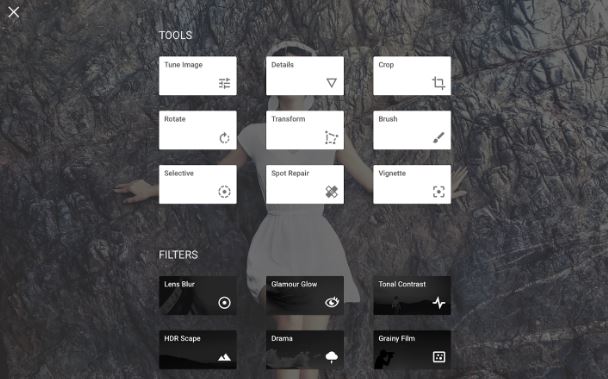
Snapseed app is owned by Google inc. It is more powerful and simple app. Snapseed app has all basic tools for editing your photos. If you love the filters, it also has many amazing filters to transform your photos. The filters are also unique and transform your pictures in attractive looking pictures.
Features Of Snapseed
- Tune Image: Tune brightness, contrast, saturation, ambiance, highlights, shadows, and warmth.
- Tools: Crop, transform, Detail, Brush, Selective, Healing, Text, and Vignette.
- Filters: Lens Blur, Glamour Glow, Glamour Glow, Tonal Contrast, HDR Scape, Drama, Grunge, Grainy film, Vintage, Retrolux, Noir, Black & White, and frames.
4. PicsArt Photo Studio
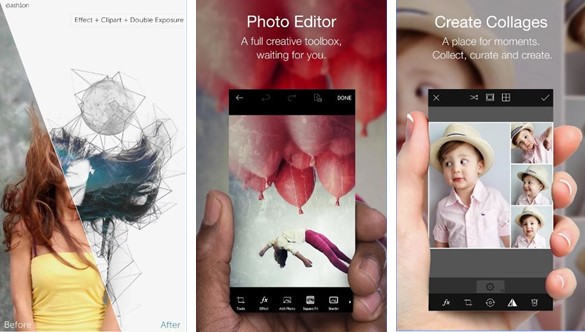
PicsArt Photo Studio is a common app that everyone uses. This app is more powerful and has more tools than other apps. So, it provides the complete tools to edit your photos. This app provides hundred of tools to edit a photo, amazing and customizable filters, collage maker tool, stickers, text, drawing tools and you can create animated GIF with this app.
You can also transform your photos into artwork and create digital drawings.
Features of PicsArt Photo Studio
- All Tools: This app has all tools like clone tool, crop, photo blending, text overlays, image overlays, Drawing tools and hundred of more tools.
- Create digital drawing: With PicsArt app, you can create digital drawings. It provides hundred of brushes and many drawing tools like stickers, brushes, and layers.
- Collage maker: You can also create a collage of your photos with this app.
- Filters: PicsArt provides a lot of amazing filters to transform your photos within seconds.
- Create Animated GIF: This is another best feature by PicsArt. You can create animated GIF from images.
5. Adobe Photoshop Express

In photo editing, the Adobe Photoshop name is always at number 1. Adobe photoshop is PC software to edit photos and it uses by professionals because it has all features to edit photos. Adobe Photoshop Express is also best app to edit photos on smartphones.
This app has all basic tools and many new filters to transform your photo in less time. You can transform your photos with a few swipes. This app is user-friendly as well as powerful.
There are a lot of tools available in this app. The Auto Fix tool also gives a great result.
Features Of Adobe Photoshop Express
- All Basic photo Editing Tools: Adobe Photoshop Express provides all basic tools for photo editing like crop, rotate, flip, red-eye removal tool, and much more.
- Auto-Fix: This tool is also best and gives a great result. It automatically adjusts contrast, white balance and exposure.
- Blemish Removal: Like AirBrush app, this app also provides a tool to remove dark circle.
- Filters: There are more than 20 best filters in this app.
- Frames: You can also add frames with this app in your photos.
6. Photo Editor by Aviary

This is another best photo editing app for android. This photo editor app is simple and user-friendly. Like other apps, this app also gives all basic and some advanced tool for photo editing. It provides many effects, stickers, drawing tools, and frames. With this app, You can edit your pictures like a professional.
Photo Editor by Aviary has all those features that every user wants for photo editing in smartphones.
Features Of Photo Editor by Aviary
- Auto enhance and all basic tools: Auto-fix tool with one tap adjustments. There are all basic tools (like crop, rotate, white balance, color temperature, sharpen and blur) in this app.
- Filters and frames: There are a lot of filters and frames in this app.
- Drawing tool: Drawing tools and add text.
- Cosmetic tools: This app provides tools like Airbrush app (fix red-eye, remove blemishes and whiten teeth).
7. PhotoDirector Photo Editor App

You can create stunning images with PhotoDirector Photo Editor App. This app has a lot of advanced features for photo editing. You can edit photos like a professional with this app. The main thing about this app is, It provides hundred of features for best photo editing.
You can also remove objects from images with this app. There are also other powerful and unique tools in this app. Overall, this app is best for photo editing because of its features.
Features of PhotoDirector Photo Editor App
- Powerful and Easy tools: It has many powerful tools like RGB color channel to colorize your photos, tune your image with basic brightness, contrast, white balance and darkness tool.
- Collage maker: You can create a collage with this tool.
- Remove object from the image: You can remove an object from images with this tool. This is the best feature in this app.
- Filters and Effects: It provides many amazing filters, effects, frames and blur tool to edit photos like a professional.
8. Photo Lab Picture Editor FX

If you love to create funny images, then this app is best for you. With this app, you can edit your photo and add funny effects to your photo. This app provides 500 plus effects to edit photos.
You can create your photos look beautiful and creative with this app.
Features Of Photo Lab Picture Editor FX
- Frames: You can choose the best frame from a variety of frames.
- Face photo montages: Add funny effects on your face to creating funny images.
- Filters: There are many filters in this app to make your photo more creative.
- Collage maker: You can also make a collage in this app.
9. Fotor Photo Editor
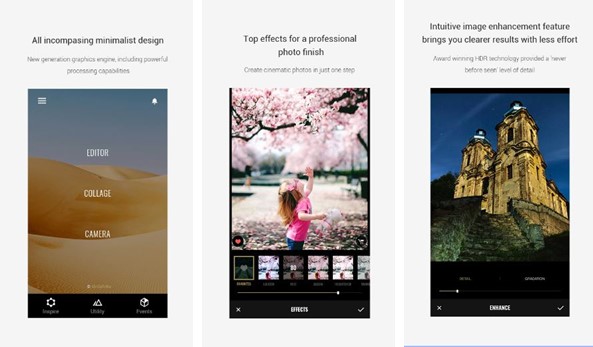
You can take and edit pictures with this app. This app provides 6 modes for taking pictures and many tools for editing that picture. You can also take a square photo with this app. For editing, it has all basic and advanced tools to create attractive and unique photos.
Features Of Fotor Photo Editor
- Photo taking modes: You can take photos with 6 modes like burst mode, square mode, and grid mode etc.
- Classic and Magazine photo collage: You can create a magazine collage with this tool.
- Effects and filters: It provides many filters, styles, and effects to transform your photos.
10. Pixlr

Pixlr is a popular desktop photo editor software and Pixlr also released their app for smartphones. Like Pixlr desktop software, It’s app has also great features like Double Exposure, Focus on Color, One tap auto-fix and much more.
You can also resize the image after editing and share it on social media directly with this app.
Features Of Pixlr
- Collage: You can create a beautiful collage with this app.
- Auto-fix tool: Like other apps, this app also has auto-fix tool.
- Double Exposure: Create one photo artwork with multiple photos.
- Blemish and red-eye remover: Remove dark circles from your face.
- Drawing tool: Create artwork using drawing tools like pencil and ink sketch.
Conclusion
So, these are the best photo editing apps for Android in google Play Store. There are thousands of photo editing apps in Play Store. But you need to choose the best app as per your need or requirements. Write in comments, which is your favorite photo editing app.


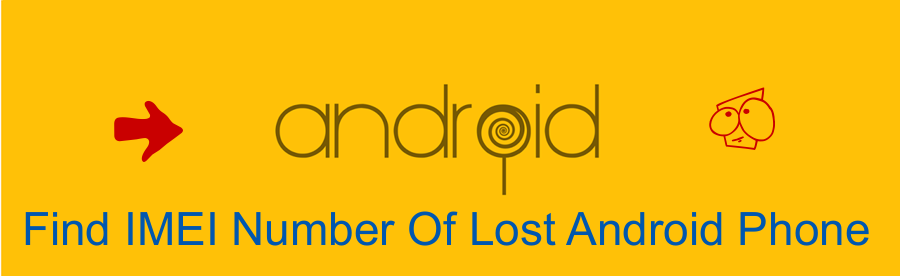
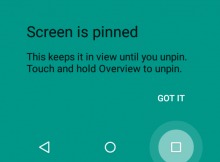

Wow lots of options, thanks for sharing.
Nice list! Thanks for sharing!
Autodesk Pixlr is also an awesome for editing.
Truly unique apps…
I got tired of using Canva and Picmonkey… So I decided to look for an option that would create great images and save me some much needed time. I found KrojamSoft PhotoViewerPro and I love them…