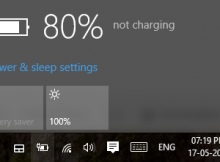How To Download Facebook Albums
How To Download Facebook Albums? Everyone has a Facebook account and everyone daily uploads the photos on Facebook. So, there are many photos in your Facebook account. Your old photos may not have on your smartphone or PC. So, you need to download your old photos from Facebook account. But, if you have a thousand photos on your Facebook account, then it takes a lot of time to download every photo one by one. But don’t worry, Facebook provides an option to download all photos at once. Here is how to download photos from Facebook.
So, there are some albums in your Facebook account like Timeline photos, Cover Photos, Mobile Upload and you may manually create albums. There is an option to download the whole album at once. This feature is extremely useful to download photos from Facebook.
Many people also do searches for How to download photos from Facebook and How to save photos from Facebook. Although, some people search for online tools to download photos from Facebook. But, there is no need to use any tool to save all photos from Facebook. You can also download Facebook videos without any tool. Here is How To Download Facebook Videos On Android And PC.
How To Download Photos From Facebook (Download Facebook Albums)
So, there are two options available to download photos from Facebook. With these options, you can download all photos at once. Also, you don’t need any third party online tool to do it.
- Download Facebook Albums (You can download the whole album).
- Download All Photos With Facebook Archive (You can download all Facebook data like photos, videos, and chat history etc.).
How To Download Facebook Albums
You can download Facebook albums directly from Facebook. It is easy to download all albums from your Facebook account. Here are the steps to download albums from your Facebook account.
1. Open Facebook from desktop/laptop and log in to your Facebook account.
2. Open your Profile and Click on Photos. After that Click on Albums. (Go to Profile > Photos > Albums).

3. Click on any album which you want to download.
4. Click on the “gear icon” on the top right of the album to Download the album.
![]()
5. Click on Continue button.

6. After some time, you will get the notification to download the album. Click on the notification to download the album from Facebook.
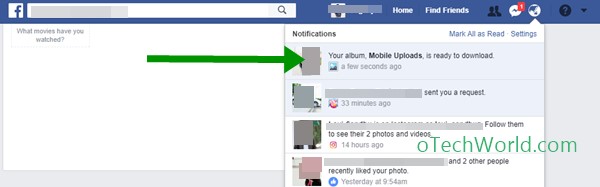
How to Download All Photos (Albums) With Facebook Archive
If you have so many albums in your Facebook account, then there is also an option to download all photos at once. You don’t need to download albums one by one. With this method, you can download all photos, videos, chat history and all other information of your Facebook account.
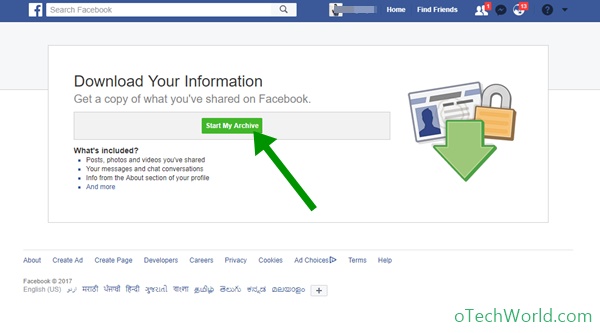
This is the best and easy way to download all data from a Facebook account.
You can get almost all data from your Facebook account like All photos, Videos, messages, status updates, friend list, contact information etc.
Final Words
So, guys, this is a simple guide of “How To Download Facebook Albums”. If you are searching for How To Download Photos From Facebook, then this may helpful for you. Because it is most simple and easy way to download photos from Facebook.