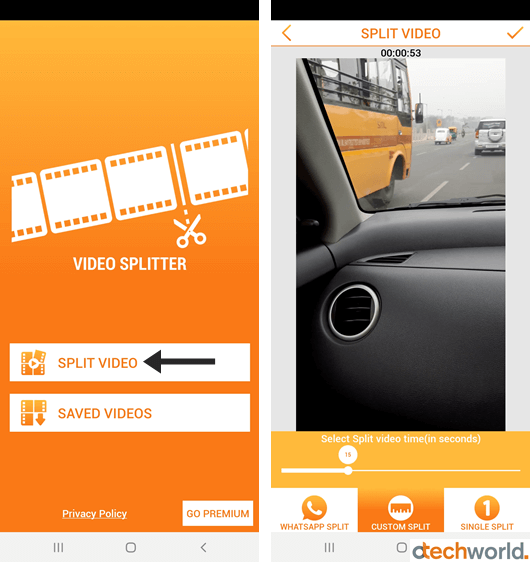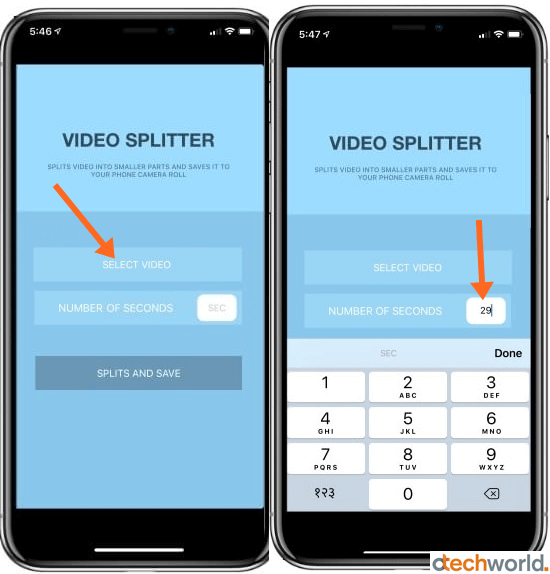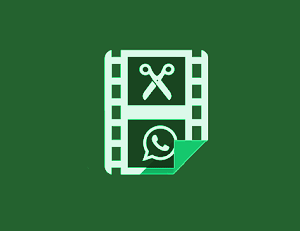Best Video Splitter for WhatsApp Status
Are you looking for the best video splitter for WhatsApp Status?
Well, Status is the most popular feature in WhatsApp. You can share photos, text, and short videos with your contacts. When it comes to status videos, WhatsApp allows up to 30 seconds of video to share. So, split the longer video into multiple parts and share on status is the only way to overcome this limitation.
In this post, I’ll mention the best video splitter for WhatsApp status.

With approximately 2 billion users, WhatsApp is the most popular cross-platform messaging service. You can send and share text messages, photos, videos, gifs, and other documents on it.
Further, you can also share photos, videos, and text in status with all or specific contacts. WhatsApp introduced this feature in February 2017. Now, this feature is most popular and more than 500 million users upload the stories daily.
WhatsApp also offers privacy controls on stories. You can easily select who can see your stories. For privacy, WhatsApp also doesn’t give the option to download the status/stories. However, you can save other’s status videos and photos to the gallery easily without any third-party app.
Due to some reasons, WhatsApp restricted the video length and size. You can not share more than a 30-second video. Also, the video file size limit is up to 16MB. However, WhatsApp automatically compresses the video before uploading it.
Well, you can share more than one video in status. So, it is possible to trim the longer videos into small parts and share multiple videos.
Although, there is no official method or option available to increase the video length. But, some mod apps are popular that allow to share a longer video. WhatsApp regularly bans the accounts that use mod apps. Also, mod apps are not secure and put your device privacy at risk.
Why do you need to use Video Splitter for WhatsApp Status?
Sometimes, you have a video that you want to put on the WhatsApp status, and the video is longer than 30 seconds.
Though, WhatsApp has an inbuilt video editor for trimming. And you can use the editor before uploading the status.
This will also help to upload longer videos in multiple parts. But, you need to select the video time again and again. For example, at the first video, select the video time from 0 to 30, and at the second video status, select the time from 30 to 60, and so on.
So, this method is time-consuming. But you don’t need to worry about the manual method. You can use video splitter apps that automatically divide the video into multiple equal parts.
Video splitter apps automatically convert the longer video into 30 seconds duration parts with just one tap.
Also, these apps are safe to use and available for both Android and iOS devices.
Best Video Splitter for WhatsApp Status for Android
We know that Android has a rich collection of apps than iOS. If you have an Android device, you can easily find plenty of apps to split the videos for WhatsApp stories.
Below is the list of the best apps for Android. Let’s get started.
Well, the best app for Android in Google Play Store is “Video Splitter for WhatsApp Status, Instagram”. The link is given below to install this app.
This is one of the best apps in the Google Play Store to split or trim the long videos into 30 seconds parts. However, the app also allows to select the custom duration.
So, this app lets you trim the video into an equal duration of parts. With few taps, you can split and share the video directly from this app.
Apart from WhatsApp, you can also share the video on other social media networks and apps like Facebook, Instagram, Snapchat, and others.
Although the app works offline, so you don’t need to worry about your data. The app did not eat data.
However, you can directly update the status from this app after trimming, but you can also save the video parts to the phone gallery if you want. Also, the app will not add any watermark to the video and you can save the original quality of the video without limitations.
The app offers 3 options to split the video.
- WhatsApp Split – With this option you can split a video into 30 seconds parts automatically.
- Custom Split – You can select the custom duration as you want.
- Single Split – You can use this option to cut the video.
Steps to use Video Splitter for WhatsApp Status on Android
- Install the app from Google Play Store and open the app from the app drawer. After that, the app shows the pop-up to access the device files. Grant the permissions to proceed.
- Now the app shows two options as Split video and Saved videos. Open the Split video option by a tap on it.
- After that, you’ll see the gallery folders. Open the folder that contains the video and select the file.
- Now the app shows three options – WhatsApp Split, Custom Split, and Single Split. Tap on the WhatsApp Split option. After selecting the option, tap on the tick mark from the top right of the screen.

- Now, the app shows the process with the estimated time. After completing the process, you’ll see the video parts. You can see the parts in the saved video option and phone gallery.
- Open WhatsApp and tap on the Status » My Status and upload the video parts.
That’s all. However, You can try other apps like WhatSaga and WhatsCut from Play Store. But, this app is one of the best among its all alternatives because of its feature and ease of use.
Best Video Splitter for WhatsApp Status for iOS
If you’ve owned an iPhone, then you can install the “Video – Splitter” app by FAWAZ ALOTAIBI from Apple App Store. The link is given below to install the app.
The app requires iOS 8.0 or higher. You can also use this app on iPad and macOS 11.0 or later versions.
Well, the app is lightweight and allows to split long videos into small parts. Also, it saves the smaller parts to the phone camera roll.
Steps to use Video – Splitter on iOS/iPhone
- Install the Video – Splitter app on iPhone from App Store. After that, launch the app.
- Now open the app and tap on the Select Video button. This will open the Camera Roll and you need to select the video file.
- After selecting the video, you need to select the video duration. For this, tap on the text area field from the Number of Seconds button and write the duration 30.
- Now tap on the Split and Save button and the process will be started. After completing the process, the app shows the pop-up confirmation. Tap on the OK button to proceed. You can see the video parts in the phone gallery.

- Open WhatsApp and go to Status » Camera icon » My Status and upload the parts one by one.
That’s it. Alternatively, you can use “Tix – Easy Video Splitter” for iPhone.
Best Online WhatsApp Status Video Splitter
If don’t want to install apps on your device, then you can use online video splitter tools. These online tools work on PC as well as Phones.
The online tools are web apps that work in a web browser and you need to upload and download the video. Because the converting process will be done at the server end.
However, online splitter tools are not good as apps because you need to manually cut the video again and again. Also, It works the same as WhatsApp inbuilt editor.
Steps to use online Video Splitter
- Open https://ezgif.com/cut-video link using a web browser on PC or mobile.
- Upload the video from your device by selecting Choose file button. You can also use online video by pasting the URL.
- Now select the start and end point. You can select the start and end duration time manually or either using a video player.
- After that, hit the Cut the Video button to start the process.
That’s it. After that, download the video and upload it to the status. The tool will keep the original video quality and the same format.
Though, this method is not useful because the process is time-consuming. You need to upload and download the video. Also, these tools may put your privacy at risk because personal videos will be stored on the server.
Well, if you found any video online, you can use this tool to convert online by pasting the URL. Otherwise, you should use apps on Android and iOS.
Frequently Asked Questions
1. What are the best Video Splitter Apps for WhatsApp Status for Android?
The list s given below
- Video Splitter for WhatsApp Status, Instagram
- WhatSaga
- WhatsCut
2. What are the best Video Splitter Apps for WhatsApp Status for iOS/iPhone?
- Video – Splitter by FAWAZ ALOTAIBI
- Tix – Easy Video Splitter by Sivrish Thangamani
3. Can I Increase the video length in WA Status?
Officially, you can’t. However, with the help of mod apps (for example, GBWhatsApp, YoWhatsApp, and WhatsApp Plus) you can increase the duration limit. But, it will put your account at risk.
Conclusion
Now you know the best video splitter for WhatsApp status. However, WhatsApp built-in editor is enough to cut the longer videos, but it may time consuming for some users. For both Android and iOS, some apps are available that do the whole process automatically. You don’t need to cut the video manually.
Though, tones of apps are available in Play Store and App Store, but in this post, I mentioned only the best apps. For PC and online videos, you can use online tools.