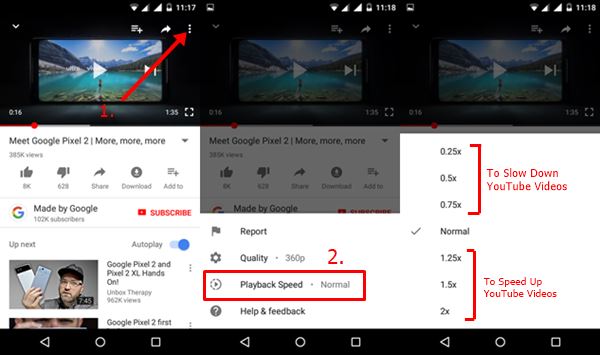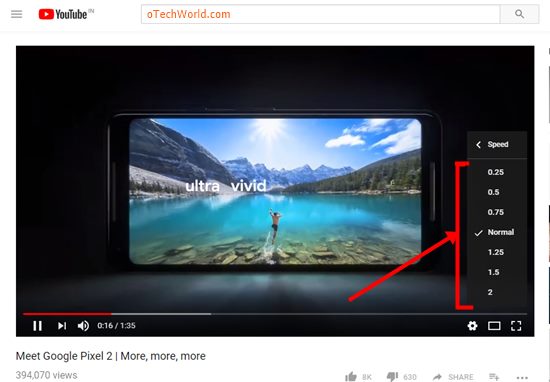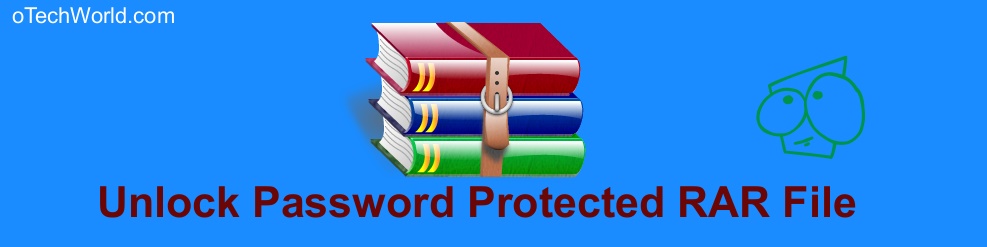How To Slow Down Or Speed Up YouTube Videos
YouTube is the most popular video-sharing site and it is the 2nd most popular website in the world. Everyone watches the videos on YouTube daily. Sometimes, you may need to watch YouTube videos in slow motion, or either you may need to speed up YouTube videos. So, here is how to slow down or speed up YouTube videos.
There is no need to use any third-party website or tool/software to do this. Because YouTube provides an option to adjust the video playback speed. You can adjust video playback speed on both PC and Mobile phone (On YouTube app). With this option, You can increase or decrease the playback speed of the video.
If you want to watch any scene in a YouTube video carefully, then, YouTube also provides an option to go video through frame by frame. With the frame by frame option, you can video each frame of the video. Here is how to watch YouTube videos frame by frame. Although, the playback speed is another great feature to watch videos in slow motion or fast speed.
1. How To Slow Down Or Speed Up YouTube Videos On YouTube App
In this modern era, everyone has a smartphone. That’s why most people use YouTube on their smartphones. Recently YouTube added its playback speed feature in the YouTube app. So, this is a great feature for those who are using YouTube to watch videos from their smartphones. You can increase or decrease the speed while watching the video. Below are the steps to do this.
- Open the YouTube app and play any video on the YouTube app.
- Tap on the video and tap on the Gear icon from the top right of the screen. After that, you will see the Report, Quality, Playback speed, Help & feedback options.
- Tap on the Playback speed and adjust the speed according to your requirement. You can increase or decrease the playback speed of the video. 0.25x, 0.5x, 0.75x slows down the video playback speed and 1.25x, 1.5x, 2x speeds up the playback speed.

After doing this, You need to select the “normal” option to play the video at a normal speed.
2. How To Slow Down Or Speed Up YouTube Videos On PC
If you are watching the videos on YouTube from a PC, then, you can also adjust video speed easily. This is not a new feature for the Desktop version of YouTube. It doesn’t matter whether you are using YouTube from any operating system like Windows, MAC, and Linux. You can do this from any web browser. Below are the steps.
- Open YouTube from any web browser and play any video.
- Click on the “Settings” (Gear icon) from the bottom right of the video. After that, you will see the Autoplay, Annotations, Speed, Subtitles, and Quality options.

- Click on the “Speed” option and adjust the playback speed of the video. To slow down the video playback speed, you need to select 0.25, 0.5, or 0.75. To speed up the video playback speed, you need to select 1.25, 1.5, or 2. After that, select the normal option to play the video at normal speed.

Final Words
There are many third-party websites available to slow down or speed up YouTube videos. But, you don’t need these kinds of tools or websites. Because YouTube provides this feature itself. Though this is a new feature for mobile phone users. But, this feature is available for PC users since 2014. If you don’t see any option to adjust playback speed on your smartphone then, you need to update the YouTube app.