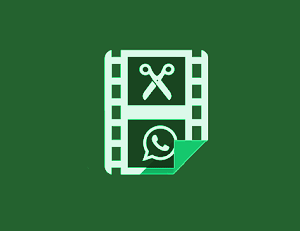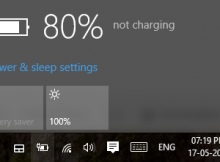oTechWorld » How To » Send Message In Whatsapp Without Changing Last Seen
Send Message In Whatsapp Without Changing Last Seen
WhatsApp app is most commonly and widely use for messaging. Recently facebook owned WhatsApp and it has millions of users. You can turn off last seen in WhatsApp if you want no one seeing your last seen. But is has a limitation you can’t see last seen of your friends. Read this post to know Send Message In Whatsapp Without Changing Last Seen.
Yes, It is possible to send a message in WhatsApp without showing online or without changing last seen. Here’s a simple trick to do this.
How To Send Message In Whatsapp Without Changing Last Seen:
(Note: First of all turn off your battery saver and don’t restrict background data)
- Turn off your Data connection and WiFi from your phone.
- Open Whatsapp and send a message to your friend.
- Close the Whatsapp app.
- Turn on your data connection or WiFi.
Read Also: Change WhatsApp Profile Pic Of Your Friend On your Phone
After do this your message has been sent in the background. And your last seen is still previously. If you want to check your message has been sent or not. Just turn off your Data Connection/WiFi and open WhatsApp.
If you found the information in this post is useful then share it.
Popular on OTW Right Now!
About The Author
Gagan Bhangu
Founder of otechworld.com and managing editor. He is a tech geek, web-developer, and blogger. He holds a master's degree in computer applications and making money online since 2015.