How To Root Android Without PC
If you are searching for rooting your android phone without a PC or computer, then Here’s How To Root Android Without PC. Mostly people are using an android phone. There are a lot of methods to root the android phone with or without a PC. Mostly all root their android phone using a PC.
What is Android Rooting:
Android is an Open source operating system by Google. With root access, you have full control to access all files of android. You are able to access the root directory of android phone and get full access to android OS. It is similar to Jailbreak of an iPhone. There are also Pros and cons of root your Android phone. The main drawback of rooting the Android phone is you void the warranty of your mobile. You can increase storage of internal memory after rooting and it’s also helpful to increase performance.
Pros Of Rooting:
- Access all files of internal memory.
- Increase performance of mobile by Overclocking it.
- Install Custom ROM.
- Install some new apps that are only installed on a rooted device.
- Increase internal memory of your mobile.
Cons of Rooting:
- Loss of your privacy.
- Void warranty of your phone.
- The risk of Loss your data in the process of rooting.
Read Also:How To Enable One Handed Layout Of Google Keyboard
How To Root Android Without PC:
It is very simple and easy to root the android phone without a PC. You just need to download the app to do this. Here’re the best methods to root android without a computer.
Note: Try at your own risk. We do not responsible for any damage to your phone. Backup all your data before proceeding.
#Using KingoRoot:
KingoRoot is the best app for root android without a PC. You need to download KingoRoot app and install on your phone. Internet connection is necessary to do this. Here’re the steps:
[button-green url=”http://d.kingoapp.com/default/KingoRoot.apk” target=”_blank” position=”center”]Download KingoRoot.apk[/button-green]- Download KingoRoot from above link and install on your Android phone. Make sure you have turned on Unknown sources from Settings > Security > Unknown sources.
- Open KingoRoot app and tap on One Click Root.

- After rooting it will show the message, whether the root is Succeeded or Failed.

Here’s the List of devices that are supported By KingoRoot. This list is not complete because it is not possible to create a list of every mobile phone.
Read Also:Hidden Features Of Android Lollipop[divider]
#Using FramaRoot:
Framaroot is another best and one click root app for android. With this application, you can root your Android phone without a PC / Computer. Here’re the steps:
[button-green url=”https://framarootappdownload.net/” target=”_blank” position=”center”]Download FramaRoot[/button-green]- Download FramaRoot from above link and install on your phone.
- Select Install Superuser and select any of the given exploits.

- After some time it will show the message “Success, SU binary and Superuser installed, Reboot your Device”.
Here’s the list of devices that are supported by FramaRoot.
These are the best apps for root android without a PC. There are many other applications that are using to root android without a computer.
Other Apps To Root Android Without PC/Computer:
-
IRoot: [button-green url=”http://irootdownload.com/” target=”_blank” position=”center”]Download IRoot[/button-green]
-
Towel Root: [button-green url=”http://towelroot.org/” target=”_blank” position=”center”]Download Towel Root[/button-green]
-
BaiduRoot: [button-green url=”http://baiduroot.net/index.html” target=”_blank” position=”center”]Download BaiduRoot[/button-green]
-
CF Auto Root: [button-green url=”https://autoroot.chainfire.eu/” target=”_blank” position=”center”]CF Auto Root[/button-green]
If none of these application is working to root your android phone, then you need the PC to root your android.
How To Know If Your Phone Is Rooted or Not:
If you want to know whether your phone is rooted or not, You need to download Root Checker Application from Google Play Store. [appbox googleplay com.joeykrim.rootcheck]
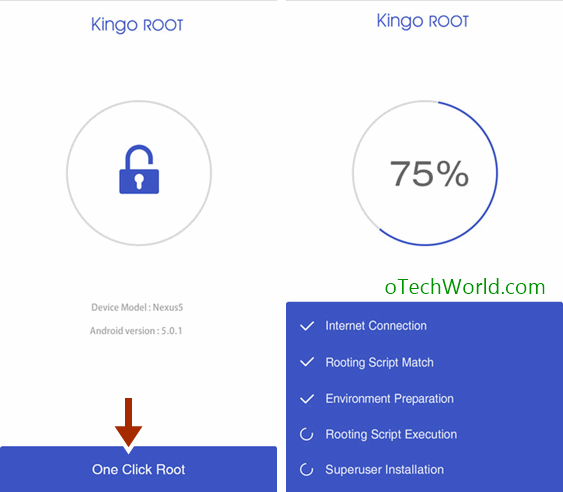


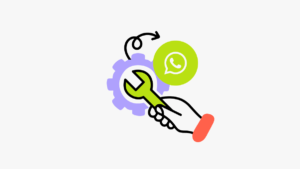


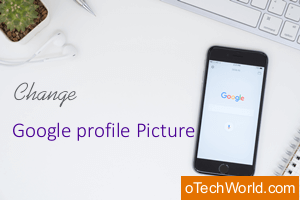
I have some issue to rooting my android phone but read this post i solved my problem thanks to howner of this site nice post,getting root android without pc is easy to me