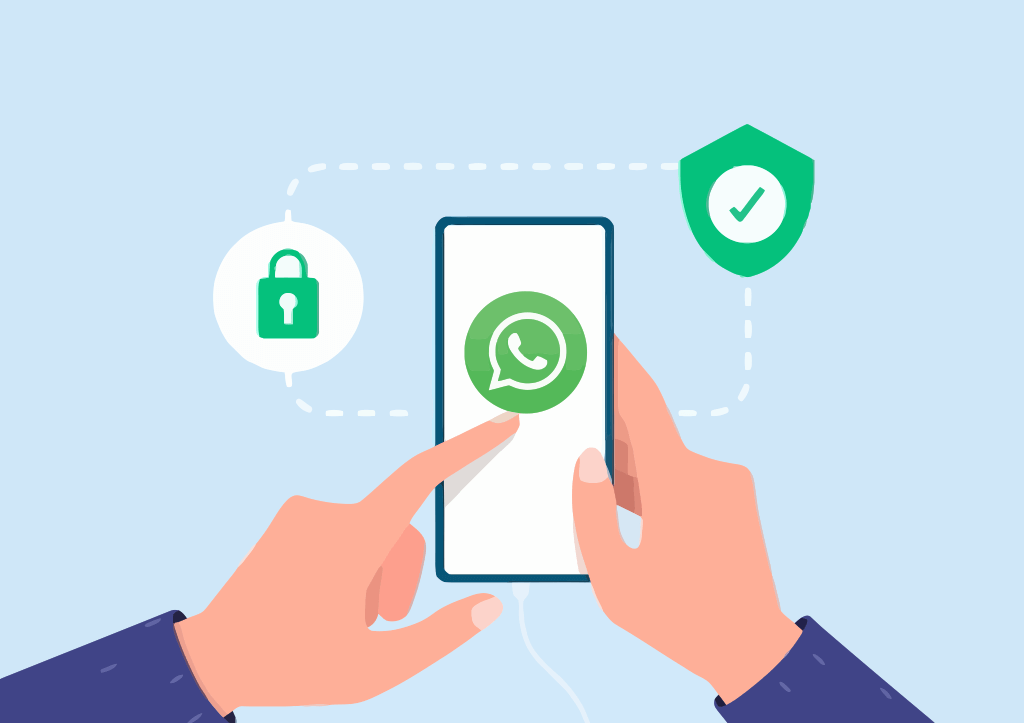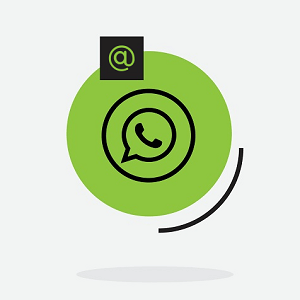Ways That You Can Use To Protect Your WhatsApp Account from Internet Threats
Cybersecurity is no joke, period. There is a growing threat of online attacks, especially when it comes to people’s identities. According to the stats, more than 300k users have fallen prey to identity theft attacks initiated via phishing, smishing, and other forms of cyberattacks.
Therefore, it’s imperative to keep your information safe. Regardless of whether it is your online accounts or even your WhatsApp, you need to take vigilant measures to protect yourself from the online attacks mentioned earlier.
Fortunately, we’re sharing some insights into methods that you can use to protect your WhatsApp from online attacks. Using these methods, you can engage in protective measures that will keep such attacks at bay. So, let’s check them out now:
Using a Safe Internet Connection
Cyberattacks initiate with your internet connection. If your internet connection isn’t safe, then you’re most likely to experience cyberattacks. It’ll not only be limited to just your social accounts, but with access to these accounts, the attacker will likely go after your financial and other associated accounts.
Therefore, it’s crucial to get a secure internet connection that comes with security solutions. We recommend checking out Xfinity since it offers advanced security alongside cyberattack prevention that keeps its users safe.
You can look up Xfinity availability to know if any Xfinity providers are servicing near you, and get a plan right away.
Avoid Opening Any Suspicious Links
In most cases, the hackers use phishing attacks where the hacker sends a malware-infected link to the receiver. Upon opening, the link transfers control or shares personal data with the attacker, which is then used for extortion or identity theft, whatever the attacker desires.
Therefore, the one thing that you can do here is to avoid opening any links shared via unknown or even known contacts. The attacker may even initiate a DoS attack, which, when affecting a single node, may spread to others.
Therefore, no matter how close you are to anyone, never open links shared with you. As for unknown users, avoid initiating a conversation, let alone opening any links.
Set Your Privacy Settings
While you should be vigilant in opening any suspicious links from senders, it’s crucial that you update your security and privacy settings too. Why, well, why not? Instead of keeping your profile public, you can choose who can view your profile picture, status, or even message you.
If you’re setting your privacy to only contacts, then only the numbers saved on your device will be able to view your profile picture. Apart from this, you can also change privacy settings for read receipts, online activity, etc. further controlling your privacy settings.
Log Out of Unknown Devices
Although WhatsApp has allowed multiple devices to run a profile simultaneously, you must log out of unknown devices. These can include workstations at offices, public cafés, etc. Doing this will mitigate the chances of anyone accessing your profile.
Moreover, you can take robust steps for ensuring that any such instances are mitigated with the logging out option from WhatsApp. This app allows you to check which devices are currently logged with your account.
You can select from the available list or simply select removing all of them to eradicate any chances of your WhatsApp from being accessed via these devices. Furthermore, you can also add an extra layer of security using biometric login from your device.
Doing this will only allow accessing your WhatsApp from a new device when you’re authenticating using biometric verification.
Deactivating Your Account
Whether you’re changing your device or in most cases, your device gets stolen or lost, it’s important that you deactivate your WhatsApp account. Instead of waiting for activation on a new device, you should seek to deactivate the account so that it isn’t accessed by someone unknown or unauthorized who finds the device.
In addition to this, you can also head to the settings, and change your number or choose ‘delete my account’, which will delete your existing WhatsApp account. You can simply set one up later on your new device.
Applying End-to-End Encryption
The recent updates in the application have improved security by implementing end-to-end encryption in the chats for the users. This allows encrypting the chats, enhancing the privacy of the users.
Moreover, this feature allows the users to send and receive messages without having to worry about someone else, even people from the app’s HQ to read your messages. However, even with this feature, you must run the abovementioned parameters, especially the one where you have to log out from all devices.
In addition, if you’re keeping backups, ensure that you’re keeping them on your cloud storage. Keeping a local backup will only create a liability, and you’ll need to reset or delete the backup files from the device itself to avoid any user from restoring your chats.
Closing Notes
Well, using these common practices, you should be able to keep your WhatsApp account safe and your chats protected. Ensure that you’re looking out for where your account is accessed from, and keep a good eye on your privacy settings to mitigate any security breaches.