How To Open Old Facebook Version On Mobile And PC
Do you want to open the basic and old version of Facebook Mobile?
Of course, you’re a Facebook user that’s why you’re here. Well, over 1.50 billion people use Facebook daily. Also, it has 2.38 billion monthly active users. So, Facebook is one of the most popular social media services. Initially, everyone uses FB to connect with their friends. But, now the time has been changed. Now companies also use FB to promote their services and products. Also, most people use it for business.
Facebook is the best social media website/app because of its features, User-Interface, and simplicity of its UI. Well, FB changed its user interface from time to time and added new features/options. If you’re an old FB user, you may know what the old Facebook version looks like.
The old version of Facebook mobile was simple, lightweight, and consumes less data. But the new version of Facebook consumes a lot of data, and also the application of Facebook is not lightweight.
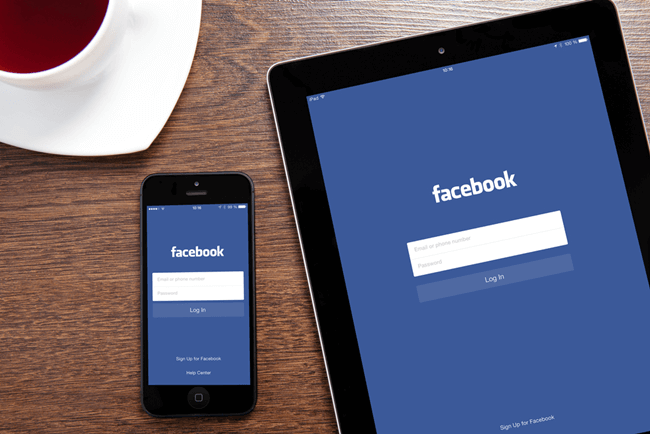
Well, old FB users miss that version. But, don’t worry; you can still switch to the basic version of Facebook mobile. However, the new features are missing in the old FB, but, still, you may like it.
Why do you need to switch to a basic version of Facebook mobile?
Well, there may be many reasons for this. Different people have different requirements.
- You’re an old FB user and you love old mobile FB.
- You have limited internet data and want to save your data.
- Your internet connection is slow and the FB page isn’t loading properly.
Read Also: How To Download All Facebook Information
How To Open Old Facebook Version On Mobile And PC
It doesn’t matter which device you have. You can do this on a PC, Android, or iOS too. Because you just need a browser for this. Well, officially, Facebook provides 2 versions of it. The first one is the Regular/standard mode which loads slower and shows more photos. The second one is the basic mode, which shows fewer photos and loads faster. When you open facebook.com from the mobile browser, it will be redirected to m.facebook.com and you will see the FB application look like a layout. It consumes a lot of data because it displays high-quality images and plays the video automatically.
On the other hand, the basic version is an old version with basic features. It shows low-quality images and it doesn’t play any video automatically until you tap on it. However, it shows low-quality videos, but you can download Facebook videos from it to your phone gallery.
Steps to open Facebook basic mode
Well, FB removes the “Default mobile site” option from its Regular/standard version. Now, you can’t use this option from account settings. Don’t worry, below are the steps to do this.
- Open a browser on your Smartphone or PC. If you’re using Android Smartphone, then open the Chrome browser. iOS users can open the Safari browser. You can also use any other browser you want.
- Now type http://mbasic.facebook.com in the URL section and open the URL (Alternatively, you can open d.facebook.com). You’ll see the basic FB page. Log in to your account and enjoy Facebook. Otherwise, if you already logged in you’ll see the basic news feed on your screen.
Basic Facebook Mode vs. Regular Facebook Mode
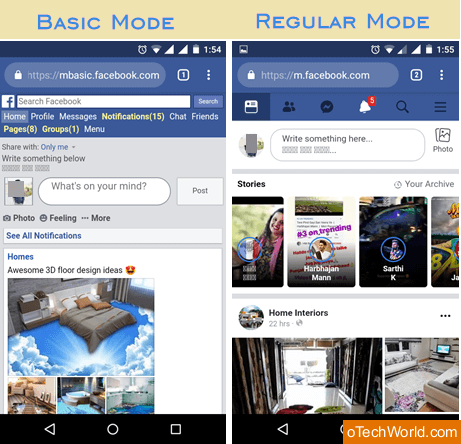
However, you can easily open and use a regular or basic mode of FB. But, what is the difference between these two modes? Well, you can easily see the difference by opening m.facebook.com (for regular mode) or mbasic.facebook.com (for basic mode) URL.
The basic mode is simple and shows fewer images than regular, that’s why it loads faster than regular. Also, you can’t see all FB features on its basic version. On the other hand, you’ll see more images in regular mode. So, it is slower.
Pros of using a Facebook old version
- It uses fewer resources than your phone and your phone consumes less battery.
- It loads faster because it is lightweight.
- Simple and easy-to-use user interface.
- It shows images quickly.
- Reduce data consumption.
- Works with a slow internet connection.
- You can download low-quality videos.
- Good for mobiles with low specifications.
Cons of using a Facebook old version
- It shows low-quality images and videos.
- Video auto-play isn’t available.
- User interface may not be liked by new users.
Frequently Asked Questions
1. Can I switch back to the regular mode?
Yes, you can switch back to regular mode by opening the m.facebook.com URL. Even, you can open both modes in different tabs on the same browser.
2. Is FB provides other links such as mbasic.facebook.com?
Yes, FB gives some other links. But, there are only 2 two modes available. For basic mode, you can open mbasic.facebook.com or d.facebook.com. For regular mode, you can open m.facebook.com, mobile.facebook.com, p.facebook.com, and touch.facebook.com.
3. Can I switch between these modes from the FB app?
No, you can’t do this on the FB app. You need a browser. However, you can try the Facebook Lite app which is an upgraded version of basic mode.
4. Can I use it on a PC?
Yes, you can use any link on a PC. Both modes work perfectly on PC browsers.
Conclusion
So, guys, this is the guide on how to open the old mobile Facebook version on mobile and PC. If you have a phone with low specifications, you should try this. Well, FB gives 6 links for mobile users. So, you can use this mode when you have slow internet or limited data. Because Facebook apps and websites consume a lot of data.




How to Delete Individual Messages from Conversation on Facebook
Why my fb can not open… what’s wrong I don’t no plz can u open my fb ac.
How to open my face book id plase
Why is it that ever time I get on fb it start to run slow n half of the time it wont work