How To View Private Instagram Profiles
Do you want to know how to see a Private Instagram account or posts?
In the age of technology and Smartphone, everyone uses their Smartphone to connect with their friends. Nowadays, a number of social media services are available with different specialties. But, most of the users use Facebook, WhatsApp, and Instagram. So, Instagram is one of the best social media platforms to share photos.
Well, data privacy is most important for everyone on social websites/apps. So, every social media service provides its best privacy options. Because no one wants to share their personal information, photos, and videos with unknown people. Well, IG is the most popular photo-sharing platform, which is why it has rich privacy options.
If you’re using Instagram, you know that Instagram gives the option to make the profile as private. The Private profile option restricts unknown people, and they can’t view your IG posts. On the other hand, a public profile is visible to everyone. You can see all the photos, videos, and stories of public profiles without following. But, Instagram doesn’t allow seeing private accounts. That’s why people are searching for online Private Instagram viewer tools.

Because of privacy, IG doesn’t allow to download or enlarge profile pictures. But, you can do this with simple steps. Here is the guide to download IG profile pictures. You can also download the posts from private accounts after following.
There may a lot of reasons to view Instagram private profiles. It doesn’t matter what reasons you have.
What is Instagram Private Account?
Well, when you create an IG account, then anyone can see your profile posts (Photos and videos). But, when you make your account as private, then only approved followers can view your IG posts. No one can see your posts until you accept/approve the friend requests. So, if you don’t want to share your posts with unknown people, then this option is useful for you. A private account is more secure than public account.
You can’t make your business accounts as private. It is available only for personal accounts/profiles. Also, this option doesn’t hide your whole profile. It just hides your posts. Moreover, anyone can send you a direct message, photo, and video even if they are not your followers.
How to make Instagram Profile Private?
To make an IG profile as private is not a painful job. You can do this with few steps and from any device i.e. from Android, iOS, or PC. Below are the steps for IG stock app. The steps are the same for iOS and Android app.
- Open the Instagram app on your Android or iOS device from app drawer and you’ll see the posts feed on your screen.
- Tap on the profile icon from the bottom right of the screen. After that, tap on the three horizontal lines from the top right.
- Now you’ll see the Settings option on the bottom of the screen. Tap on the Settings.
- In settings, you’ll see the list of options. Go to the Privacy » Account Privacy (Under connections) and turn on the “Private Account” option.

If you’re using Ig from PC browser then click on the Profile icon from the top right and after that click on the Gear icon (Settings). After that, click on the “Privacy and Security” from the list. Now, tick the mark on “Private Account” option to enable it.
Read Also: Instagram Repost Apps for Android and iOS
The Dark Truth of online Private Instagram Viewer tools
You’ll see the number of online tools that claim that you can see private Instagram without following. Well, these all websites/tools are fake, and may contain malware. These tools ask you to write the username of the account that you want to see.
After that, you’ll see the fake process. Basically, these tools show the profile picture icon of an account alongside with the information from IG that is publicly available and ask you to complete the survey to see the posts. After completing the surveys, you’ll get nothing.

Some websites may ask you for your personal information and credit card information for payment to proceed. They just steal your information, because it isn’t easy to break Instagram security. So, beware from these fake tools and don’t waste your time.
List of some most popular fake online tools/websites.
- Instalooker.com
- Privatephotoviewer.com
- Instaspy.net
- Privateinsta.com
- Watchinsta
Also Read: 4 Ways To Share a Post on Instagram
How to View or See Private Instagram Profiles
So, online tools are nothing. But, is there any way to see a private IG account without following? Well, the answer is no. However, there are some tips to do that in an ethical way. We discussed these tips in this post. So, let’s start.
When you open a profile that is private, you’ll see the message “This account is private – Follow this account to see their photos & videos”. So, you must follow that account to view the posts.
1. Send a request to follow
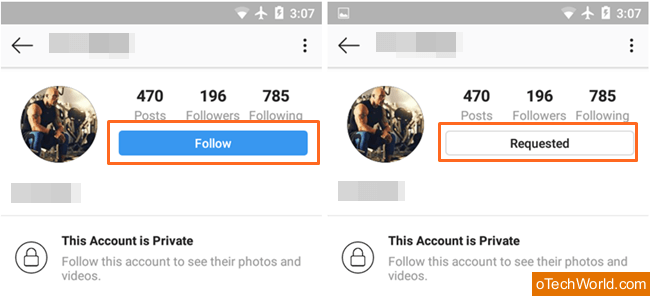
At first, try to send a follow request. This is a simple and ethical way to see their private profile and posts. However, if the person knows you then there are higher chances that he accepts your request.
After sending a follow request, wait for the time to for acceptance. Some people may accept the follow request without knowing. After accepting the request, you can see the posts.
If the request isn’t accepted, then send a direct message and tells why you’re interested to follow him/her. If you know that person, you must tell how you know him.
To send the follow request, open IG app on your phone and open the profile of the person. After that, tap on the follow button.
Well, this method doesn’t work for everyone because most of the people don’t want to accept the request of unknown people.
2. Use fake IG account
Well, this is another method that works for some people. You can create a fake account with some fake images and information. Though it is not a legitimate method, you can try it. Also, don’t misuse the fake account. Below are some tips for this method.
- Set a profile picture on your fake IG account.
- Post some photos and videos on your account.
- If you create a female fake account, then there are higher chances for acceptance.
- Make your fake account as private.
- Add a bio that looks genuine.
After that, send a follow request from your fake ID and wait for the approved.
3. Search on other Social Media

Most of the people also post the photos and videos on Facebook. So, you can also check their Facebook and Twitter account. Also, Instagram allows linking your account with Facebook and Twitter to share posts from Instagram.
If the person linked their IG account with other social media services, then you can see the posts on Facebook and Twitter.
This method isn’t satisfying at all because FB also gives privacy options to hide posts from unknown people. Also, you may not be able to find IG posts on Facebook or Twitter profiles.
Conclusion
So, this is the guide on how to View Private Instagram Profiles. There is no direct method for this because there is no tool or app available that works for this. You need to follow the account to see the posts. Without following, you can’t view anything.
Also, don’t use online tools that show the surveys or ask you for payments. These tools are fake and you can’t get any result. So, it’s better to follow the account by trying different ways.
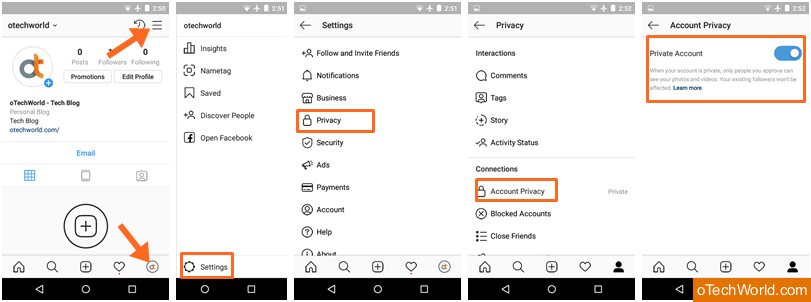
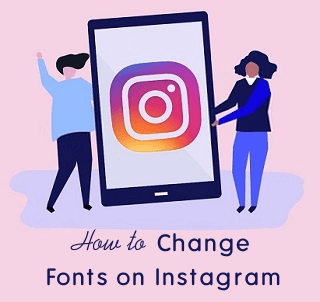



some mobile apps also have the capacity to access the other Instagrammer’s account and show you the private pictures. Although these ways are legal, it is still risk to hand your information, like Instagram account, into the third party services. So, we recommended you to create a fake Instagram ID and follow the tips to view private Instagram photos. try insteye, these dudes are reliable