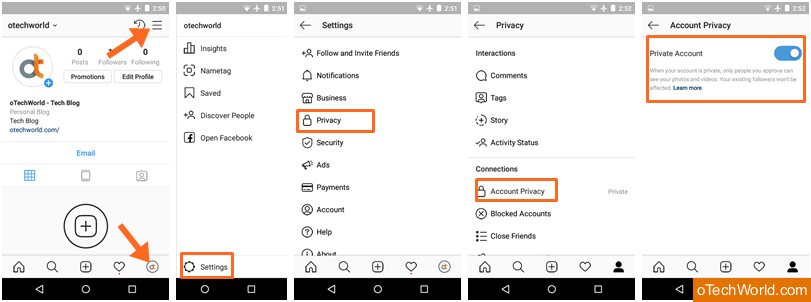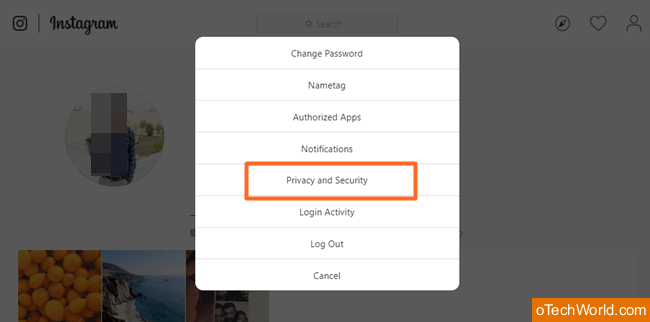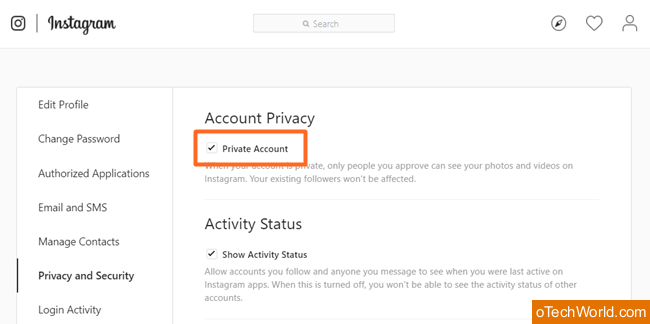How To Make Instagram Account Private
How to Make Instagram Account Private: At the age of the Internet, Most of the people on earth are using Social networking services. Facebook, WhatsApp, and Instagram are a few popular services and you may use these services. However, these services are good to stay connected with your friends and family. But, privacy is the most common issue on social networking websites and apps.
Instagram is a photo and video-sharing social networking service which is owned by Facebook. Well, you may know that every social networking platform gives you a lot of privacy options. Because no one wants to show their personal information, photos, and videos with unknown people.
If you are an Instagram user, you may know that you can make your Instagram account private to share your posts with only approved followers. However, IG also gives another privacy options such as “Hide activity status”, “Hide story from” and “Block comments and Manual filter” etc., but this is the best privacy option in Instagram.

Because of privacy, IG doesn’t allow to download posts and profile picture of any user. But, you can easily do that with third-party tools and websites. Read How to download IG profile Pictures
What is a Private Account on Instagram?
When you create a new account on Instagram, it will be visible to everyone. By default, your new IG account is public, and anyone can see what you share on your profile. Also, anyone can like or comment on your photos and videos.
IG Private Account option is a privacy option to share your Instagram posts only with approved followers. So, it hides your IG posts (Photos and videos), and stories from unknown people. Also, only approved followers can like or comment on your posts.
If your Instagram account is private, then no one follows you until you accept the following request. So, it secures your profile, photos, and videos.
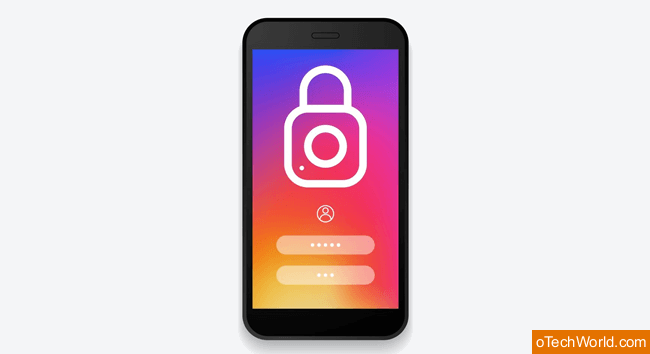
However, some online Instagram private account viewer websites available, but these all websites and tools are fake. They will ask you to complete the survey to get the results, but, you will not get anything after doing this. Even some website asks you to pay some money before getting the results. Well, there is no way to see private account posts.
If you think that Private profiles are too secure, then you are wrong. Your followers can download your photos, videos, and profile pictures from your profile. Here is how to download Posts from private Instagram.
Note: You cannot make a business profile private. However, you can make your business profile as personal to make it private. Also, you can get direct messages, photos, and videos from non-followers even your profile is private.
How to Make Instagram Account Private
Officially, IG allows you to upload photos and videos only from mobile devices, and you can’t upload photos and videos from the PC browser. However, you can also use it on PC too, but with some limitations.
So, you can make your Instagram profile private on both mobile and PC. Below are the steps to making it done.
On Mobile Phone (Android and iOS)
- Open the Instagram app on your mobile phone (Android or iOS) and log in to your account if not. Otherwise, you will see the posts on your screen.
- Now tap on the “Profile” icon from the bottom right of the screen to open your profile.
- Tap on the three horizontal lines from the top right of the screen. After that, tap on the settings from the bottom.
- Now you will see the settings list. Tap on the Privacy » Account privacy.
- Turn on the Private account option.

That’s it. Now your profile is set to be private.
On a PC browser or mobile browser
- Open Instagram.com from PC or mobile browser and log in to your IG account by entering Username and password.
- Now click on the profile icon from the top right and you will see your profile on the screen.
- Click on the Gear icon and you will see the popup menu with settings list. After that, click on the “Privacy and Security” from the list.

- Now turn on the “Private Account” option by click on the checkbox.

Read Also: How To Hide Instagram Photos Without Deleting
Other Options to Make Instagram Private
If you are serious about your privacy, you can also try other privacy options.
1. Turn off Activity Status: Profiles with Direct messages or you follow can see your last active time on IG app. You can turn off your last activity at any time. But remember, when you turn off this option you also can’t see the last activity of anyone. This is the same as WhatsApp last seen feature.
To turn off activity status, Open IG app, and tap on the Profile icon from the bottom. Now tap on the three horizontal lines from the top right. After that, Go to Settings » Privacy » Activity Status and turn it off.
2. Hide Story from Specific People: By default, your followers can view your story. But, you can hide your stories from specific profiles or people.
For this open IG app and Go to the Settings by a tap on the Profile icon and three horizontal lines from the top. After that, Go to Privacy » Story » Hide story from and select the people from that you want to hide your story.
3. Disable Resharing to Stories: By default, your followers can reshare your posts and IGTV videos in their stories. However, your username will be shown in their stories. But, you may need to turn it off for privacy.
For this, open IG app and Go to the Settings » Story. After that scroll down and turn off the “Allow Resharing to stories” option.
Frequently Asked Questions
1. How to make Instagram Business account private?
You can’t do that because IG doesn’t allow it. You can make only personal accounts private. If you have a business account, you need to switch it to the personal account to make it private.
2. Is there a way to view Private Instagram?
You can’t view private profiles posts and stories until you follow. However, some private Instagram viewer available on the internet. But, these all tools are fake and you can’t get any result. Here are some ethical ways to see private IG profiles.
3. Can anyone send me a direct message after setting my account private?
Yes, anyone can send you a message, photo, and video (Without following) even your account is private.
4. Can I make my IG account public anytime?
Yes, you can switch back to the public account anytime. You just need to turn off the Private account option from settings. After that, your posts will be visible to everyone.
Final Words
This is the guide on How to make Instagram account private. So, if you want to hide your photos, videos, and stories from non-followers, then this guide is for you. After doing this, no one can view your posts until you accept the following request. However, IG also provides other privacy options. But, Private Profile is the best option to make your IG account more safe and secure.